Are you ready for the release of Squid Game Season 2 on December 26? Following the intense and thrilling storyline of Season 1, the new episodes will dive even deeper into the life-or-death games, making it a perfect choice to watch with family and friends. Especially during the Christmas holidays, Squid Game is a fantastic addition to your holiday viewing list.
As the series is exclusively available on Netflix, streaming might not always be convenient, particularly if you're traveling or have an unstable internet connection. That's why downloading the episodes for offline viewing is a great idea. In this article, we'll walk you through three effective ways to download Squid Game Season 2 and ensure a smooth viewing experience. Let's dive in!

Part 1. Download Squid Game 2 via the Netflix App [iOS & Android]
In July 2024, Netflix removed the download feature from its Windows app, leaving users unable to save content for offline viewing on their PCs. Additionally, Mac users also have no download access to Netflix content without a native app. This means that if you want to download Squid Game Season 2 directly via Netflix, you'll need to reach out to your mobile devices and use the Netflix app for downloading.
But don't worry–if you're looking to download Squid Game on your computer, we'll cover PC-compatible solutions in Part 2 and Part 3.
For Mobile Devices (iOS, Android, Fire):
- Open the Netflix app on your device and log into your Netflix account.
- Search for "Squid Game Season 2" on Netflix.
- Tap on the download button (a downward-facing arrow).
- Go to the My download section to check the downloaded titles.

- Pros
- Simple and secure method provided directly by Netflix.
- Easy and quick.
- No additional software required.
- Cons
- Downloaded episodes expire after a certain time.
- Cannot be shared or transferred to other devices.
- Desktop users cannot use this method.
Part 2. Download Squid Game 2 with ViWizard [All Devices]
Downloading on a mobile device via the Netflix app might be quick and easy, but it comes with several limitations. Netflix strictly protects its content, meaning:
- You can only watch downloaded episodes within 7 days.
- After starting an episode, it will expire 48 hours later.
- Downloads are locked to the Netflix app, and playback is restricted to mobile devices.
These limitations may make your viewing experience less satisfying, especially if you prefer to enjoy Squid Game Season 2 on a larger screen or keep the episodes for longer. Unfortunately, Netflix's software and web player don't allow downloads on a computer. That's where ViWizard Netflix Video Downloader comes in–a professional tool that bypasses these restrictions and enhances your experience.
Why Choose ViWizard Netflix Video Downloader?
1. Download Netflix Videos Permanently
ViWizard allows you to save episodes without worrying about expiration dates or playback restrictions. Watch Squid Game Season 2 anytime, even offline!
2. High-Quality Output
Enjoy the series in 1080p HD, or even 4K quality, complete with original subtitles and multiple audio tracks.
3. Flexible Formats
ViWizard converts Netflix downloads into popular formats like MP4 and MKV, making them compatible with any device, including PCs, Macs, smart TVs, and tablets.
4. No Ads
ViWizard removes ads in the Netflix playback, and even if you subscribe to an ad-supported Netflix plan, there won't be any for you.
5. Batch Downloads for Speed and Convenience
Save multiple episodes or even the entire season at once—perfect for binge-watchers!

A state-of-the-art Netflix downloader gives you the ability to download and convert a wide variety of movies, TV shows, anime, documentaries, awarding-wining original, and more from Netflix to MP4 and MKV with Dolby Atmos 5.1 surround sound and multilingual subtitles for watching anywhere.
- Pros
- No Expiration Limits.
- Play on Any Device.
- High-Quality Downloads.
- Batch Download Capability.
- Offline Viewing Anywhere.
- User-Friendly Interface.
- Cons
- Not Free.
- Requires Installation.
Steps to Download Netflix Squid Game Season 2 with ViWizard
Step 1Sign in to Your Netflix Account
Install and launch ViWizard Netflix Video Downloader on your computer and sign in your Netflix account.
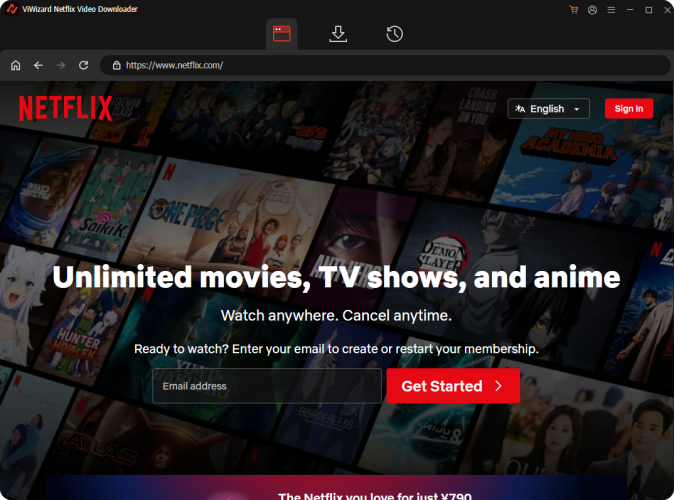
Step 2Search for Squid Game Series
Use the search bar in ViWizard to look for Squid Game Season. (For this tutorial, we've used Squid Game Season 1 as an example since Season 2 hasn't been released yet.) Select the episodes you want to download.

Step 3Download the Squid Game Episodes
Choose the episodes you'd like to save, then customize the download settings for video quality, audio tracks, and subtitles. When everything is set, click "Download" to begin. ViWizard will analyze and download the videos in MP4 or MKV format with high quality.

Step 4Watch and Enjoy Downloaded Videos
Once the download is complete, you can play the episodes in any media player, transfer them to your phone, or enjoy them on your TV.
Part 3. Download Squid Game 2 via Online Websites
There are many online platforms that let you download Netflix videos, including Pirate Bay, 9xMovies, and HdToday, Cool MovieZ. However, many of these websites only offer content in Hindi or regional languages. If you're fluent in Hindi and prefer not to download additional software, this method could also make Squid Game download happen. Here's a simple guide to downloading Squid Game series on Cool MovieZ :
- Visit the official Cool MovieZ website using a browser on your computer or mobile device.
- Use the website's search bar to look for Squid Game Season 2. (If Season 2 isn't available yet, you can try downloading Season 1 as a test.)
- From the results, select the episode you want to download.
- Click on the "Click to Go to Download Page."
- The selected episodes will be downloaded in your computer as a Zip package.


While this method can work, it is not always reliable. Many of these sites are prone to problems such as broken links or 404 errors. There are also risks associated with visiting these sites, including the possibility of being exposed to malware or scams. Always use caution when visiting these platforms and avoid clicking on suspicious ads or links.
- Pros
- No need to install additional software.
- Free to use in most cases.
- Quick and straightforward.
- Cons
- Limited language options, often restricted to Hindi.
- Risk of encountering ads, malware, or fake download links.
- No control over video quality or subtitles.
- Does not work all the time
Part 4. Conclusion
To wrap up, you can download Squid Game Season 2 in multiple ways, whether through Netflix's app, ViWizard Netflix Video Downloader, or online websites, you can get them in just few clicks. While each method has its pros and cons, ViWizard stands out for its quality and flexibility. Choose the method that suits your needs, and enjoy this highly anticipated series hassle-free!


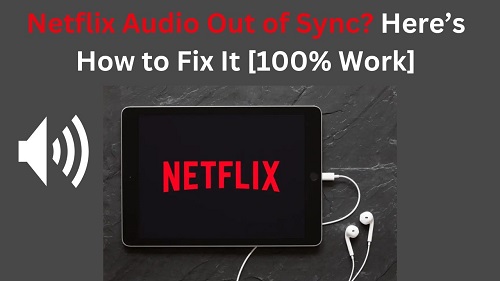







Leave a Comment (0)