Netflix has become a go-to platform for entertainment, offering a vast library of movies, series, and documentaries. For students, who often live on tight budgets, the question arises: does Netflix offer a student discount? With many streaming services providing special pricing for students, Netflix users might hope for similar deals. In this article, we'll explore whether Netflix has any discounts for students, why it doesn't, the current pricing plans, and some smart ways to cut down on costs so you can enjoy Netflix without stretching your budget too far.

Part 1. Does Netflix Have a Student Discount?
Unfortunately, Netflix does not offer a student discount. Unlike platforms such as Hulu or Amazon Prime, which offer discounted plans to students, Netflix sticks to a standardized pricing model for all users, regardless of status. Additionally, Netflix does not offer other discounts such as military or senior discounts, and it has also discontinued its free trial program. So, while there are no exclusive deals for students, Netflix's variety of pricing plans still offer flexibility depending on your viewing needs.
Part 2. Why Does Netflix Not Have a Student Discount?
There are several reasons why Netflix chooses not to offer a student discount. Here's a breakdown of some of the key factors:
- A Large Portion of Netflix's Audience Is Already Students
- Many Students Share Accounts
- Netflix Believes in the Value of Its Content
- Maintaining a Simple Pricing Structure
According to data from Statista, a significant portion of Netflix's viewership is younger audiences, primarily under the age of 35. Many of these viewers are students or young professionals who already use Netflix. Offering a student discount to this demographic could reduce their overall revenue, as a large number of existing subscribers would likely switch to a discounted plan.
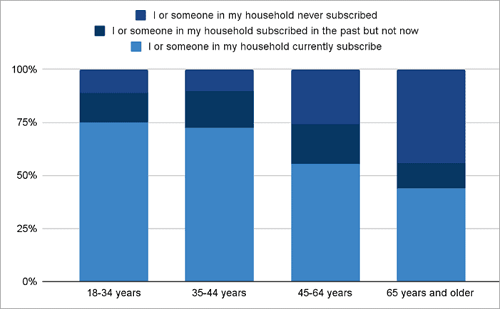
Another reason Netflix may not feel the need to offer a student discount is the widespread account sharing that already occurs. Many students already access Netflix through shared accounts with family members or friends, which makes offering additional discounts less appealing to Netflix as a business.
Netflix invests heavily in creating original content, from blockbuster shows like Stranger Things to critically acclaimed films. The company stands by the idea that their content is worth the price of a subscription, and they believe that users will be willing to pay for access to such high-quality entertainment.
Netflix's pricing is relatively straightforward and consistent across the globe. Offering specific discounts, such as a student plan, would complicate their pricing model and create the need for different rates for different groups of users. Keeping the pricing uniform helps streamline their operations and reduce complications for both the company and the subscribers.
To sum up, currently, Netflix doesn't offer a student discount due to its large number of student subscribers and business strategies. It's likely there won't be one in the future either, as Netflix believes users won't regret paying full price as it focuses on expanding and enhancing its content library.
Part 3. How Much Do Netflix Subscriptions Cost?
As of October 2024, Netflix offers three main subscription plans:
| Plans | Price | Resolution | Number of screens at once | Number of Devices downloading at a time | Extra members |
| Standard with Ads | $6.99/month | 1080p (Full HD) | 2 | 2 | / |
| Standard | $15.49/month |
1080p (Full HD) | 2 | 2 | +1 |
| Premium | $22.99/month | 4K (Ultra HD) + HDR | 4 | 6 | +2 |
As you can see in the table above, Netflix is now offering three subscription services at prices ranging from about $6.99 to $22.99 per month. In addition to that, according to Netflix's password sharing policy, Ad-supported accounts are not able to share accounts outside of their household, while Standard accounts can share the account with 1 member outside of the household, and Premium can be shared with two other accounts. However, adding extra member is not free, Netflix charge $7.99 per person per month.
Part 4. Best Ways to Cut Costs on Netflix Subscription
Although Netflix offers the cheapest Ad-supported plan, which costs $6.99 per month, paying that amount of money every month can be a costly expense for students who don't officially have a job, so are there any good ways to enjoy the Netflix service and save money on the subscription fee?
The answer is yes! We have provided practical ways below to help you reduce costs without waiting for discounts. Here are some of the best strategies:
- Sharing a Netflix Account within the Household
- Split the Netflix Subscription Costs with Others
- Use ViWizard Netflix Video Downloader
- Download Netflix movies, TV shows and more locally
- Convert Netflix movies and TV shows to MP4 or MKV
- Save multilingual language and subtitles in two types
- Remove ads from Netflix and keep original video quality
One of the easiest ways to save money is by sharing a Netflix account with family or friends. Netflix allows users to create multiple profiles under one account, especially for Standard and Premium plans. Just remember that Netflix officially states that accounts should be shared within the same household.

If you're living in the dorm with roommates who also want to watch Netflix content, you can split the subscription costs with them. For instance, on a Premium plan, four users can each pay just $5.75/month, and you can all watch Netflix on different screens at the same time, making Netflix much more affordable.
If you live alone and can't benefit from sharing a Netflix account due to the platform's policy requiring all shared members to live in the same household, there's still a great option for you. You can subscribe to Netflix's cheapest plan, which costs just $6.99 per month, and use the ViWizard Netflix Video Downloader to download and keep your favorite shows and movies permanently–even if you decide to cancel your subscription later.
The advantage of this method is that you can download unlimited Netflix content. Simply create a list of shows and movies you want to watch and then use ViWizard to download all of them, as long as it is within the month of your active subscription. In this way, you have the possibility to download enough content for the whole year without an ongoing subscription! If you think of it as a math problem, it's not $6.99 for a month, it's $6.99 for a year or more!
Key Features of ViWizard Netflix Video Downloader
Free Trial Free Trial* Security verified. 5, 481,347 people have downloaded it.
Here's what ViWizard Netflix Video Downloader offers you:
- Unlimited Netflix Downloads without limits
- Keep the original video quality, whether in Full HD, 4K Ultra HD, or with HDR
- Compatible with both Windows and macOS
- Downloads can be Transferred to multiple devices and watched at the same time
- Keep the Netflix downloads forever
- Preserve 5.1 Dolby Atmos and multilingual substitles
- No Ads
A Tutorial on Keeping Netflix Content Forever via ViWizard
Step 1Log in to Your Netflix Account
First, download and install ViWizard Netflix Video Downloader on your Mac. Then, launch the software and log in to your Netflix account. Now, you'll have access to the full Netflix library, including movies, TV shows, documentaries, anime, and original productions.
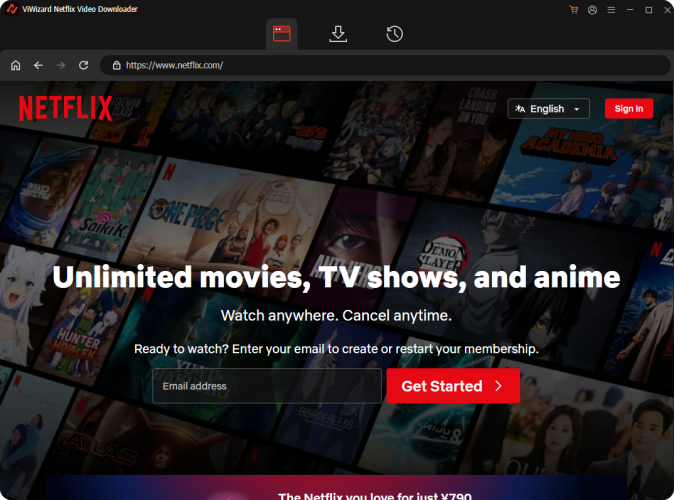
Step 2Adjust Download Settings
Click the hamburger icon in the upper-right corner of the ViWizard interface and select "Preferences". Under the "Download" tab, you can set the video picture quality according to your preference. ViWizard provides the highest picture quality available from the source. Additionally, you can set the audio track, subtitles, and the output location of the file. When you are done, click "OK" to save your preferences.
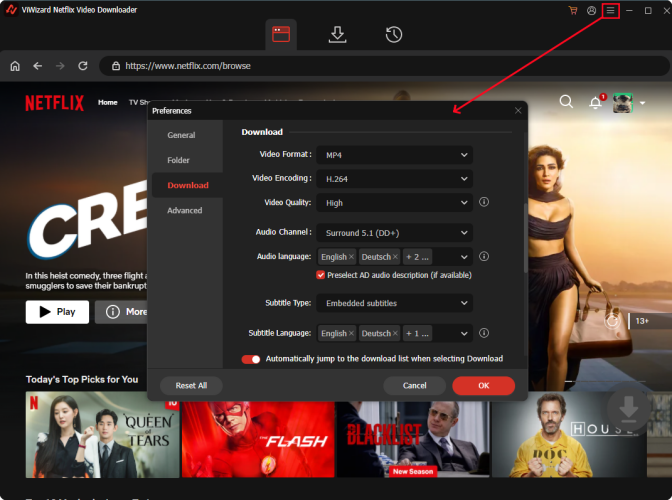
Step 3Select Content to Download
Use the search bar in ViWizard and select the shows or movies you want to download. You can either search by title or paste the URL of the specific video. Once you locate the content, click on it to proceed.
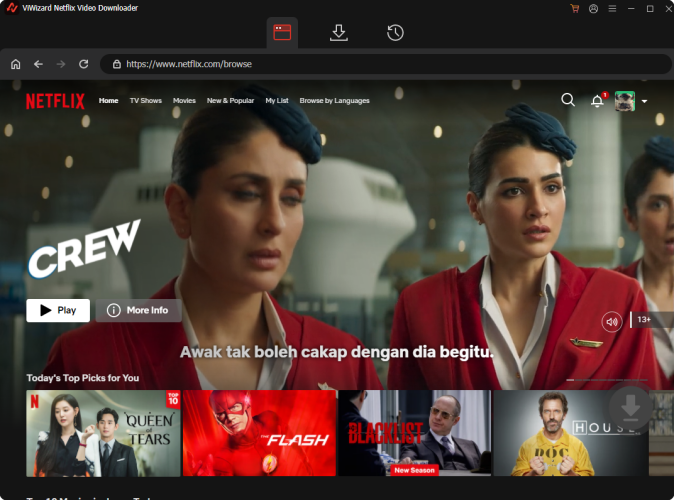
Step 4Begin the Download
Choose the episodes or movies you want to download. You can also download them in batches to save time. Next, hit the "Download" button to start the process. Your videos will be saved in MP4 or MKV format in your designated folder.
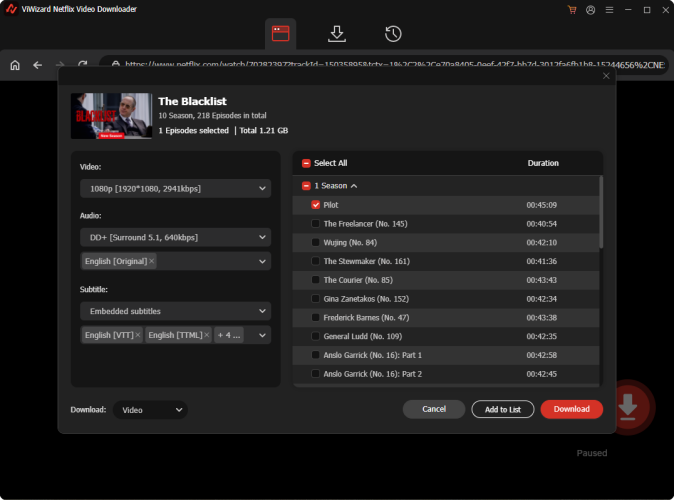
Step 5Access and Play Downloaded Videos at Anytime You Want
To view your downloaded content, go to the "History" section. You can locate the file on your computer by clicking the "Folder" icon next to the titles. Now you can share Netflix movies and shows with friends or family and watch them on multiple devices, even if you are not living together.
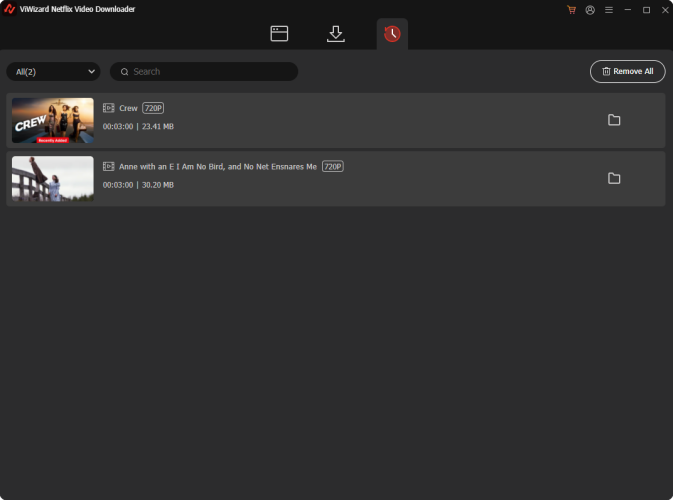
Part 5. Alternative Ways to Cut Costs on Netflix Subscription
To provide you with as many ways as possible to save money on your Netflix subscription, in addition to the three ways above, you can also take a look at the following ways:
- Use Netflix Gift Cards
- Use Promotion Codes
- Subscribe to a Bundled Plan from Cellular Services
- Take Advantage of Regional Discounts
Netflix Gift Cards are sometimes sold at discounted prices, especially during special promotions. You can use these gift cards to pay for your Netflix subscription, effectively lowering your monthly cost. Gift cards are available online and in retail stores, so keep an eye out for deals. Or, if you receive a gift card from someone, don't forget to redeem it at Netflix.
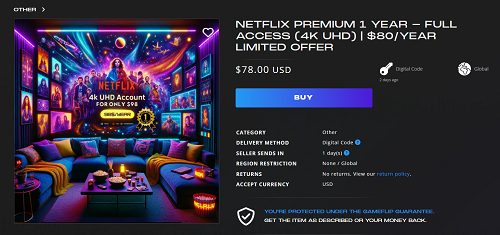
Although rare, Netflix sometimes partners with other brands or services to offer promo codes for discounted subscriptions or even free months. Some websites, such as RetailMeNot, Slick Deals, and Coupons.com, or YouTube channels occasionally offer free Netflix gift codes as part of a promotion or giveaway. These offers usually come through limited-time promotions or partnerships, so be sure to check for available offers.
Some mobile providers offer Netflix as part of their bundled services. For example, T-Mobile in the U.S. includes Netflix in its Magenta plans. If you're on a qualifying plan, this means you could get Netflix at no extra charge, effectively cutting the cost of your subscription. Additionally, Verizon and Xfinity have a partnership with Netflix, and while it's not completely free, you get some sort of discount if you buy a bundle that includes Netflix!

Netflix subscription prices, billing currencies, and payment methods differ from country to country. As of October 2023, the most affordable region to subscribe to Netflix is Pakistan, where the standard plan costs only $2.82 per month. Close behind are Turkey and Argentina, where the monthly fees are $3.38 and $3.57, respectively.
However, this method may require you to use a stable and effective VPN for having access to the service in those regions, and the feasibility of maintaining a subscription may depend on specific terms set by Netflix. Nonetheless, for frequent travelers or individuals with international access, regional pricing can be a cost-effective way to enjoy Netflix at a fraction of the regular price.

Part 6. Conclusion
While Netflix may not offer a student discount, there are several ways you can still enjoy its vast library of content without paying full price. By sharing accounts, splitting costs, using gift cards, or taking advantage of promotions, you can reduce your subscription expenses. Plus, with the ViWizard Netflix Video Downloader, you can download your favorite shows and movies to watch offline, helping you save even more by potentially canceling or pausing your subscription.




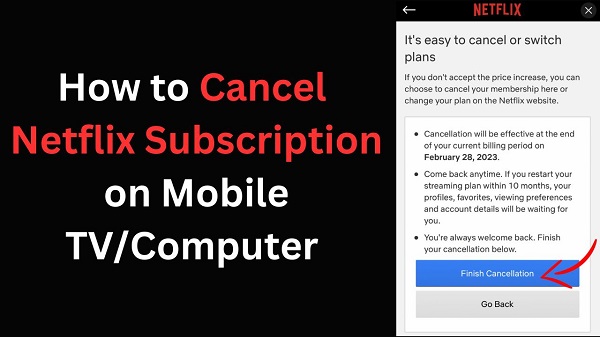


Leave a Comment (0)