Since Netflix has removed the download feature from its Windows app, there are more and more people canceling Netflix subscriptions this year. Whether you're ready to leave Netflix or just taking a break, understanding the steps to cancel and what happens afterwards is important. This guide will not only show you steps to cancel Netflix subscription on different devices but will also show you how to continue watching Netflix content even after your subscription ends.
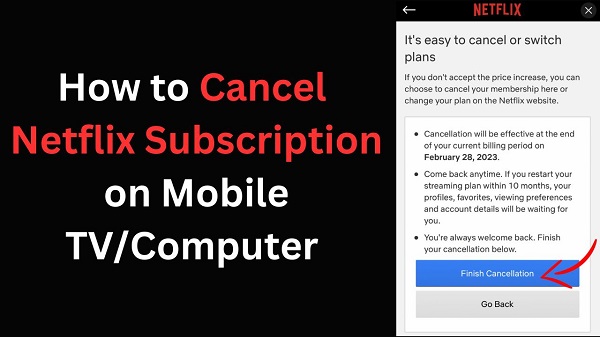
Part 1. What Happens After Canceling Netflix Subscription?
Canceling your Netflix subscription doesn't immediately cut off your access to the platform. Here's what happens:
- Access During Billing Period: If you cancel before your current billing cycle ends, you'll still be able to access Netflix until the period expires. Your subscription officially ends when the billing cycle closes. Likewise, Netflix won't invalidate the remaining balance of your Netflix gift card or promotion covers unless your balance runs out.
- Account on Hold: If your account is on hold due to payment issues, canceling will immediately end your access.
- Post Cancellation: After the final day of your billing period, your access to Netflix will be cut off. You won't even be able to browse Netflix's interface without an active subscription.
- Viewing Activity: Netflix retains your viewing history for 10 months in case you decide to restart your subscription.
But what about your download? While you can download shows and movies during your subscription, they will no longer be accessible after your account is closed, even if they remain stored on your Netflix app. So, is it possible to keep your Netflix downloads playable after canceling the subscription? The simple answer is no unless you use a third-party tool.
This is where ViWizard Netflix Video Downloader comes in. By using ViWizard Netflix Video downloader, you can store Netflix content offline permanently, so you can enjoy your favorite shows and movies even after your subscription ends. ViWizard enables you to download Netflix content in MP4 and MKV, which means you can watch them on any device you want, anytime. Click the download button to have a try for free!
Key Features of ViWizard Netflix Video Downloader
Free Trial Free Trial* Security verified. 5, 481,347 people have downloaded it.
- Download Netflix movies, TV shows and more locally
- Convert Netflix movies and TV shows to MP4 or MKV
- Save multilingual language and subtitles in two types
- Remove ads from Netflix and keep original video quality
Part 2. How to Cancel Netflix Subscription on Mobile?
If you mostly use your phone to manage subscriptions, there are three ways to cancel your Netflix account on iOS and Android mobile devices:
Cancel Netflix Subscription through the Browser on iOS & Android Devices:
- Open your mobile browser and visit netflix.com/login.
- Log into your account.
- Tap on your profile icon in the upper-right corner and select Account.
- Scroll down and tap Cancel Membership, then follow the prompts to confirm.
- Confirm the cancellation by tapping the “Finish Cancellation” option.

Cancel Netflix Subscription in the App Store on iOS Devices:
- Open the Apple Store app on your iPhone or iPad.
- Tap on your profile icon at the upper-right of the screen.
- Select Subscriptions, then find and tap on Netflix.
- Tap Cancel Subscription and confirm.

Cancel Netflix Subscription in the Google Play Store on Android Devices:
- Open the Google Play Store app.
- Tap on your profile icon in the upper-right corner and select Payments & Subscriptions.
- Go to Subscriptions, find Netflix, and tap Cancel Subscription.
- Follow the on-screen instructions to confirm your cancellation.
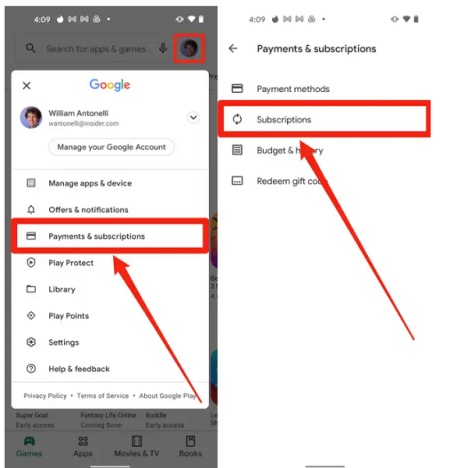
Part 3. How to Cancel Netflix Subscription on TV and Computer?
Canceling Netflix directly from the app on your smart TV and computer isn't possible, but you can still manage your account using the browser on your device. Here's how to do it:
Cancel Netflix Subscription through the Browser on Smart TV & Computer:
- Open a web browser on your device and go to the Netflix website.
- Sign into your account and click on your profile icon in the upper-right corner.
- Select Account from the drop-down menu.
- Scroll down and choose Cancel Membership, then confirm the cancellation.


Part 4. How to Watch Netflix without a Subscription?
Just because you've canceled your Netflix subscription doesn't mean you have to give up your favorite shows and movies. With the ViWizard Netflix Video Downloader, you can download and store Netflix content on your device permanently, even after your account closes.
Here's how it works:
Step 1Log in to Your Netflix Account
First, download and install ViWizard Netflix Video Downloader on your computer. Once you have the software installed, log in to your Netflix account. Then, you'll have access to the full Netflix library, including movies, TV shows, documentaries, anime, and original productions.
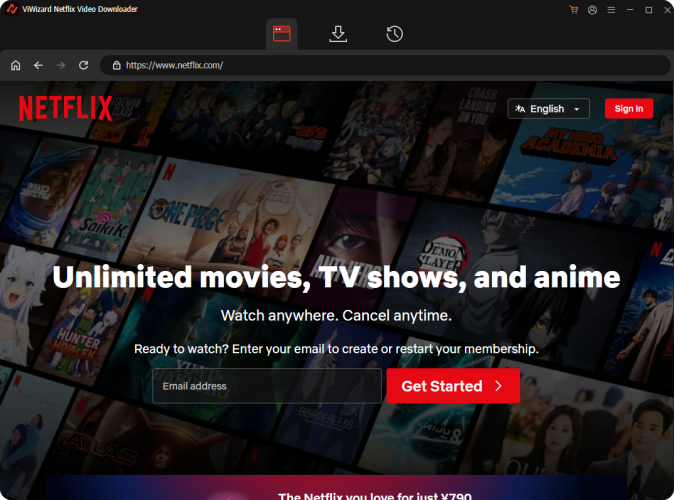
Step 2Adjust Download Settings
Click the hamburger icon in the top-right corner of the ViWizard interface and select "Preferences". Under the ""Download" tab, you can configure the output location, quality, formats, and settings for the audio tracks and subtitles. Once done, click ""OK" to save your preferences.
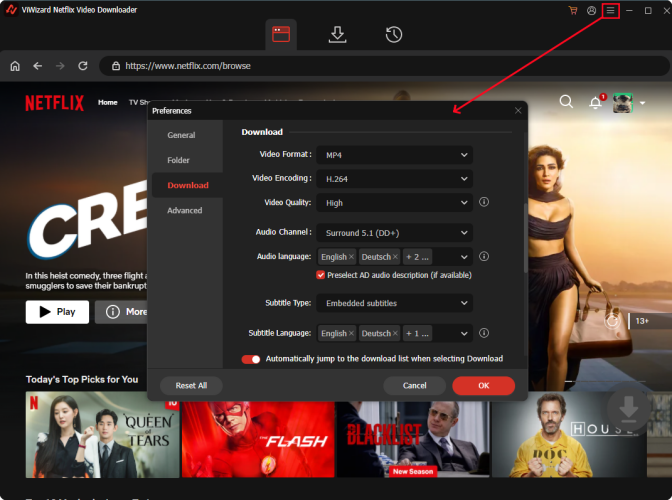
Step 3Select Content to Download
Browse Netflix through ViWizard and select the shows or movies you want to download. You'd either search it by title, or paste the URL of the specific video. Once you locate the content, click on it to move forward.
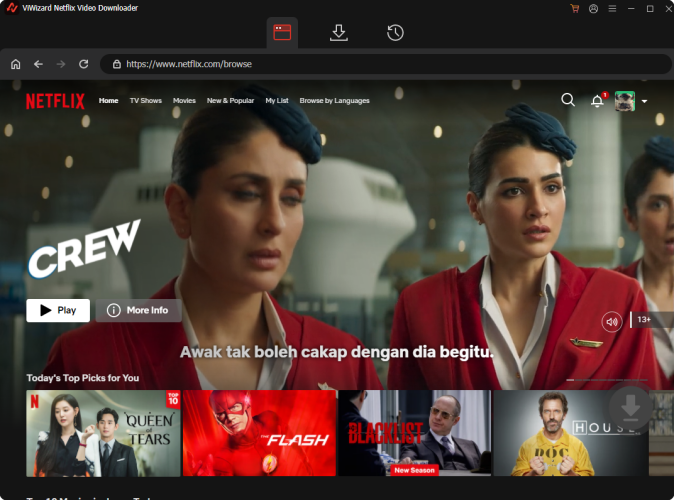
Step 4Start the Download
Choose the episodes or movies you want to download and configure options for video quality, audio, and subtitles. Next, hit the "Download" button to start the process. Your videos will be saved in MP4 or MKV format to your designated folder.
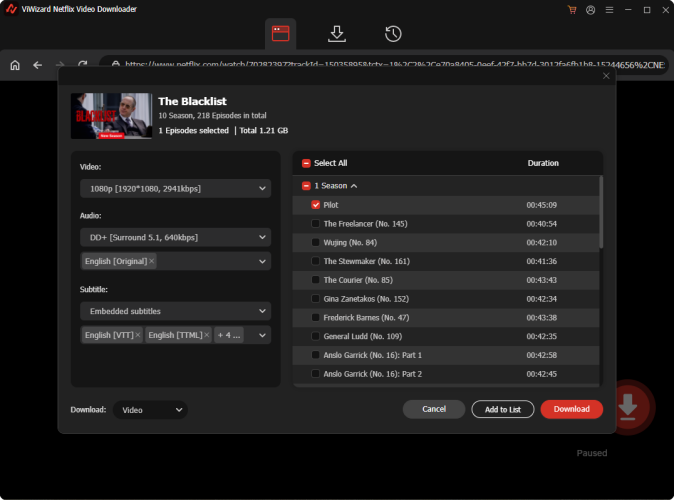
Step 5Access and Watch Downloaded Content
To view your downloaded content, head over to the "History" section. If you need to locate the file on your computer, click the "Folder" icon next to the video.
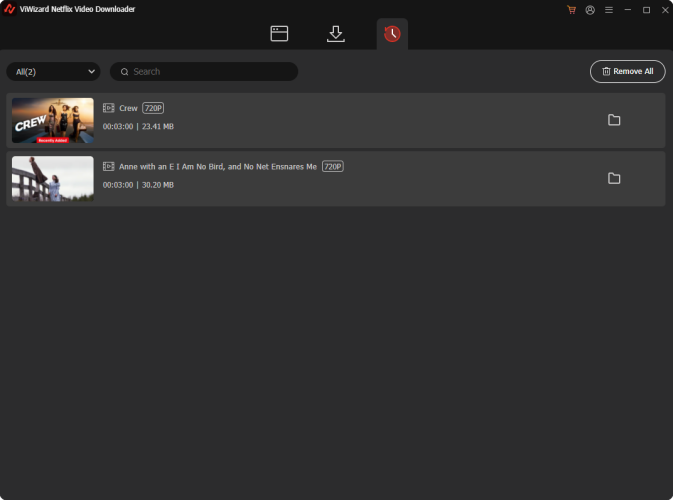
Step 6 Enjoy Netflix Permanently
You can either play the downloaded Netflix content on your computer or transfer it to your mobile devices. Now, you're able to watch your favorite Netflix content anytime, without needing an active subscription.
Part 5. Conclusion
Canceling your Netflix subscription doesn't mean saying goodbye to all your favorite content. By following these steps, you can easily cancel Netflix on any device while still enjoying shows during your billing period. With ViWizard Netflix Video Downloader, you can continue watching your downloaded Netflix content long after your subscription ends. So go ahead, and cancel when you need to, but don't miss out on your entertainment!


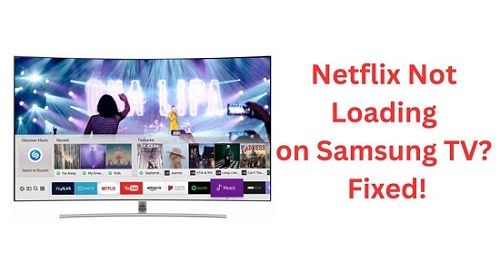




Leave a Comment (0)