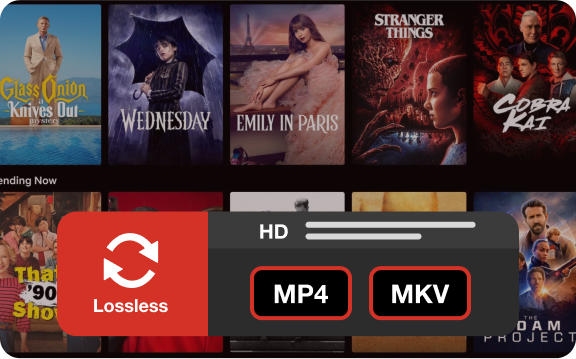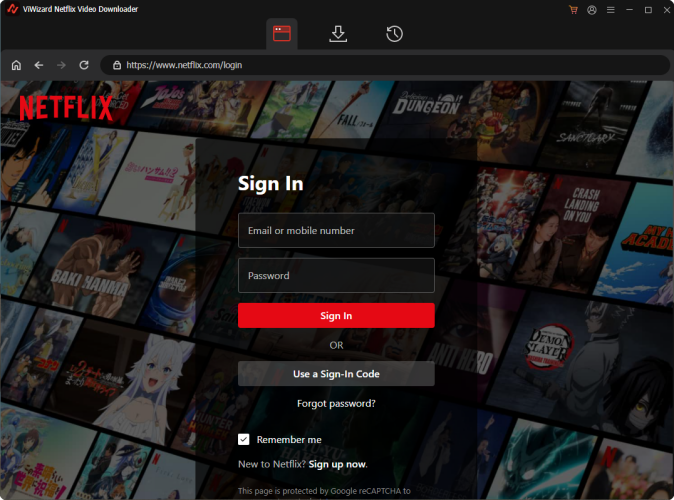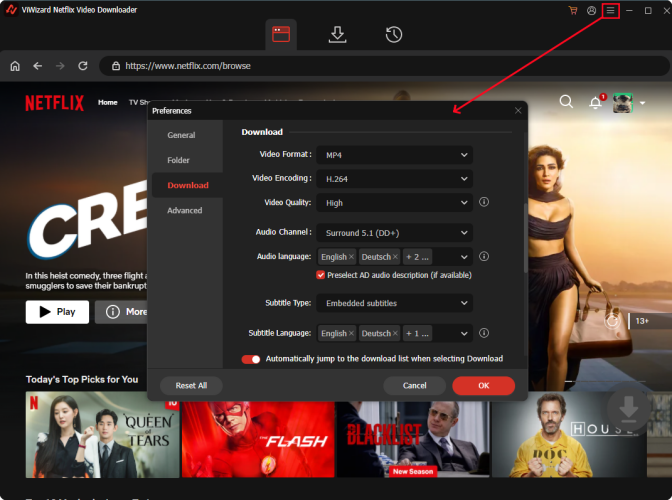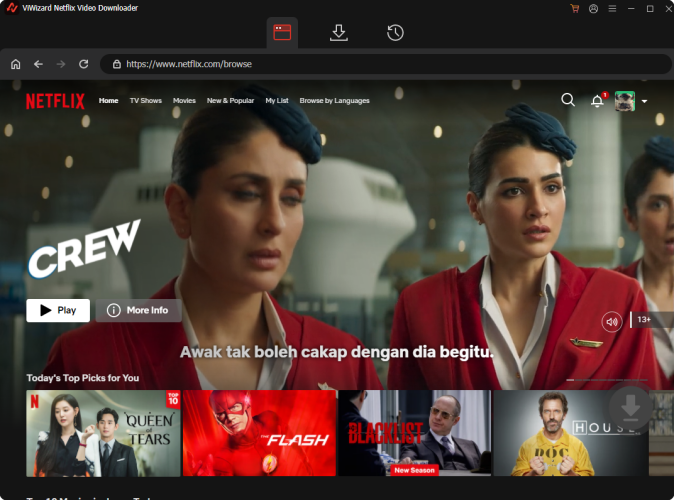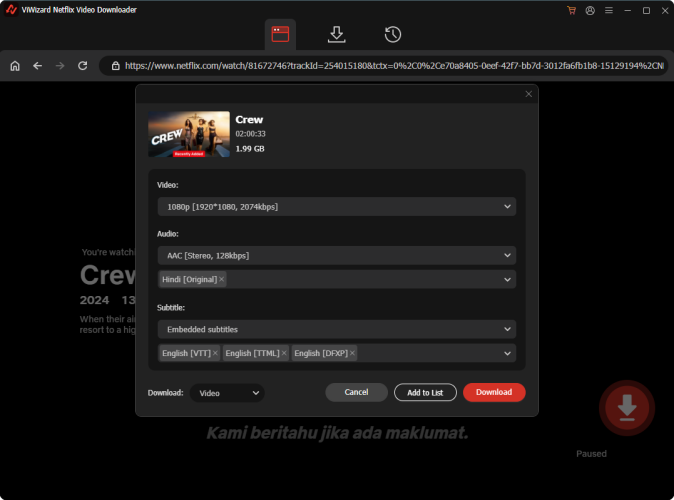Customize the video quality and size
Unlike the traditional method to screen record Netflix videos, ViWizard Netflix Video Downloader can help you download high-definition TV shows and movies directly from Netflix. Using this Netflix downloader, you can select video quality ranging from Low (480P) to Best (1080P) with different bitrate and video size. Adapting to different portable devices, you can choose to save Netflix videos as 1920*1080 or smaller size.