
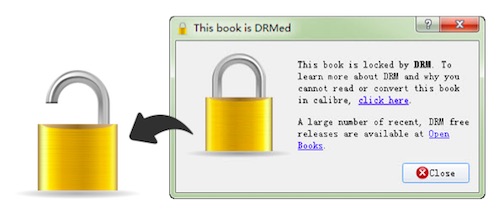
iBooks is an e-book application developed by Apple Inc. for its iOS and OS X operating systems and devices. By using iBooks app on Mac and iOS, users can purchase and download various eBooks from the iBooks store for reading. However, the supported e-book formats by iBooks are ePub and PDF with DRM protection on most of the books. What does that mean? It means you are not allowed to read the DRM-protected iBooks on common e-readers, like Amazon Kindle, Kobo, Nook, etc. but only with Apple's iPad, iPhone, or iPod. Apple applies the FairPlay DRM on its iBooks, just like the way it does for the iTunes media content in order to control the use of the iBooks, even though you've already legally purchased the books.
To read iBooks on non-Apple eReaders, the most important thing is to find out an iBook DRM removal tool to get rid of the DRM from iBooks once and for all. Here in the following article, we'll show you the complete guide to crack DRM protection from iBook files step by step with the help of a smart yet easy-to-use iBook DRM cracker.
Best Solution to Crack DRM from iBooks
When talking about the best tool to kill DRM control from protected iBooks, most of you may think of Requiem, a free yet powerful DRM removal software. But what we'll introduce here to remove the iBooks DRM is not Requiem since it has stopped upgrading for a rather long time and it doesn't support the latest Mac OS X system any more. The magic iBooks DRM remover we are talking about in this article is TunesKit iBook Copy for Mac, which is specially developed to crack DRM lock from iBook ePub files by making the copies of the DRM-ed iBooks to DRM-free eBooks at a super faster speed up to 30X. It's also able to keep the original meta info, including book cover, author, publish date, etc. losslessly.
Now let's begin to learn how to use TunesKit iBook Copy to bypass DRM restriction from iBook files.
How to Remove DRM Protection from iBooks
Firstly please download and install the free trial version of TunesKit iBook Copy for Mac as below. Currently this iBooks DRM remover is fully compatible with the latest macOS 10.12 Sierra, OS X 10.11 EI Capitan, 10.10, 10.9 and 10.8. It will take two steps only to completely strip the DRM off.
Note: Please make sure you've already authorized your computer with the iBooks store account and the books could run properly on iBooks app before using TunesKit to crack the DRM. Otherwise the software may not work as expected.
Step 1Import iBooks to TunesKit iBook Copy
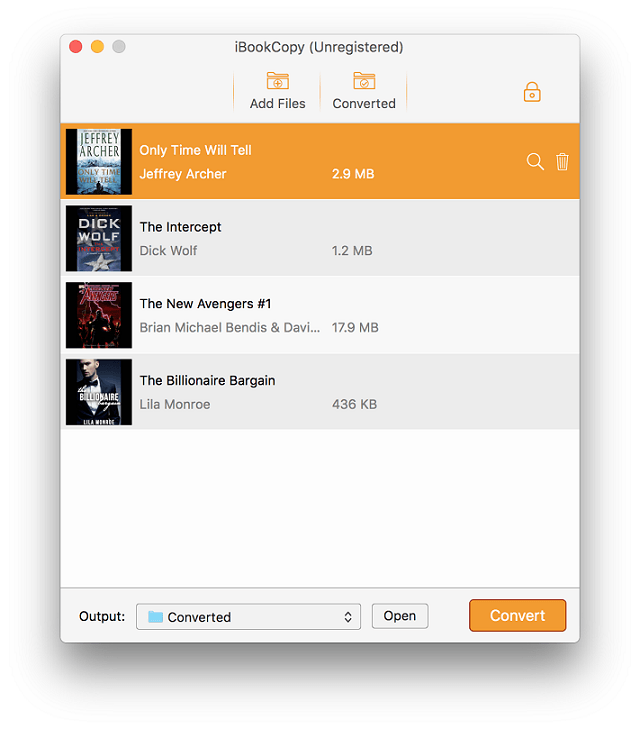
After successfully launching TunesKit iBook Copy for Mac, you can add the iBook files to the program either via the "Add Files" button or via directly drag-and-drop action.
Step 2Remove DRM from iBooks
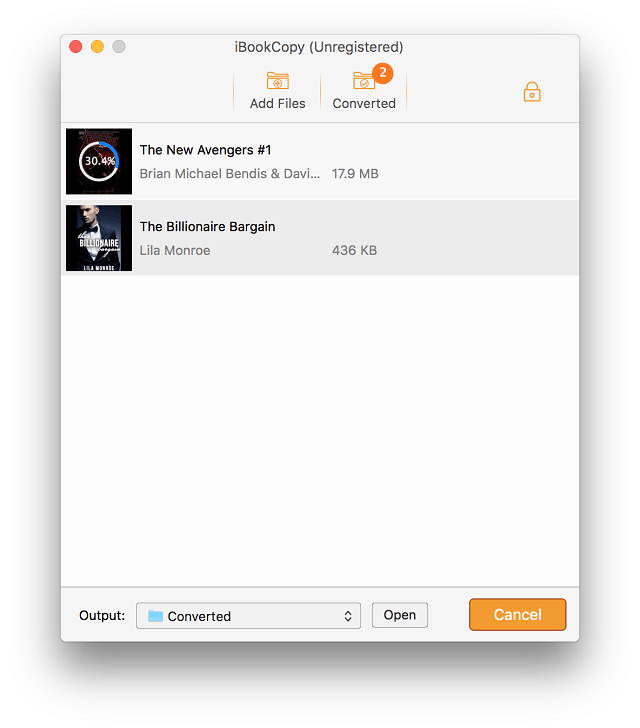
Once the iBooks are loaded into the program, you can set the output folder as you wish and then start removing DRM from the iBooks by clicking the "Convert" button at the bottom of TunesKit.
You can also learn how to remove the DRM from iBooks with TunesKit iBook DRM remover by following the video demo as below.
- Calibre - Best eBook Converter Freeware
- How to Convert DRM iBooks to PDF
- How to Read iBooks on Android Devices
- How to Convert ePub eBooks to Mobi for Kindle
- How to Gift iBooks from iBooks Store and iTunes
- How to Remove DRM from iTunes Media
- How to Remove DRM from iTunes Music
- How to Transfer and Read iBooks on Windows Computers

Adam Gorden is an experienced writer of TunesKit who is obsessed about tech, movie and software.