
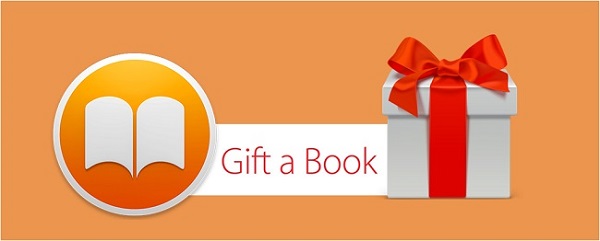
Gifting someone with an e-book has already become a trend as you're likely to find that more and more people prefer to read their books on an e-reader other than a real book. Thanks to the services provided by online e-book stores, it gets a lot easier to send e-books as gifts than it seems to be. Take Apple iBooks as an example, it just takes a few taps or clicks to send the books as gifts. In the following article, we'll show you the complete guide to gift iBooks from iBooks store and iTunes on different platforms, including iOS devices, Mac, and PC.
How to Gift iBooks from iBooks Store on iOS
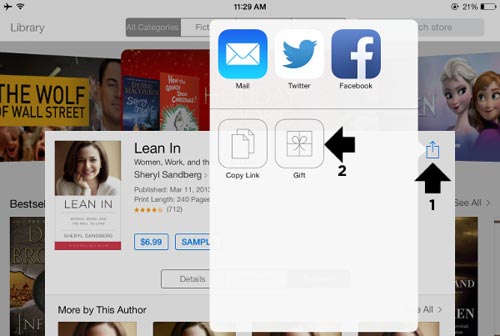
Step 1. Open iBooks app on your iPhone, iPad, or iPod touch.
Step 2. Tap Store from the top left of the screen to open the iBooks store.
Step 3. Search the store to select the title you want to gift.
Step 4. Once you are on the page containing the details of the iBook, tap on the Share icon.
Step 5. Then select Gift. Fill up the details it requires, including the email address of the recipient, a personal message, send date, etc.
Step 6. Confirm your selection and tap Buy.
How to Gift iBooks from iBooks Store on Mac
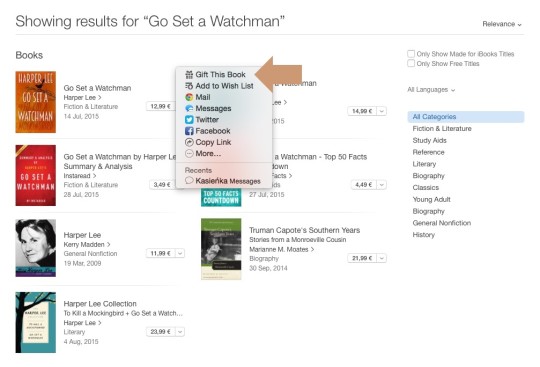
Step 1. Open iBooks app on your Mac.
Step 2. In the top left corner of the iBooks for Mac, click on the iBooks Store button.
Step 3. Search for the book you want to gift.
Step 4. Once selecting an iBook, click on a price button next to the chosen book. Then click on the Gift This Book option.
Step 5. A dialog box will appear asking you to type the email address of the recipient for the gift, the message, send date, etc.
Step 6. Confirm your selection and tap Next to review your gift details.
Step 7. When you are ready, click Buy Gift to seal the deal.
How to Gift iBooks from iTunes on PC
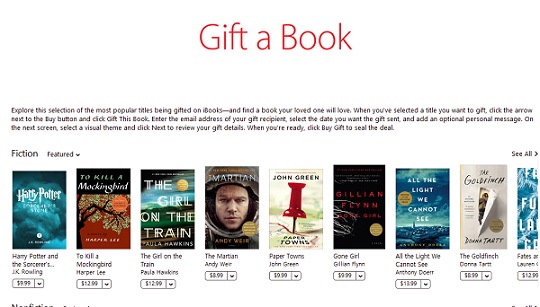
Step 1. Open iTunes on your PC.
Step 2. Go to iTunes Store and select Books column.
Step 3. Search for the book you want to gift.
Step 4. Select the drop down menu next to price and select Gift this Book.
Step 5. Sign in to your iTunes account, choose a recipient, select the gift send date, add optional message, and then select Next.
Step 6. Select a Theme for your digital gift card and select Next.
Step 7. Confirm your gift and select Buy.
Things You Must Know When Gifting iBooks
In order to make sure the iBooks eBooks deliver as expected, you should follow the notes and rules as below before you gifting an iBook.
• The eBooks sent from iBooks store as gifts are readable by the recipient through the iBooks app only because of the DRM protection Apple applied to the iBooks. So you need to confirm they have an iPad, iPhone, iPod touch, or Mac to be able to actually read what you sent them. In other words, if she or he is using another ebook-reading app, such as Kindle, your gift may miss the target.
Solution to read DRM-ed iBooks on non-Apple devices: Since the books you sent as gifts from iBooks are all protected by Apple's FairPlay DRM, the recipients who use non-Apple devices to read eBooks may fail to read the ones you sent them. The good news is that you can now make those DRM-limited iBooks readable on non-iOS or non-iBooks platforms if you are sending specific DRM removal tools for iBooks to them as well. The magic iBooks DRM remover we are talking about here is TunesKit iBook Copy for Mac, a professional and unique DRM removal app for Apple iBooks. It's able to easily crack DRM lock from eBook files on iBooks store, including the books with .epub and .ibooks extensions. It works at 30X faster speed while keeping the original metadata info, such as the book author, cover picture, publish date, etc. The current version is fully compatible with the latest iBooks app and Mac OS X 10.11 EI Capitan. You can test this smart iBooks DRM cracker by downloading the free trial file and follow this tutorial: How to Remove DRM from iBooks >>
• You can only send a gift to a person who is using the same iBooks Store in the same country. As long as their iBooks store is configured to another country, they cannot even receive the gifted book or open it.
• Make sure the email address of the recipient is the one he or she is using as a login to their iBooks store.

Adam Gorden is an experienced writer of TunesKit who is obsessed about tech, movie and software.