

EPUB and MOBI are two most well-known eBook formats for popular eBook readers in the market. The difference between ePub and Mobi is that ePub is a free and open standard eBook file format that can be downloaded and read on more devices like smartphones, tablets, computers, or e-readers, while the Mobi is a specific eBook format specially developed for Amazon Kindle devices. Although ePub appears to be a more widely used eBook format than Mobi around the Web, the Kindles can't read it natively since it's tightly tied to Amazon's ecosystem. So if you want to read your ePub files on Kindle devices, you have to convert the ePub books to Mobi format for Kindle. Here in the following article, you'll meet the easiest ways to convert ePub to Mobi step by step.
Part 1. How to Convert DRM-free ePub to Mobi
Note: You can follow the guide here if your ePub books are not protected by DRM yet. For ePub files downloaded from Apple iBooks with DRM protection, you should visit Part 2 of the article.
The key to convert the common ePub files to Mobi is a free piece of eBook converter software called Calibre. Calibre can reformat almost any kind of eBook for almost any eBook reader, except cracking the copy protection on eBooks purchased from Amazon or iBooks, or certain other online eBook stores. This free ePub to Mobi eBook converter is available for both Windows and Mac PCs. You can download the proper version of Calibre from its official website calibre-ebook.com according to your own OS.
Step 1Import ePub eBooks to Calibre
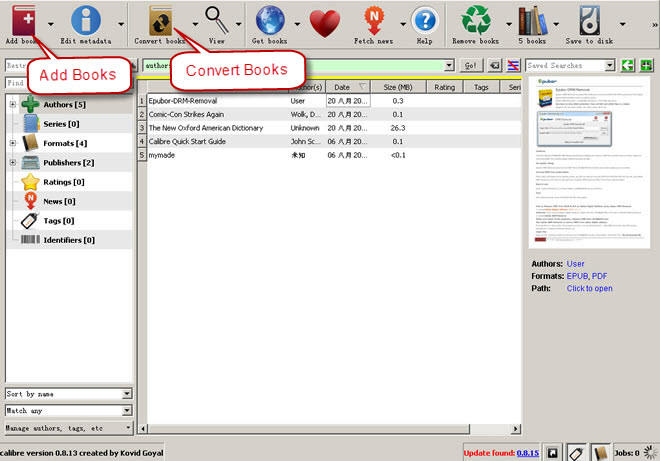
Run installed Calibre and click "Add books" button to upload your EPUB files to the converter. Then you can see all the books show up in the main interface of Calibre.
Step 2Adjust Output Format as MOBI
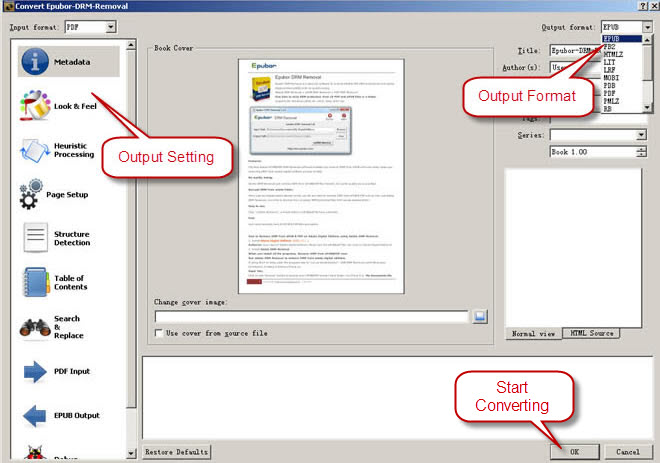
Once the ePub e-book files are loaded successfully into Calibre, you can select the eBooks menu list, and click "Convert Books" button. Then an e-book converting window will pop up, asking you to choose the output format for the output e-books. You can select Mobi format or any other formats as you like.
Step 3Begin to Convert ePub to Mobi
Now you can click "OK" button at the bottom of Calibre interface and it will start the ePub to Mobi conversion as expected. To find the converted Mobi files after conversion, please right-click the added books and select "Opening containing folder".
Part 2. How to Convert DRM-locked ePub to Kindle Mobi
Note: If you see an alert by Calibre during the conversion of ePub to Mobi, such as "this book is locked by DRM" or "this file is not allowed to convert", that's because the ePub books are DRM protected. To convert DRM-ed ePub to Mobi, please follow the tutorial as below.
ePub files you purchased from Apple's iBooks store are all protected by FairPlay DRM. In this case, you need to firstly crack the DRM limit from the iBooks ePub books before converting the ePub to Mobi or other formats. Here you meet TunesKit iBook Copy for Mac, a smart and easy-to-use iBook DRM removal tool specially developed to remove DRM protection from iBooks files in .epub and .ibooks formats. It's able to remove the iBooks DRM while preserving the original metadata info, including the book cover, publish date, author, etc. Now you can follow the steps below to begin bypassing DRM from iBooks ePub files.
The latest version of TunesKit iBook Copy is fully compatible with the latest Mac OS X 10.11, 10.10, 10.9 and 10.8 with iBooks app installed.
Step 1Import DRM ePub to TunesKit iBook Remover
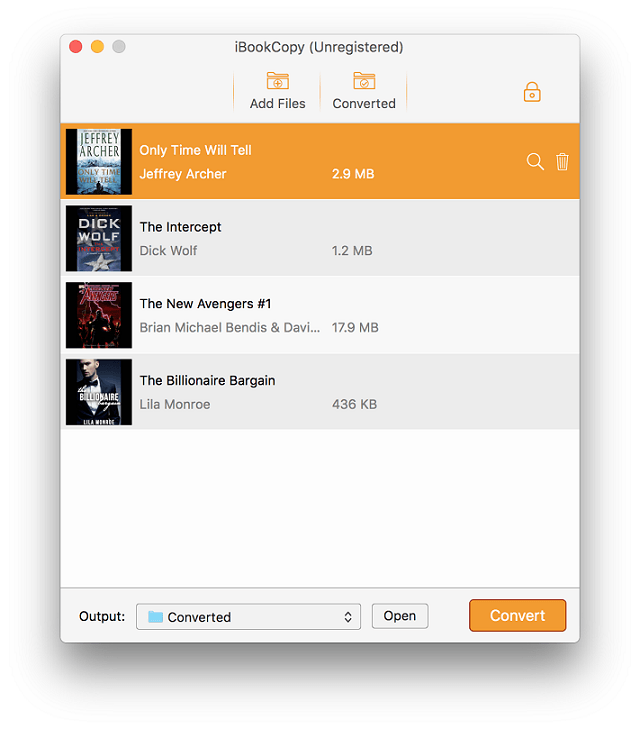
Once launched TunesKit, you can add the DRM-ed ePub books either by clicking "Add Files" button or by dragging and dropping the files to TunesKit.
Step 2Begin to Remove DRM from iBooks ePub
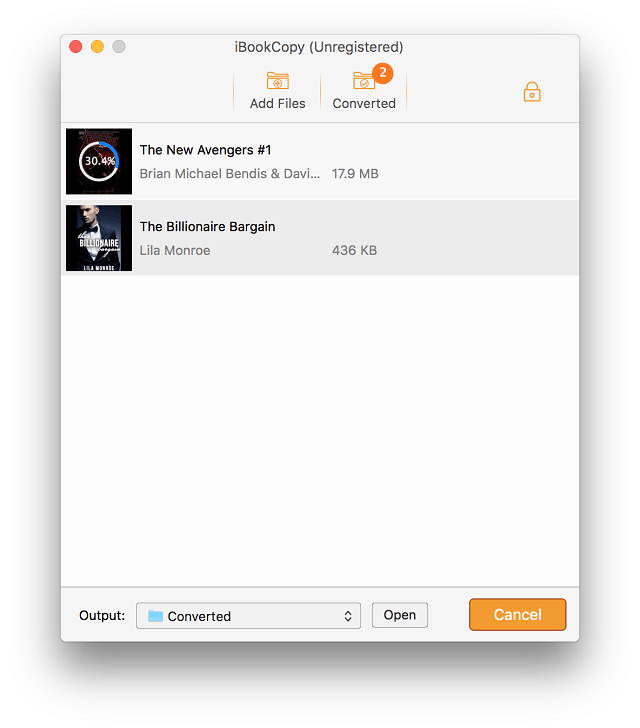
Once you choose the output folder to save the DRM-free ePub files, you can begin removing the DRM from the eBooks by clicking "Convert" button.
It will take some time to get the whole DRM removal process done. The whole time is mainly depending on the total ePub files you are converting there. Normally it will work at 30x faster speed in copying each book.
Step 3Convert DRM-free ePub to Mobi with Calibre
When the conversion finishes, you'll get the common ePub files without DRM protection in the preset folder on your computer. Then you can go through the steps of the Part 1 to convert the DRM-free ePub to Mobi format by using Calibre free eBook converter.

Adam Gorden is an experienced writer of TunesKit who is obsessed about tech, movie and software.