Q: "I want to convert the iTunes video files to DRM-free so I can load them onto my BSD Unix server, running Plex Server software, and play them on my Samsung Smart TV or through my DLNA-compatible Sony DVD players anywhere on my home network, instead of just on my Apple devices. Is it possible do this directly?"
– From Rod Hutson
Plex Media Server offers a powerful platform for streaming your favorite movies and shows across various devices. However, if you have purchased movies from iTunes, you may wonder how to add them to Plex, as these files are often protected by DRM (Digital Rights Management). This guide will walk you through the process of adding iTunes movies to Plex in 2024, ensuring you can enjoy your content seamlessly.

Part 1. Can Plex Play iTunes Movies Directly?
Plex cannot play iTunes movies directly due to the DRM protection that Apple places on its media files. This protection prevents users from playing their purchased or rented content on non-Apple devices, including Plex. As a result, if you want to enjoy your iTunes movies on Plex, you must first remove this DRM restriction.
While some users have attempted to use the iTunes plugin within Plex, it primarily supports syncing playlists rather than integrating movie files. Therefore, the most effective way to add your iTunes movies to Plex is by converting them into a compatible format that removes the DRM protection
Part 2. How to Add iTunes Movies to Plex [Best Tool]
To successfully add your iTunes movies to Plex, you will need a reliable tool for removing DRM. One highly recommended option is ViWizard iTunes M4V Converter. This software allows you to convert iTunes movie rentals and purchases into MP4 or other formats that are compatible with Plex. Additonally, ViWizard converts iTunes movies while preserving its original quality, 5.1 audio tracks, and multilingual subtitles, ensuring you the conversion won't affect the viewing experience on Plex
Key Features of ViWizard M4V Converter
Free Trial Free Trial* Security verified. 5, 481,347 people have downloaded it.
- Convert iTunes movie rentals and purchases to common videos
- Handle the conversion of iTunes M4V videos at 30× faster speed
- Preserve multilingual subtitles, closed captions, chapters, and more
- Support playing iTunes M4V videos anywhere and anytime
ViWizard iTunes M4V Converter is available on both Window and Mac PC. If you're interested in trying it out, feel free to download ans install it on your desktop. Here's a simple step-by-step guide to help you remove DRM from iTunes movies and add iTunes movies to Plex:
Step 1Open ViWizardt and Add iTunes Movies
First, download and install ViWizard iTunes M4V Converter on your PC. Next, click "Library" to import the iTunes you want to add to Plex. Make sure all your target iTunes movies have already been downloaded from iTunes store and can play well in iTunes.
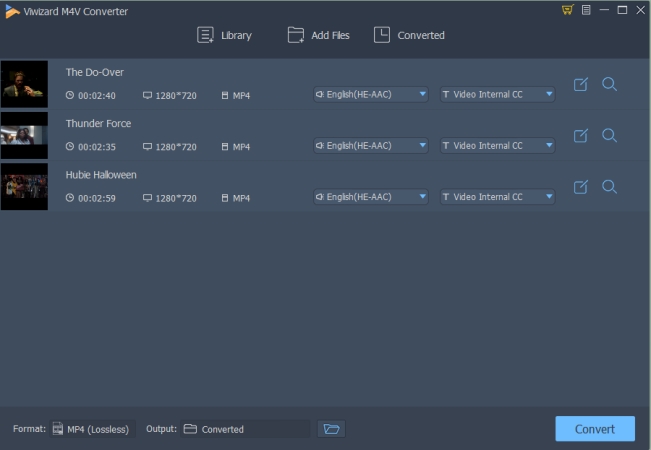
Step 2Customize Setting and Choose Output Format
Next you can click the "Format" tab to select an output format such as MP4 (Lossless) that has great compatibility on Plex. Additionally, you can also configure the audio track and subtitle for each movie.
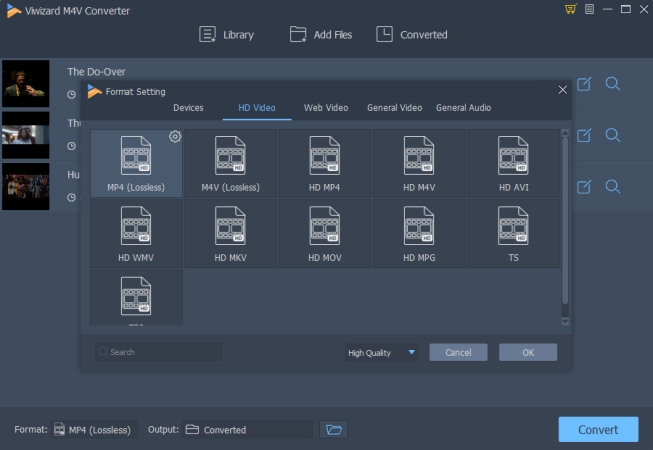
Step 3 Start the Conversion
Now click the "Convert" button and ViWizard will help you convert all added iTunes movies to MP4 format.
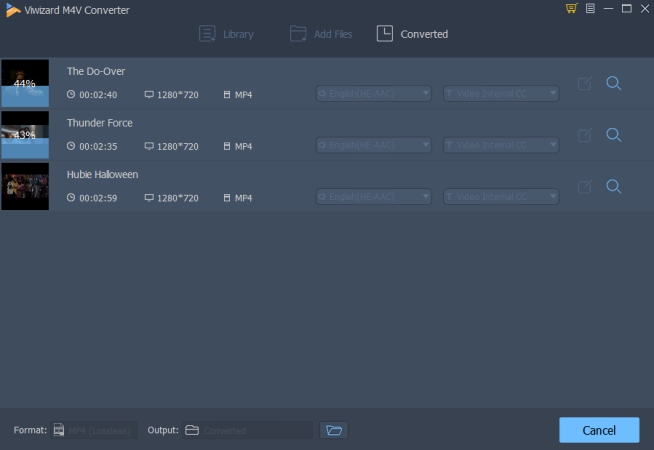
Step 4 Add iTunes Movies to Plex
After the conversion, the DRM-free iTunes movies will be successfully stored in your local files. Next, you can add these iTunes movies to Plex in these steps:
- Go to the Plex website and download the server application for your operating system (Windows, Mac, Linux).
- Launch Plex Media Server and log in or create a new Plex account if you don't have one.
- Click on "Settings" in the Plex interface.
- Under "Manage," select "Libraries".
- Click on "Add Library," choose "Movies," and name your library.
- Click "Browse For Media Folder" to select the folder where you saved your converted iTunes movies.
- Click "Add Library" to complete the setup.
- Now, your iTunes movies are successfully added to Plex.
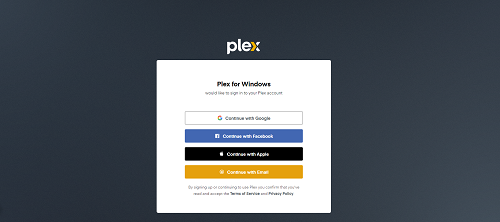
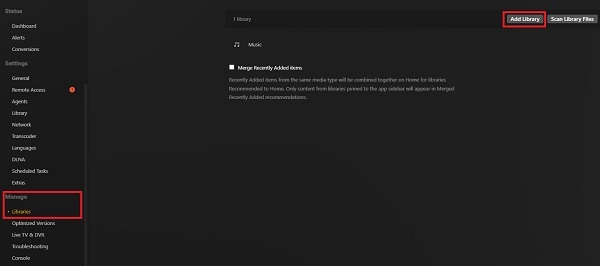
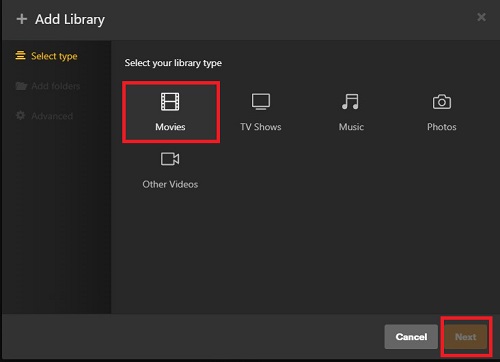
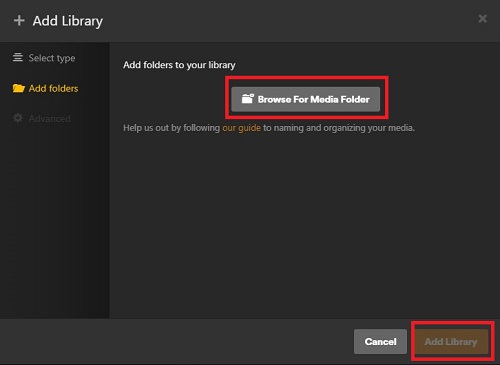
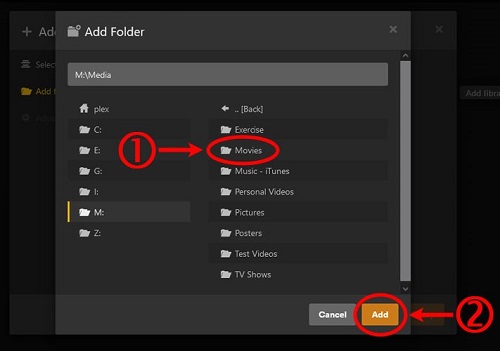
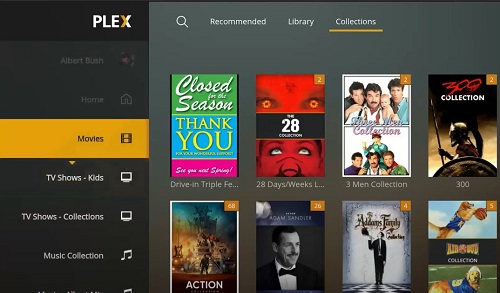
Part 3. FAQs about adding iTunes Movies to Plex
Q1.What format should I convert iTunes movies to for Plex?
A1.When converting iTunes movies for Plex, the recommended format is MP4. This format is widely supported and allows for smooth playback across various devices connected to your Plex Media Server.
Q2.What is iTunes Plex plugin?
A2.The iTunes Plex plugin is a third-party add-on that allows users to integrate their iTunes music library with Plex Media Server, enabling the import of iTunes playlists into Plex. To add the plugin, open Plex Media Server, navigate to the settings, enable the iTunes plugin, and specify the path to your iTunes Music Library XML file. Once set up, your iTunes playlists will be accessible within your Plex library. However, the plugin is only available for iTunes music.
Q3.Does Plex support 4K iTunes movies?
A3.To stream 4K iTunes movies on Plex:
- Remove DRM Protection: Use a tool like ViWizard iTunes M4V Converter to remove DRM and convert the movie into a 4K-compatible format (e.g., MP4).
- Ensure Your Server and Device Support 4K: Plex requires a capable server and client device to handle 4K streaming, as well as a strong network connection.
Part 4. Conclusion
Adding iTunes movies to Plex is a straightforward process when you utilize the right tools. By removing DRM with ViWizard iTunes M4V Converter and converting your iTunes movies into MP4 format, you can enjoy your favorite movies across various devices without being confined by Apple's restrictions. Follow this guide to unlock your iTunes library and make the most of Plex's powerful media server capabilities. Happy streaming!






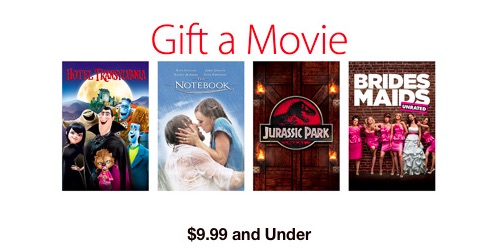

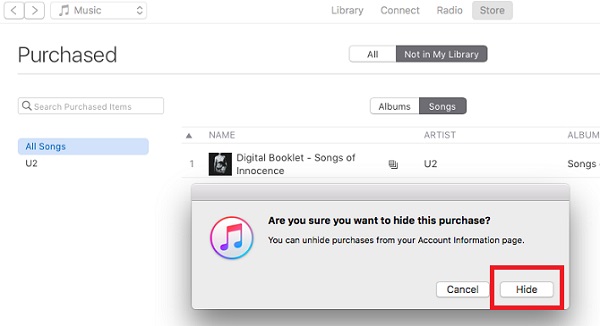

Leave a Comment (0)