Q: "Is that possible to link my iTunes movies with my Vudu account for watching? If so, how do I do that?"
– Waldo from Apple Discussion
Walmart's Vudu has always been considered as one of the best places to stream a film because of its great video quality and HDR presentation. Just like iTunes, it provides the options for users to purchase or rent every movie and TV show. One difference is that Vudu is more compatible than iTunes. Except for iOS devices, you can also watch Vudu movies on many other devices such as Xbox One, Playstation 3 and 4, blue-ray player, etc.
However, is it possible to transfer movies from iTunes to Vudu? If so, how can you do it? In this article, you will find 3 easy ways to transfer iTunes movies to Vudu. Let's dive in!

Part 1. Can I Transfer iTunes Movies to Vudu?
The short answer is that you cannot directly transfer iTunes movies to Vudu due to DRM protections. These restrictions prevent users from freely moving purchased content between different platforms. However, several methods allow you to work around these limitations, enabling you to access your iTunes movies on Vudu.
Part 2. How to Transfer Movies from iTunes to Vudu
Method 1. Link iTunes movies to Vudu via Movies Anywhere
This method, provided by the Apple Support team, links your iTunes account and Vudu account to your Movies Anywhere account.
Launched by Disney, Movies Anywhere is a free app that can help you manage all your movies that are purchased from iTunes, Vudu, Amazon Video and Google Play. After connecting your Movies Anywhere with other movie accounts, you can then easily watch all eligible movies purchased from different places across all your devices. However, it is important to note that Movies Anywhere service is only available in the US at the moment.
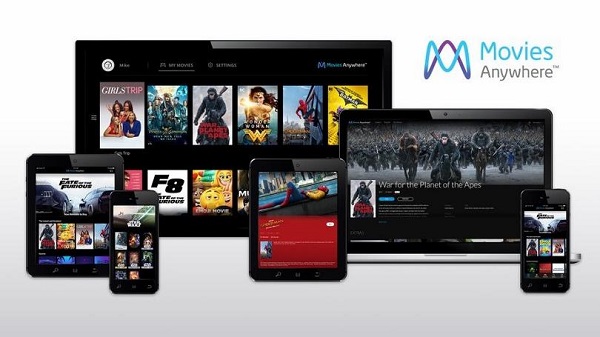
The following is how to link iTunes movies to Vudu by connecting both accounts to Movies Anywhere.
Connect iTunes Account (Apple ID) to Movies Anywhere Account:
- On your iPhone (or iPad/iPod touch), sign in your Movies Anywhere account on the app.
- Tap your profile icon at the top and then choose Manage Retails.
- Choose iTunes. Finish the process when iTunes app opens.
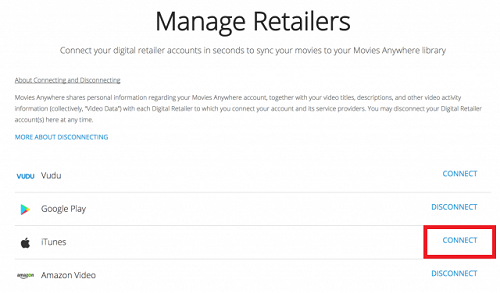
Connect Vudu Account to Movies Anywhere Account:
- Repeat the first two steps above. And this time select Vudu to connect Vudu account to Movies Anywhere.
- Go back to Manage Retails to make sure both iTunes and Vudu accounts have been connected. If so, you're now able to see all your iTunes and Vudu movies in one place.
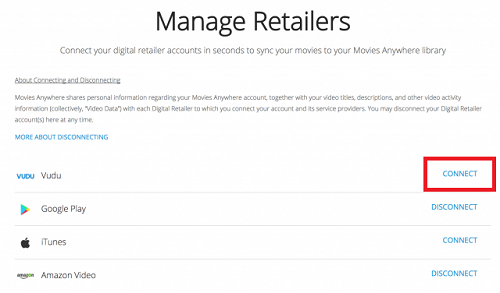
- Pros
- Free service
- Access all eligible movies in one place
- Cross-platform compatibility
- Cons
- Only available in the US
- Not all iTunes movies are eligible for transfer
- Requires linking multiple accounts
Method 2. Transfer iTunes Movies to Vudu via ViWizard M4V Converter
As you may know, all iTunes movies and TV shows are DRM-protected by Apple, and you can only enjoy them within Apple's ecosystem, so you can't move iTunes movies to Vudu directly. So, how can you transfer movies from iTunes to Vudu? What you need is a third-party iTunes DRM removal tool such as ViWizard iTunes M4V Converter.
ViWizard iTunes M4V Converter is a powerful tool that removes DRM from iTunes movies, converting them to MP4, AVI, or other DRM-free formats for easy viewing on Vudu. One highlight of this software is that it works at an amazing 30X faster speed while keeping almost 100% original quality, including 5.1 Dolby audio track, subtitles, etc.
Key Features of ViWizard M4V Converter
Free Trial Free Trial* Security verified. 5, 481,347 people have downloaded it.
- Convert iTunes movie rentals and purchases to common videos
- Handle the conversion of iTunes M4V videos at 30× faster speed
- Preserve multilingual subtitles, closed captions, chapters, and more
- Support playing iTunes M4V videos anywhere and anytime
Simple Steps to Transfer iTunes Movies to Vudu via ViWizard
Step 1Open ViWizardt and Add iTunes Movies
First, download and install ViWizard iTunes M4V Converter on your PC. Next, click "Library" to import the iTunes you want to transfer to Vudu. Make sure all your target iTunes movies have already been downloaded from iTunes store and can play well in iTunes.
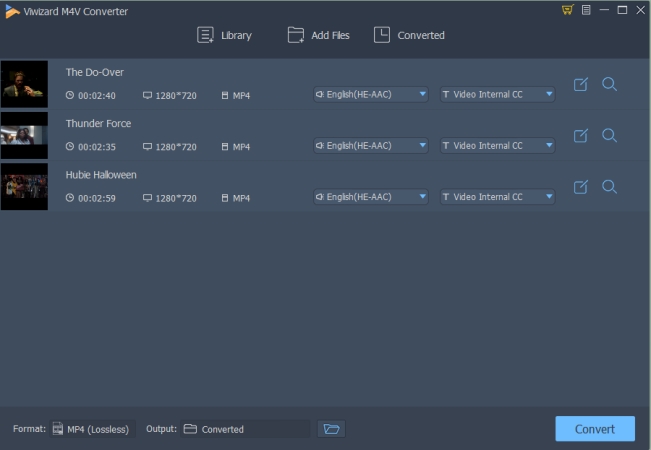
Step 2Customize Setting and Choose Output Format
Next you can choose the audio track and subtitle for each movie. Then click the "Format" tab to select an output format such as MP4 (Lossless) that has great compatibility for any device.
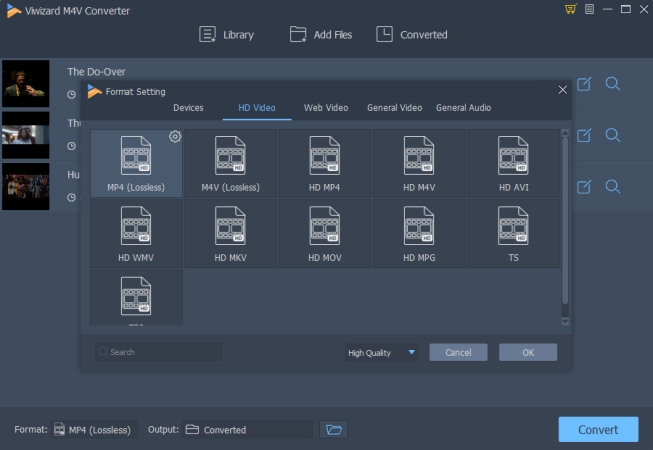
Step 3 Start the Conversion
Now click the "Convert" button and ViWizard will help you convert all added iTunes movies to MP4 format. You can then upload them to your Vudu account or play them on any device as you like.
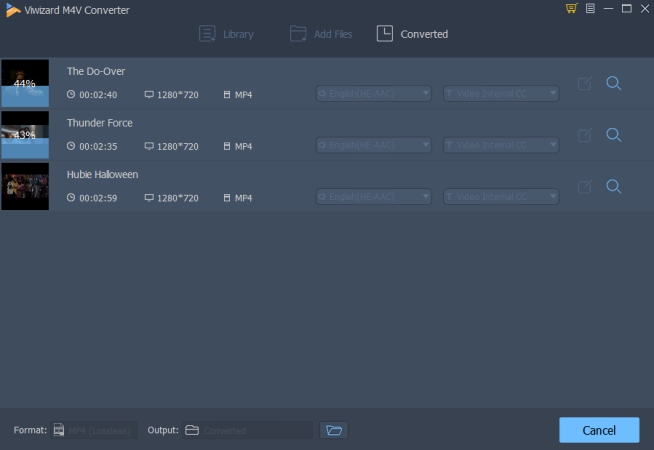
- Pros
- DRM removal
- Quality preservation
- High conversion speed
- Broad range of device compatibility
- Cons
- Needs installation
Method 3. Transfer iTunes Movies to Vudu via Requiem
You can also use other free iTunes DRM removal software such as Requiem. This is an open-source, free DRM remover that hasn't been updated for years. Besides, it only supports iTunes 10.7 and the former. If you don't mind, you can still follow the steps below and use them to remove DRM from iTunes movies in older iTunes.
- Download and install Requiem on your computer.
- Open the program. It will detect all DRM-protected files from your iTunes library automatically and start removing the DRM from iTunes movies.
- When the process is done, all original DRM-ed iTunes movies will be deleted.
- Next, locate the local folder to find the converted video files and upload them to Vudu.
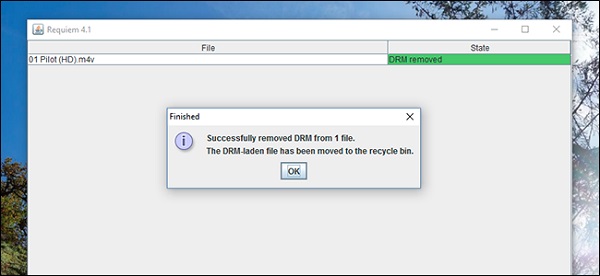
As you may see, all the files will still be in M4V format with no DRM protection. If you need an MP4 format, you can use ViWizard iTunes M4V Converter or other video converters to change formats from M4V to MP4 for playback on any device.
- Pros
- Free to use
- Simple process
- Cons
- Outdated software
- Not support iTunes versions after 10.7
- Not support MP4 output
Part 3. FAQs about Downloading iTunes Movies to USB
Q1.What happens if a movie doesn't sync properly?
A1.If a movie doesn't sync properly, check the following:
- Ensure your iTunes and Vudu accounts are correctly linked via Movies Anywhere.
- Verify that the title is available on Movies Anywhere (not all movies are MA compatible).
- Check your internet connection and retry the process. If the problem persists, contact customer support for Movies Anywhere or the software you're using.
Q2.Will the quality of my movies change after transferring?
A2.The quality of your movies may change slightly depending on the tools and settings you use for conversion. High-quality DRM removal and conversion tools, like ViWizard iTunes M4V Converter, typically preserve the original video and audio quality.
Q3.Do I need an active iTunes account to transfer movies?
A3.Yes, you need an active iTunes account to access your purchased movies. The account is essential for downloading the movies before converting or syncing them to Vudu. However, once converted, these iTunes movies will remain permanently regardless of whether your iTunes account is active or not.
Part 4. Conclusion
It isn't a one-click process to transfer movies from iTunes to Vudu, but it's entirely possible with the right tools and methods. Whether you're syncing accounts via Movies Anywhere or using powerful converters like ViWizard iTunes M4V Converter, you can enjoy your iTunes library on Vudu in no time. Choose the method that best suits your needs and start enjoying your movies across platforms!







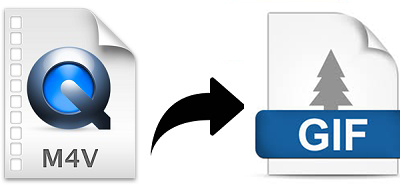

Leave a Comment (0)