I have watched this movie on my Hisense TV (through the Apple TV app) several times after buying "Greyhound". Today I tried to watch it again. The only way I can watch the movie is to subscribe to Apple TV. I do not want to subscribe. I only have a movie library of movies I buy from Apple. Why have they ripped out this movie, and force me to subscribe to Apple TV to watch it again? Oh, and it doesn't show in my list of purchases any longer. What kind of crap behavior is this from Apple? I can't prove I bought it if my proof of purchase was removed from my iTunes Purchases.
– blackxacto from Macrumors Forum
This frustration is shared by many users who thought they owned movies purchased through Apple. Greyhound, a critically acclaimed movie, is one such case. If you're wondering why you lost access to this movie or how to watch it without subscribing to Apple TV+, this article will guide you and offer a solution for permanent access.

Part 1. Can You Watch Greyhound without Apple TV+?
The short answer is no—Greyhound is an Apple TV+ exclusive, meaning you need an active subscription to watch it. This exclusivity stems from a deal between Sony Pictures and Apple, where Sony sold the distribution rights to Greyhound to Apple for $70 million. While this brought the movie to a wide audience through Apple TV+, it also restricted viewing options for users.
What frustrates many fans is that Greyhound is only available for streaming. Unlike other movies, there's no option to purchase or rent it. This means your access is entirely dependent on maintaining an Apple TV+ subscription.
To watch Greyhound movie, you currently have four options:
- Apple TV+ Subscription ($9.99/month, with a 7-day free trial).
- Apple TV+ Amazon Channel (requires a Prime subscription, also $9.99/month, with a 7-day free trial on Apple TV+).
- A 3-month free trial of Apple TV+, then $9.99/month (available with new Apple devices within 90 days of purchase).
- An alternative solution (explained in Part 3).
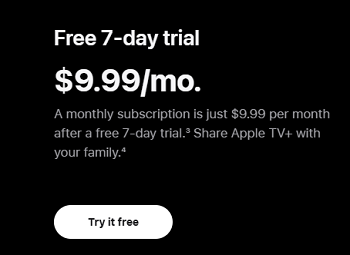
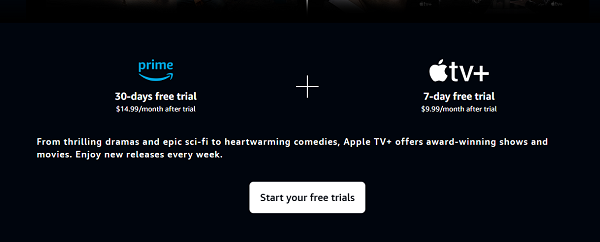
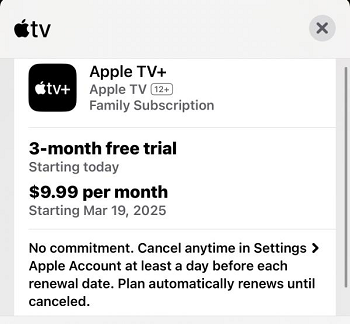
Part 2. Why Apple Removed the Movie Greyhound from Your Purchases?
If you've purchased Greyhound in the past and now find it missing from your library, you might be wondering what went wrong. Unfortunately, this is due to Apple's policy regarding exclusive content on Apple TV+.
Unlike movies purchased from other platforms, Apple TV+ exclusives like Greyhound are often tied to the subscription service. Even if you downloaded the movie or saw it listed in your purchased library, it was never truly yours to own. Apple retains full control over the availability of its content, which means titles can be removed at any time.
Here's why this happens:
- Streaming Rights Take Precedence: Apple's deal with Sony Pictures ensures that Greyhound remains exclusive to Apple TV+. This restricts any form of standalone ownership or offline access.
- Subscription Over Ownership: Apple prioritizes its subscription model, encouraging users to stay within the ecosystem rather than purchasing movies outright.
- Licensing Changes: Even with digital purchases, licensing agreements can change, leading to the removal of previously available titles.
This limitation highlights a major downside of relying solely on streaming services for your favorite content. If you're looking for a way to truly own the movie Greyhound and watch it without relying on Apple TV+, the next part will provide you a solution.
Part 3. How to Watch the Movie Greyhound without Apple TV+
If relying on an Apple TV+ subscription feels limiting and a little pricey, then, how to watch the Greyhound movie without Apple TV+? To do this, you can back up Greyhound using a reliable downloader–ViWizard iTunes M4V Converter, which allows you to watch it anytime, even without an active Apple TV+ membership.
Why Choose ViWizard iTunes M4V Converter?
- Download Apple TV+ Movies: Easily save Greyhound to your computer from Apple TV+.
- Convert M4V/MOV to MP4: Ensure the converted movies from Apple TV playable on various devices, including your mobile phones, computers, TVs, projectors, etc.
- Preserve Original Quality: Enjoy Greyhound in 1080p HD or Ultra HD with all subtitles and audio tracks intact.
- Own Your Movies Forever: Once converted, your copy of Greyhound is yours to keep, with no risk of removal or restricted access.
A complete iTunes M4V converter that empowers you to convert iTunes movies and TV shows, as well as other common videos to universal formats like MP4, MOV, MP3, and more with lossless 5.1 audio tracks and subtitles preserved for playing on any device.
To make the most of your budget while watching Greyhound on Apple TV+, here's a smart strategy: Start by using Apple's free trial to stream and download the movie. Before the trial ends, use ViWizard iTunes M4V Converter to save Greyhound to your personal collection forever. To help you through the process, here's a step-by-step guide to downloading Greyhound and keeping it permanently.
Step 1 Add downloaded Greyhound Movies to ViWizard
Launch the ViWizard iTunes M4V Converter on your computer, and click on the "Add Files" button to add your download Greyhound video files to ViWizard. Or, you can simply drag and drop it to the ViWizard interface.
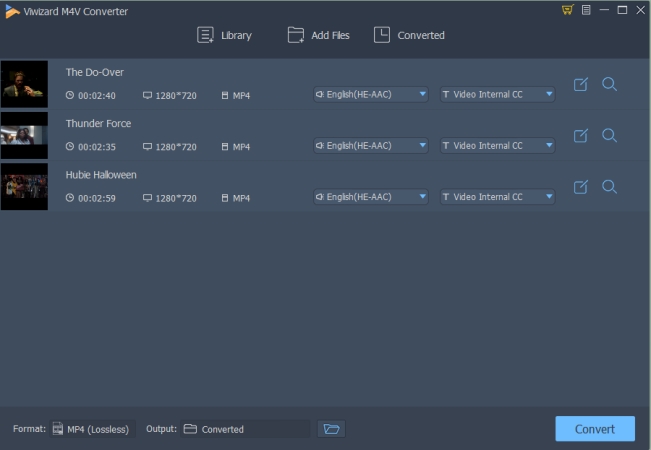
Step 2 Configure the Output Settings
Click "Format" in the bottom left corner to configure the output format, also the video quality. For the best compatibility with the most devices, MP4 is a safe option.
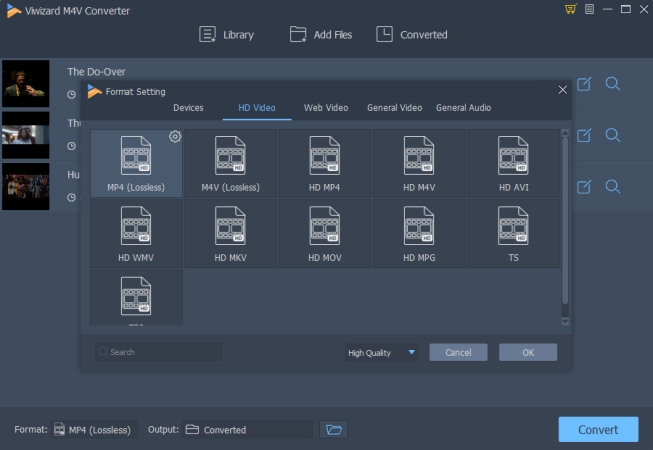
Step 3 Remove DRM from the Greyhound Movie
Click on "Convert" to start the DRM removal and M4V/MOV to MP4 conversion. When it is complete, the DRM-free MP4 Greyhound movie will be saved in the designated local file on your computer. Then, you can watch Greyhound without Apple TV+ and save it forever.
Part 4. FAQs about Watching Greyhound Without Apple TV
Q1. Is Greyhound available on Netflix?
A1.No, Greyhound is not available on Netflix. As an Apple TV+ exclusive, the film is only accessible through Apple's streaming platform. While Netflix offers a variety of Tom Hanks movies, Greyhound is not among them.
Q2. Is Greyhound movie in theaters?
A2.No, Greyhound was not released in theaters. Originally slated for a 2020 theatrical release, the film's plans were altered due to the COVID-19 pandemic. Sony Pictures sold the distribution rights to Apple, leading to its exclusive debut on Apple TV+.
Q3. Is Greyhound movie on Blu-ray?
A3.Yes, Greyhound is available on Blu-ray, though it may not be widely distributed through mainstream retailers. You can find Blu-ray copies of the movie on platforms like Esty or eBay, where both new and used copies are sold by various sellers. Keep in mind that availability may vary, and it's important to ensure you're purchasing from a reputable source to avoid counterfeit or low-quality copies.
Part 5. Conclusion
While Greyhound is a fantastic movie, its exclusivity on Apple TV+ makes it inaccessible without a subscription. If you want to keep the movie permanently and watch it on your own terms, ViWizard iTunes M4V Converter is the best solution. Take control of your Apple movie library and enjoy your favorite films without limitations!




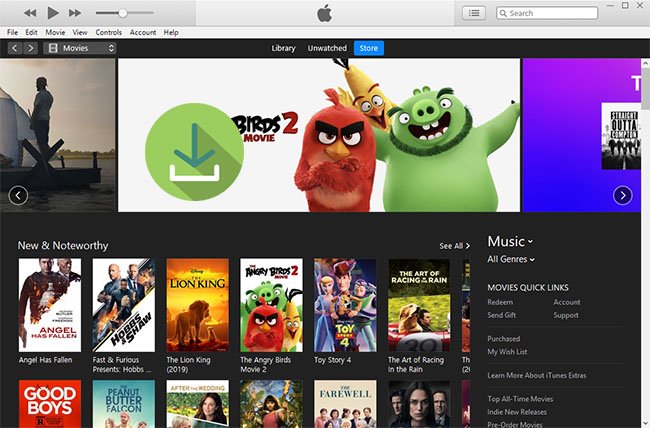


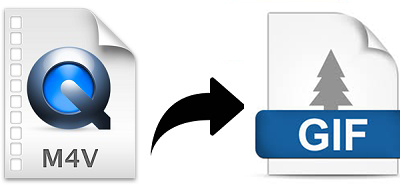

Leave a Comment (0)