Chromebooks are popular for their simplicity and efficiency, but they come with limitations, especially when it comes to media consumption. One of the most common issues users face is playing iTunes movies on a Chromebook. iTunes, primarily designed for Windows and macOS, does not have a native application for Chrome OS. Luckily, there are ways to make it happen! This guide explores how to play your favorite iTunes movies on a Chromebook easily.

Part 1. Can You Download iTunes on a Chromebook?
Unfortunately, you cannot download and install iTunes on a Chromebook. The iTunes application is exclusive to Windows PCs and Macs running Mojave or earlier versions. However, there are alternative methods to access your purchased iTunes content without the need for the iTunes app itself.
Part 2. How to Watch iTunes Movies on Chromebook
To have access to iTunes movies on your Chromebook, you can use two effective methods: streaming through the Apple TV web player and creating a desktop shortcut for easy access. Here are the detailed steps for each method.
Method 1. Watch iTunes Movies via Apple TV Web Player
- Open Chrome brower.
- Visit the Apple TV Website [tv.apple.com]
- Click on the "Sign in" button and enter your Apple ID.
- Once Signed in, you have the access the Apple TV+ content.
Method 2. Create a Desktop Shortcut for Quick Access
Creating a desktop shortcut allows you to access the Apple TV web player more conveniently. Here's how to do it:
- Go the the Apple TV website [tv.apple.com] in Chrome browser.
- Click on the three-dot menu (More) in the upper right corner of Chrome.
- Hover over "Cast, save, and share", then select "Create shortcut.." from the dropdown menu.
- Name the shortcut "Apple TV" or any name you prefer, and click "Create".
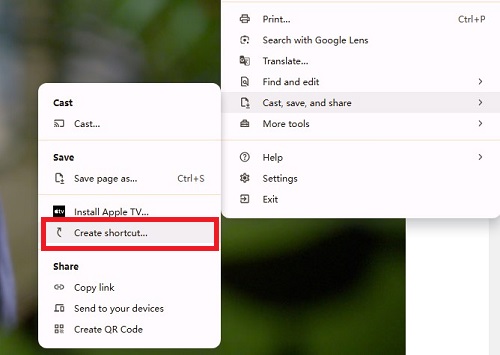
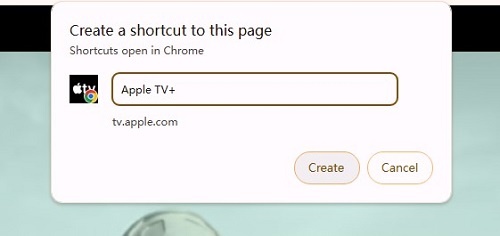
These methods are particularly suitable for users who may not be comfortable with advanced computer techniques, such as switching to Linux or setting up Wine on Chromebook, which are traditional ways of accessing iTunes content. By utilizing the Apple TV web player and creating a desktop shortcut, you can easily watch your iTunes movies without any technical hassle, making it accessible for everyone regardless of their tech skills.
Part 3. Best Tool to Play iTunes Movies on Chromebook
While the Apple TV web player allows you to stream your purchased iTunes movies, it requires a stable internet connection. This can lead to issues such as buffering, interruptions, or even unavailability during travel or in areas with poor connectivity.
Getting the full control of your purchased iTunes movies is not a easy job. As it is known to us all, the movies you purchased from iTunes are all DRM protected and are not allowed to play on non-Apple devices. So is that on the Chromebook without the help of the browser. Fortunately, there's a professional DRM removal tool for you to choose when faced with such issue. ViWizard iTunes M4V Converter is the exact one we would like to introduce in this section.
Why ViWizard iTunes M4V Converter?
- Removes the DRM protection from both iTunes rental and purchased movies.
- Converts the iTunes movies to MP4, MOV, AVI and other popular video formats losslessly.
- Preserves the original Dolby 5.1 audio track of the iTunes movies.
- 30x conversion speed.
- Enables you to watch iTunes movies on Chromebook in any media players offline.
- Allows you to transfer the converted iTunes movies to other devices.
- Access to editing the iTunes movies with multiple effects.
Key Features of ViWizard iTunes M4V Converter
Free Trial Free Trial* Security verified. 5, 481,347 people have downloaded it.
- Convert iTunes movie rentals and purchases to common videos
- Handle the conversion of iTunes M4V videos at 30× faster speed
- Preserve multilingual subtitles, closed captions, chapters, and more
- Support playing iTunes M4V videos anywhere and anytime
You can download and install the software and try it for free! After that, you can refer to the steps in the following paragraphs to learn how to play iTunes movies on Chromebook in an easy way.
Step 1Load iTunes M4V Movies to ViWizard
After launching ViWizard M4V Converter to Chromebook, click "Add Files" button in the program to add iTunes movies to the converter. Alternatively, simply drag and drop the target files to ViWizard.
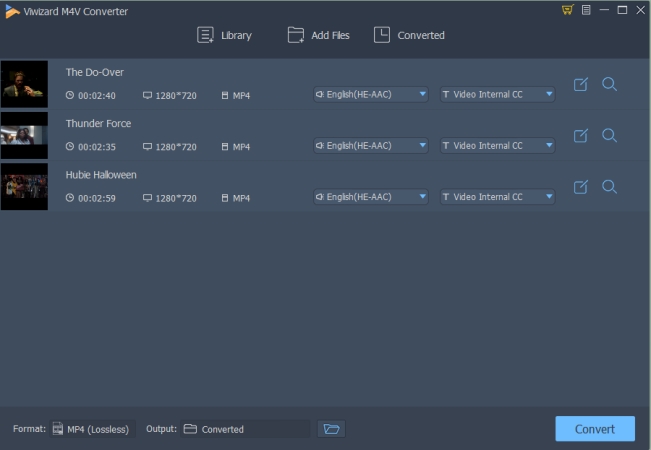
Step 2Adjust Output Settings
Once the iTunes videos are loaded successfully to the program, you may need to find the "Output Folder" and "Settings" options to customize the parameters for the output video files such as audio tracks, output folder, subtitles, etc.
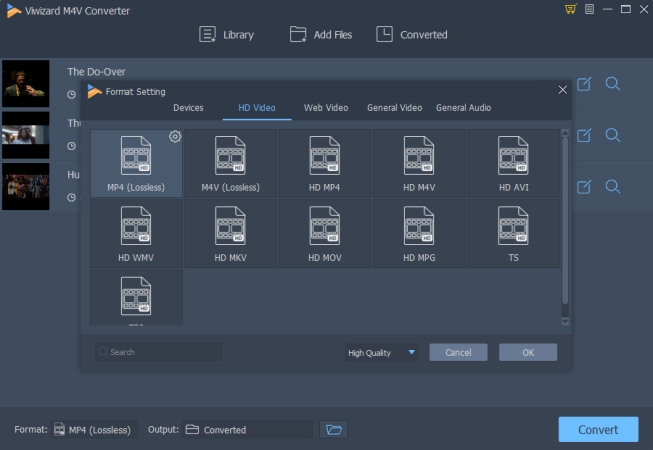
Step 3Convert iTunes M4V to Chromebook
After you complete the Output setup, click the "Convert" button to start removing DRM lock from the iTunes movies and convert the M4V to DRM-free MP4 format supported by Chromebook at 30x faster high speed with lossless quality.
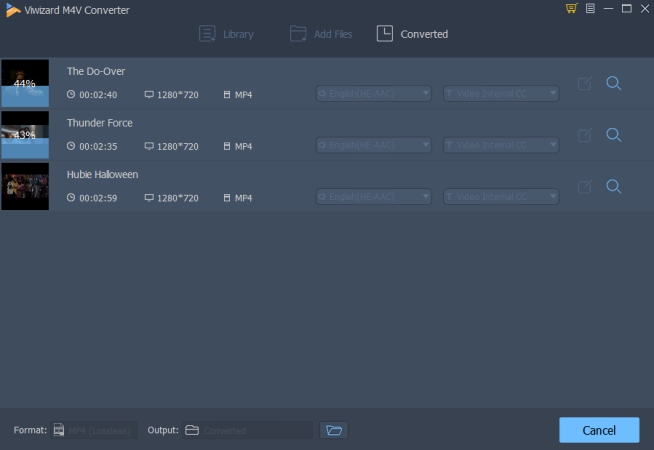
Step 4 Stream iTunes Movies to Chromebook
After conversion, you are able to see the converted iTunes movies without DRM lock in the target folder and sync the DRM-free video files to your Chromebook with a USB cable or the Google Drive by following these steps:
Option 1: Transfer iTunes Movies to Chromebook via USB Cable
- Insert your USB drive into your computer's USB port.
- Locate the DRM-free iTunes movies in the target folder on your computer. Copy the movie files to the USB drive.
- Safely eject the USB drive from your computer once the transfer is complete.
- Plug USB Drive into Chromebook.
- Open the Files App on Chromebook.
- Click on the movie file to open and play it directly on your Chromebook.
Option 2: Transfer iTunes Movies to Chromebook via Google Drive
- Open your Google Drive on your computer and click the "New" button.
- Select "File Upload" and choose the DRM-free iTunes movies from the target folder to upload.
- Open your Chromebook and go to the "Google Drive" app or visit drive.google.com in the browser.
- Find the uploaded movie files in your Google Drive, right-click on the file, and select "Download".
- After the download is complete, you can open the movie and watch it directly on your Chromebook.
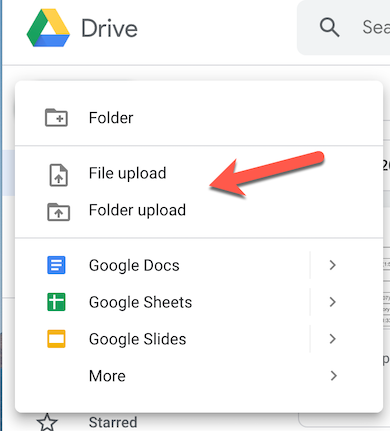
Part 4. FAQs about iTunes Movies on Chromebook
Q1. Is there any way to stream my purchased movies?
A1. The best option is to use an Apple device to stream your movies if possible. If you'd rather watch iTunes movies on Chromebook, ViWizard iTunes M4V Converter can help you get the full access to your purchased iTunes movies in just a few clicks.
Q2. Are there any apps available for watching iTunes movies?
A2. Currently, there are no apps available on Chrome OS that support playing iTunes movies directly.
Q3. Will Converting iTunes Movies Affect the Quality?
A3. High-quality converters like ViWizard ensure there is no loss of quality, preserving the original resolution and clarity of the movie.
Part 5. Conclusion
Watching iTunes movies on a Chromebook might seem tricky at first, but with the right steps, it's completely doable. By using Google Drive, a USB drive, and an effective conversion tool like ViWizard iTunes M4V Converter, you can access your favorite iTunes content seamlessly. Follow this guide, and your Chromebook will be movie-ready in no time! Enjoy the show!

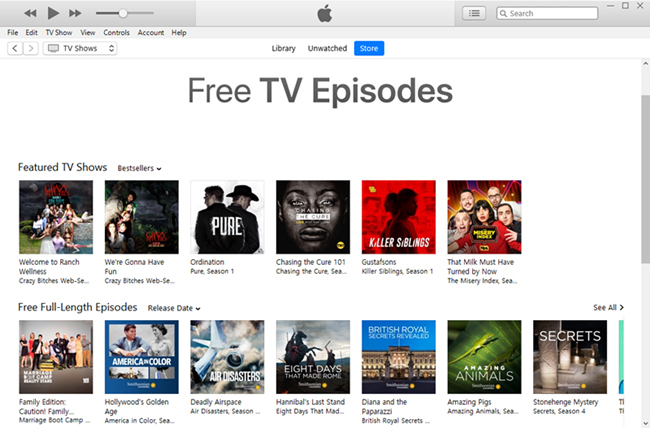




Leave a Comment (0)