
iTunes Gift Card is a great digital gift, specially designed for Apple users to buy music, movies, TV shows, books, apps, and more from the App Store and iTunes. All owners are supposed to easily and perfectly use an iTunes Gift Card with a registered Apple ID. In other words, if you are going to use iTunes Gift Cards on non-iTunes supported devices like Android devices, things are not complicated. No matter whether you want to redeem iTunes Gift Cards on iPhone, Android, PC, or Mac, you can follow up the complete guide below where we'll show you multiple solutions on how to easily deal with an iTunes Gift Card.
Part 1. What Can You Use iTunes Gift Cards for?
Before finding out how to redeem your gift card, you can check which type of gift card you have and what you can buy with it. There are three types of gift cards provided by Apple Inc., including Apple Gift Card, App Store & iTunes Gift Card, and Apple Store Gift Card. But most users cannot figure out what type of gift card they have. Here we'll introduce all gift cards from Apple.
No.1 Apple Gift Card
The front of an Apple Gift Card shows a colorful Apple logo on a white background. All people can buy products and accessories with an Apple Gift Card at an Apple Store or redeem an Apple Gift Card for apps, subscriptions like Apple Music, purchases from apple.com, and more.

No.2 App Store & iTunes Gift Card
Most App Store & iTunes Gift Cards have a pattern in blue on the front. This gift card differs a little from an Apple Gift Card. With an App Store & iTunes Gift Card, you are only allowed to get apps, subscriptions like Apple Music, and more, excluding buying Apple products and accessories.

No.3 Apple Store Gift Card
Apple Store Gift Cards are a solid color on the front. The purpose of an Apple Store Gift Card is different in different countries and regions. In most countries and regions, Apple Store Gift Cards can be used in an Apple Store or at apple.com, while people are only allowed to use Apple Store Gift Cards in an Apple Store not on apple.com.
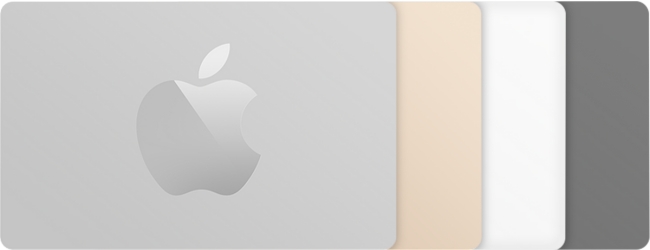
To sum up, you can buy lots of things with a gift card from Apple. You can use Apple Gift Card or Apple Store Gift Card to purchase products or accessories at an Apple Store. In addition, you can buy apps, games, and in-app purchases from the App Store or pay for subscriptions like Apple Music and iCloud.
Part 2. How to Redeem iTunes Gift Cards Across Devices
The process of redeeming an iTunes Gift Card is pretty easy. You can choose to redeem your iTunes Gift Card on a computer like Mac or PC and a mobile device like Android or iPhone. Here are the complete steps. Follow the below steps to redeem iTunes Gift Cards.
How to Redeem iTunes Gift Card on iPhone
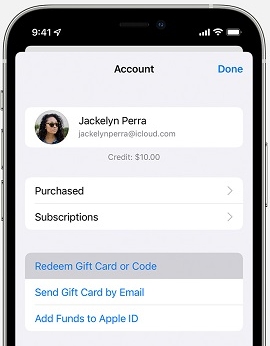
Step 1. On the back of the card, find a 16-digit code.
Step 2. Open the App Store app, then tap your photo at the top of the screen.
Step 3. Tap Redeem Gift Card or Code and choose Use Camera or Enter Code Manually.
Step 4. Follow the onscreen instructions and tap Done to complete.
How to Redeem iTunes Gift Card on Android
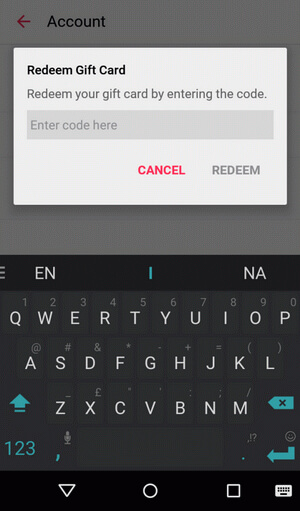
Step 1. Find a 16-digit code on the back of the card.
Step 2. Open the Apple Music app on your Android phone.
Step 3. Tap the menu button, then tap Account.
Step 4. Tap Redeem Gift Card or Code and enter the code, then tap Redeem.
How to Redeem iTunes Gift Card on a Mac
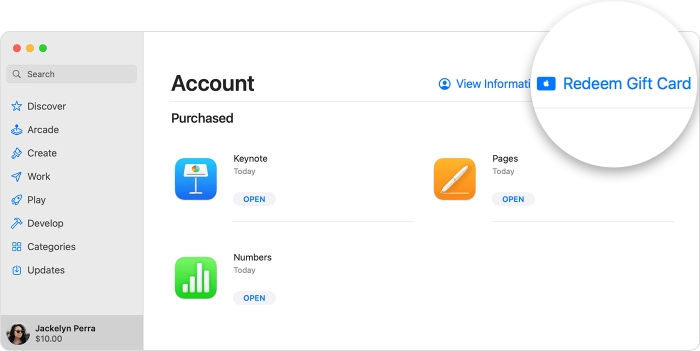
Step 1. Launch the App Store on your Mac, then click your name in the sidebar.
Step 2. Click Redeem Gift Card and find a 16-digit code on the back of the card.
Step 3. Enter the code and start redeeming your iTunes Gift Card.
How to Redeem iTunes Gift Card on a Windows PC
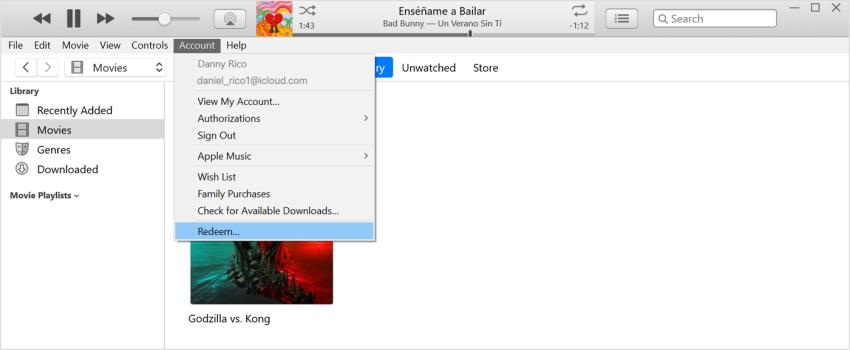
Step 1. Fire up iTunes on your Windows PC, then click Account from the menu bar.
Step 2. Choose Redeem and enter your Apple ID password to sign in.
Step 3. Enter the code and click Redeem to complete.
Sometimes, you received an iTunes Gift Card from your family or friend by email, then you can open the email and click the Redeem Now button.
Part 3. How to Redeem Music/Movies with iTunes Gift Card
From the above introduction, you'll find the statement claiming that an iTunes Gift Card can be used to pay for subscriptions like Apple Music and Apple TV or buy music, movies, TV shows, books, and audiobooks. Whether you are using a computer or a mobile phone, you can redeem an iTunes Gift Card for songs from Apple Music or movies and TV shows from Apple TV if you have installed iTunes or Apple Music on your device. Now follow the steps here to see how to redeem iTunes Gift Cards for music and movies on different devices.
How to Redeem Apple Music/Movie on Mac
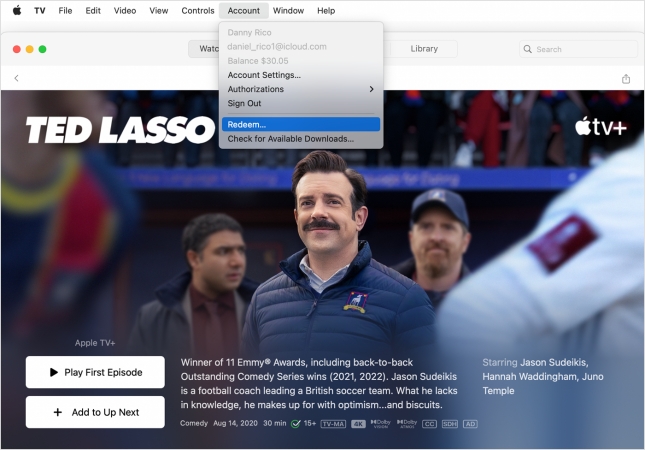
Step 1. Start Apple Music or Apple TV on your Mac.
Step 2. From the menu bar, choose Account > Redeem.
Step 3. Enter your Apple ID and password, then click Sign In.
Step 4. Enter the code of your iTunes Gift Card and click Done to Confirm.
How to Redeem Apple Music/Movie on iPhone
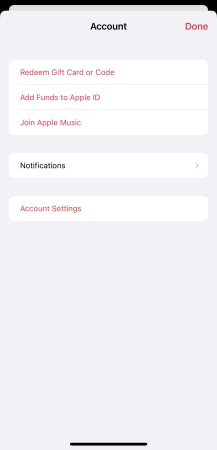
Step 1. Fire up Apple Music or Apple TV on your iPhone.
Step 2. Click your profile photo at the top right corner.
Step 3. Select Redeem Gift Card or Code, then enter the code of your gift card.
Step 4. After entering the code, click Done to confirm.
After that, you'll see your gift card is credited to your Apple Music or Apple TV account. You can then use the credit for each purchase you make in the Apple Music or Apple TV app until it's gone. The steps of redeeming the subscription to Apple Music or Apple TV on an Android device or a Windows PC is a little different from on an iPhone or a Mac. You can follow the steps in Part 2.
Bonus Tip: Play Purchased iTunes Music/Movies Anywhere
As you may wonder, even if you can redeem iTunes Gift Cards for music, movies, TV shows, or audiobooks, it's impossible to transfer media contents purchased from iTunes to other devices due to Apple's FairPlay DRM protection. But don't worry. In fact, with the help of a third-party tool, you can easily play purchased music and movies anywhere. Here we'll introduce two smart tools to you, respectively for ViWizard Audio Converter and ViWizard M4V Converter.
ViWizard M4V Converter is a smart iTunes DRM removal solution that can completely remove DRM from any iTunes movies and TV shows. Once the DRM protection is removed by ViWizard software, you can freely transfer DRM-free iTunes videos to any device for watching.
ViWizard Audio Converter is another DRM removal solution for Apple Music and iTunes audios like music and audiobooks. With this tool, you can remove DRM from Apple Music and convert Apple Music to MP3 or other popular audio formats for playing anywhere without limits.
Part 4. What to Do When You Can't Redeem iTunes Gift Card?
However, some people complained that they cannot redeem iTunes Gift Cards on their devices. If you can't redeem your iTunes Gift Card in the App Store or iTunes Store, here are some things you can try. Let's dive into the details.
Solution 1. Check whether card is valid or not. Make sure that your card is not an Apple Store Gift Card. As we mentioned above, you can't redeem Apple Store Gift Cards in the App Store or iTunes Store. So, if you are using an iTunes Gift Card, you can redeem it with the steps in Part 2.
Solution 2. Check whether card has already been redeemed or not. When there is a message saying that your card has already been redeemed, you might have already redeemed it. Or you can sign out of your Apple ID in the App Store or iTunes Store on your device, then sign back in for refreshing your Apple Account balance.
Solution 3. Check whether card is activated or not. When your card has not been properly activated, then you cannot redeem it in the App Store or iTunes Store. The best option is to go back to the retailer and try to resolve it with them.
Solution 4. Check where card is purchased. You can't redeem iTunes Gift Cards outside of the country or region of purchase. If you purchase your gift card in a place, you cannot redeem in another country or region.
Solution 5. Go to contact Apple Support. You can go to contact Apple Support if you can't redeem your iTunes Gift Card after trying the above solution.
Part 5. Frequently Asked Questions about iTunes Gift Card
Q1.How to check iTunes Gift Card balance?
A1.You can go to https://secure.store.apple.com/shop/giftcard/balance to check the balance of an iTunes Gift Card.
Q2.Where to buy iTunes Gift Card?
A2.You can head to https://www.apple.com/shop/buy-giftcard/giftcard for buying a gift card for yourself or your family.
Q3.Do iTunes Gift Card expire?
A3.iTunes Gift Cards have no expiration data. So, you don't need to worry about that your iTunes Gift Card expires.
Q4.Can you use iTunes Gift Card at Apple Store?
A4.No, you cannot use iTunes Gift Cards at the Apple Store. Currently, only Apple Gift Card and Apple Store Gift Card can be used at the Apple Store.
Final Words
And voila! That's all about how to redeem iTunes Gift Cards across devices. If you want to redeem an iTunes Gift Card, then you can follow the above steps. By using an iTunes Gift Card, you can buy apps in the App Store or pay for subscriptions like Apple Music and Apple TV. By the way, to make your Apple Music songs playable anywhere, you can consider using ViWizard Audio Converter. Go to download the free trial version for a try.

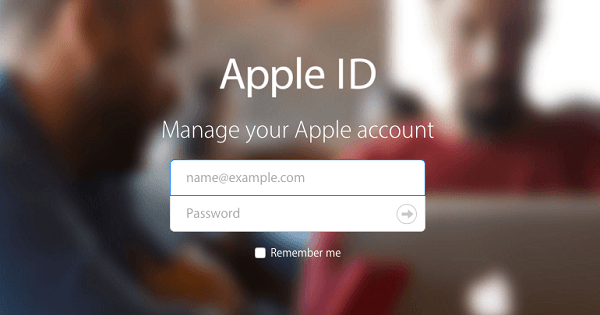



Leave a Comment (0)