If you are an Apple product user and have used iTunes before, you must have seen or heard of audio formats such as M4A, M4B, M4P, or M4R. Yes, they are all widely adopted by Apple for use in its iTunes Music Store. However, do you know the differences between those formats? Even for some senior iTunes users, it's difficult to tell the differences among those similar Apple audios. Therefore, to solve your confusion, we will take a closer look at the M4A, M4B, M4P, and M4R file formats so that you'll get a better and clearer understanding of their differences. At the same time, if you need to convert the Apple M4A, M4B, M4R or M4P audios to MP3 or other formats, you can continue reading as we'll introduce a simple and quick solution for such purpose at the end of the article as well.

Part 1. What's M4A, M4B, M4P and M4R?
First, let's go over M4P, M4B, M4A, and M4R. In general, these file extensions are related to the MP4 format (or MPEG-4) and are basically audio versions of the MP4 codec. Specifically, they are encoded and used for different types of audio in iTunes. These formats are explained in more detail below:
1. M4A
It is a file extension for audio files encoded using Advanced Audio Coding (AAC) to reduce file size, while some M4A files may use Apple Lossless Audio Codec (ALAC). M4A stands for MPEG 4 audio. This DRM-free song format is most commonly found in the iTunes Store. In addition, since the MPEG-4 format is used for both M4A and MP4 files, any video player that can play MP4 should also be able to play M4A, including iTunes, QuickTime, Windows Media Player, VLC, and so on.
2. M4B
One main difference between M4A and M4B format is that the M4B file is an MPEG-4 Audio Book file that supports metadata for chapters and bookmarking, allowing an MP3 player to return exactly to the last listening point. It most commonly uses AAC (Advanced Audio Codec) and is popular for audiobooks and podcasts in iTunes. The other difference is that M4B audiobooks are always protected with Apple's FairPlay DRM, due to which you can only listen to those DRM-ed M4B files on authorized iPods, iPhones, iPads, and computers.
3. M4P
M4P is Apple's old version of the M4A format that includes Apple FairPlay DRM protection. Currently, it's mostly used for songs sold in iTunes and Apple Music Stores. As for these protected M4P songs, only selected devices that are authorized with Apple ID could play them well. Other MP3 players such as iPod nano, shuffle, walkman, iRiver, and Zune are not supported yet.
4. M4R
A file with the M4R extension is a ringtone file of iTunes. The custom iTunes M4R ringtone is just .M4A format that has been renamed to .M4R to differentiate their usages only.
Part 2. M4A vs M4B vs M4P vs M4R: What's the Difference?
1. Compression
All four formats utilize lossy compression techniques, primarily through the Advanced Audio Codec (AAC). While M4A can also use the Apple Lossless Audio Codec (ALAC) for higher quality, the other formats typically rely on AAC.
| Aspect | M4A | M4B | M4P | M4R |
| Compression | Lossy compression using AAC or ALAC | Lossy compression using AAC | Lossy compression using AAC | Lossy compression using AAC |
2. Compatibility
Compatibility varies greatly among these formats. M4A is the most versatile, working across a wide range of devices and platforms, including Android and iOS. M4B, on the other hand, is more limited, primarily supported by audiobook players and apps like iTunes. M4P is strictly confined to Apple's ecosystem due to its DRM protection, while M4R is exclusively designed for iPhones, catering to ringtone customization.
| Aspect | M4A | M4B | M4P | M4R |
| Compatibility | Supported by most media players | Limited to Apple devices (iTunes, iPhones) | Limited to Apple devices (iTunes, iPhones) | Limited to Apple devices (iTunes, iPhones) |
3. Sound Quality
In terms of sound quality, M4A and M4P deliver similar high-quality audio, suitable for music and podcasts. However, M4P comes with DRM restrictions.M4B prioritizes spoken-word clarity for audiobooks, ensuring intelligibility even during extended listening sessions. M4R, while maintaining decent quality, is limited by its purpose as short clips, which may not offer the same depth as longer files.
| Aspect | M4A | M4B | M4P | M4R |
| Sound Quality | High sound quality, better than MP3 | High sound quality, suitable for audiobooks | Good sound quality, similar to M4A | Varies based on the length and compression |
4. File Size
M4A files tend to be smaller than MP3s while still delivering excellent audio quality. M4B files are generally larger due to additional metadata supporting chapters and bookmarks. M4P file sizes are similar to those of M4A files but can be slightly larger due to encryption overhead. M4R files also have comparable sizes to M4A.
| Aspect | M4A | M4B | M4P | M4R |
| File Size | Smaller file sizes compared to MP3 | Larger due to additional metadata | Similar to M4A | Similar to M4A |
5. Usage
The usage of these formats further distinguishes them. M4A is ideal for general audio content like music and podcasts, while M4B serves audiobooks, offering features such as bookmarks to enhance usability. M4P is tailored for DRM-protected music purchased from iTunes, restricting its flexibility. Meanwhile, M4R is specifically crafted for iPhone ringtones, making it a niche format.
| Aspect | M4A | M4B | M4P | M4R |
| Usage | General music files | Audiobooks and podcasts | Protected music purchased from iTunes | Ringtones for Apple devices |
6. Metadata Support
M4A supports standard metadata like titles and album details, while M4B enhances this with chapters and bookmarks for audiobooks. M4P, being DRM-protected, has limited metadata capabilities, and M4R provides only basic metadata for naming and categorization.
| Aspect | M4A | M4B | M4P | M4R |
| Metadata Support | Album titles and other details | Chapters and bookmarks | Limited metadata support | Basic metadata for naming and categorization |
7. DRM Restrictions
DRM restrictions play a crucial role, especially for M4P and M4B, which enforces strict access controls, limiting playback to authorized Apple devices. In contrast, M4A are typically DRM-free, enabling more freedom for sharing and usage. M4R, though DRM-free, is bound by compatibility constraints with Apple devices.
| Aspect | M4A | M4B | M4P | M4R |
| DRM Restrictions | No | Yes | Yes | No |
Part 3. M4A vs M4B vs M4P vs M4R: Which to Choose?
Choosing the right format depends on your specific needs:
- For high-quality music files: You'd choose M4A format, if you want high-quality music files without DRM restrictions. This format is ideal for general music listening across various platforms.
- For audiobook or podcast: You'd choose M4B, if you're an audiobook or podcast listener who values bookmarking features that allow you to pick up where you left off.
- For purchased music from iTunes: You'd choose M4P, if you purchase music from iTunes and don't mind the DRM limitations associated with it; however, be aware that this format will only work on authorized Apple devices.
- For ringtones: You'd choose M4R, if you want custom ringtones for your Apple devices; this format allows you to personalize your phone with specific audio clips.
Part 4. Comparison Overview Chart
| Aspect | M4A | M4B | M4P | M4R |
| Compression | AAC/ALAC | AAC | AAC | AAC |
| Compatibility | Universal | Clear for spoken content | Good | Good for short clips |
| Sound Quality | High | Clear for spoken content | Good | Good for short clips |
| Usage | General audio | Audiobooks | DRM-protected music from iTunes | iPhone custom ringtones |
| File Size | Small | Slightly larger | Small | Very small |
| Metadata Support | Title, album, artist | Chapters, bookmarks, audiobook metadata | Basic metadata tied to DRM | Basic naming metadata |
| DRM Restrictions | No | Yes | Yes | No |
| Pros | Wide compatibility High sound quality DRM-Free |
Bookmarking and chapter features Clear spoken-word quality |
Protected content Good sound quality |
Designed for ringtones Small file size |
| Cons | Lacks features for specific use cases | Limited compatibility Includes DRM |
Compatibility issues | Exclusive to iPhones Limited length |
Part 5. Best Tool to Convert Apple M4A/M4B/M4P/M4R to MP3
As you now know more about those Apple formats, especially the M4B and M4P files with DRM copyright protection, you may want to break the DRM limit from those songs or audiobooks for good so that you can enjoy the audio with as many players as you like. If so, you are highly recommended to try ViWizard iTunes M4V Converter , the most professional DRM removal and audio converting tool that can help you completely remove DRM lock from iTunes M4P songs, and M4B audiobooks and convert them to DRM-free MP3, WAV, AAC, FLAC and others with lossless quality. In addition, it also supports converting non-DRM M4A, and M4R files to any other popular formats while preserving the original ID3 tags.
Key Features of ViWizard M4V Converter
Free Trial Free Trial* Security verified. 5, 481,347 people have downloaded it.
- Convert iTunes movie rentals and purchases to common videos
- Handle the conversion of iTunes M4V videos at 30× faster speed
- Preserve multilingual subtitles, closed captions, chapters, and more
- Support playing iTunes M4V videos anywhere and anytime
Guide to convert M4A/M4B/M4P/M4R to MP3 with ViWizard
Step 1 Add iTunes music to ViWizard
Click "Add Files" button on the ViWizard interface and select the iTunes music files you want to convert. Then click "OK" to load the audio files to the converter.
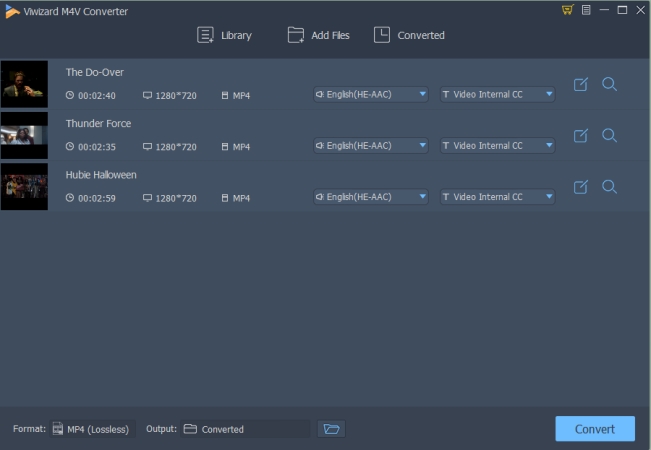
Step 2Select MP3 as output format
You can choose the output format as MP3 or others by clicking the Format option at the bottom left. Then you can adjust the other settings, like video encoder, size, bit rate by clicking the "gear" icon near the format.
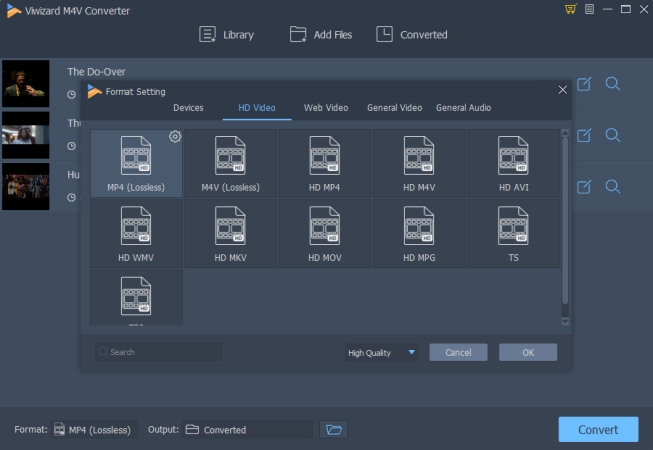
Step 3 Remove DRM from iTunes purchased music
Now you can start to convert the DRM-locked iTunes music by clicking the "Convert" button. Once the conversion is done, you can check the DRM-free iTunes music tracks from the "Converted" tab, and be free to listen to your purchased iTunes music on any device you want without any restrictions.
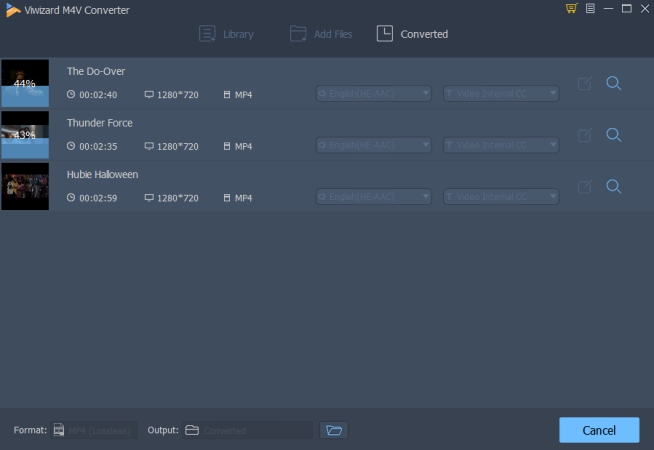
Part 6. FAQs about M4A/M4B/M4P/M4R
Q1: What is the difference between M4A and M4R?
A1: The primary difference between M4A and M4R lies in their purpose and compatibility. M4A is a versatile format used for general audio like music and podcasts, supporting high-quality sound without DRM restrictions. It works on most devices and platforms. In contrast, M4R is specifically designed for ringtones on iPhones, with shorter audio duration and compatibility limited to Apple devices. Essentially, while M4A is for broader audio playback, M4R is optimized for creating personalized iPhone ringtones.
Q2: Which is better: M4A or M4B?
A2: The choice between M4A and M4B depends on the intended use. M4A is better for general audio like music and podcasts, offering high-quality sound and wide compatibility. On the other hand, M4B is specifically tailored for audiobooks, featuring bookmarking and chapter capabilities, which make it ideal for long-form spoken content. If you need versatile playback across different platforms, M4A is a better option. For audiobook enthusiasts, M4B is the clear winner.
Q3: How to change an M4A file to M4R?
A3: To change the M4A file to M4R in the shortest possible time, ViWizard iTunes M4V Converter is an ideal option for you. As it allows you to convert M4A files to M4R (or other formats) without losing quality. ViWizard is simple to use, supports batch conversion at 30x faster speed, and works with a variety of audio files, including iTunes DRM-protected content.
Part 7. Conclusion
Each of these audio formats—M4A, M4B, M4B, and M4R–caters to a unique purpose. Whether you're managing music, and audiobooks, or creating custom ringtones, understanding their differences is key to making the right choice. For users looking to bypass restrictions and convert these formats into universal formats playable on most devices, tools like ViWizard iTunes M4V Converter can make the process effortless.








Leave a Comment (0)