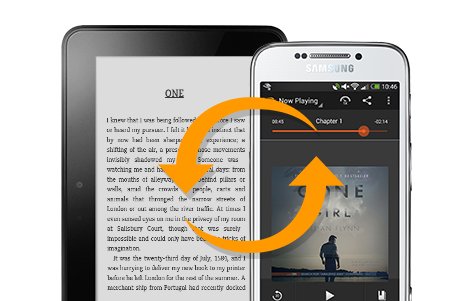
If you like to listen to Audible audiobooks, you might hear of Whispersync for Voice. But do you know what exactly it is and what can this feature do? Maybe you want to try Whispersync for Voice but the information about it is scattered here and there. This post collects and summarizes almost all the information of Whispersync for Voice. If you want to start to use or just feel curious about Whispersync for Voice, you will find what you need in this passage.

Whispersync not working? Here are our solutions to help you fix it so that you can immerse yourself in listening and reading.
Part 1. What Is Whispersync for Voice?
Whispersync for Voice, a feature of Audible, is designed to seamlessly synchronize your listening process across multiple devices, ensuring you never lose your place in a story.
How Whispersync for Voice Works
Imagine this: you're fully immersed in an audiobook on your smartphone during your morning commute. As you arrive at your destination, you want to continue the adventure on your Kindle e-reader. With Whispersync for Voice, this transition is effortless.
After enabling Whispersync for Voice, your playback position and bookmarks for Audible audiobooks are automatically saved across all compatible devices. Whether you're using a Kindle, the Kindle app on your phone or tablet, or the Audible app, your progress is synced in real-time.
You're deeply engaged in reading your Kindle eBook, but you have to leave for a drive or a walk? No problem. Open the Audible app on your smartphone, and you can pick up right where you left off in the eBook, seamlessly transitioning to the audiobook version. Likewise, if you're listening to an audiobook and want to delve deeper into a particular chapter or passage, you can switch to the Kindle version effortlessly.
The Benefits of Whispersync for Voice:
- Seamlessly transition between devices, from smartphones to e-readers, without missing a word.
- Whether you're commuting, exercising, or simply relaxing, switch between reading and listening with ease.
- Whispersync for Voice remembers your preferences, allowing you to switch formats based on your mood or situation.
- Your audiobook and eBook stay in perfect sync, so you can always pick up right where you left off.
Part 2. How to Set Up Whispersync for Voice
To begin enjoying the seamless synchronization of Whispersync for Voice, you'll need to ensure you have the following:
Additional Tips:
- Make sure you're logged into the same Amazon account on both your Kindle and Audible apps to enable seamless syncing.
- You can customize how your devices sync with each other. For instance, you can choose to sync to the furthest point read or heard.
- Whispersync for Voice requires an active Wi-Fi or cellular data connection to sync your progress across devices.
Step 1: Get Whispersync-Enabled Devices
Whispersync for Voice is supported on a variety of devices, including Kindle e-readers, the Kindle app on smartphones and tablets, and the Audible app. Ensure your device is Whispersync-enabled by checking the device specifications or settings.

How to listen to Audible audiobooks on Fire tablets? You have two methods.
Step 2: Purchase or Borrow the eBook and Audiobook
To take full advantage of Whispersync for Voice, you'll need both the Kindle eBook and the Audible audiobook versions of the same title.
These can be purchased together as a bundle at a discounted price on Amazon, or if you're an Audible member, you can use your credits to get the audiobook.
-
For Audible:
- Log into your Audible account on the Audible website or app.
- Search for the audiobook you wish to use with Whispersync.
- Look for the "Whispersync for Voice-ready" badge on the book's details page.
- If the badge is present, it indicates that the audiobook is Whispersync-enabled and can be synced with your Kindle eBook.
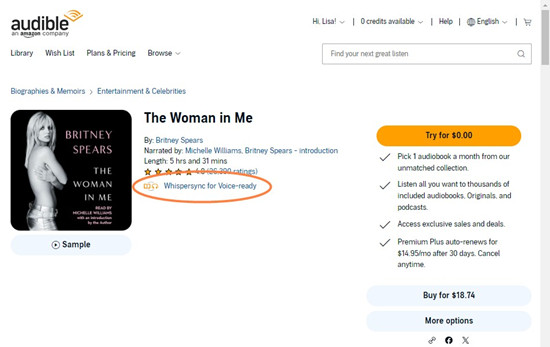
-
For Kindle:
- Visit the Amazon website and navigate to the "Whispersync for Voice" section.
- Under the "Whispersync for Voice" section, search for the corresponding Kindle eBook of the audiobook you want to sync.
- Check if the audiobook is compatible with Whispersync for Voice in the search results.
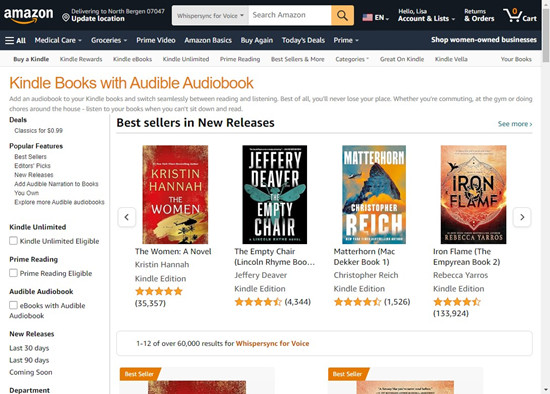
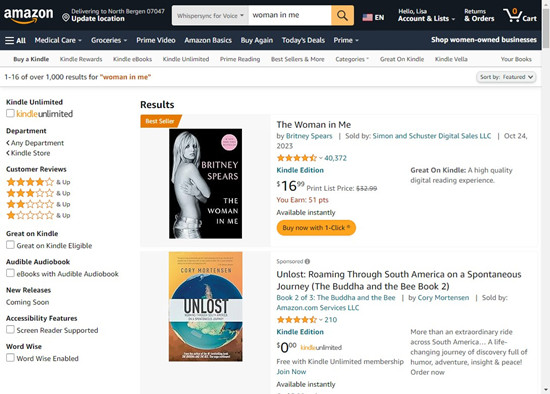
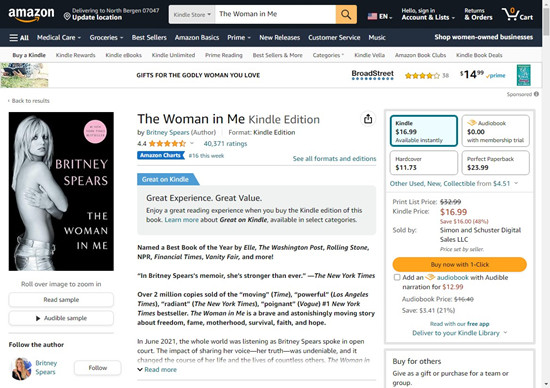
Step 3: Link Your Amazon and Audible Accounts
To ensure seamless syncing between your Kindle and Audible apps, it's important to link your Amazon and Audible accounts.
-
On Amazon:
- Log into your Amazon account on the Amazon website.
- Navigate to "Account details."
- Select "Merge now."
- Enter your Audible password and Amazon information associated with your account.
- Select a payment method.
- Select "Finish."
Step 4: Enable Whispersync on Your Devices
Now that you have your devices and the necessary books, here's how to set up Whispersync for Voice:
-
For All Kindle Apps and Devices:
- Visit the Amazon website and navigate to the "Manage Your Content and Devices."
- Select "Preferences" > "Device Synchronization (Whispersync Settings)."
- Ensure that the toggle under "Whispersync Device Synchronization" is set to "ON."
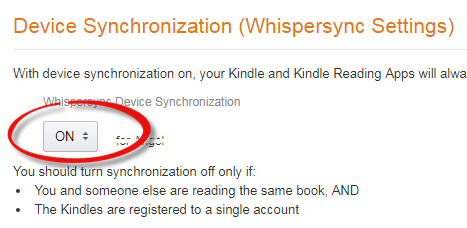
-
For Kindle Devices:
- Turn on your Kindle device and navigate to the "More" > "Settings" menu.
- Select "Device Options" > "Advanced Options" > "Whispersync for Books and Notebooks."
- Confirm status under the "Whispersync for Books and Notebooks" and ensure that it's toggled on.
-
For Kindle App (iOS/Android):
- Open the Kindle app on your smartphone or tablet.
- Tap on the "More" (three horizontal lines) icon to access the menu.
- Select "Settings" > "More" > "Whispersync for Books."
- Toggle on "Whispersync for Books" to enable the feature.
-
For Audible App:
- Open the Audible app on your device.
- Tap on the "Profile" (three horizontal lines) icon to open the menu.
- Select "Settings" > "Player" > "Sync listening position."
- Ensure that "Sync listening position" is enabled.
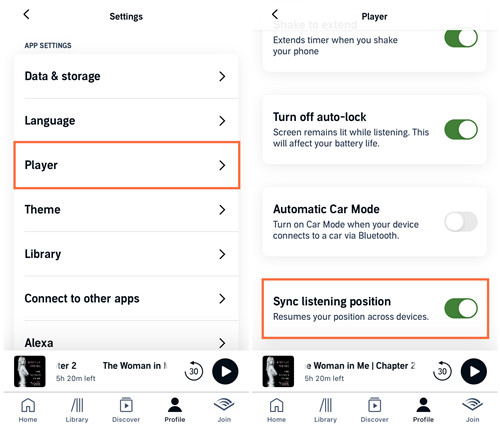
If you haven't already, make sure your Amazon and Audible accounts are linked. This allows Whispersync to work seamlessly between the two platforms.
Step 5: Use Whispersync for Voice
Now that everything is set up, here's how you can seamlessly switch between reading and listening using Whispersync for Voice:
- Open your Kindle eBook on your Kindle device or Kindle app.
- Read as you normally would, enjoying the text on your screen.
- Pause your reading session.
- Open the Audible app on your device.
- Navigate to the same title in your Audible library.
- Tap "Play" to start listening to the audiobook.
- Whispersync for Voice will automatically sync your last location between reading and listening.
- If you manually switch devices or apps, Whispersync will prompt you to jump to the furthest point read or heard.
- Whether you're using your Kindle, smartphone, or tablet, Whispersync for Voice keeps track of your progress.
- Pick up right where you left off, seamlessly transitioning between reading and listening.
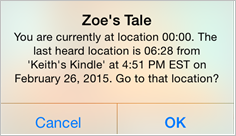
Bonus Tip: How to Convert Audible Audiobooks to MP3
For some reason, you may want stop using Whispersync for Voice on Android, iOS and other devices. To disable this feature completely, you can check the first section of the previous part to turn off the Whispersync Device Synchronization option. Sometimes you may need to turn it off on a single audiobook. In this case, you can back up this audiobook by converting the Audible audiobook to MP3. Then you will get a version without being synced.
Because Audible audiobooks are protected in AA/AAX format, you cannot copy or back up Audible audiobooks. So, you need to convert AA/AAX to MP3 or other common audios. ViWizard Audible Audiobook Converter can help you convert Audible to MP3, M4A, M4B, AAC, WAV, and more with 100X faster speed. It can also keep the 100% lossless quality of audiobooks and ID3 tags for you. Now it is free to download this software. After downloading and installing it, I will teach you how to use it to convert and back up Audible audiobooks.
Key Features of ViWizard Audible Audiobook Converter
Free Trial Free Trial* Security verified. 5,481,347 people have downloaded it.
- Convert Audible audiobook to unprotected audio formats like MP3
- Split Audible book into several smaller segments by chapter or by time
- Support playing Audible audiobooks on any device or media player
- Handle the conversion of Audible audiobooks up to 100× faster speed
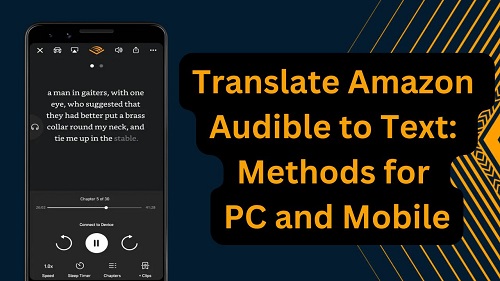

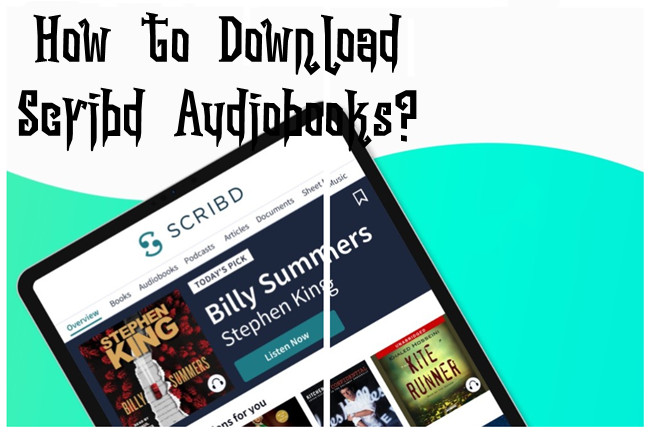
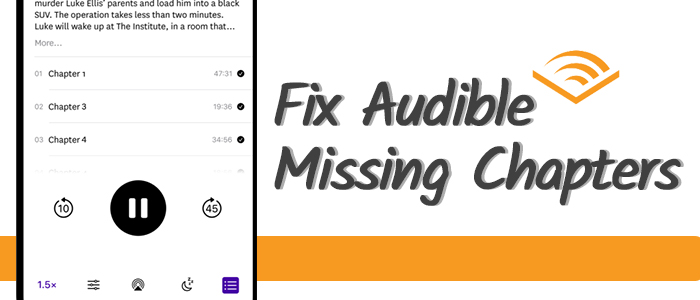
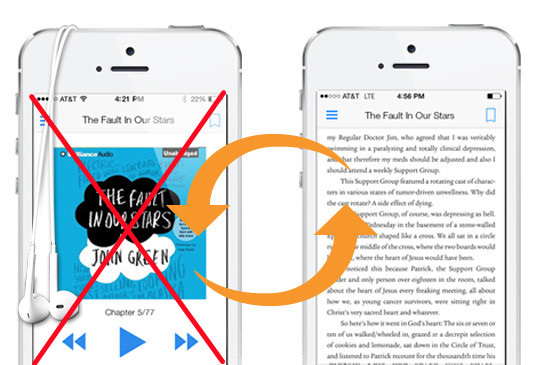
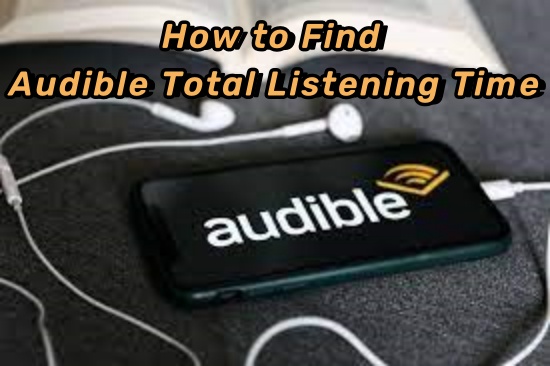
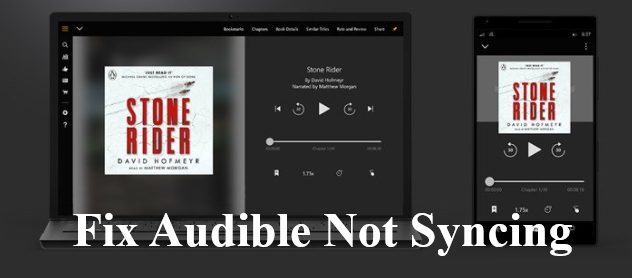

Leave a Comment (0)