
Are you ready to cancel Audible? Listening to audiobooks on Audible is a good experience for many people, but not for anyone. Maybe you just get tired of listening to this app for the service or content. Possibly, you are bothered by the limitations on Audible audiobooks you bought. Maybe you want to continue to listen to Audible but do not want the membership. Or you might be too busy to finish the audiobooks you own now.
Whatever, when you decide to cancel Audible, you'd better figure out these problems. What will happen when you cancel Audible? If you cancel Audible will you lose your books? Will you lose the credits? Can you still buy audiobooks from Audible after canceling the membership? In this passage, you will get everything you want to know about canceling Audible.
Part 1. What Happens If I Cancel Audible
Understanding these details ensures that you can make an informed decision when navigating the Audible cancellation process.
Can I still listen to my books if I cancel Audible?
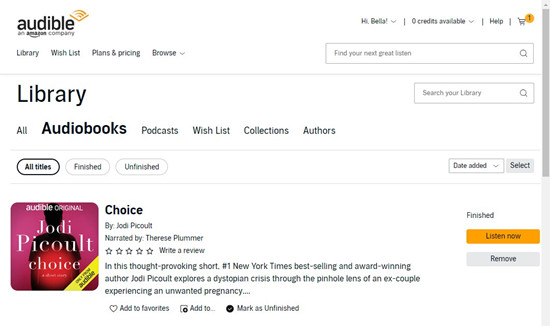
The comforting news is that you won't lose your Audible library when you decide to cancel your Audible membership. Your account stays active, allowing you to log in and access your audiobooks on any Audible-supported device.
However, there's a catch when it comes to listening. This mainly applies to titles you acquired with a credit or cash. As long as they reside in your Audible library or are already downloaded to your device, you're in the clear. But those titles from the Plus Catalog, well, they're like the VIP section that becomes off-limits once you cancel, part of the membership perks.
Can I buy books on Audible without a subscription?
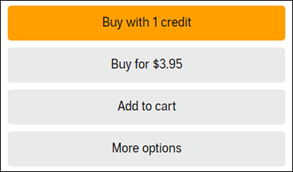
Absolutely! You can continue to expand your collection by purchasing audiobooks. Yet, there's a twist. Without the membership, you won't be able to use your credits, enjoy the membership discount on audiobooks, or access exclusive member-only books. Nevertheless, the option to expand your audiobook library remains open, allowing you to tailor your collection based on your preferences.
Do I lose my Audible credits if I cancel Audible?
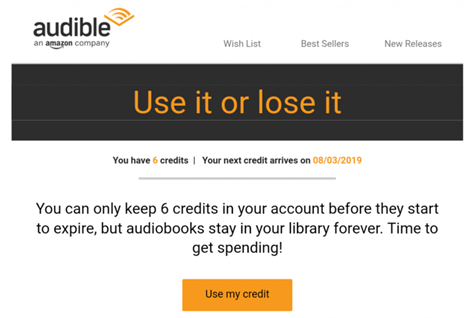
Let's talk about the fate of those cherished credits. When you bid adieu to your Audible membership, your purchased audiobooks stay with you, no worries there. However, any unused credits bid their farewell. It's a trade-off. Alongside the credits, other perks like free access to audiobooks and podcasts in the Audible Plus Catalog, as well as discounted book prices, also go off the table.
Part 2. How to Download Audible Books If I Cancel Audible
Now that we've covered the basics of what happens when you cancel Audible, let's delve into a crucial aspect that ensures you retain access to your audiobooks, especially if Audible loses the rights to distribute them.
Yes, your Audible library is resilient, but there's a catch. If Audible loses the rights to sell a particular audiobook, and you haven't downloaded it to your computer or other storage device, it might vanish from your library. Audible "has to remove it" from their servers, leaving you without access, even if you've paid for it.
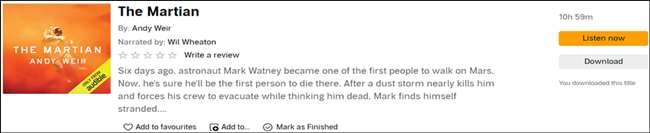
- Sign in to your Audible account using your credentials.
- Find the "Library" section where your purchased audiobooks are stored.
- Next to each audiobook title, click on the "download" option.
- Choose a location on your computer or another device to save the downloaded audiobooks.
- Make it a habit to download each audiobook immediately after buying it. This proactive step ensures you have a personal backup, even if Audible faces licensing issues.
By following these steps, you'll have peace of mind, knowing your audiobooks are safely stored on your device, ready for you to enjoy whenever you like. In the next section, we'll explore the conversion process to enhance your Audible experience, even after canceling your subscription.
Part 3. How to Keep Audible Books If I Cancel Audible
While canceling Audible won't make you lose your books, there's a catch to truly "owning" them. If you don't have access to your Audible-compatible device or can't remember your account details, you might be unable to enjoy the audiobooks you've paid for.
By using tools like ViWizard Audible Converter with the removal of DRM encryption, you not only gain greater flexibility and control over your audiobooks but also ensure added security for your digital content. This way, you can enjoy your audiobooks even if your Audible subscription is a thing of the past.
What is ViWizard Audible Converter?
If the thought of losing access to your audiobooks bothers you, consider ViWizard Audible Audiobook Converter. This software provides a solution by converting Audible AA/AAX audiobooks into common formats such as MP3, M4A, M4B, FLAC, and AAC. Here's why it's worth considering:
Key Features of ViWizard Audible Audiobook Converter
Free Trial Free Trial* Security verified. 5,481,347 people have downloaded it.
- Converts audiobooks 100 times faster.
- Automatically encrypts the converted files.
- Choose the Lossless option to maintain 100% audiobook quality.
- Operates independently of iTunes account authorization or the Audible app.
- Keeps your audiobook organized with preserved ID3 tags and chapters.
Step 1Add Audible Files to the Converter

To start the process of converting Audible files for continued access without a subscription, you need to first download them. Once downloaded, locate the AA or AAX files on your computer. Now, drag these files to the ViWizard Audible AA/AAX Converter in batch mode. Alternatively, you can use the Add button within the converter to load the Audible files.
Step 2Choose Output Format and Parameters

Navigate to the bottom-left corner and click on the Format button. For optimal quality and versatility, I recommend selecting MP3 as the output format. This choice is ideal if you plan to play the converted files on multiple devices. ViWizard provides various customization options for your output audio, including codec, channel, sample rate, and bit rate. Adjust these parameters according to your preferences. Once you've made your selections, click the OK button to proceed.
Step 3Start to Convert Audible to MP3

With your settings in place, click the Convert button to initiate the conversion process for all selected Audible files. ViWizard's impressive speed ensures a swift conversion, even when dealing with multiple files (100X faster). Once the conversion is complete, click the Converted icon to open and access the newly transformed Audible files in MP3 format.
Part 4. How to Cancel Audible Subscription
If you've decided to part ways with Audible, follow these straightforward steps to cancel your subscription:

How to cancel Audible membership on mobile and web? Check here to find out how and some precautions!
- Go to https://www.audible.com/ in your web browser.
- Sign in using your Audible or Amazon account details.
- Find "Account Details" in your account settings.
- Look for "Cancel membership" and click on it to start the process.
- Choose a reason for canceling from the provided options.
- Complete the cancellation by following the on-screen instructions.
- After canceling, check your email for a confirmation message from Audible.
- Open the confirmation email and follow the instructions to confirm.
- Wait for Audible to send another confirmation to ensure your cancellation is successful.
Conclusion
What will happen when you cancel Audible? If you cancel Audible will you lose your books? I believe you already got the answers you need. And you also know how to cancel Audible membership. At last, we provide you with a tip that enables you to convert Audible AA/AAX to MP3 and other formats. Like this passage? Do not forget to share with your friend!


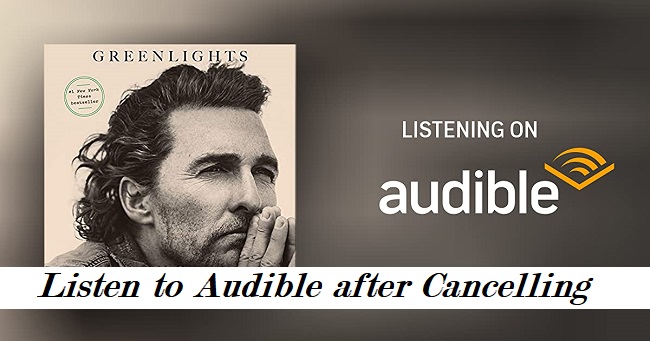
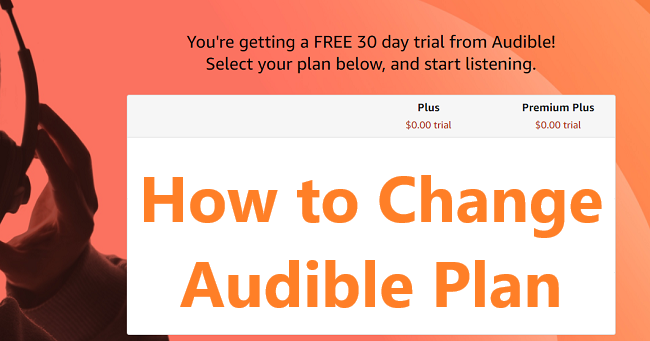



Leave a Comment (0)