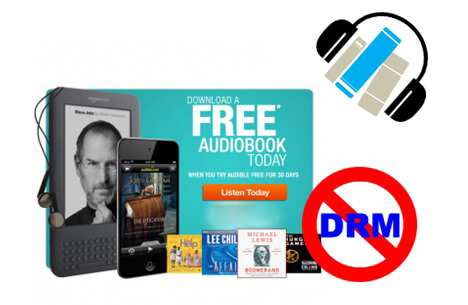
Digital Rights Management, sometimes referred to as DRM, is a copyright protection technology you can find in all audiobooks downloaded from Audible.com. With DRM protection, you are deeply trapped in a frustrating situation where you cannot listen to Audible audiobooks as freely as you expect. In other words, you are limited to playing Audible books on selected devices only.
Although it's easy to understand why the rights holders are keen to protect their digital works, to consumers, DRM is extremely annoying. Now thanks to the release of some Audible DRM removal software, you are able to easily crack Audible DRM and enjoy Audible books anywhere. In this post, we'll show you the different ways to remove DRM from Audible audiobooks easily and for all by converting the encrypted books from AAX to MP3. Let's check out it now!
Part 1. What Is Audible DRM?
Audible, the beloved audiobook platform owned by Amazon, employs Digital Rights Management (DRM) to safeguard the works of authors and publishers. When you purchase and download an audiobook from Audible, it arrives in formats like AAX, AA, AAXC, or M4B, all encrypted to prevent unauthorized copying and distribution.
Have you ever searched your device for where Audible stores its audiobooks, only to encounter ".aax" files that remind you of DRM's presence? It can feel like hitting frustrating roadblocks when you attempt to transfer or share your audiobooks with others or across different platforms. These limitations are deliberate, designed to uphold control over content distribution.
However, there's a path to liberation. Removing Audible DRM opens doors to flexibility and choice. You can convert your audiobooks to MP3 format, making it simple to enjoy your favorite stories anywhere, on any device you prefer. Whether you're using popular media players like Smart Audiobook Player or VLC, now you can seamlessly add and even split audiobook chapters. Tools like ViWizard Audible Converter are invaluable for this, especially if you've already downloaded your audiobooks from Audible's website and want to keep them on your device. For those who integrate their collections with iTunes audiobooks, ViWizard Audio Converter streamlines the process without the need to re-download in AA or AAX formats.
- ViWizard Audible Converter: Wins Download Link / Mac Download Link
- ViWizard Audio Converter: Wins Download Link / Mac Download Link
By removing DRM, you reclaim full ownership of your audiobook collection. No longer constrained to a single platform or device (think of those Audible credits!), you unlock endless possibilities. Your cherished stories and knowledge can accompany you for years to come. Are you ready? Let's dive in!
Part 2. How to Remove Audible DRM (MP3 Conversions)
If you're seeking the most user-friendly and efficient tool to strip Audible DRM, look no further than ViWizard Audible Audiobook Converter and ViWizard Audio Converter. They offer unmatched speed and ease of use.
ViWizard Audible Audiobook Converter:
ViWizard Audible Removal is a standout tool among Audible audiobook converters for its straightforward approach to removing DRM, all without needing iTunes. It offers a hassle-free solution to liberate your audiobooks once they're downloaded to your computer.
When using ViWizard Audible Audiobook Converter, it seamlessly converts protected audiobooks from formats like AA or AAX to a variety of DRM-free formats such as MP3, M4A, M4B, AAC, FLAC, and WAV. It ensures high audio quality and preserves crucial metadata like ID3 tags and chapter information, allowing you to easily split large audiobooks into smaller chapters. Moreover, ViWizard enables adjustments to narration speed and volume, ensuring a personalized listening experience. The conversion process operates incredibly fast, up to 100 times the speed of real-time, ensuring efficiency without the need for constant oversight.
Key Features of ViWizard Audible Audiobook Converter
Free Trial Free Trial* Security verified. 5,481,347 people have downloaded it.
- Convert Audible audiobook to unprotected audio formats like MP3
- Split Audible book into several smaller segments by chapter or by time
- Support playing Audible audiobooks on any device or media player
- Handle the conversion of Audible audiobooks up to 100× faster speed
How to Use ViWizard Audible Converter to Remove Audible DRM:
Step 1Add Audible AudioBooks to ViWizard
Firstly, make sure you have downloaded the audiobooks you want to convert. And then click the upper left icon Add Files, and you can add several files at once.

Step 2Set the Output Format
After you add Audible files, click the bottom left Format button, you can choose from options like MP3, M4A, and more. Besides, you can customize audio parameters such as codec, channel, sample rate, and bit rate according to your preferences. After finishing the adjustment, don't forget to click the OK icon.

Step 3Remove DRM from Audible Audiobooks
Now, click the bottom right Convert button to start the DRM removal and conversion process. After the conversion, navigate to the "Converted" section and access your DRM-free audiobook files.

- Pros
- Converts to multiple formats (MP3, M4A, etc.)
- Preserves metadata and chapters
- Preserves high audio quality
- Adjustable narration speed and volume
- Fast conversion (up to 100× speed)
- Cons
- Requires purchase after trial
ViWizard Audio Converter:
ViWizard Audio Converter is a versatile alternative to ViWizard Audible Audiobook Converter, capable of handling over 100 file formats from various local sources and media content within iTunes, including integrated Audible collections, Apple Music, iTunes audiobooks, and podcasts. While it requires iTunes software for operation, ViWizard Audio Converter supports a broader range of content types compared to Audible Converter.
If you're looking for a tool that not only removes Audible DRM but also handles DRM from other sources, ViWizard Audio Converter is an ideal choice. This professional converter simplifies the removal of DRM protection from Audible audiobooks and converts them to formats like MP3, M4A, and more. It serves as a comprehensive solution for converting audio from Apple Music, iTunes, and Audible into widely compatible, non-encrypted formats, enabling playback anywhere and anytime. The converter preserves original audio quality and retains ID3 tags throughout the conversion process. Additionally, it features a built-in splitter and offers customization options for pitch, volume, and speed adjustments.
Key Features of ViWizard Apple Music Converter
Free Trial Free Trial* Security verified. 5, 481,347 people have downloaded it.
- Seamless compatibility with both iTunes and Audible audiobooks.
- Smooth transition for users with collections integrated into the iTunes platform.
- Extends capabilities to Audible, accommodating users storing AA/AAX files.
- Supports various output formats, including MP3, WAV, AAC, M4A, FLAC, etc.
How to Use ViWizard Audio Converter to Remove Audible DRM:
- Launch ViWizard Audio Converter and select the "Add Files" icon located in the top middle of the program.
- Locate the downloaded Audible files in your computer's folder and click "Open" to import them into ViWizard.
- Click on the "Format" section located in the bottom-left corner and select your desired output format, suc as MP3 or M4A.
- Adjust the volume and speed by clicking the "Effect" and "Edit" icons respectively next to each audiobook title.
- After setting everything up, click the "Convert" button to initiate the conversion process and remove DRM.
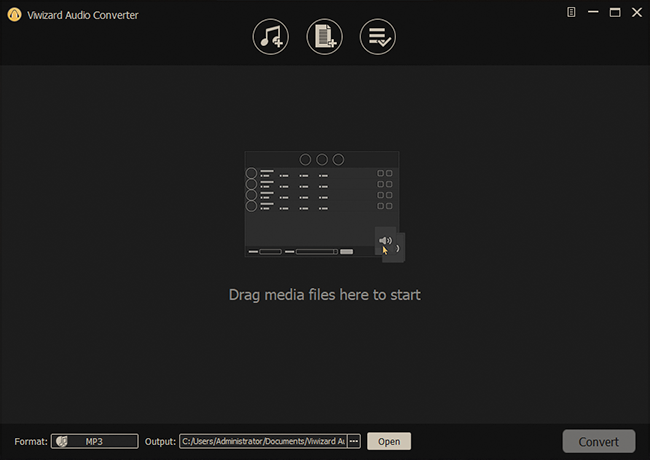
- Pros
- Handles various audio sources (Apple Music, iTunes, Audible)
- Converts to multiple formats
- Maintains audio quality and ID3 tags
- Cons
- Requires purchase after trial
OpenAudible:
OpenAudible is a versatile, cross-platform application designed for downloading and managing Audible audiobooks on Windows, Mac, and Linux systems. It simplifies the process of handling Audible audiobooks, including conversion, and automatically imports your library when you sign into your Audible account. OpenAudible supports conversion from Audible's AA and AAX formats to DRM-free MP3, M4B, and M4A audio formats.
How to Use OpenAudible to Remove Audible DRM:
- Start OpenAudible on your computer.
- Click File > Import Books within OpenAudible.
- Navigate to the folder where your Audible audiobook files are stored on your computer.
- Select the audiobook files you want to convert and add them to OpenAudible.
- Once imported, OpenAudible will automatically load and display your Audible audiobooks in its interface.
- Right-click on the title of the Audible audiobook you wish to convert.
- Choose "Convert to MP3" from the context menu or select another desired format (M4B or M4A) depending on your preference.
- After conversion completes, the DRM-free MP3 (or other selected format) files will be saved to your designated local folder on your computer.
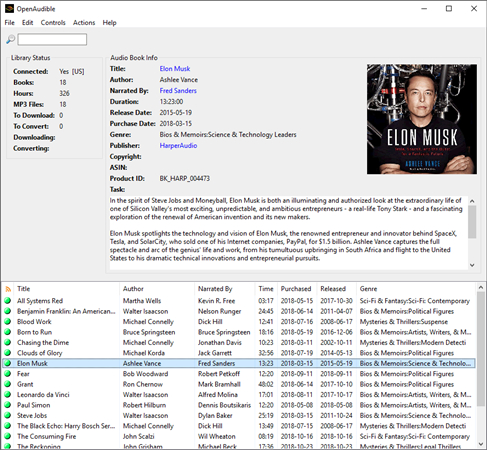
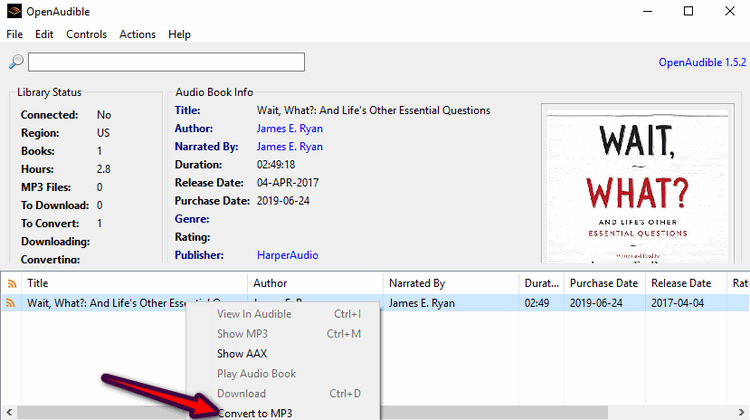
- Pros
- Cross-platform (Windows, Mac, Linux)
- Directly imports Audible library
- Converts to MP3, M4B, M4A
- Cons
- Requires purchase after trial
- Lossy audio quality
- Not support audio editing
Online Audio Converter:
Online Audio Converter is a versatile web-based tool designed to convert audio files across more than 300 different formats, including video formats. It provides extensive customization options for format configuration, quality settings, bit rate, frequency, and number of channels. Users can upload files directly from Google Drive or Dropbox and save output files to these cloud storage platforms. The tool supports batch conversion, allowing multiple files to be converted simultaneously and saved in a convenient ZIP archive. It's important to note that all converted DRM-free files are automatically deleted from the server after a few hours for user privacy and security.
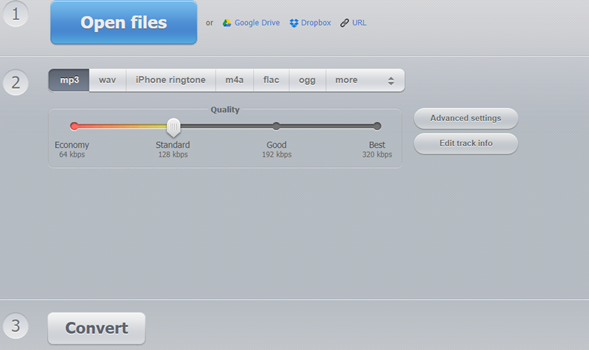
How to Use Online Audio Converter to Remove Audible DRM:
- Access the Online Audio Converter website in your web browser.
- Click on "Open Files" or similar upload option on the website's interface.
- Select and upload your local Audible AA or AAX files from your computer.
- Once uploaded, choose your desired output audio format (e.g., MP3, M4A) and adjust other parameters such as quality, bit rate, frequency, etc., according to your preferences.
- Click on the "Convert" button to initiate the conversion process. Online Audio Converter will begin stripping DRM protection from your Audible audiobooks.
- Once the conversion is complete, select "Download" to save the DRM-free audio files to your computer.
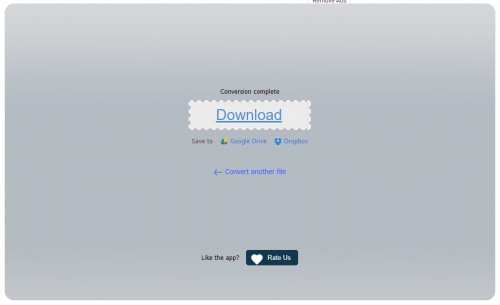
- Pros
- Free to use
- No installation required
- Supports various formats
- Cons
- Potentially lower output quality
- Slow conversion speed
- No audio splitting feature
Part 3. How to Remove Audible DRM (CD Ripping)
Another method to bypass DRM protection from Audible audiobooks is by ripping MP3 from an audiobook CD. Below are two options you can use to achieve this and remember, your audiobooks should come without DRM restrictions.
iTunes:
iTunes, a versatile media player and management software available on both Mac and Windows, can be used to rip audiobook CDs to MP3 format. Here's how you can do it:
How to Rip Audiobook CDs to MP3 Using iTunes:
- Open iTunes on your computer.
- Insert your audiobook CD into your computer's CD drive. iTunes should recognize it and display it under the Devices section.
- Before importing, go to iTunes > Preferences > General > Import Settings. Choose MP3 Encoder from the dropdown menu and click OK to save.
- Click Edit > Preferences > General, under the section When a CD is inserted, choose Ask to Import CD. Next, click OK to confirm.
- Once the import is complete, you'll find your ripped audiobook tracks in your iTunes library under Music.
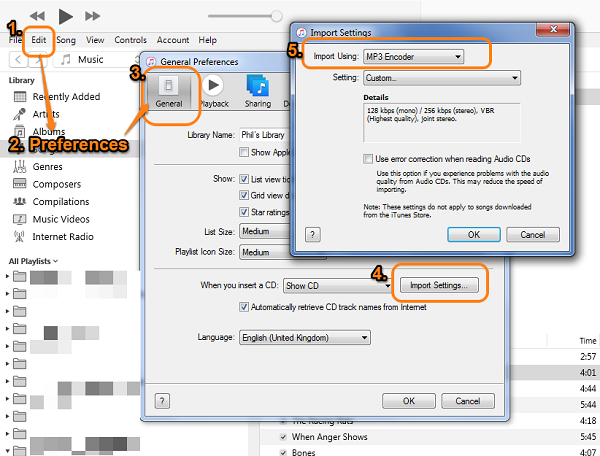
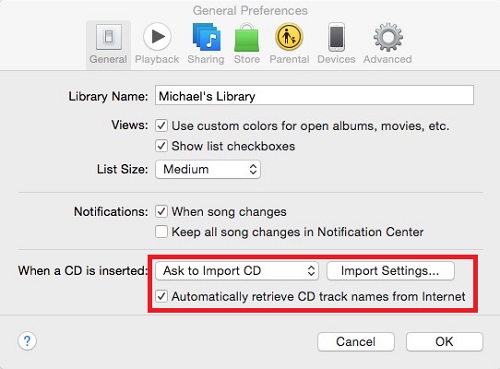
- Pros
- Organizes ripped files into the iTunes library automatically
- Cross-platform availability (Windows and Mac)
- Cons
- Requires manual setup
- Limited to audiobooks available in physical CD format
- Might not preserve audiobook chapters properly
- Mac computers without CD drives need external hardware
Windows Media Player (for Windows Users):
Windows Media Player also offers the ability to rip CDs to MP3 format. Here's how you can do it:
How to Rip Audiobook CDs to MP3 Using Windows Media Player:
- Open Windows Media Player on your PC.
- Insert your audiobook CD into your computer's CD drive.
- Go to Tools > Options > Rip Music. Choose MP3 from the Format dropdown menu and adjust other settings like audio quality if needed. Click OK to save your settings.
- Windows Media Player should automatically detect the CD. If not, click on the Rip CD button to start ripping the audiobook tracks to MP3 format.
- Once the ripping process is complete, your audiobook tracks will be saved as MP3 files in your specified destination folder.
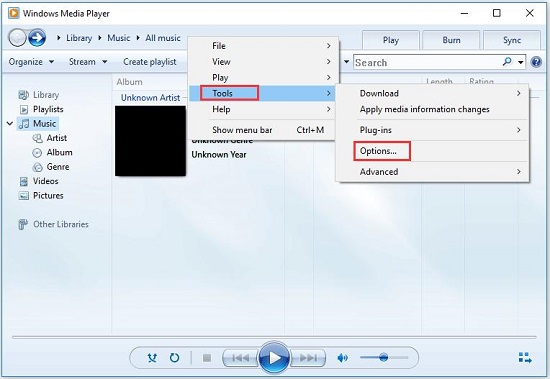


- Pros
- Pre-installed on most Windows PCs
- Easy to set up for ripping CDs
- Offers WMA, MP3, or WAV format options
- Cons
- Limited to audiobooks available in physical CD format
- No audiobook-specific features like chapters or bookmarks
- Ripping process can be slow
Part 4. How to Remove Audible DRM (Free Recordings)
If you are looking for a free Audible DRM removal, you must take the tools below into consideration. With the tools below, you can record DRM-free audiobooks from Audible. However, the output audio quality cannot be guaranteed.
Audacity:
Audacity is another free, open-source, and cross-platform audio software. Serving as an audio recorder and editor, it can record any audio from Windows, Mac, and Linux. After recording, you can edit the recordings within the software. With the help of Audacity, you can record Audible books to a number of common audio formats including WAV, AIFF, Ogg Vorbis, FLAC, and MP3. Note that Audacity isn't a beginner-friendly tool.
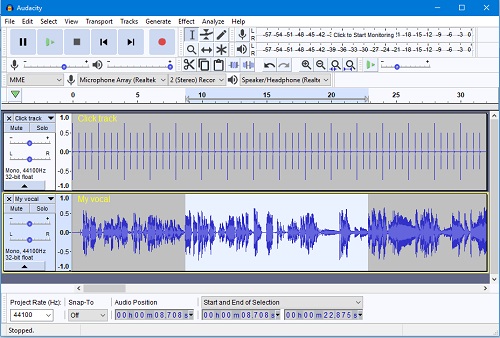
How to record DRM-free Audible files by Audacity:
- Open Audacity and go to Edit > Preference on the top menu.
- Select Device > Host > Windows WASAPI and then choose Recording.
- Start playing an Audible audiobook and click the Record button to initiate the recording.
- Click the Stop button to finish recording and export the recorded Audible books without DRM protection.
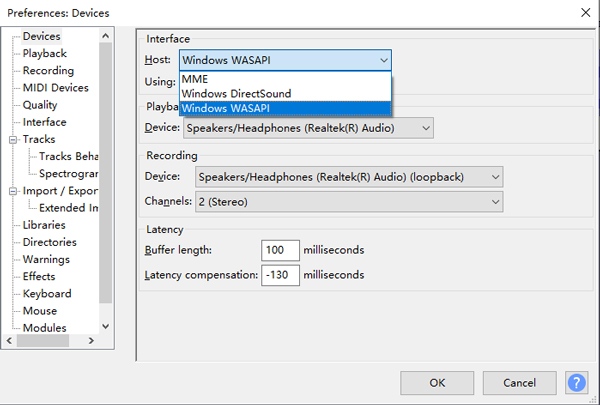
- Pros
- Free and open-source
- Cross-platform compatibility
- Customizable recording settings
- Cons
- Real-time recording duration
- Manual setup required
Apowersoft Online Audio Recorder:
Apowersoft Online Audio Recorder is a free online audio recording platform that can help you record any audio from your computer sound card and microphone. It can save the recordings to several formats, including MP3, WMA, AAC, FLAC, WAV, M4A, and OGG. By using this online audio recorder, you can directly record your purchased audiobooks from the Audible website but you must keep an eye on the recording process in case it wouldn't be interfered.
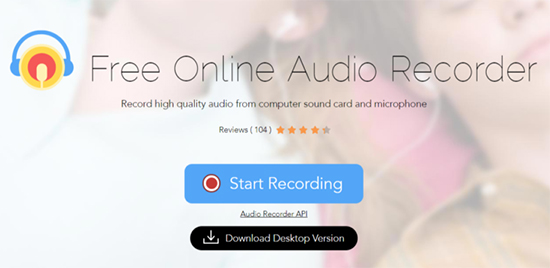
How to record DRM-unlocked audiobooks from Audible:
- Open Apowersoft Online Audio Recorder and Audible Cloud Player from a web browser.
- Click the Start Recording button and select Audible books to play.
- You are required to authorize your Audible browser by following the instructions.
- Start recording Audible books by clicking the Audible tab > Share tab audio > Share. To end the recording, just click the Stop button.
- Hit the Show in Folder button to locate the recorded Audible book files in the output directory.
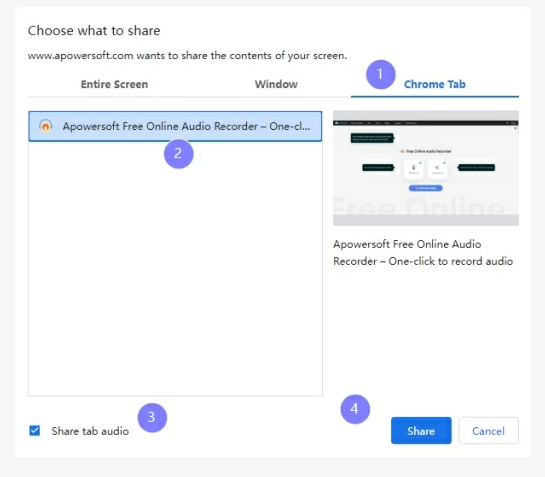
- Pros
- Free to use
- Cross-platform compatibility
- Customizable recording settings
- Cons
- Needs installation
- Real-time recording
- Dependent on stable internet
- Lossy audio quality
- No metadata retention
Part 5. Comparison of Methods to Remove DRM from Audible
Here is a comparison table of Audible DRM removal we've listed. To have a more clear idea of those Audible DRM removal tools, we have compared those tools from various aspects like supported system, audio quality, and so on. Then you find which one is more suitable for you.
| ViWizard Audible Converter | ViWizard Audio Converter | OpenAudible | Audacity | Apowersoft Online Audio Recorder | Online Audio Converter | iTunes | Audible Manager | |
| Supported OS | Mac & Windows | Mac & Windows | Windows, Mac, Linux | Windows, Mac, Linux | Mac & Windows | Mac & Windows | Mac & Windows | Windows |
| Supported Input Formats | Audible audiobooks | Audible books, Apple Music, iTunes audios, and up to 100 audio format files | Audible audiobooks | Any audio from the computer | Any audio from the computer | Any audio from the computer | Audible audiobooks, Apple Music, MP3, AAC, AIFF, WAV | Audible audiobooks |
| Supported Output Formats | Lossless audio, MP3, M4A, AAC, AC3, OGG, AIFF, APE, FLAC, WAV, WMA, M4B, M4R, MKA, AU | MP3, AAC, FLAC, WAV, M4A, M4B | MP3, M4B, M4A | WAV, AIFF, Ogg, FLAC, MP3 | MP3, WMA, AAC, FLAC, WAV, M4A, OGG | MP3, WAV, M4A, FLAC, OGG, AMR, MP2, and M4R | AAC, AIFF,MP3, WAV, Apple Lossless | MP3, WMA, WAV |
| Conversion Speed | 100× | 30× | 10× | 1× | 1× | 1× | 1× | 1× |
| Lossless quality | √ | √ | × | × | × | × | √ | √ |
| Edit Audio Effects | √ | √ | x | √ | × | √ | × | × |
| Split Audible | √ | √ | √ | √ | × | × | × | x |
| Audible DRM Removal | Remove Audible DRM directly | Remove Audible DRM directly | Remove Audible DRM directly | Remove DRM with recording | Remove DRM with recording | Remove DRM with recording | Remove DRM with burning CD | Remove DRM with burning CD |
| Price | $10.95 | $14.95 | $21.95 | Free | Free | Free | Free | Free |
Final Thoughts
With the above 8 Audible DRM removal tools, you can remove DRM protection in different methods, including converting them to different formats, recording Audible books, and burning audiobooks CDs. Generally speaking, if you want to remove DRM from Audible files fpr free, you can choose Audacity, Apowersoft Online Audio Recorder, or Online Audio Converter. But if you focus on conversion speed and audio quality, ViWizard Audible Audiobook Converter could be the best choice. Besides, you can also try using ViWizard Audio Converter – a powerful audio converting tool for Audible books and other audio.
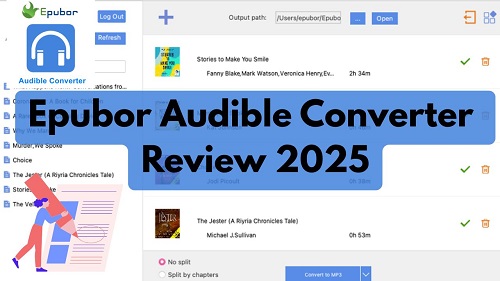
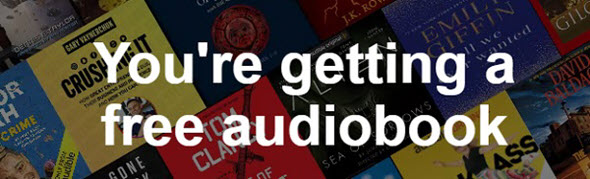
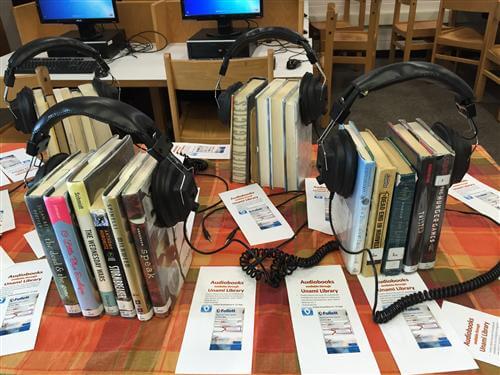
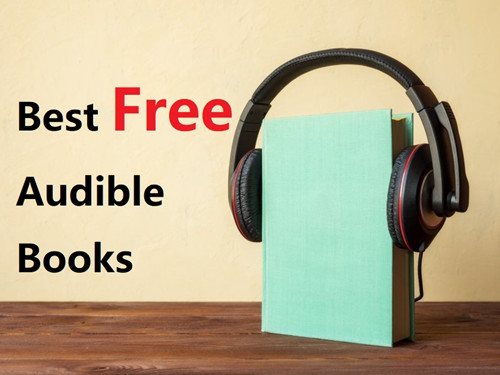

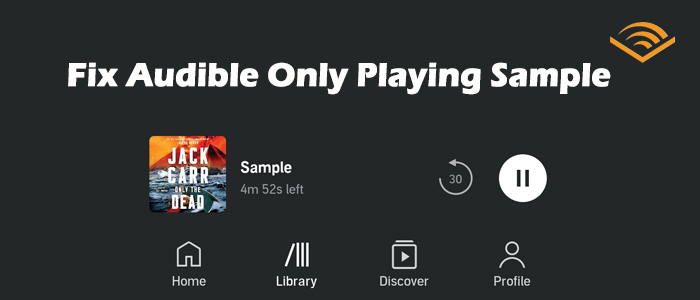

Leave a Comment (0)