
Audible is a really well-known platform that surpasses other audiobook services because it boasts the biggest audiobook library. Besides its audiobook service which is widely recognized in many countries, it offers podcasts as well as other spoken services. To please and satisfy customers, it supports a variety of devices and systems. Audible is always here to serve you, no matter you equip with phones, tablets, computers, speakers or others. Conspicuously, the laptop is no exception. In this article, we recommend 3 effective ways for you to play Audible on laptop.
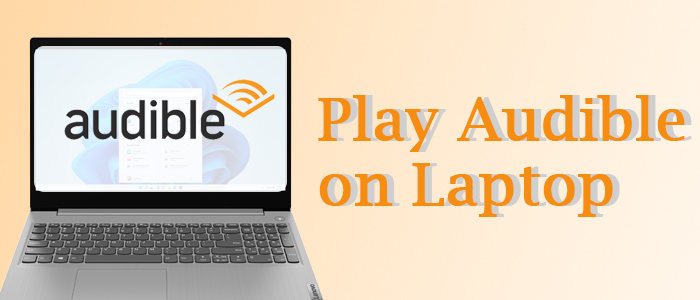
Can You Listen to Audible on Laptop?
Many Audible newcomers, such as you guys, may have this question, "Can I listen to audible on my laptop?" Or, you probably ask others on the search engine or forums, "Can you listen to audible on laptop?" "Can you play audible audio books on a laptop?" Don't worry, the answer is yes. We all know, Audible is the most renowned audiobook service in the world. It gains a variety of users who come to Audible for different needs, So it provides over 10 devices for you. That is to say, you can enjoy Audible audiobooks on various and different devices, such as mobile phones with iOS and Android, tablets, computers, Sonos, Echo, etc. Of course, it's also okay for you to listen to Audible on laptop.
Official Ways to Play Audible on Laptop
After knowing Audible audiobooks can be played on laptop, now, you might think about how to listen to Audible on laptop. Lucky you! There are 3 methods to play Audible on laptop as followings. You are free to choose which one is perfect for you. Let's move on!
Method 1. Play Audible on Laptop via Audible Cloud Player
The first way is to use the Audible Cloud Player. You can browse a sea of audiobooks through the Audible Cloud Player, although no purchases have been made. Please purchase the audiobook you want to stream on the Cloud Player. Otherwise, there is a 30-day free trial with an audiobook for newcomers. The Audible Cloud player is highly compatible with both Windows and Mac systems. It allows you to stream your books from your laptop. It is the most convenient for you, and saves you space without downloading the Audible software.
1. Open the Audible website, and sign in or log in.
2. Go to your Library and click the Listen now button to the right of the title. And then the book you choose will start playing in the Cloud player.
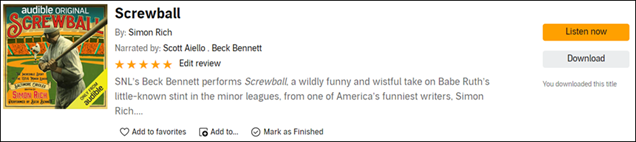
Method 2. Listen to Audible on Laptop via the Audible App
The second way is to install the current version of the Audible app on your laptop. The Audible official app gives great convenience for Windows users. But, notice that the Audible app for Windows 10 has been stopped and can no longer be used to access Audible. Enable Windows 11 to install the Audible app successfully.
Download the Amazon Store first.
1. Open the Microsoft Store, and search for the Amazon Appstore.
2. Click Install, and Set up.
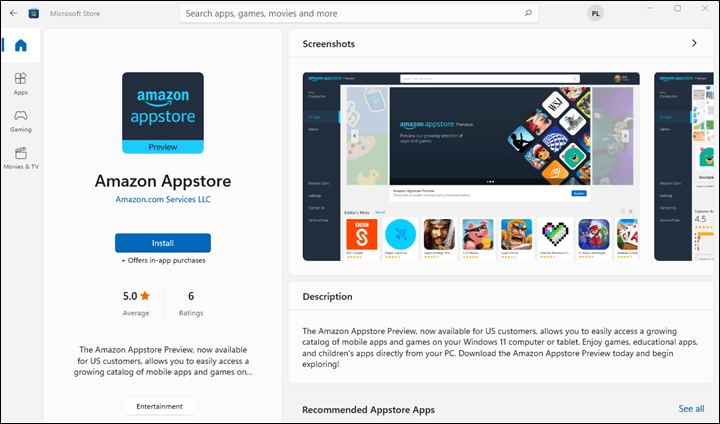
3. Restart your laptop, and open the Amazon Appstore.
4. Click Sign in or Log in.
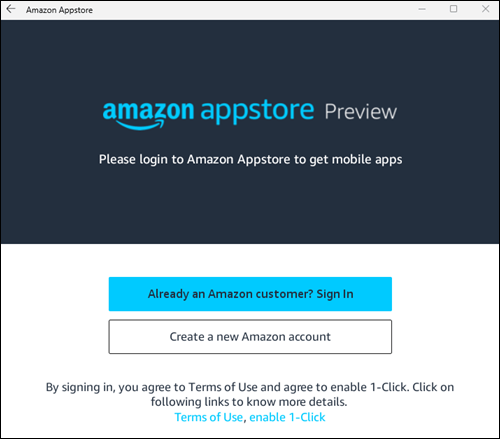
Download the Audible app right now.
1. Launch the Amazon Appstore.
2. Search for Audible.
3. Click Get to install the Audible app.
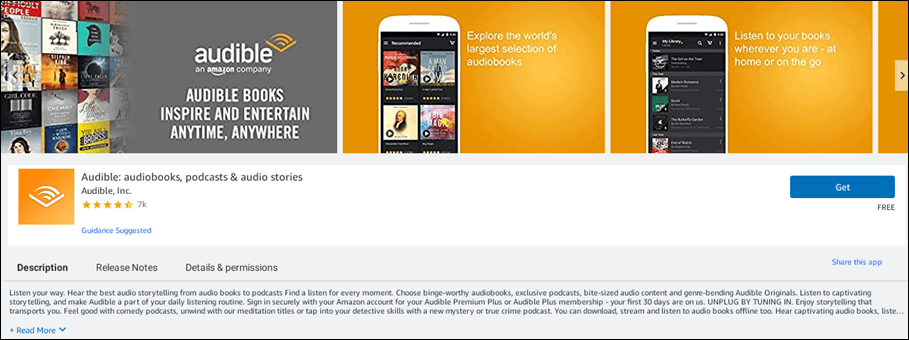
Method 3. Stream Audible to Laptop via Apple Books
It is a pity that the Audible official app isn't supported for Mac. Is it means you can't play Audible on your laptop with the Mac system? Absolutely not. There are two options for you, please follow the following steps. Pay attention that if you are using MacOS 10.15 Catalina, you can choose to listen to Audible with Apple Books or iTunes. Otherwise, iTunes is the default app.
1. Open the Library on the Audible website.
2. Choose the title you want to play on the laptop, and then click the Download button.
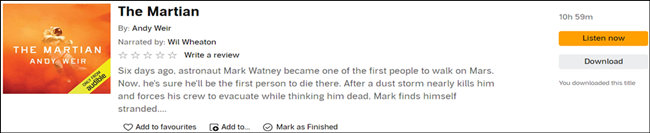
3. Click on the download file after the download has completed, which automatically leads to the interface of Apple Books.
Before playing Audible books on a laptop, remember if you are the first time downloading an audiobook on your Mac laptop, you need to authorize your Audible account in Apple Books.
1. Open Apple Books.
2. Click Store > Authorizations > Authorize This Computer, and then choose Yes to authorize successfully.
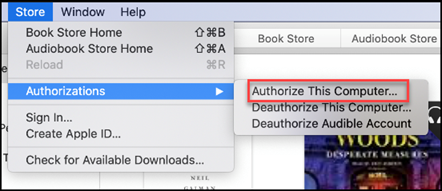
3. Enter your Audible account.
4. Reopen Apple Books, you will find the title in the Audiobooks section of Apple Books.
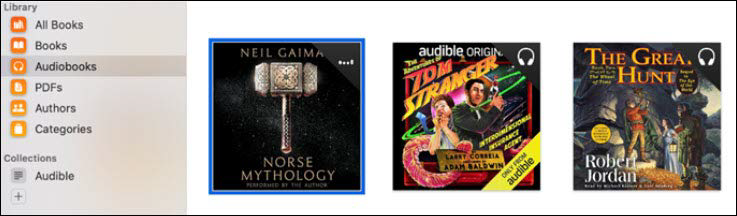
Method 4. Enjoy Audible on Laptop via iTunes
This method also needs you to authorize your Audible account and import your Audible content in iTunes if you download an audiobook on your Mac laptop for the first time.
1. Open the Library on the Audible website.
2. Choose the title you want to play on the laptop, and then click the Download button.
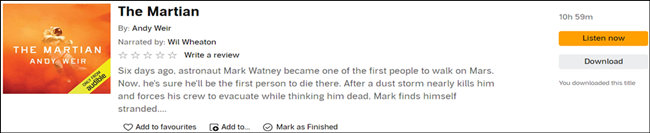
3. Click on the download file after the download has completed, which leads to a new pop-up box to ask for your authorization, this time, just click Yes.
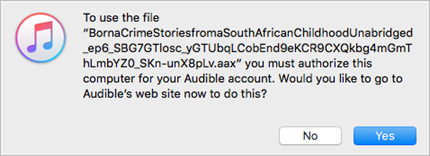
4. Enter your Audible account.
5. Click the Activate in iTunes button.
6. Relaunch iTunes, go to Audiobooks > Library to listen to Audible audiobooks you've just downloaded.
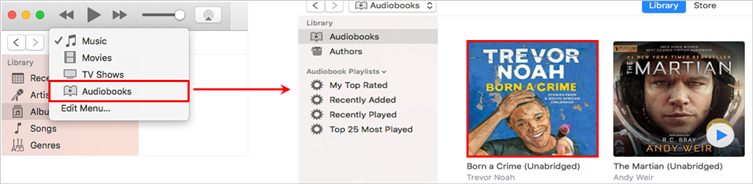
After downloading the Audible app, now, you can immerse yourself in the wonderful world of audiobooks that Audible brings to you.
How to Play Audible on Laptop without the Audible App
The above installing process is a tedious task? Don't fret. There exists another alternative and easy way for you to download and play audiobooks for offline listening, that is ViWizard Audible Audiobook Converter. It is pretty easy to navigate, and highly compatible with your laptop no matter which system it is. It converts Audibble audiobooks to plenty of formats without the need for downloading the Audible app. Moreover, it provides up to 100x faster conversion speed. Not only save your space, but also save you a lot of time.
Even though you've purchased and downloaded audiobooks on Audible, you need to know you are limited to listening to them on other apps. In other words, if you want to play audiobooks offline, you have to launch the Audible app. Why not try this great software on your laptop?

Main Features of ViWizard Audible Converter
- Convert Audible AAX/AA audiobooks to other devices.
- Split the whole audiobooks into small parts by time or chapter
- Keep 100% lossless quality
- Convert Audible books at incredibly 100X speed
Step 1Add Downloaded Audible Files into ViWizard
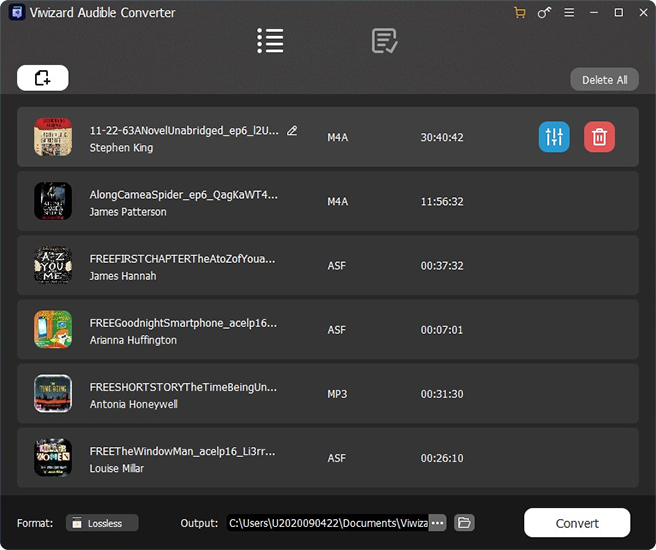
Before starting, ensure you have downloaded the audiobooks you want to convert. And then click the top left icon Add Files, in which you can add several files at once. Or, another easy way, you can drag the files to the ViWizard software. What's more, just one-click the blue Edit icon on the title, you can change the audio speed, split the audiobook by chapter, time, or segment, and edit tags.
Step 2Adjust Preferences for Audible Books

After you add Audible files, it offers output options for you to customize as you like. Just click the bottom left Lossless icon, and you can adjust output format, codec, channel, sample rate, and bit rate. After finishing the adjustment, don't forget to tap the OK icon. If you would like to download as lossless, then leave it behind as default. If you want to play on other devices, the MP3 format is common.
Step 3Start the Conversion of Audible Book.

Now, click the bottom right Convert button to start converting Audible files to any format you set. Go to the Converted interface, you can easily browse your converted files, otherwise, you can search some certain files after batch conversion. With its amazing built-in playback, you are allowed to enjoy the converted audiobooks in the ViWizard.
Conclusion
After finishing reading this article, I'm sure that you have understood how to play Audible on laptop. If you own multiple devices, especially for Mac systems that are not compatible with Audible, I do highly recommend you use ViWizard Audible Audiobook Converter. Thanks to this tool, you can revel in the sensuous delight of the audiobook on your laptop all the time. Now, go for it!

Adam Gorden is an experienced writer of ViWizard who is obsessed about tech, movie and software.