
- Asked by Lillian Campbell.
While you are driving on a long trip or commuting daily, you may feel boring. Listening to Audible audiobooks in your car will be a great way to kill time as well as acquiring knowledge. Many different ways can help you get the job done. Some new car drivers may feel it complicate to set up the car entertainment to play Audible in the car. If you are also confused about this, please just join us, we will discuss the top 8 methods there.
Part 1. How to Listen to Audible in My Car
Thankfully, with the integration of Android Auto and Apple CarPlay, accessing your Audible library within the familiar interface of your car's display is easy.
Method 1: Android Auto
Android Auto is a mobile app developed by Google that allows users to mirror select features of their Android smartphone onto the in-dash display of compatible cars. It provides a simplified interface designed to minimize distraction while driving.
Android Auto is supported on a wide range of vehicles, including select models from manufacturers like Ford, Lincoln, and GM. If your car is equipped with Android Auto compatibility, you can enjoy seamless integration with your Audible library while on the road. Here's how you can use Android Auto to listen to Audible audiobooks in your car:
How to Listen to Audible with Android Auto:
- Ensure your car's audio system supports Android Auto and that your smartphone is compatible.
- Connect your smartphone to your car's infotainment system via USB cable or Bluetooth.
- Launch Android Auto on your car's display, which will present a streamlined interface featuring apps optimized for use while driving.
- Navigate to the Audible app icon within the Android Auto interface. If your car stereo supports the Audible app directly, you may find it pre-installed or available for download from the car's app store.
- Once in the Audible app, you can browse your library, select the audiobook you wish to listen to, and press play.
- Control playback using the touchscreen or voice commands, allowing you to keep your hands safely on the wheel.
Method 2: Apple CarPlay
Apple CarPlay is Apple's equivalent to Android Auto. It offers a similar integration with their car's infotainment system. If you're an iOS user, follow these steps to get started:
How to Listen to Audible with Apple CarPlay:
- Ensure your car's audio system supports Apple CarPlay and that your iPhone is compatible.
- Connect your iPhone to your car's infotainment system via USB cable (some vehicles also support wireless CarPlay).
- Launch Apple CarPlay on your car's display, which will display a simplified interface featuring compatible apps.
- Locate the Audible app icon within the CarPlay interface. Some vehicles may come with the Audible app pre-installed, while others may require you to download it from the car's app store.
- Once in the Audible app, you can browse your library, select the audiobook you want to listen to, and tap to play.
- Alexa isn't available when using Apple CarPlay. However, you can control playback using Siri voice commands, touchscreen, or the physical controls on your steering wheel.
Part 2. How to Connect Audible to My Car
Method 1: Bluetooth

Bluetooth connectivity offers a convenient way to wirelessly stream Audible audiobooks from your device to your car's audio system. Whether you're driving a vehicle equipped with a modern infotainment system or a car stereo with basic Bluetooth capabilities, connecting to Audible is straightforward. You can listen to Audible with Car Mode over Bluetooth.
How to Listen to Audible with Bluetooth:
- Start by ensuring Bluetooth is enabled on both your smartphone or tablet and your car's audio system. In the device's settings menu, find Bluetooth settings and turn Bluetooth on and set your device to "discoverable."
- Next, navigate to the Bluetooth settings on your car's audio system. Your car's audio system should start searching for nearby Bluetooth devices.
- On your smartphone or tablet, locate the Bluetooth settings and select the option to scan for nearby devices. Your car's audio system should appear in the list of available devices.
- Select your car's audio system from the list on your device. You may need to enter the pairing code on your car's screen.
- Once your device is successfully paired with your car's audio system, you're ready to start playing Audible audiobooks.
- Open the Audible app on your device. Notice that the Car Mode should be activated and display larger, driver-friendly icons to control the playback. Select the audiobook you want to listen to.
- Press play, and the audio will automatically stream through your car's speakers via Bluetooth.
Method 2: USB Cable
If your car's audio system supports USB connection, using a USB cable to connect your device is another convenient way to listen to Audible audiobooks. This method ensures a stable connection and may also charge your device while in use, depending on your car's configuration.
How to Listen to Audible in Car with USB Cable:
- Start by locating the USB port on your car's audio system. This may be located on the stereo itself, in the center console, or elsewhere in the vehicle's cabin.
- Using a compatible USB cable, connect one end to the USB port in your car and the other end to your smartphone or tablet. Once connected, your device should recognize the car stereo as an audio output device.
- With your device connected via USB, open the Audible app and select the audiobook you wish to listen to.
- Press play, and the audio will begin playing through your car's speakers.
Method 3: AUX Cable

For vehicles equipped with an auxiliary (AUX) input jack on the car stereo, using an AUX cable provides a simple and effective way to play Audible audiobooks from your device. It's different from a USB cable, but you can also play titles directly from the Audible app on your device and access the Car Mode. This method is ideal for older car models or those without Bluetooth or USB connection options.
How to Listen to Audible in Car with AUX Cable:
- Identify and locate the AUX input jack on your car's audio system on the stereo unit itself or within the center console.
- Using a standard 3.5mm auxiliary cable, plug one end into the AUX input jack on your car stereo.
- Plug the other end of the auxiliary cable into the headphone jack of your smartphone, tablet, or other audio playback device.
- Once connected, ensure your car stereo is set to the AUX input source.
- Open the Audible app on your device and choose the audiobook you wish to listen to.
- Press play, and the audio will be transmitted from your device to your car's speakers via the AUX connection.
Part 3. How to Get Audible in My Car
Method 1: FM Transmitter

For vehicles without built-in Bluetooth, USB, or AUX connectivity options, an FM transmitter provides a practical solution for playing Audible audiobooks through your car's audio system. An FM transmitter is a small device that plugs into the headphone jack or USB port of your device and broadcasts audio signals over FM radio frequencies. These devices typically feature a built-in microphone or audio input port for connecting to your device and a display screen for tuning to the desired FM frequency.
How to Listen to Audible in Car with FM Transmitter:
- Start by plugging the FM transmitter into the headphone jack or USB port of your smartphone, tablet, or other audio playback device.
- If your FM transmitter requires power, connect it to a power source, such as your car's cigarette lighter socket.
- Turn on your car stereo and select an FM radio frequency that is not in use in your area. This ensures minimal interference from other radio stations.
- Set the FM transmitter to broadcast on the same frequency you selected on your car stereo. This is typically done using the device's display screen or control buttons.
- Once the FM transmitter is set up and tuned to the correct frequency, open the Audible app on your device.
- Choose the audiobook you want to listen to and press play.
- The audio will be transmitted wirelessly from your device to your car stereo via the FM transmitter, allowing you to hear it through your car's speakers.
- Adjust the volume and playback controls as needed using either your device or the car stereo's controls.
Method 2: USB Drive
For drivers who prefer offline playback or have limited connectivity options in their vehicles, using a USB drive to store and play Audible audiobooks offers a convenient solution. With the help of ViWizard Audible Converter, you can easily convert Audible AA/AAX books into universally accepted formats like MP3 and AAC.
Key Features of ViWizard Audible Audiobook Converter
Free Trial Free Trial* Security verified. 5,481,347 people have downloaded it.
- Convert Audible audiobook to unprotected audio formats like MP3
- Split Audible book into several smaller segments by chapter or by time
- Support playing Audible audiobooks on any device or media player
- Handle the conversion of Audible audiobooks up to 100× faster speed
How to Listen to Audible in Car with USB Drive:
- Begin by downloading and installing ViWizard Audible Audiobooks Converter on your computer.
- Launch the converter tool and import the Audible audiobook files you wish to convert.
- Select the desired output format for the converted files, such as MP3.
- Start converting the Audible audiobook files into the selected format.
- Once the conversion is complete, connect a USB drive to your computer.
- Locate the converted audiobook files on your computer's hard drive and move them to the USB drive.
- Insert the USB drive into the USB port on your car's audio system.
- Navigate to the USB input source manually and select the audiobook files you want to play in your car.



Method 3: Burned CD

By converting Audible audiobooks into compatible audio file formats like WAV and using CD-burning software, you can create CDs that can be played in your car's CD player.
How to Listen to Audible in Car with Burned CD:
- Start by using ViWizard Audible Audiobooks Converter to convert Audible AA/AAX books into WAV audio files.
- Next, use CD-burning software on your computer to create a CD containing the converted WAV audio files.
- Insert a blank CD-R or CD-RW into your computer's CD drive.
- Open your CD-burning software and create a new audio CD project.
- Add the converted WAV audio files to the project in the desired order.
- Once you have added all the files, proceed to burn the CD.
- After the CD has been burned successfully, eject it from your computer's CD drive.
- Insert the burned CD into the CD player in your car.
- Your car stereo should automatically detect the CD and begin playing the audiobook tracks.
- Use the controls on your car stereo to navigate through the tracks and adjust the volume as needed.
Conclusion:
Noted that you need to play Audible audiobooks before you start to drive a car. Avoid using your mobile when you are driving. Your safety is always the most important thing. Now, just try to Play Audible in the car and enjoy yourself!

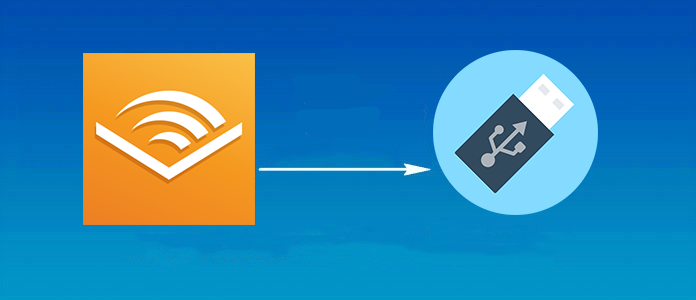
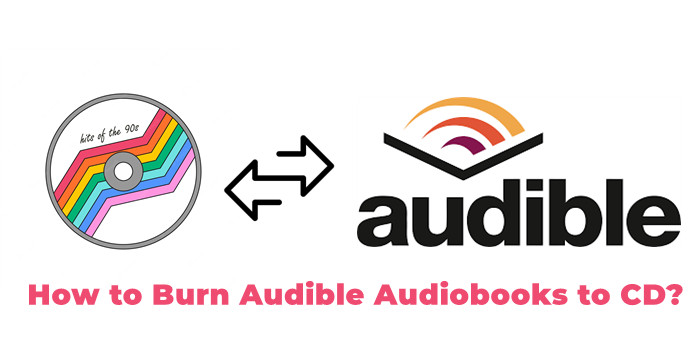
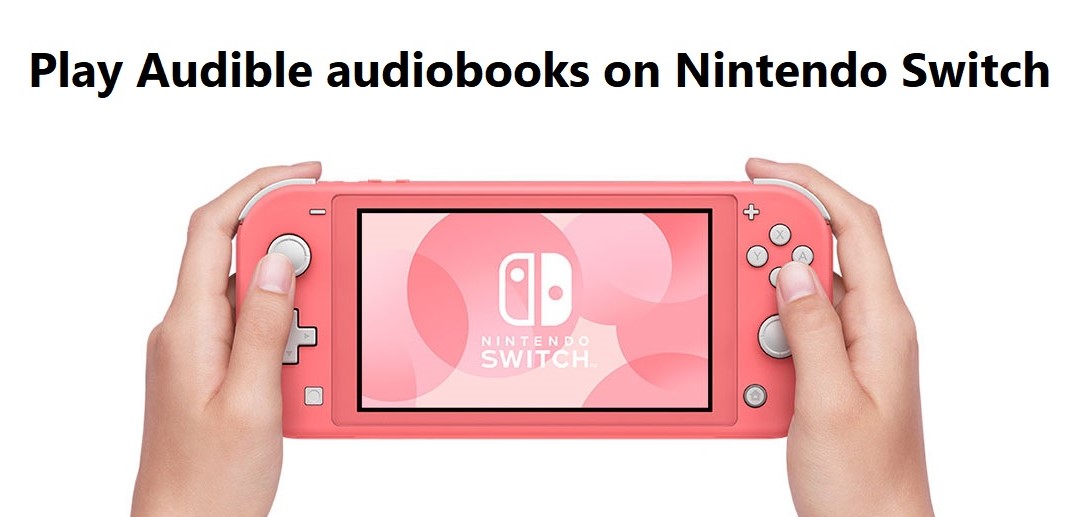
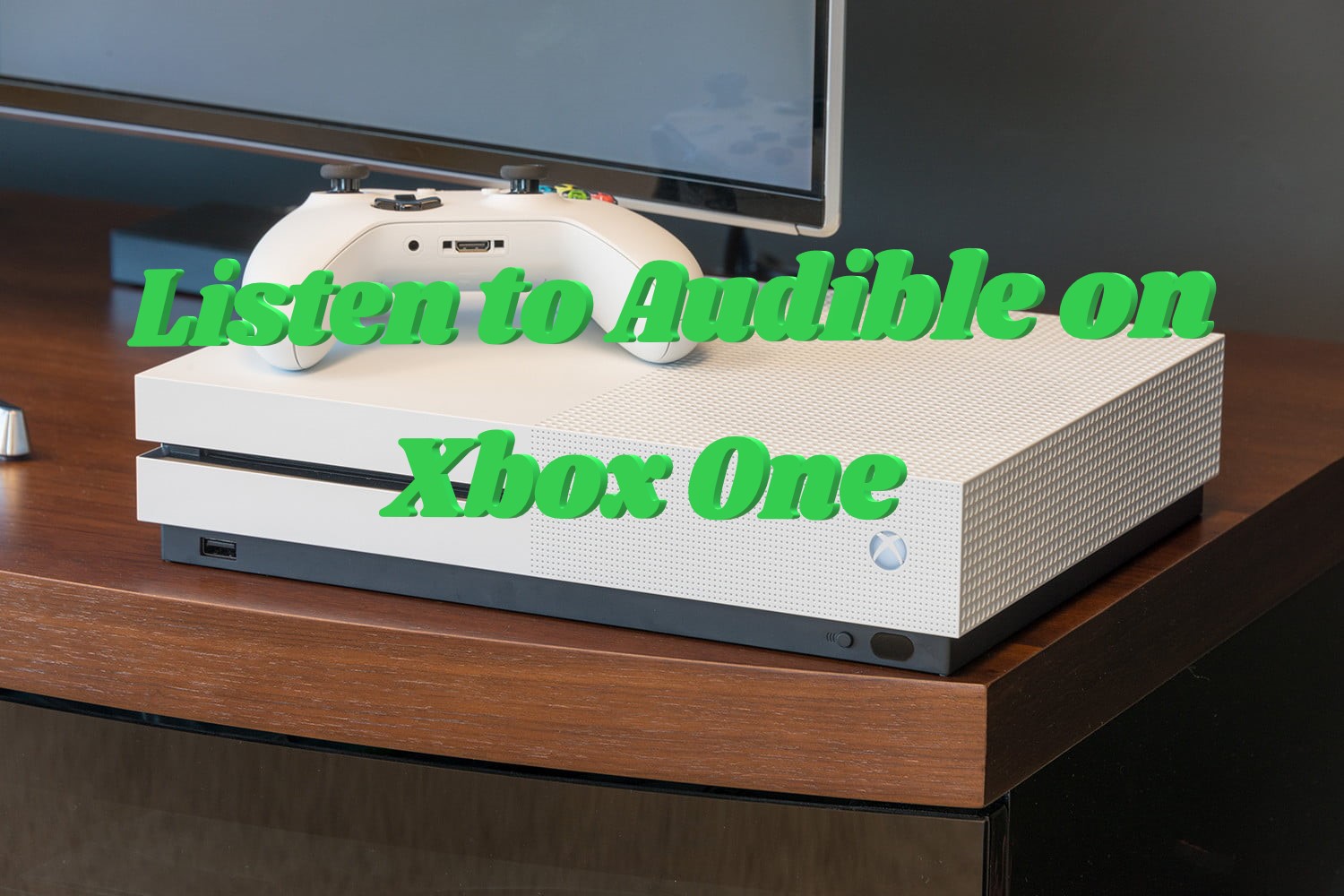
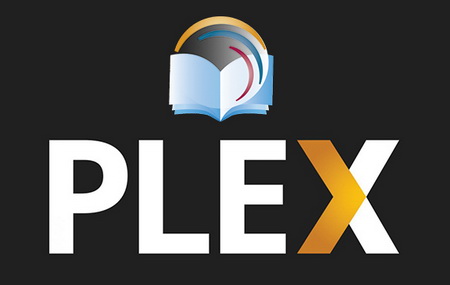

Leave a Comment (0)