-- Users From Reddit
Are you wondering how to cancel your Audible membership or don't know what will happen after cancelling Audible? Or you are looking for a way to save your downloaded Audible audiobooks for offline playing after the subscription. No worries. Today we will tell you a perfect solution to listen to Audible after cancelling.
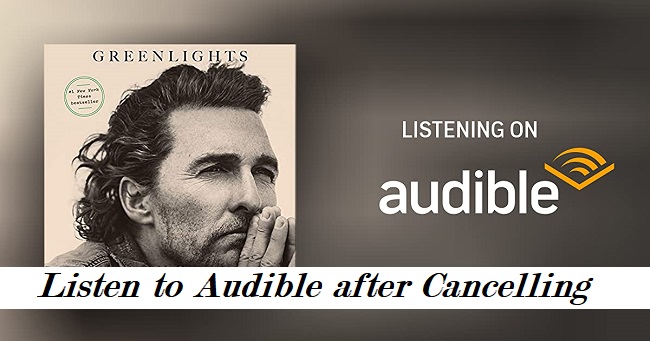
Part 1. What Happens If You Cancel Audible?
To fully immerse in the Audible library without restrictions, one must subscribe to the premium plan, which is priced at $14.99 per month. This can add up to a considerable expense for those who are dedicated users of the service. But what transpires if you decide to discontinue your subscription? Let's delve into the consequences.
For Paid Titles:
Should you have acquired any content through purchases on Audible, you retain the right to continue enjoying them even after your membership has been canceled. Moreover, these acquired pieces of work can still be downloaded as they persistently feature in your virtual library. It's important to highlight that you retain the ability to procure new releases from Audible.com with your existing account, regardless of your membership status.
For Membership-Downloaded Titles:
During the period of your Audible membership, any titles you have downloaded are akin to borrowing from the Audible Plus Catalog. Consequently, these will no longer be accessible once your subscription is cancelled, notwithstanding their prior download.
For Credit-Redeemed Titles:
If you opt to end your subscription with Audible, any unused credits associated with your account will be forfeited. Generally speaking, it would be prudent to utilize any remaining credits prior to cancellation. As previously noted, however, you will maintain access to the titles obtained through redemption post-cancellation.
For Free Titles:
Once your subscription concludes, you will no longer have access to member-exclusive benefits such as special discounts, titles included in the Plus Catalog, and any credits. Nevertheless, you can continue to enjoy free titles. Additionally, free samples remain available for your listening pleasure.
For Access to Your Library:
You retain perpetual access to titles you've acquired using credits or cash. These purchases are yours to keep and will always be accessible in your library, regardless of your current membership status. You may download as many times as you wish the titles you've purchased, even after cancelling your membership. However, any titles from the Plus Catalog that you've downloaded will no longer be accessible. Any titles previously included in the Plus Catalog will become locked.

Check this passage and you will know everything about what will happen when you cancel Audible.
Part 2. How to Listen to Audible after Cancelling
Once your Audible membership is revoked, any downloaded audiobooks will become unplayable. As previously outlined, your access is confined to titles that have been either purchased outright or redeemed with credits. You might be curious about how to continue enjoying Audible books post-cancellation of your subscription. Is there a feasible approach? Certainly. The solution lies in downloading and converting Audible audiobooks into MP3 files for preservation.
To get the lossless Audible audiobook, you will need ViWizard Audible Converter. ViWizard is a clever tool that converts and saves your Audible audiobooks in MP3, WAV, AAC, FLAC, M4A, and other open formats. Conversion rates can be 100 times faster. Using the Edit function, you may divide the audiobooks into small parts. Changes can be made to the sample rate, bit rate, channel, codec, volume, and other properties of the output audio. The ID3 tags for each audio will also be saved.
Key Features of ViWizard Audible Audiobook Converter
Free Trial Free Trial* Security verified. 5,481,347 people have downloaded it.
- Convert Audible audiobook to unprotected audio formats like MP3
- Split Audible book into several smaller segments by chapter or by time
- Support playing Audible audiobooks on any device or media player
- Handle the conversion of Audible audiobooks up to 100× faster speed
How to Listen to Audible Freely Utilizing ViWizard after Cancelling
Just refer to the step-by-step guide below to listen to Audible freely even if you cancel the Audible subscription.
Step 1Load your Audible books into ViWizard for Conversion
Before you may convert Audible files, you must first download them. Locate the AA or AAX files on your computer and drag and drop them to the batch mode of the ViWizard Audible Converter. You may also add Audible files by pressing the Add button on the top-left corner.
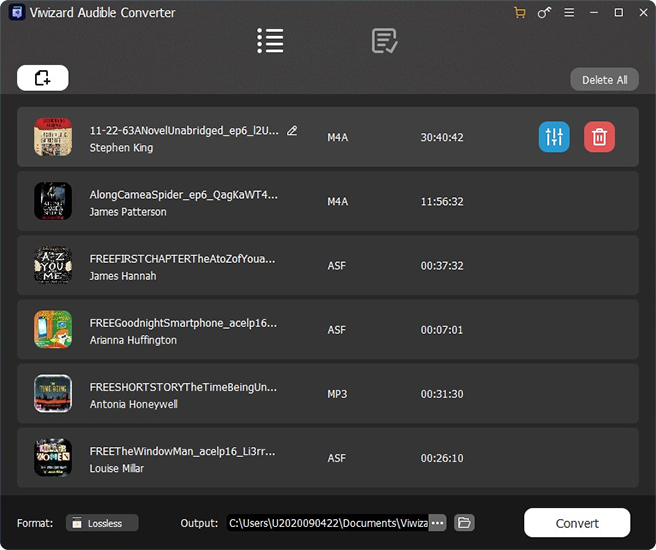
Step 2How to Modify Output Settings
Click the Format button to modify the output format. Due to its high quality and adaptability, I prefer the MP3 format. ViWizard also includes a number of useful choices for customizing your output audio settings, including codec, channel, sample rate, and bit rate, which you may adjust or ignore. When everything is in place, don't forget to hit the OK button.

Step 3Begin the Conversion to Get MP3 Audible Files
Then, to convert all of the Audible audiobooks at once, click the Convert button on the bottom-right corner. Even if you have a big number of files to convert, the process will be much faster because the speed is 100X faster. When the conversion is done, click the Converted option to check the converted MP3 Audible files, and the files can be opened here.

Part 3. 3 Ways to Cancel Audible Membership
Now you may know how to save Audible books after cancelling the premium plan. In this case, we will show you how to cancel your Audible membership on different devices.
3.1 Cancel Audible Membership on iOS
- Open Settings on your iOS device and then tap the Profile icon.
- Click the Subscriptions option.
- Locate and choose Audible.
- Tap on Cancel Subscription to end Audible membership.

3.2 Cancel Audible Membership on Android
- On your Android device, launch the Google Play Store app.
- To enter the Profile Menu, tap on your Profile icon.
- Touch Payments & Subscriptions, then choose Subscription.
- Find Audible and choose Cancel Subscription.
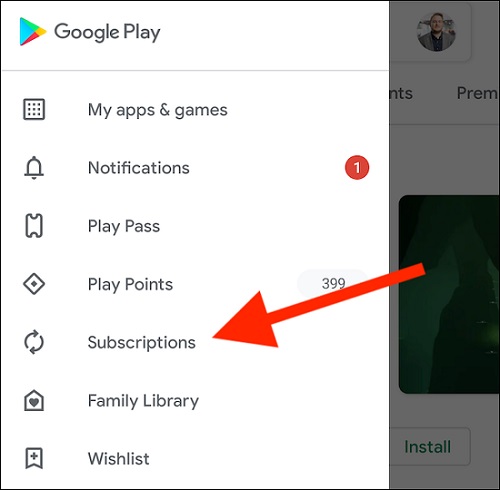
Note that Audible credits started in the Audible iOS/Android app and extra credits purchased in the app do not expire.
3.3 Cancel Audible Membership on Website
- Visit the Audible.com and sign into your Audible account.
- Locate and click your Name in the top page navigation.
- Select Account Details and hit Cancel Membership.
- Choose a reason for cancellation and then follow the on-screen instructions.
- You will receive an email confirmation after you have completed the process.
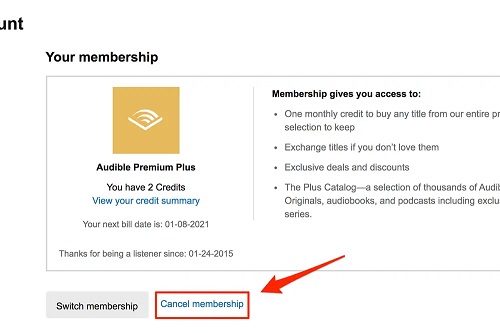
Summary
Can you still listen to Audible after cancelling? Now you may figure out the answer. With an Audible converter like ViWizard Audible Converter, you can easily get MP3 Audible files. You can play the converted MP3 Audible books on any device you like. If you want to cancel your Audible membership, you can follow the guide above to have a try. Thanks for your reading. If you want to try ViWizard, just, click the button below.


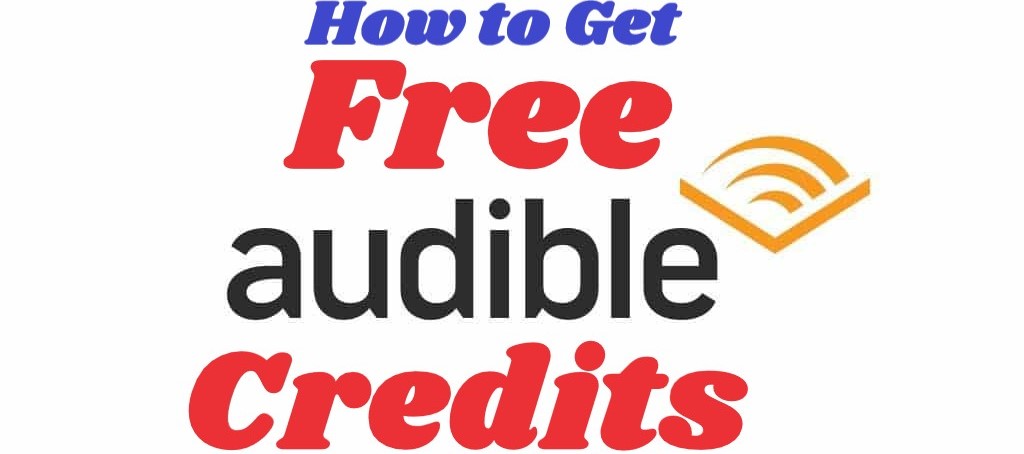
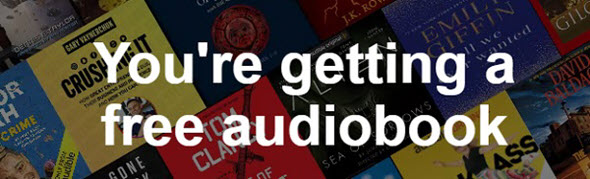
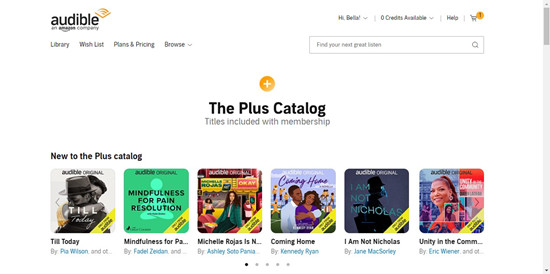

Leave a Comment (0)