
With the development of technology, the reading ways have been changed these days. Many people prefer to reading e-books and listen to audiobooks. Listening to audiobooks is a good way instead of reading paper books. Because you can listen to audiobooks at any time and in any place.
There're many audiobooks streaming services now. One of the most famous services is Audible which has popular all over the world. Except for Audible, Libor.fm also is a great platform to get audiobooks. Today we will make a comparison of Audible and Libro.fm. After reading this article, you will know deeper about them.
Part 1. What Are Libro.fm & Audible?
Libro.fm is an audiobook service that allows you to buy and listen to books while supporting local independent bookstores. Each time you purchase an audiobook on Libro.fm, a portion of the sale is donated to a bookstore of your choice. It's a meaningful option for those who want their audiobook purchases to support local businesses.
Audible is a major player in the audiobook industry, known for its extensive selection of titles, including bestsellers, classic literature, and exclusive Audible Originals. It's ideal for those who want a massive library of audiobooks and podcasts accessible at any time, whether you're commuting, exercising, or relaxing at home. Audible's user-friendly app and wide range of content make it a go-to choice for avid listeners who value convenience and variety.
In short, choose Libro.fm if supporting local bookstores is important to you, and opt for Audible if you're looking for a broad selection of audiobooks and exclusive content.
Part 2. Libro.fm vs Audible
Library:
Audible offers a massive collection with over 550,000 titles, including audiobooks, podcasts, and exclusive Audible Originals. Its vast library covers a wide range of genres from Romance to History to Business, and its Originals feature unique content not available elsewhere. However, Audible's audiobooks are protected with DRM (Digital Rights Management), meaning they can only be played on the Audible app and are not easily transferable to other devices or shareable.
A unique and innovative Audible audiobook converter to convert any protected Audible audio book from AA or AAX formats to universal formats, including lossless audio, MP3, AAC, FLAC, M4A, M4B, 2AV, AC3, and more in an easiest yet fastest way ever and with up to 100× super faster speed.
On the other hand, Libro.fm offers a robust library of over 250,000 titles, featuring a mix of classics, bestsellers, and popular new releases. While it doesn't have the same sheer volume of titles as Audible, Libro.fm's collection is curated to ensure quality. Plus, all audiobooks from Libro.fm are DRM-free, which means you can download them as MP3s and listen on any device you prefer. This flexibility is a huge advantage if you like to switch between devices or use different apps.
Subscriptions & Plans:
When it comes to pricing, both services offer similar subscription models. Audible provides two plans: Audible Plus at $7.95 per month and Audible Premium Plus at $14.95 per month. The Premium Plus plan includes one credit per month to use on any audiobook, plus a 30% discount on additional purchases. New users can try both plans with a 30-day free trial, with Prime members getting two free titles with Premium Plus.
Libro.fm provides a subscription at $14.99 per month, which also includes one credit per month. Members receive a 30% discount on additional book purchases and often find reduced prices on various titles. New members get the first month free, allowing you to explore their offerings without commitment.
Compatibility:
Both Audible and Libro.fm offer apps for iOS, Android, and Kindle devices. Audible's app is compatible with Alexa and includes a cloud player for seamless listening across various devices. Libro.fm's app, while straightforward and user-friendly, does not feature the same cloud capabilities but supports all major mobile platforms.
| Aspect | Audible | Libro.fm |
|---|---|---|
| Library Size | 550,000+ titles (audiobooks, podcasts, Originals) | 250,000+ titles (audiobooks) |
| Content | Bestsellers, Audible Originals, podcasts | Classics, bestsellers, new releases |
| DRM Protection | Yes, books are encrypted and locked to the Audible app | No, books are DRM-free and downloadable as MP3s |
| Monthly Cost | - Audible Plus: $7.95 - Audible Premium Plus: $14.95 |
$14.99 |
| Credits | 1 credit per month (Premium Plus) | 1 credit per month |
| Discounts | 30% off additional purchases (Premium Plus) | 30% off additional purchases |
| Free Trial | 30 days (Prime members get 2 free titles) | 30 days (first month free) |
| App Compatibility | iOS, Android, Alexa, Kindle, PC, Cloud Player | iOS, Android, Kindle |
| Playback Speed | 0.5x-3x | 0.5x-2x |
| Special Features | Exclusive Originals, Audible Cloud Player | Supports local bookstores, MP3 downloads |
Part 3. Libro.fm vs Audible: Which Is Better?
Libro.fm lets you buy and listen to audiobooks while supporting your favorite local bookstores. When you purchase a book on Libro.fm, part of the sale goes to a bookstore you choose, helping them stay open. The app is designed to be user-friendly - it loads quickly, so you can get to your books right away. Searching for titles is easy, and you can see your books organized into categories like Listening, Unfinished, Finished, and Downloaded. You can even tag books and browse by genre. If you use the desktop site, you can download books as MP3s or M4Bs to listen on any device. The monthly subscription costs $14.95 for one credit, and some users hope for options like discounted yearly plans in the future.
Audible is well-known for its huge selection of audiobooks, including bestsellers and exclusive content called Audible Originals. The app is packed with features but can be slower to load as it checks if you still have access to your books. It offers a wide range of titles and includes exclusive content you can't get anywhere else. The interface is feature-rich but might be a bit more complicated compared to Libro.fm.
In summary, choose Libro.fm if you want to support local bookstores and prefer a quick, user-friendly app. Opt for Audible if you're looking for a massive library of audiobooks and exclusive content and don't mind a more complex app experience.
Bonus Tip: Saving Money on Both Libro.fm & Audible
If you're looking to get more out of your audiobook subscriptions, consider using ViWizard's tools to enhance your listening experience.
For Audible users, the ViWizard Audible Converter is a fantastic option. It allows you to convert Audible's AA or AAX files into more versatile formats like MP3, FLAC, AAC, OGG, M4A, M4B, and WAV. This way, you can play your audiobooks on various devices and media players without restrictions. Additionally, it includes a chapter-splitting feature, making it easier to navigate through your audiobooks.
Key Features of ViWizard Audible Audiobook Converter
Free Trial Free Trial* Security verified. 5,481,347 people have downloaded it.
- Convert Audible audiobook to unprotected audio formats like MP3
- Split Audible book into several smaller segments by chapter or by time
- Support playing Audible audiobooks on any device or media player
- Handle the conversion of Audible audiobooks up to 100× faster speed
If you're a Libro.fm user or subscribe to other audiobook services like Scribd, ViWizard Audio Capture can be incredibly useful. This tool records your favorite audiobooks as you listen to them, allowing you to save them in formats that suit your needs. It's a great way to ensure you have access to your audiobooks across different platforms and devices.
A multifunctional audio recording tool that captures any sound playing on your computer, including streaming music, live radio, game sounds, background music, and online meetings, with built-in auto-splitting and advanced editing features to save recordings in MP3, WAV, and other formats while maintaining the highest quality and embedding track details.
Both tools offer ways to maximize your audiobook collection, whether you want to convert and enjoy your Audible books in different formats or record and save content from Libro.fm and similar services.

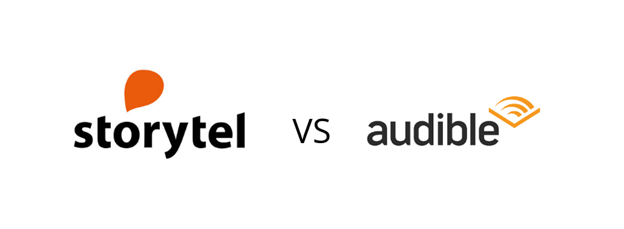

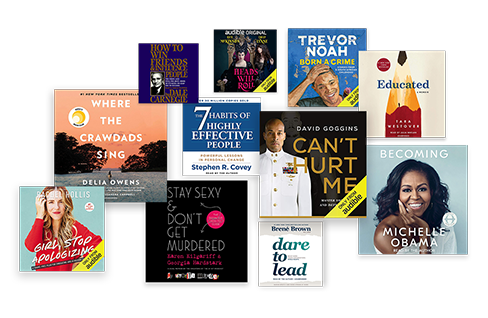


Leave a Comment (0)