Want to start listening to audiobooks on Audible? If you have gone to the Audible official site, you will find that it encourages you to subscribe to its plans (Audible Plus or Audible Premium Plus). Should I subscribe to Audible? This is a question asked frequently. Some newbies may not very clear about whether need to subscribe to Audible to get audiobooks. Today, we're going to show you what you get with an Audible subscription, how to subscribe to Audible, and most importantly, how to save more money on Audible.

Part 1. Do You Have to Subscribe to Audible?
One of the most common questions about Audible is whether a subscription is mandatory to use the service. The short answer is no, you don't have to subscribe to Audible to use it.
You can access Audible content without a subscription in two ways:
- Free Titles: Audible offers a "Free Listens" section for free audiobooks, often older or less popular titles, accessible to anyone. This is ideal for casual listeners testing the platform.
- Individual Purchases: You can buy audiobooks directly, paying only for specific titles. This suits occasional listeners who don't want a recurring cost. However, the cost of an audiobook can range from $20 to $40, so it is not cheap.
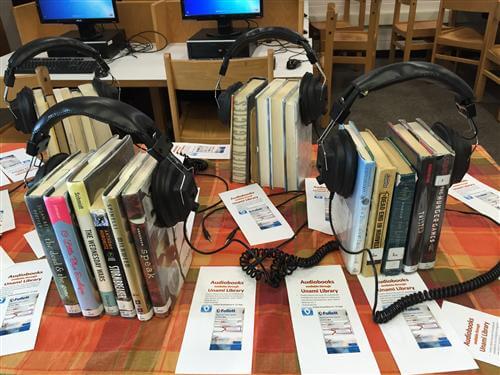
If you are not an Audible heavy user, you maybe hesitate to subscribe to the membership, check this post to find out the best ways to buy Audible without a membership.
However, for frequent listeners, subscribing to Audible seems to be a wiser and cheaper option. We will introduce Audible membership and the significant benefits of it in the next section. Keep reading!
Part 2. Key Things You Should Know about Audible Subscription
How much does an Audible Subscription cost?
Audible offers several subscription options to cater to different listening habits and budgets. Both the Plus and Premium plans offer a 30-day free trial, and you won't be charged if you cancel your auto-renewal subscription on time. There are five subscription options you can choose on Audible:
🟢 Audible Plus (no credit): $7.95/month
🟢 Audible Premium Plus (1 credit a month): $14.95/month
🟢 Audible Premium Plus (2 credit a month): $22.95/month
🟢 Audible Premium Plus (12 credit a year): $149.50/year
🟢 Audible Premium Plus (24 credit a year): $229.50/year
What do you get with an Audible subscription?
When you subscribe to Audible, you receive several valuable benefits:
✔️ Credits: Each credit allows you to purchase an audiobook in Audible's premium selection, regardless of its retail price. If you're on the Audible Premium Plus monthly plan, you get one credit each month—so you can get one audiobook per month. If you choose the annual plan and get 12 credits upfront, you can use them all at once to grab 12 audiobooks right away. Just keep in mind, credits expire 12 months after you get them, but any book you purchase with credits is yours to keep forever.
✔️ Access to the Plus Catalog: Both Plus and Premium Plus users can access this section. This is essentially a streaming service for audiobooks, with thousands of titles that you can listen to at any time. The catalog is regularly updated with new content, and there's no limit to how many titles you can listen to.
✔️ Discounts: Members receive approximately 30% discount on all audiobook purchases beyond their credits, making additional purchases more affordable.
✔️ Exclusive Sales: Subscribers get access to special promotions like 2-for-1 credit sales and daily deals that aren't available to non-members.
✔️ Audible Rewards Program: Earn rewards for using your credits, such as $10 coupons after using three credits.
Is Audible free with Amazon Prime?
Even though Audible and Amazon Prime are both Amazon services, Audible isn't included with a Prime membership. They're separate subscriptions with their own perks. That said, Prime members sometimes get special deals, like two free credits instead of one during the Audible free trial. Also, if you're a Prime user, you can listen to free Audible narration in Prime Reading.
Should I keep Audible subscription or just buy the audiobooks?
If you listen to one or more audiobooks monthly, Premium Plus ($14.95) is cost-effective, given individual audiobooks average $20-$40. If you only listen to an audiobook occasionally (less than one per month), purchasing titles individually might be more economical.
Is an Audible subscription worth it?
Whether Audible is worth subscribing to really depends on how often you listen to audiobooks and what your preferences are. If you're someone who enjoys audiobooks regularly and wants an affordable way to build your library, then Audible can be a great deal. As one Reddit user put it, "It's the equivalent of two coffee shop drinks a month and it's a better indulgence." But if you only listen occasionally, or want to listen across devices that don't support the Audible app, it might not be the best fit. That's why it's a good idea to take advantage of the free trial first and see if it works for you before committing to a subscription.
Part 3. How to Subscribe to Audible
If you've decided that an Audible subscription is right for you, here's how to get started.
Option 1: Signing Up for a Free Trial
- Visit the Audible website using your preferred web browser.
- Look for options like "Try for $0.00" or similar free trial offers.
- Choose the subscription plan that best suits your preferences. Options typically include Audible Plus and Audible Premium Plus.
- Enter valid payment details. You won't be charged during the trial period.
- Complete the sign-up process to confirm your subscription and begin your free trial.
Tip: Make sure to download the Audible app to your device for convenient access to your audiobooks and exclusive content. - Once your subscription is active, start exploring the Audible library. Use your credit(s) to purchase audiobooks or explore the Plus Catalog.
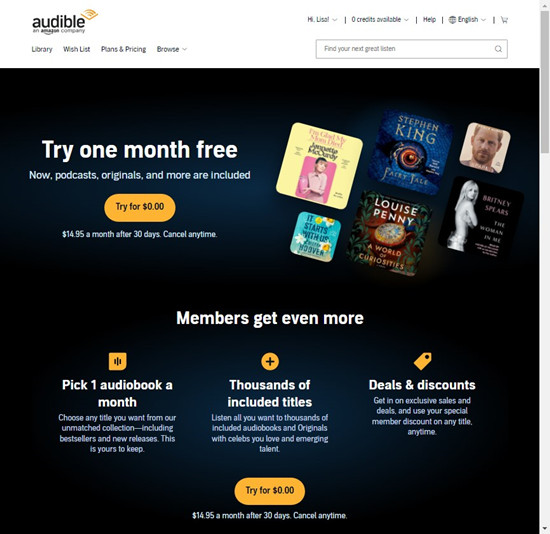
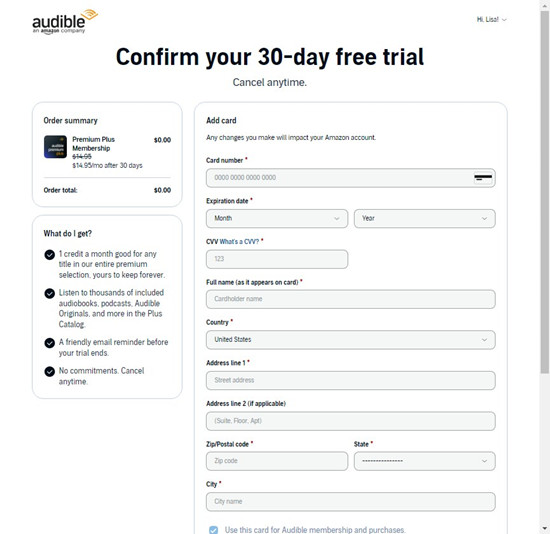
Option 2. Subscribing to a Paid Plan
If you're not eligible for a free trial or prefer to subscribe directly without one, the process is similar:
- Go to the Audible website and sign in to your account or create a new one if you're a new user.
- Select the subscription plan that aligns with your preferences and budget. Audible Plus and Audible Premium Plus are popular options.
- Provide your payment information to initiate your subscription. You'll be charged the monthly or annual fee depending on the plan you choose.
- Once you've provided payment details, confirm your subscription to start accessing the Audible library immediately.
- Download the Audible app to your device to begin listening to audiobooks on the go.
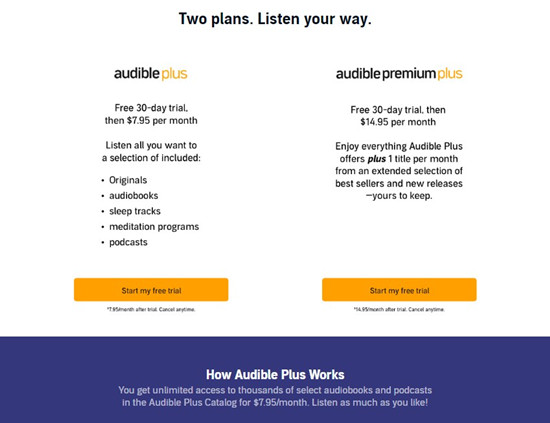
Part 4. How to Make the Most of Audible Subscriptions
To make the most of your Audible subscription, it's smart to manage your credits carefully. Try saving them for expensive titles or waiting for special deals like 2-for-1 sales. Also, don't overlook the Plus Catalog. The Audibel Plus section is full of audiobooks and Audible Originals you can stream without using any credits. You might find books you're interested in without needing to spend anything extra.
These tips are great while your subscription is active. But it's just as important to think ahead. Once your subscription ends, you'll lose access to the Plus Catalog, and it can be hard to listen to your purchased books on devices that don't support the Audible app. That's because Audible downlaods are protected with Digital Rights Management (DRM), which limits where you can play them. To keep your books forever and listen to them anywhere, consider using a tool like ViWizard Audible Audiobook Converter. It lets you convert your AA or AAX files to MP3, so you can enjoy your audiobooks anytime, on any device.
Convert Audiobooks to MP3 and Keep Your Books Forever
ViWizard Audible Converter lets you convert your downloaded AA or AAX files into popular formats like MP3, AAC, FLAC, M4A, M4B, WAV, AC3, and more. This means you can back up your entire Audible library and enjoy your audiobooks on any device. Whether it's a smartwatch, MP3 player, smart TV, car system, or any other platform, you can always listen to Audible books, even offline.
ViWizard also offers advanced features. You can split audiobooks by chapter or into smaller parts, adjust the playback speed, change the pitch, and tweak audio settings like sample rate, bit depth, and channels. Plus, with 100x faster conversion speed, you won't have to wait long to get your files ready. Why not download and try this software to ensure you never lose your Audible library?
Key Features of ViWizard Audible Audiobook Converter
Free Trial Free Trial* Security verified. 5,481,347 people have downloaded it.
- Convert Audible audiobook to unprotected audio formats like MP3
- Split Audible book into several smaller segments by chapter or by time
- Support playing Audible audiobooks on any device or media player
- Handle the conversion of Audible audiobooks up to 100× faster speed
Step 1 Import Your Audible Audiobooks
Download and install ViWizard Audible Converter on your Mac or Windows computer. Launch the software and click the "Add Files" icon to import your Audible AA or AAX audiobooks. You can also simply drag and drop the audiobook files from your computer's Audible folder onto the ViWizard interface.

Step 2 Customize Output Format
Once you've imported your Audible books, customize the output settings to suit your preferences. Click on the "Format" panel at the bottom of the ViWizard interface and select MP3 as the output format. You can also adjust the audio codec, sample rate, and bit rate if desired. Click "OK" to save your settings. Additionally, click the "Edit" icon next to each file title to split the audiobooks or edit the ID3 tags.

Step 3 Start the Conversion Process
Once you've customized the settings, click the "Convert" button to begin the conversion process. Once completed, click the "Folder" button next to each title to view the converted files in your computer's output directory.

Conclusion
If you listen to audiobooks often, an Audible subscription is a great deal because you it comes with access to the Plus Catalog and credits for premium titles. But once your subscription ends, you lose the Plus Catalog and face limits on how you can play your purchased books. To keep your audiobooks forever and enjoy them anywhere, back them up with ViWizard Audible Converter before it's too late.

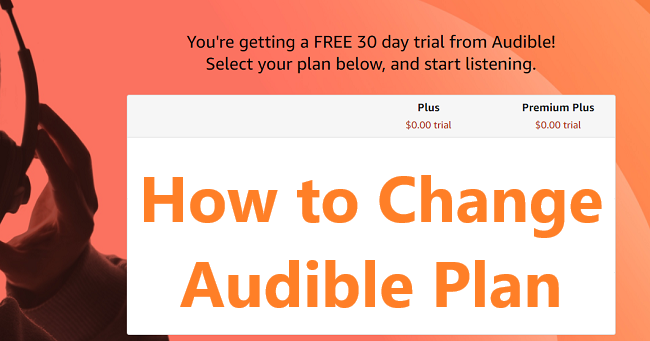

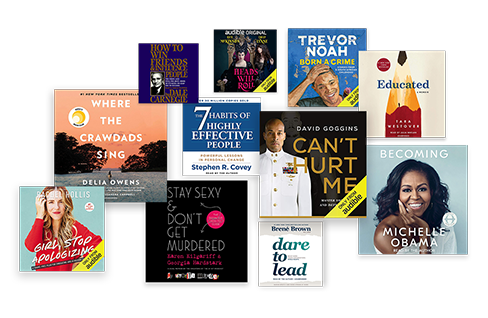


Leave a Comment (0)