
If you're new to audiobooks, you might wonder if they're right for you, or perhaps you just want to enjoy some great listens without spending money upfront. With the Audible free trial, you get 30 days to explore their entire catalog at no cost. It's a no-risk way to test out the service. If you decide it's not for you, you can easily cancel before the trial ends - no charges at all. Plus, any audiobooks you purchase with your trial credits are yours to keep forever, even if you choose not to continue.

Do you have to subscribe to Audible? How to subscribe to Audible? You will get all the answers in this post.
Part 1. How Does Audible Free Trial Work?
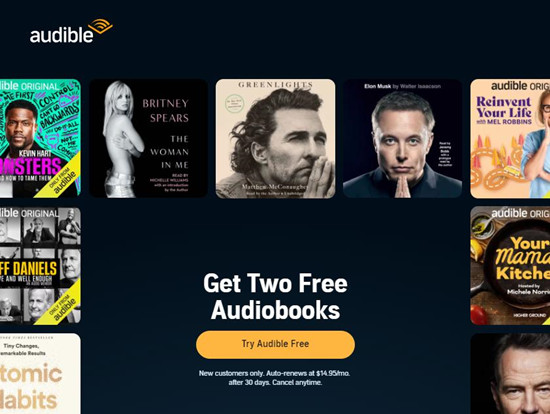
So, what's included in the trial? You'll receive an Audible Premium Plus membership, which gives you 1 credit (or 2 credits if you're an Amazon Prime member). These credits allow you to pick any audiobook from the premium collection, and those titles are yours to keep, no strings attached.
You'll also get unlimited access to the Audible Plus Catalog, which is packed with thousands of audiobooks, podcasts, and Audible Originals that you can stream or download without using any credits.
Audible makes it easy to manage your free trial by sending you a reminder email before it ends, so you'll know exactly when to decide if you want to continue. If you love the service, your membership automatically renews at $14.95 per month. But if it's not what you expected, you can cancel anytime within those 30 days and walk away without paying a cent. Either way, those audiobooks you picked with your credits are still yours.
And here's a bonus: even if you don't continue with a full subscription after the trial, being an Audible member gives you access to exclusive discounts on audiobooks. This means you can snag your favorite titles at a cheaper price, making it easier to build your collection.
For anyone who wants to see if audiobooks could be their new go-to, the Audible free trial is a fantastic way to get started.
Part 2. How to Get Audible Free Trial
If you're eager to try Audible, you're in the right spot! Getting your free trial is easy and can be done on mobile or desktop, but the simplest way is through the Audible website. Just keep in mind that Audible always offers two free trials for the both Premium and Premium Plus subscriptions; sometimes, you may find the unexpected option.
What Do You Get with the Audible Free Trial?
- 30-Day Free Access: Access a full month of Audible subscription at no cost.
- 2 Starter Credits: Use these credits for any title in the premium selection to keep forever.
- Monthly Credit: After the trial, receive 1 credit each month for any premium title.
- Extensive Library: Access thousands of audiobooks, podcasts, and Audible Originals.
- Email Reminders: Get a reminder email before your trial ends.
- No Commitments: Cancel anytime without any fees.
Signing Up for Audible Free Trial:
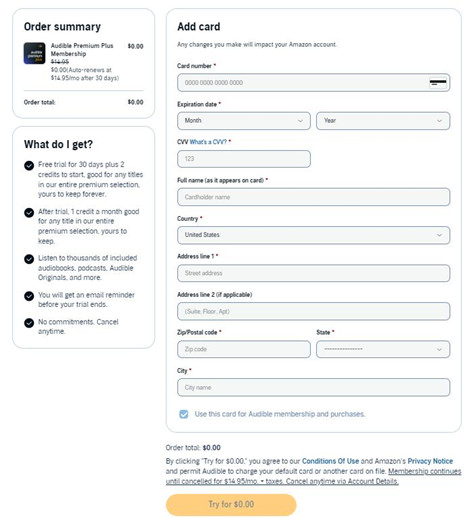
- Open your web browser and go to the official Audible site.
- Look for the prominent offer on the homepage and click on it to get started.
- On the sign-up page, fill in the required information, including:
- Credit Card Information: Enter your credit card number and expiration date (all major cards accepted).
- Personal Details: Provide your full name, address, and zip/postal code.
- Agreement: Agree to use your payment method for membership and review Audible's Conditions of Use and Amazon's Privacy Notice.
- Once you complete the sign-up, your trial will begin, allowing you to enjoy all the benefits.
- After the trial, your membership will continue at $14.95/month unless you cancel. You can cancel anytime through your Account Details.
Part 3. How to Cancel Audible Free Trial
If you decide that Audible isn't for you or you want to end your free trial, canceling is straightforward. You can do this easily from your mobile device or desktop, with the Audible website being the most convenient option.
Why You Might Want to Cancel
What Happens After Cancellation?
Canceling Your Audible Free Trial
- Open your web browser and navigate to the official Audible site. Log into your account.
- Click on your name or profile icon in the upper right corner, then select "Account Details" from the dropdown menu.
- In your account settings, look for the option to "Cancel Membership" or "Cancel Free Trial."
- Audible will guide you through the cancellation process. Follow the prompts to confirm your cancellation.
- After canceling, you should receive a confirmation email from Audible. Make sure to keep this for your records.
Un-canceling Your Audible Free Trial
If you cancel your free trial but still have subscription days remaining, you can easily un-cancel your membership. Here's how:
- Go back to the Account Details page on the Audible desktop site, logging in with your Amazon or Audible account.
- Look for the option at the bottom of the Membership details section and click on "Keep my membership."
- Complete any prompts that appear. After un-canceling, you'll receive an automated email confirming the changes to your membership.
- After your Audible Premium Plus membership ends, you can still purchase audiobooks, but you'll pay full retail price without the benefits of credits or special sales.
- Even if you cancel your free trial, all titles in your Audible library remain yours forever.
- If you wish to switch to a different plan, such as Audible Plus at $7.95/month, you can still access your library with unlimited listening to the Plus Catalog. However, keep in mind that the Audible Plus plan doesn't offer the credits available with Premium Plus.
- At the end of your free trial, you'll be prompted to pay for future subscriptions. If you choose not to continue, you'll lose access to many features, including constant access to a large selection of audiobooks and offline listening.
Part 4. How to Make the Most of Audible Free Trial [Keep Books Forever]
Even if the free trial period has expired, once you have downloaded ViWizard Audible Converter, you can download what you want directly from Audible, choose your favorites to save to your local computer and then play them on any media player or device.
ViWizard Audible Audiobook Converter is a versatile audio conversion tool for protected AA/AAX audiobooks that can losslessly convert protected AA or AAX audio books to non-protected MP3, M4A, WAV, WMA, FLAC, OGG, M4R and other popular audio formats so you can enjoy audio offline or on any player and device. Here is how to use it:
Key Features of ViWizard Audible Audiobook Converter
Free Trial Free Trial* Security verified. 5,481,347 people have downloaded it.
- Convert Audible audiobook to unprotected audio formats like MP3
- Split Audible book into several smaller segments by chapter or by time
- Support playing Audible audiobooks on any device or media player
- Handle the conversion of Audible audiobooks up to 100× faster speed
Step 1 Import Your Audible Audiobooks
You need to go to your computer to download and install the Windows or Mac version. After completing the installation, you can use the free trial version to test it out. If you want to get the full version, you can purchase a license for the product and then register it in the registration window by simply entering the email address you used to purchase the product and the registration code you received.

Step 2 Customize Output Format
Launch ViWizard Audible AAX Audiobook Converter. Then click the Add Files button to load protected Audible AA or AAX audiobooks from your computer. You can also import Audible audiobook files by dragging and dropping them directly. It's worth mentioning that you can add multiple audiobook files at once for batch conversion.

Step 3 Customize Audiobook Settings
Next, click the "Format" panel and select any one of MP3, M4B, AAC, WAV, WMA, M4R, M4A, FLAC, OGG, and other popular formats in the window. You can also set the audio codec, channel, bit rate and sample rate according to your preference. If you want to keep the lossless quality, check the "Keep Lossless Quality" box at the bottom.
Before you start the conversion, you can click the edit icon listed in each column of the audiobook file to divide the audiobook into several small segments by chapters or time periods. And you can not only adjust the volume, speed and pitch of the audiobook. And you can personalize the tag information of the audiobook file.

Step 3 Start the Conversion Process
Click the Convert button to start downloading Audible AA/AAX audiobooks and convert these audiobook files to normal lossless audio or other formats at up to 100x speed. When the conversion is done, you can click the Converted icon at the top of the converter to view the converted Audible audiobooks.
Once you download the audiobooks you want, you can put them anywhere and play them without the Audible app even after your free trial period is over, so you won't be charged for playing those audiobooks anymore.

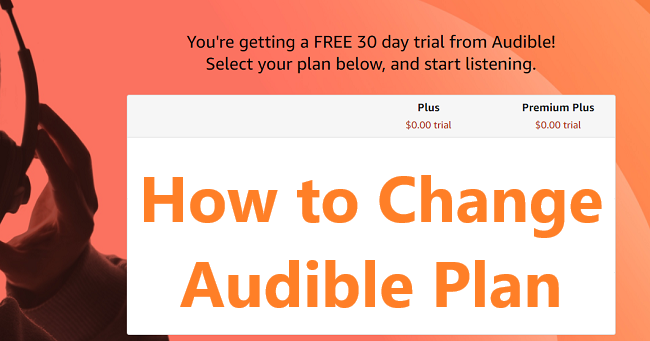

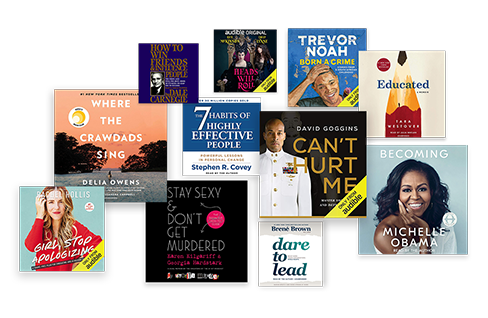


Leave a Comment (0)