If you're an Amazon Prime active member, you can access more than 1,000 books and magazines. You can get these books through Prime Reading which is a benefit included in Amazon Prime membership. Dozens of Prime Reading books are available with Audible narration as well, so that you can get free Amazon Prime audiobooks to listen to.
In the following parts, I'll show you how to get free Amazon Prime Audiobooks and listen to these audiobooks without limitations.
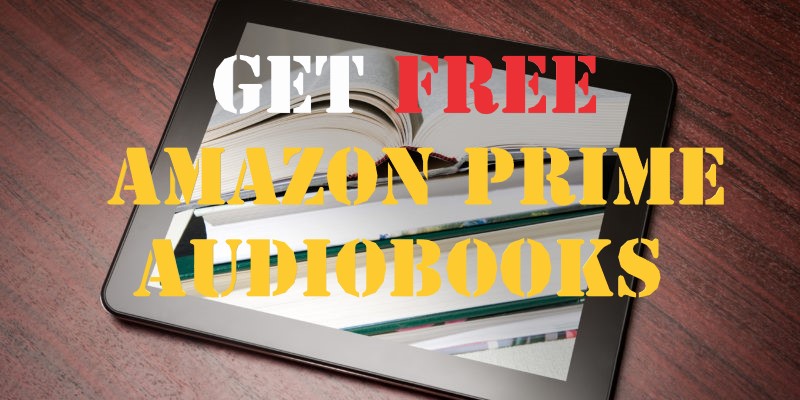
Part 1. Amazon Prime Audiobooks vs. Kindle Unlimited vs. Audible
In short, they all belong to Amazon, but they're separate services. Amazon Prime audiobooks (also described as Prime Reading) is a part of the benefit from Prime membership. It's like a private library that provides free books for Prime members. More than 1,000 books are included in its library which can be accessed through the Kindle app or Kindle devices. So it's kind of like 'Kindle Limited'. In addition, it also features a decent amount of audiobooks with Audible Narration.
Kindle Unlimited is a standalone service provided by Amazon. Subscribers can access over 1.4 million Kindle books and magazines. The Kindle Unlimited subscription is not included in Prime membership, so you'll have to pay 9.99% per month to get this service.
Audible is another subscription plan that offers access to 400,000 titles of audiobooks. Since it's the biggest provider in the market, you can find almost any audiobook you want on Audible. And this is how it works: you get credits for free audiobooks and two Audible Originals each month by subscribing to its plan, and you'll get a discount to buy additional books as a member.

Can't choose one between Audible vs Kindle Unlimited? Here's the full guide on what's what and how to choose the best one for you to enjoy digital books. There's also a bonus tip to help you play Audible anywhere even if you cancel the subscription.
Part 2. How to listen to Audible Audiobooks with Amazon Prime
In 2016, Amazon launch Audible Channels which allowed Prime members to access Audible audiobooks. But later it was replaced by Audible Originals, Prime users will have to subscribe to Audible to get audiobooks.
But thanks to Prime Reading, Amazon is bringing free audiobooks to Prime members again. Now Amazon Prime subscribers can look for audiobooks on Amazon which has a section that provides Books with Audible Narration in Prime Reading.
2.1 Get Free Audible Audiobooks with Amazon Prime from Kindle Store
Kindle Store, a digital marketplace managed by Amazon.com, offers a privileged access point for Amazon Prime members to a diverse range of titles, including bestsellers, new releases, and freely available public domain books. All free Audible books with narration can be streamed directly from the 'Books with Narration in Prime Reading' section.
The unique Wispersync feature ensures a seamless transition between reading eBooks and listening to their audiobook counterparts, although these cannot be downloaded; for downloading options, proceed directly to Part 3. To locate free audiobooks within the Kindle Store using your Prime membership, follow the step-by-step guide provided below.
- On the Amazon website, navigate to the 'Kindle Store' located under the top 'All' category (Alternatively, on a Kindle or Fire device, you may directly access the Kindle Store app).
- Within the Kindle Store, select 'Prime Reading' from the menu options.
- Search for and select eBooks that display the Prime logo and include the Wispersync option.
- Opt to borrow the corresponding audiobooks using your membership privileges by clicking the 'Read and Listen for free' button. This grants you access to free audiobooks, which can be enjoyed through a Bluetooth headset or by using a Kindle audio adapter.
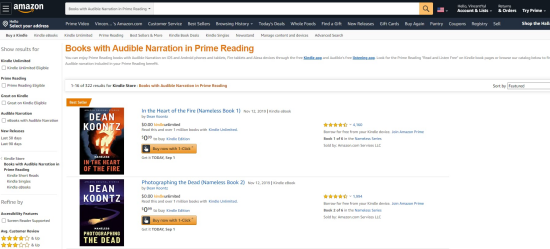
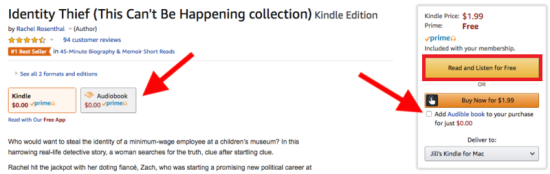
- Pros
- Easy to use
- Seamless switch between read e-books and listen audiobooks
- Cons
- Not support downloading audiobooks
- Limited selection of free Audible audiobooks
2.2 Get Free Audible Audiobooks with Amazon Prime via Audible Channels
Amazon Prime members can now enjoy a complimentary benefit with the introduction of Audible Channels, granting them free entry to Audible's curated short-form digital content and a rotating selection of over 50 audiobooks.
Access to these channels is at no additional charge for Amazon Prime members and can be streamed through the Audible app on various platforms such as iOS, Android, and Windows 10. To enjoy free audiobooks with Amazon Prime via Audible Channels, please follow these steps:
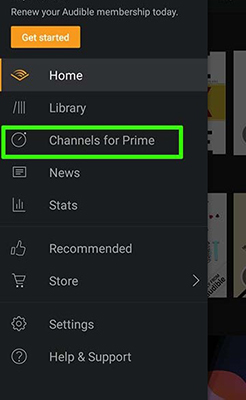
- Open the Audible app on your preferred device and sign in using the credentials linked to your Amazon Prime account.
- Navigate to 'Channels for Prime' either through the top-left menu or by selecting the 'Channels' option from the bottom navigation bar, depending on your device. This will present you with a list of available contents.
- Within the 'Channels for Prime' section, scroll to the end and opt for 'Audiobook Collections' or 'Audible Originals' to access a range of audiobooks.
- Select any audiobook and open it to listen online by pressing the 'Play' button.
- Pros
- Free access for Prime members
- Large selection of original Audible audio content
- Cons
- Limited selection of free Audible audiobooks
- Only available on Android, iOS, Windows operating systems
2.3 Get Free Audible Audiobooks with Amazon Prime with Free Trial
If you are an Amazon Prime member and have a passion for audiobooks, you should definitely take advantage of the 90-day free trial offer for Amazon Prime Audible. You can get a 30-day free trial of Audible Premium Plus and receive free Audible credits without any additional charges. After the initial three months, the subscription fee is $14.95 per month, but you have the flexibility to cancel your Prime membership at any time.
During the trial period, you can use the three complimentary credits to purchase Audible books without any extra cost. These books are yours to keep, and you won't be required to pay for Audible to listen to them. If you aren't yet a Prime member, you can visit amazon.com/amazonprime to sign up for a 30-day free trial of Audible Amazon Prime on Amazon.com. Here's how to get started:
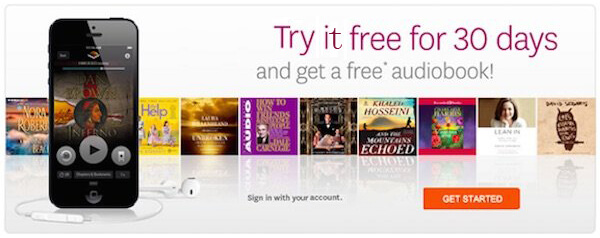
- Visit the Audible desktop website using a computer.
- You will be prompted to sign in with your Amazon account. If you don't have one, create a new Amazon account by clicking on the 'New to Amazon' section.
- Browse through the categories to find the audiobook that excites you. Audible offers a wide range of categories, including fiction, fantasy, romance, kids, comedy, history, business, and more.
- Once you've found the book you want, simply click on the "Free with 30-day trial" button, and you'll be asked to enter your payment method to confirm your account.
- You'll then receive a complimentary Audible Premium Plus account for 30 days, along with one free Audible credit. Use this credit to redeem any title you wish to purchase.
- After obtaining your free book, it will be yours to keep forever, and you can cancel your Audible subscription so that it won't charge you after 30 days.
- Pros
- 30-day free access to Audible Premium Plus
- Extensive selection of audiobooks and other audio content
- Ability to download and purchase Audible books for free
- Cons
- Require a credit card for sign up
- Subscription automatically renews at $14.95 per month after the trial period
Part 3. How to Download Amazon Prime Audiobooks
Once you borrow an audiobook on Amazon, you can listen to it online or download it to PC or Mac for offline listening.
After downloading audiobooks to your computer, you can listen to them without internet connection. But these files are restricted, you can only play them on the Audible app. You can only borrow 10 titles at a time, and you will have to return some to get more audiobooks. Once you cancel your Amazon Prime subscription, these books will not be available anymore. But is there a way to get these audiobooks forever?
Yes, with ViWizard Audible Converter, you can download Amazon Prime audiobooks to MP3 or other popular formats to your computer. Then you can play them on any media player without Audible or Kindle, which also means you can keep these audiobooks forever even after you cancel the Amazon Prime subscription.
ViWizard Audible Converter is one of best Amazon Prime audiobooks DRM removal apps in the market. It is capable of converting Amazon Prime audiobooks from AA, AAX to MP3, WAV, FLAC, WAV, or other common audio formats so that the converted audiobooks can be played on almost every media player. Besides, this app can keep lossless quality while converting Amazon Prime audiobooks at up to 100X faster speed.
Key Features of ViWizard Audible Audiobook Converter
Free Trial Free Trial* Security verified. 5,481,347 people have downloaded it.
- Convert Audible audiobook to unprotected audio formats like MP3
- Split Audible book into several smaller segments by chapter or by time
- Support playing Audible audiobooks on any device or media player
- Handle the conversion of Audible audiobooks up to 100× faster speed
- Pros
- Enable downloading and converting Audible books into local files across numerous popular formats
- Maintain the pristine audio quality and preserves the original metadata
- Offer the ability to split audiobooks and edit ID3 tags for organization
- Grant lifetime free downloads of Audible Amazon Prime audiobooks
- Cons
- The free trial permits conversion of only a one-minute segment from each audiobook
- Necessitates a one-time fee for the software acquisition
Step 1Load Audible File to ViWizard
To get started, please click the "Download" button above to download and install ViWizard Audible Converter to your PC or Mac. After that, open the ViWizard app and import the audiobooks downloaded from Audible. You can simply drag and drop the files or click the "+" button to load them.
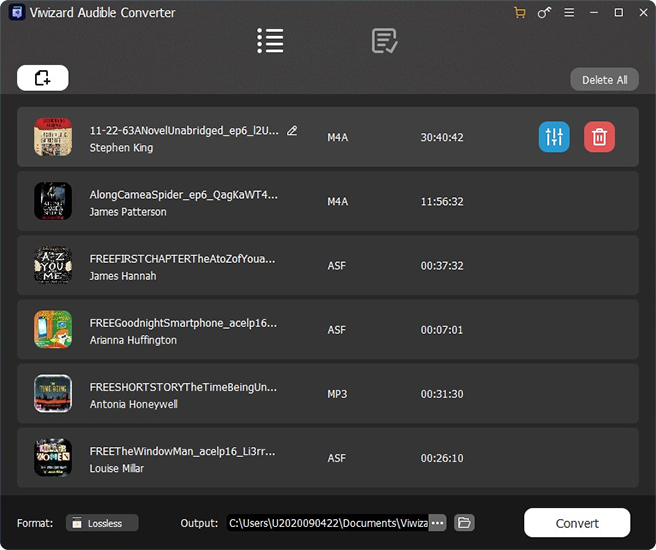
Step 2Set Up Output Parameters
In this step, you're allowed to set the output format and parameters according to your needs. Just click the "Format" button at the bottom left corner and you'll see some options for you. Then customize the codec, channel, bit rate and sample rate. Then click the "Ok" button to close the window. You can also click the "Edit" icon next to each book and choose to split the audiobook by chapter or not.

Step 3Start the Conversion
Once all the settings are done, you can then click the "Convert" button. ViWizard will start to bypass DRM protection and convert your Amazon Prime audiobooks. Wait for the conversion to end, and then you can find all the files on your computer. You can listen to them anywhere without limitations.

Conclusion
In this post, we have presented 3 methods to access free Audible audiobooks through Amazon Prime, as well as the premier solution for downloading and permanently storing your preferred Audible tracks. Utilizing the ViWizard Audible Converter, you are able to download and convert any audiobook for enjoyment without an internet connection. Furthermore, once converted, these Audible books can be transferred to alternative apps and devices for playback, independent of any Audible or Amazon Prime subscription.
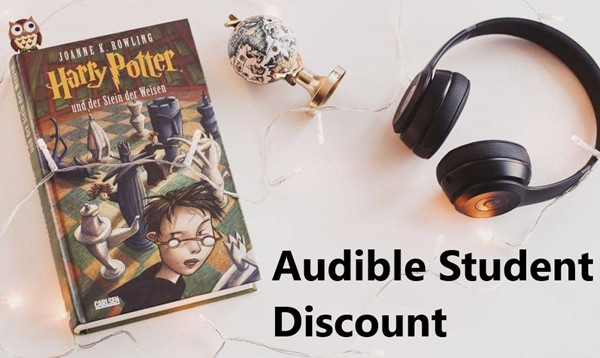
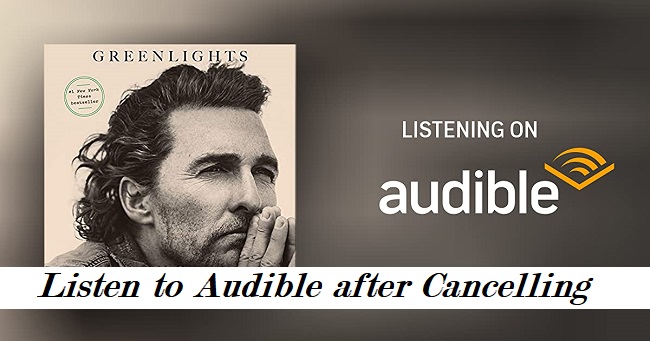
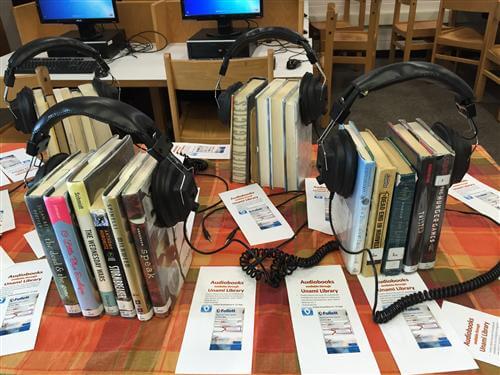
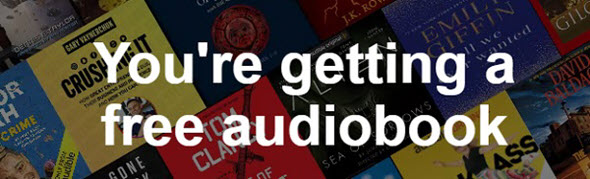
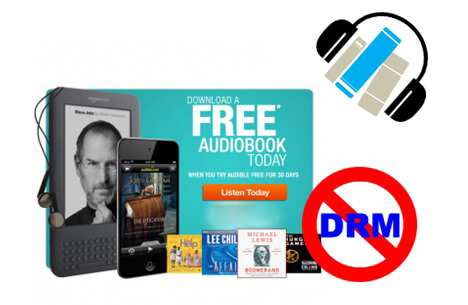

Leave a Comment (0)