If you're an avid audiobook buff, you must have purchased your desired books from Audible. There are times, however, some books don't meet your expectations. Fortunately, Audible officially supports returning titles within 365 days of the original purchase date. In the following parts, we will show you how to return Audible books and give you a tip to keep Audible books before returning them. Let's have a look!
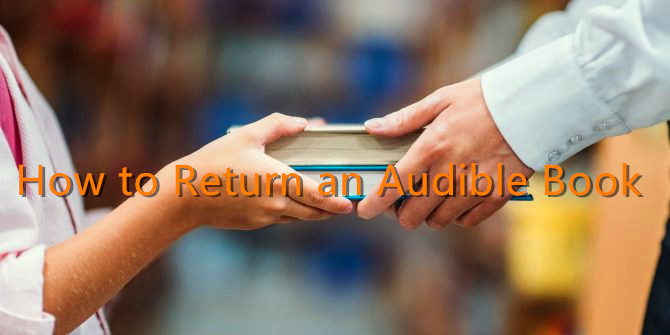
Part 1. Key Things to Know about Audible Book Return
Audible makes it easy to return audiobooks you're not satisfied with, but returns can only be done on their website, not through the app. Here's how the return options work and what you need to know.
Can you return Audible books?
Yes, you can return Audible books, but there are specific conditions and steps to follow:
1. You must be an Audible Premium Plus member.
2. The book must have been purchased within the last 365 days.
3. Each book can only be returned once, even if repurchased.
4. The purchase must have been made using Audible credits, not a credit card or other payment method.
5. Your account must be in good standing, which means your account should not have any restrictions or penalties imposed by Audible.
How many Audible books can you return?
While Audible does not specify a strict limit, they monitor return patterns. Some users report successfully returning over 20 books, while others encounter restrictions after returning a smaller number. If you return too many books in a short period, Audible may limit your return privileges. To avoid this, use the return option thoughtfully and only for books that genuinely do not meet your expectations.
What happens if you return a book on Audible?
Audible ensures a fair refund process by matching the refund method with the original payment. Here's what happens if you return a book on Audible:
↔️ Credit to Credit: If you used Audible credits to buy, the refund will be returned as credits to your Audible account.
↔️ Coupon to Coupon: If you used a promotional coupon, you'll get a new coupon as your refund.
How to use Audible return policy wisely?
Audible’s return policy is meant for when you're not satisfied with a book. To avoid restrictions, don’t return books too often. Listen to samples or read reviews before purchasing to use returns responsibly and make the most of your membership. If you're looking for ways to keep books before returning them, here's a tip shared in the part 3. Don't miss out.
Part 2. How to Return a Book in Audible
Returning books on Audible is easy, but you need to use their website, not the app, to get your credit back for future purchases. If you accidentally bought the wrong book or didn’t like it, you can return it within 365 days if you used credits to buy it. Here’s how to do it, both on desktop and mobile.
Key Note: Before you return a book, you might want to use a tool like ViWizard Audible Converter to convert the audiobook to MP3 format for backup. Once you've backed up the audiobook, you can return it through Audible and still keep it for yourself.
A unique and innovative Audible audiobook converter to convert any protected Audible audio book from AA or AAX formats to universal formats, including lossless audio, MP3, AAC, FLAC, M4A, M4B, 2AV, AC3, and more in an easiest yet fastest way ever and with up to 100× super faster speed.
2.1 How to Return a Book on Audible on Desktop
- Open your browser and visit www.audible.com, then log in to your account.
- At the top of the page, click on your name or profile icon (you'll see a greeting like "Hello, [Your Name]"), and from the dropdown menu, choose Account Details.
- On the left side of the account page, click Purchase History. This will show you all your recent purchases.
- Use the filter option labeled Orders placed in to select Last 365 days. This ensures you see all titles eligible for return.
- Scroll through your list, find the book you want to return, and click Return this Title. You'll then need to confirm the return in the next step.
- A pop-up will confirm the return, saying "1 Credit has been returned to your account," which you can use for another purchase.
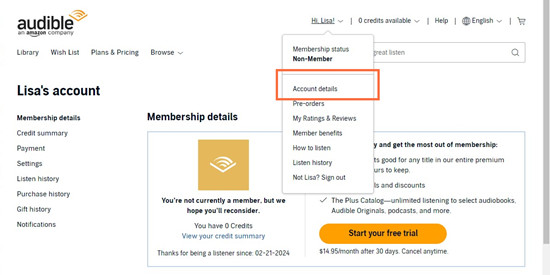
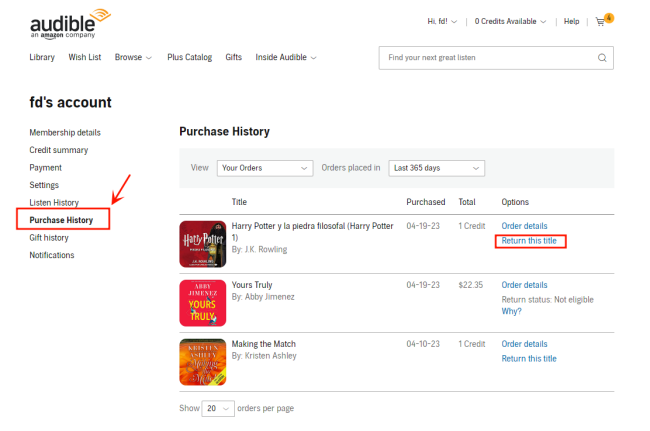
2.2 How to Return a Book on Audible on Mobile
Even though you can't return books through the Audible app, you can easily do it from a mobile browser.
- On your phone or tablet, open a browser like Safari or Chrome, and go to www.audible.com. Log in to your account.
- Tap the three horizontal lines (menu icon) in the upper left corner of the screen to open the menu.
- Tap your profile or name, then select Purchase History from the menu options.
- Use the filter to select Last 365 days so you can see the titles eligible for return.
- Find the audiobook you want to return, tap Return this Title, and confirm the return.
- A pop-up message will confirm, "1 Credit has been returned to your account," allowing you to use it on another book.
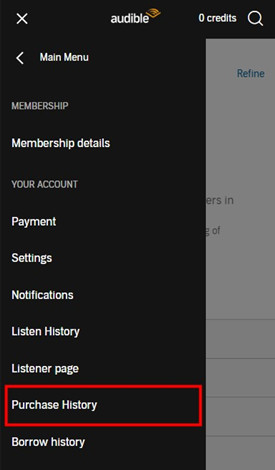
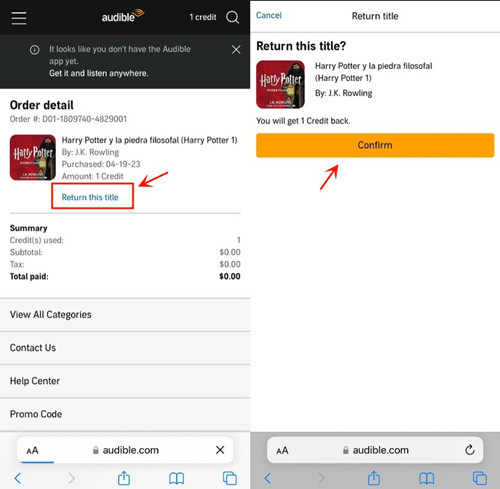
All returned credits expire 12 months after they're issued, so be sure to use them before they expire. It's a great way to explore new audiobooks risk-free!
Part 3. How to Exchange a Book in Audible
Exchanging an audiobook on Audible helps you get the most out of your membership. After returning a book and getting your credit back, you can use it to pick a new audiobook or save it for later. Whether you're on the desktop website or the mobile app, those credits are valuable, so let’s see how to use them wisely.
Once you return a book, you can immediately use your credit to buy another audiobook. If you're eyeing a bestseller or new release, this is a great time to grab it without paying extra. For example, if a book costs $25 and you use a credit that costs you $14.95, you’re getting a good deal. But if the book is on sale for $6, it’s smarter to pay cash and save your credit for a larger purchase. This way, you can make your credits go further.
You can also use your credits for special deals like Audible's 2-for-1 sales, where you get two books for one credit. Or, if you want to share, you can use a credit to gift a book to a friend or family member.
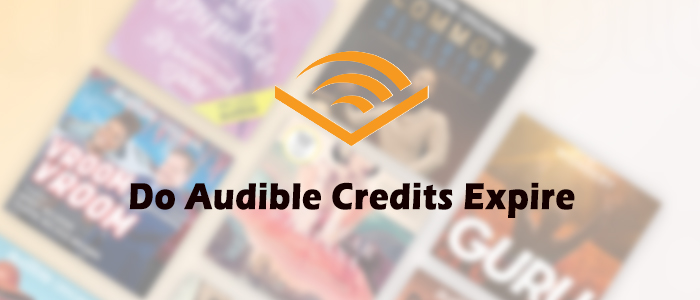
Do Audible Credits expire? Here's something you should know about Audible credits expiration and tips to use Audible credits.
The key is to use your credits wisely. So take your time, explore the options, and make your next choice a great one!
Part 4. How to Keep Books Before Returning Them
Once you return an Audible book, you lose access to it. To keep the book or listen to it later, download and convert it to a universal audio format like MP3 before returning it. After downloading, the file stays on your device even if you return the book, so you can use your credits for other purchases. Just be sure not to return books too often, as this could impact your account.
Since Audible files are in protected AA/AAX formats, they can only be played on Audible. To bypass this restriction, we recommend using ViWizard Audible Audiobook Converter to decrypt and convert AA/AAX files to MP3 and other formats at 100X speed. This allows you to play Audible audiobooks on any media player or device. The converted books are saved locally and won’t affect your return funds on Audible. Follow these steps to back up your returned book:
Key Features of ViWizard Audible Audiobook Converter
Free Trial Free Trial* Security verified. 5,481,347 people have downloaded it.
- Convert Audible audiobook to unprotected audio formats like MP3
- Split Audible book into several smaller segments by chapter or by time
- Support playing Audible audiobooks on any device or media player
- Handle the conversion of Audible audiobooks up to 100× faster speed
Step 1Add Audible Books to ViWizard
First, download your Audible books. Then, open ViWizard and drag the files into the program or click the Add Files button. ViWizard supports batch conversion, so you can add multiple audiobooks at once. If needed, use the Edit button to split chapters or adjust playback speed.

Step 2Choose Output Format
Click Format and select your preferred audio type, such as MP3, M4A, M4B, FLAC, and more. You can also tweak settings like bit rate, codec, and sample rate for better quality.

Step 3Convert and Save Your Books
Hit the Convert button to start processing. Once done, check the Converted section to find your files. Use the built-in player to preview them or view them in the output directory on your computer.

Conclusion
Returning an Audible book is a simple process that helps you get the most out of your membership. Whether you didn’t enjoy the audiobook or bought it by mistake, knowing how to return a book on Audible ensures you can exchange it for something better. Plus, with ViWizard Audible Audiobook Converter, you can even keep your Audible books after returning them. Click the download button to start the free trial!

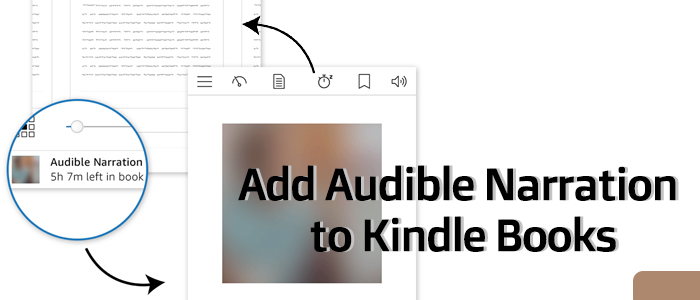

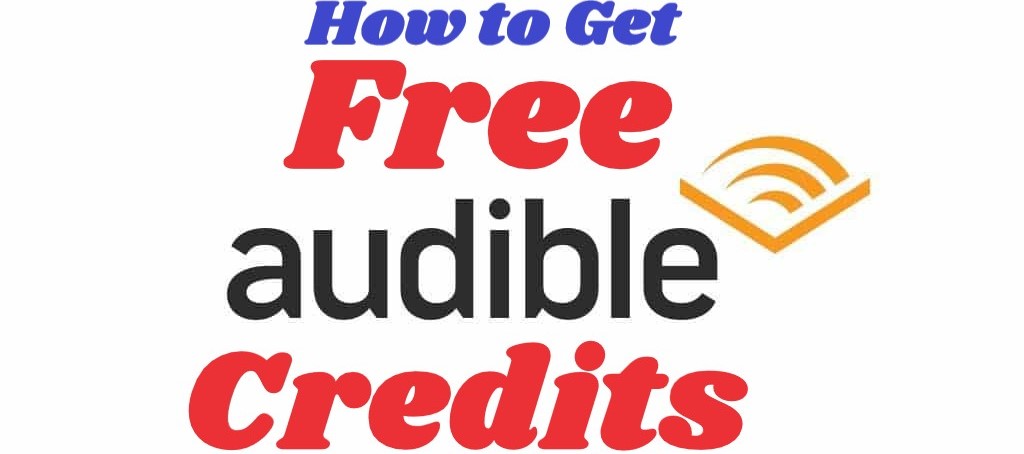

Leave a Comment (0)