First of all, thanks to modern technology, Harry Potter fans: The Series Harry Potter audiobooks are now available, and you can download them all through Audible. The well-known audiobook site, Audible, is now providing its users Audible Harry Potter of United States editions, which are narrated by Jim Dale. You can also go for the German editions and the U.K. editions narrated by Felix Von Manteuffel and Stephen Fry, respectively.
Andy Gaies, Audible’s Chief Content Officer, said that the platform is thrilled to offer its customers the opportunity to enjoy the Harry Potter audio catalog seamlessly through the platform. With such a facility, the fans will be able to enjoy trailblazing series effortlessly and affordably. Why not buy books when you can enjoy them all quite comfortably! Now, let us have a look at how you can download Harry Potter Audible audiobooks.
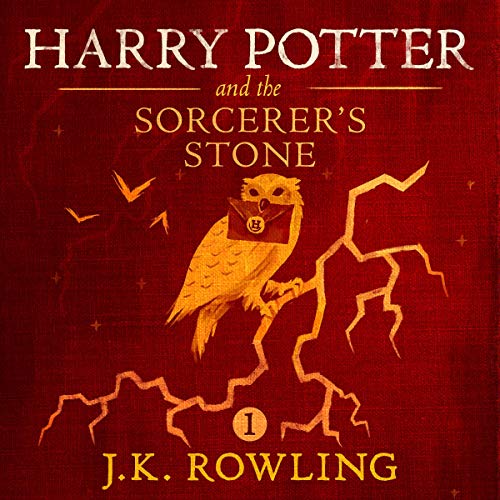
Part 1. What are Harry Potter Audible Audiobooks?
Before we delve into how to access Harry Potter's magical realm via audio, let's acquaint ourselves with these captivating tales.
A Brief Look at Harry Potter's Plot
The Harry Potter series unfolds the enchanting adventures of a young wizard and his companions at the Hogwarts School of Witchcraft and Wizardry.
Harry, an orphan raised by his unmagical relatives the Dursleys, discovers his true identity as a wizard upon receiving a mysterious letter on his eleventh birthday. This revelation marks the beginning of his journey—a path laden with challenges and wonder as he confronts the dark forces led by Voldemort, all while forging unbreakable bonds with his friends.
Harry Potter Series and Age Recommendations
Spanning seven volumes, the series caters to a wide array of themes, from fantasy and suspense to adventure and romance.
- "Harry Potter and the Sorcerer's Stone", Book 1, recommended for ages 7-9.
- "Harry Potter and the Chamber of Secrets", Book 2, recommended for ages 7-9.
- "Harry Potter and the Prisoner of Azkaban", Book 3, recommended for ages 7-9.
- "Harry Potter and the Goblet of Fire", Book 4, recommended for ages 10-11.
- "Harry Potter and the Order of the Phoenix", Book 5, recommended for ages 10-11.
- "Harry Potter and the Half-Blood Prince", Book 6, recommended for ages 10-11.
- "Harry Potter and the Deathly Hallows", Book 7, recommended for ages 12 and up.
However, not all installments may be freely accessible on the renowned platform Audible.
The Voices Behind the Magic: Stephen Fry vs. Jim Dale
Two distinguished narrators bring these stories to life: Stephen Fry, known for the UK editions, and Jim Dale, who lends his voice to the US versions. Both deliver remarkable performances, leaving listeners to sample and choose their favorite. The majority seem to favor Fry's rendition, though it appears to be available primarily through Amazon's CD collection.
In essence, these books offer a beacon of hope and imagination, encouraging readers to dream and explore. While they're intended for younger audiences, the universal appeal makes them worth experiencing by all - full of fun and creativity. What are you waiting for? Embark on the adventure and download the Harry Potter audiobooks to immerse yourself in a world brimming with magic.
Part 2. How to Download Harry Potter Audiobooks from Audible
To embark on the magical journey of Harry Potter through Audible, you'll first need to acquire the Audible app. This app is compatible with Android, iOS, and Mac platforms. Once you've successfully installed it, acquiring your desired audiobooks is a breeze. For those who prefer web-based access, the official Audible website also offers a straightforward download process. Here's a streamlined guide to help you through the process for each platform:
For iOS:
- Launch the Audible app and sign in to your account.
- Use the search bar to input "Harry Potter" and hit the Search icon to locate your preferred books.
- With just a single click, select the "Buy" option.
- Navigate to the Library section at the bottom of your screen, tap on "Title", then choose "All Titles".
- Browse through your purchased audiobooks, select the one you wish to download by tapping its cover art.
- The download will commence. Once completed, you can enjoy listening offline.
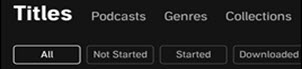
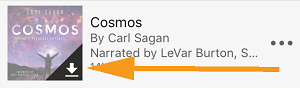
Please ensure you have a stable Wi-Fi connection and sufficient storage space before starting your download. If you encounter any difficulty locating your titles, try refreshing your library.
For Android:
- Open the Audible app and sign in.
- Enter "Harry Potter" into the search box and click the Search button to locate your desired books.
- Click "Buy" instantly.
- Return to the home screen, tap the Menu button, then select the Library option followed by "Titles", and finally "All".
- Choose the audiobook you want to download by touching its cover art. This action will start the download process. Alternatively, you can click the Three-dot icon and select the Download option.
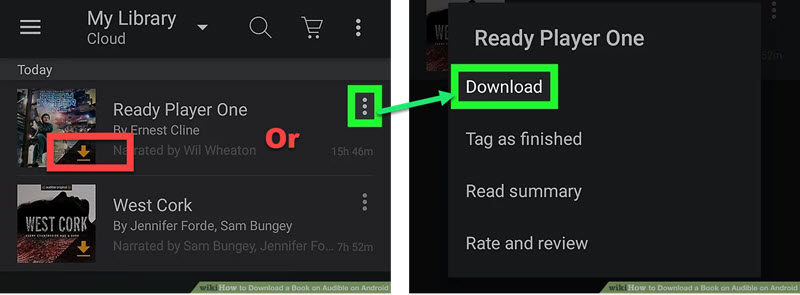
If the title consists of multiple parts, first tap on the audiobook name to view the list of parts, then select the part you wish to download.
For Mac:
- Activate the Audible app on your Mac computer and log into your account.
- Locate a Harry Potter title you wish to purchase and proceed to its detailed page.
- Choose to buy with one credit. Post-purchase, your audiobook will be added to your Library, and you'll receive a confirmation via email.
- Return to the home screen and select Library.
- Choose "All Titles".
- Select the title you wish to download.
- Once the download is complete, you can listen offline.
For Windows:
Those utilizing Windows can still access Harry Potter audiobooks through Audible's web version, as the Windows app is no longer available. Follow these steps to download Harry Potter from Audible using your web browser:
- Open your browser and navigate to the Audible website, then sign into your account.
- Type "Harry Potter" in the search field and click the Search button.
- You'll now see all available Harry Potter audiobooks; click on the cover of the one you want to download to visit its detail page.
- Choose a purchasing option: Buy with 1 credit, Buy for $X.XX, or Add to cart.
- If you opt for a Buy option, you'll be prompted to confirm your purchase immediately. If you add to cart, you'll need to complete the checkout from your cart.
- Proceed to the Library section.
- Locate the title you've purchased and select Download.
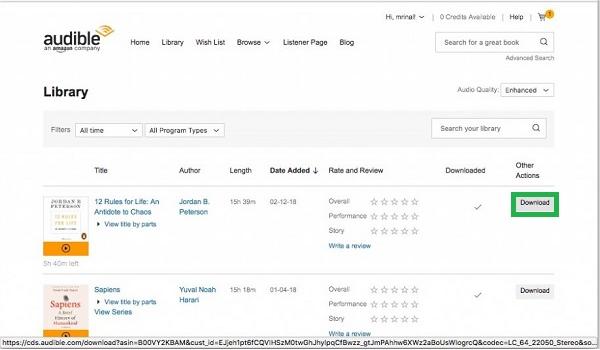
Mac users can also follow the steps to download Harry Potter from the official Audible website.
Part 3. How to Download Audible Books to MP3 for Removing DRM
So, this is all about how to download Audible Harry Potter. The process is quite easy, and it will take one a few minutes. But some devices may not support the audio format of the books, and you may not be able to play them anywhere you want. This is where ViWizard Audible Converter comes to play. It is a good DRM removal to free Audible audiobooks for Audible users. Using this tool, you can easily convert the protected AAX/AA audiobooks into universal formats, such as MP3, AAC, WAV, FLAC, M4A and M4B. And it can preserve the lossless quality at 100x conversion speed. The info tags of each audiobook will be saved too. With the built-in setting, you can divide the audiobook into small parts by chapter and time. Try it out now.
Key Features of ViWizard Audible Audiobook Converter
Free Trial Free Trial* Security verified. 5,481,347 people have downloaded it.
- Convert Audible audiobook to unprotected audio formats like MP3
- Split Audible book into several smaller segments by chapter or by time
- Support playing Audible audiobooks on any device or media player
- Handle the conversion of Audible audiobooks up to 100× faster speed
Guide of Using ViWizard Audible Converter to Convert Audible Books
Now let's see how to use ViWizard to convert Audible audiobooks to MP3 for removing the playing limits. Please click the download button as above to install ViWizard Audible Converter on your desktop. Then we will start the conversion.
Step 1Import Audible Files You Need
Start the ViWizard Audible Converter program on your PC. Simply click the Add Files button to add an Audible audiobook to the converter. You may also drag and drop Audible files from your local folder into ViWizard. The Audible files will then be added to the conversion list.
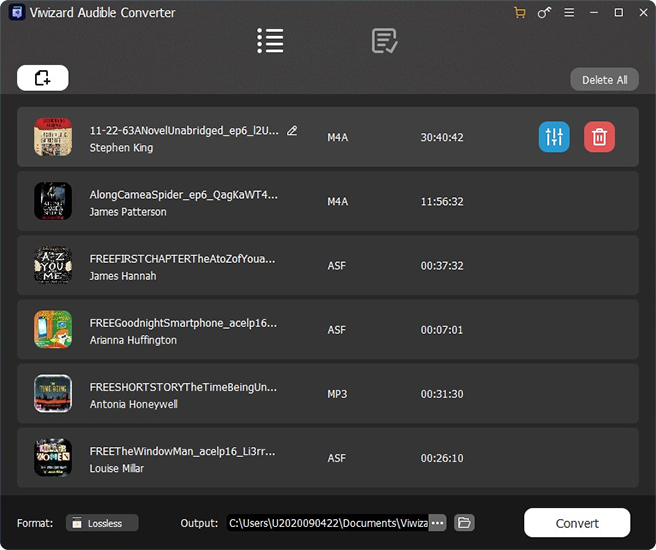
Step 2Set MP3 as the Output Format and Adjust the Parameters
Click the Edit icon to make changes to the audio. You may split the audiobook by chapter or time in this window, modify the playback speed and volume, and update the metadata tags. Then, in the lower left corner, navigate to the Format panel to configure the formats and settings. The MP3 format is a suitable choice in this part. You may change settings like channel, sampling rate, bit rate, and so forth. Finally, click the OK button to save your changes.

Step 3Click to Convert Audible to MP3
After you've validated all of the options, press the bottom Convert button. The Audible audiobooks will be downloaded and converted to MP3 by ViWizard. When the conversion is complete, click the Converted button at the top to locate all Audible MP3 files on your hard drive.

Part 4. FAQs about Downloading Harry Potter Audiobooks
Q1.Are Harry Potter audiobooks free on Audible?
A1.Not all the parts, but some of the parts of the series, like Harry Potter and the Sorcerer's Stone in the US, is free to stream. However, most of the books come with a 30-day free trial. If you are a prime member of Amazon, then you will get a 90-day Audible trial. Enjoy your listening with an Audible Harry Potter download.
Q2.Where can one listen to audiobooks of Harry Potter?
A2.You can stream or listen to all the audiobooks of Harry Potter through Audible on your tablet, smartphone, laptop, or desktop. They are easy to access.
Q3.Who narrates the audiobooks of Harry Potter?
A3.Jim Dale narrates all the books, and the total length will be around 117 hours.
Q4.How many audiobooks of Harry Potter are there?
A4.You will find seven audiobooks of Harry Potter to download and stream on Audible. They are written by J.K. Rowling and narrated by Jim Dale.
Conclusion
Now you may know how to download Harry Potter audio books MP3 files. You can finish the conversion with ViWizard Audible Converter. It can download and convert Audible AA/AAX files to MP3. After the conversion, you will get Harry Potter audiobook in MP3 files and you can transfer these files on any devices you like.

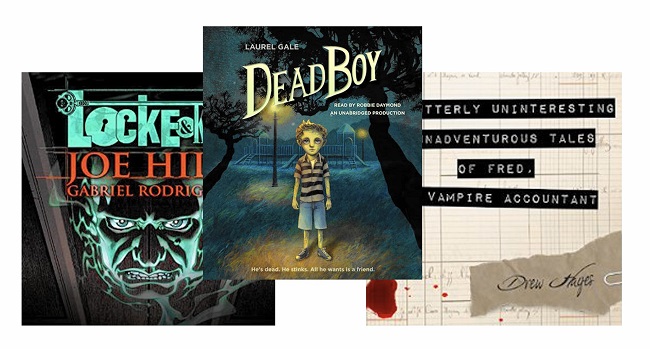
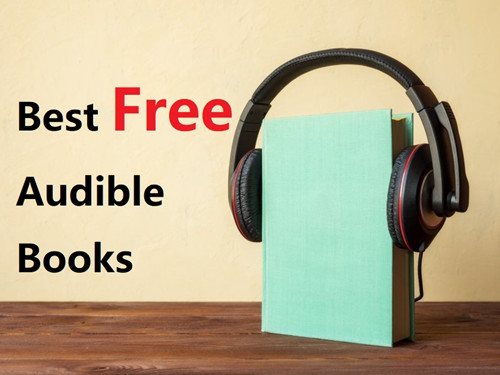
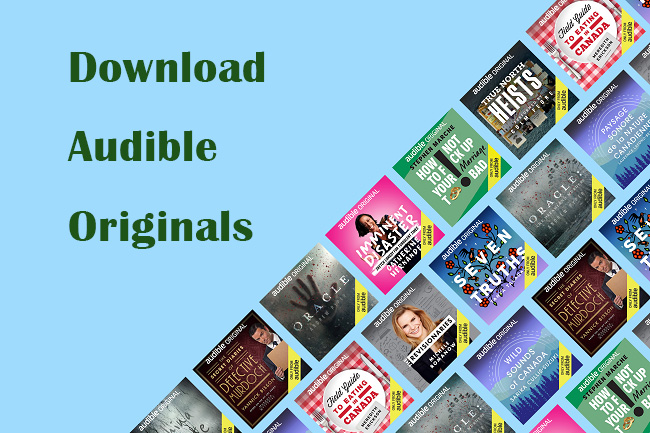


Leave a Comment (0)