If you've got a large collection of Audible books, downloading them all on your phone will occupy too much of your storage. It's better to listen to Audible books on your phone and download them to your PC. Generally, a PC computer has more storage than our phone. The reason why we have to download them is that you need to back up your Audible books. In this guide, we'll show you how to download Audible books to PC so that you can find your audiobooks easily and quickly even in offline mode.
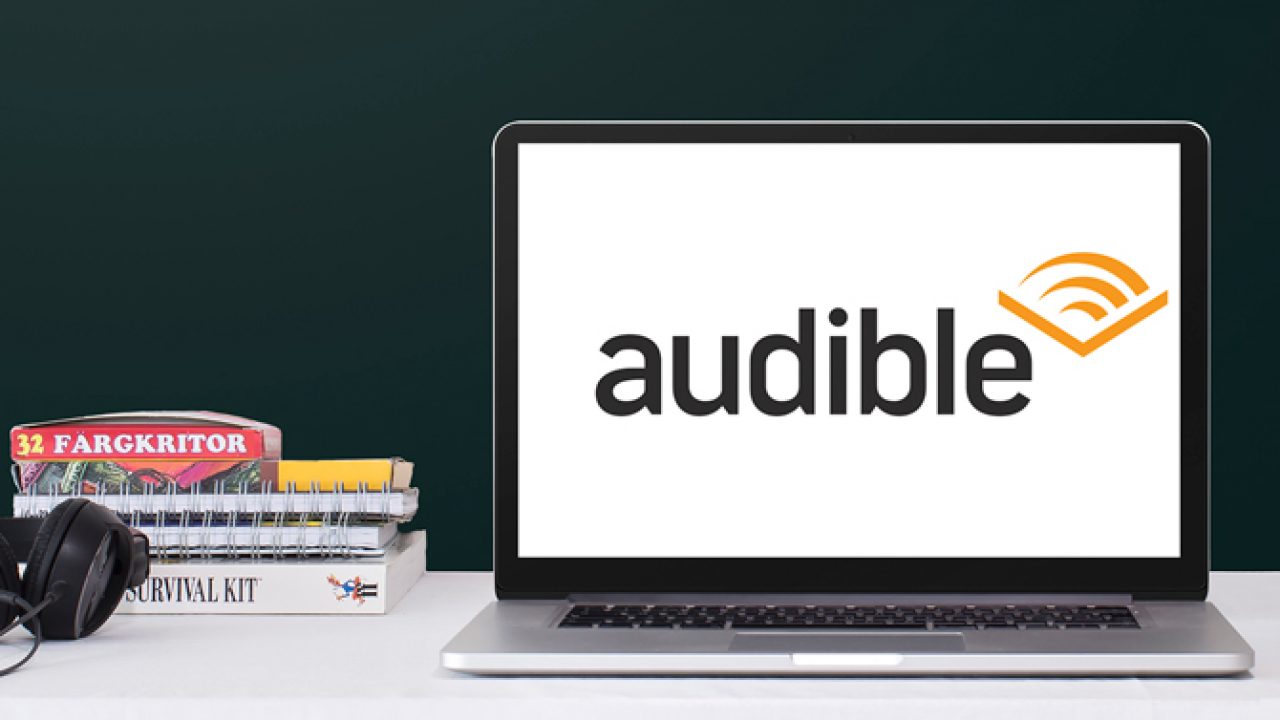

This passage will talk about how to download free format Audible books on your Mac. Take a look!
Part 1. How to Download Audible Books to PC from Web
You can either save them directly to your computer or send them to iTunes, which is a great option if you want to keep all your audiobooks organized in one place. Just remember, you can download titles you've purchased with credits or credit cards. If you're looking for a way to listen offline through the app, Audible can help with that as well.
- Open your web browser and go to audible.com. Log in using your email and password.
- Click on the Library link at the top of the page. This will show you all the audiobooks you've purchased.
- Browse through your library or use the search bar to find the audiobook you want to download.
- Click the Download button next to the audiobook title.
- The file will download to your computer, typically found in the Downloads folder. You can access this folder by opening File Explorer (Windows) or Finder (Mac).
- If you want to manage your audiobooks through iTunes:
- Ensure iTunes is installed and updated on your PC.
- Open iTunes. If you want to add the downloaded Audible files, go to the File menu and select Add File to Library. Locate the downloaded Audible files in your Downloads folder and select them.
- If you see a message saying, "To use the .aa file (or other files), you must authorize this computer for your Audible account." If prompted, click Yes to go to Audible's website.
- On the Audible website, select the Activate Now button to authorize your computer.
- To locate your downloads:
- For audiobooks downloaded directly to your computer, check your Downloads folder.
- For audiobooks added to iTunes, open iTunes and go to the Audiobooks section to find your downloaded titles.
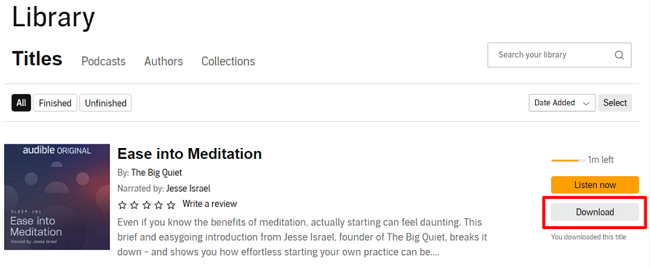
Part 2. How to Download Audible Books to PC with AudibleSync
In recent years, Audible has seen some changes, particularly regarding its app availability on PCs. The official Audible app for Windows 10 was discontinued in 2022, and this year, it was also removed from Windows 11 and Mac. If you're looking for a way to listen offline on your PC, you can use AudibleSync. This alternative app allows you to download and transfer your Audible titles to MP3 players and accessibility devices.
- Open the Microsoft Store on your Windows PC and search for AudibleSync. Download and install the app.
- Once installed, open the app and log in with your Audible account credentials.
- Navigate to your Library in AudibleSync, where you'll see all your purchased audiobooks.
- Find the audiobook you want to download and click the Download button next to the title. The download will begin automatically.
- Plug your Audible-compatible MP3 player into your computer using a USB cable.
- In the AudibleSync app, click on the Device icon in the left sidebar and select Activate Device to prepare your MP3 player for the transfer.
- Return to your Library in AudibleSync, locate the downloaded audiobook, and click Copy to Device. Your audiobook will transfer to your MP3 player.
- After the transfer is complete, unplug your MP3 player. Open it and navigate to the Audible section to find your downloaded audiobook.
- To find your downloaded audiobooks on your PC, open File Explorer and enter this path in the address bar:
C:\Users\YourComputerUsername\AppData\Roaming\AudibleSync\downloads - Tip: Replace "YourComputerUsername" with your actual Windows username. This folder contains all your downloaded titles.
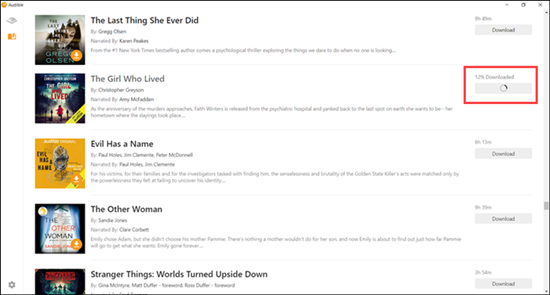
Part 3. How to Convert Downloaded Audible Books on PC
Audible audiobooks are fantastic, but they're locked in restrictive formats like AA or AAX. This makes it hard to listen to your audiobooks on devices that don't support these formats. Luckily, you can convert them into more flexible formats like MP3 to enjoy your audiobooks anywhere, without limits.
There are two great tools for this: ViWizard Audible Converter and ViWizard Audio Converter. Each offers a simple way to convert your Audible files and set them free.
ViWizard Audible Converter
- Convert Audible audiobook to unprotected audio formats like MP3
- Split Audible book into several smaller segments by chapter or by time
- Support playing Audible audiobooks on any device or media player
- Handle the conversion of Audible audiobooks up to 100× faster speed
- Open ViWizard Audible Converter on your PC.
- To add audiobooks, click the Add files icon, browse for your Audible files, and select the ones you want to convert. Alternatively, drag and drop the audiobook files directly from your PC into the converter. You can import multiple files for batch conversion.
- After importing the audiobooks, click the Effect button to adjust volume, speed, and pitch, or split the audiobooks into parts.
- To adjust format settings, click the Format button, choose MP3 as the output format, and fine-tune other audio parameters like codec, bit rate, sample rate, and channels.
- Once settings are configured, click the Convert button to begin converting your Audible books to MP3.
- After the conversion is finished, click the Converted button to find your MP3 files, which are now saved locally on your PC.
ViWizard Audio Converter
- Seamless compatibility with both iTunes and Audible audiobooks.
- Smooth transition for users with collections integrated into the iTunes platform.
- Extends capabilities to Audible, accommodating users storing AA/AAX files.
- Supports various output formats, including MP3, WAV, AAC, M4A, FLAC, etc.
- Launch ViWizard Audio Converter on your PC.
- Add your Audible books by dragging and dropping the files into the converter, or click the Add files icon and browse for the files you want to convert.
- Click the Format panel at the bottom left to adjust the output format.
- In the pop-up window, set MP3 as the output format and adjust other parameters, such as bit rate, sample rate, and channels.
- Optionally, use the built-in editor to modify tag information or split audiobooks.
- Click the Convert button to start the conversion process.
- Once completed, click the Converted icon at the top to find your converted MP3 files on your PC.
If you want a tool specifically designed for Audible books, ViWizard Audible Audiobook Converter is your go-to. It converts Audible's AA and AAX files into formats like MP3, AAC, WAV, and more - without needing iTunes or the Audible app. It's easy to use and maintains the original audio quality, including chapters and metadata. You'll be able to play your audiobooks on any device, from your phone to an old MP3 player, hassle-free.
Key Features of ViWizard Audible Audiobook Converter
Free Trial Free Trial* Security verified. 5,481,347 people have downloaded it.
Using ViWizard Audible Converter:

For more versatility, ViWizard Audio Converter is a great option. It converts not only Audible files but also any other protected or unprotected audio formats, including Apple Music tracks and iTunes purchases. This is perfect if you need a single tool to manage your entire audio library. It works with almost any audio file, giving you complete control over all your audio content.
Key Features of ViWizard Apple Music Converter
Free Trial Free Trial* Security verified. 5, 481,347 people have downloaded it.
Using ViWizard Audio Converter:
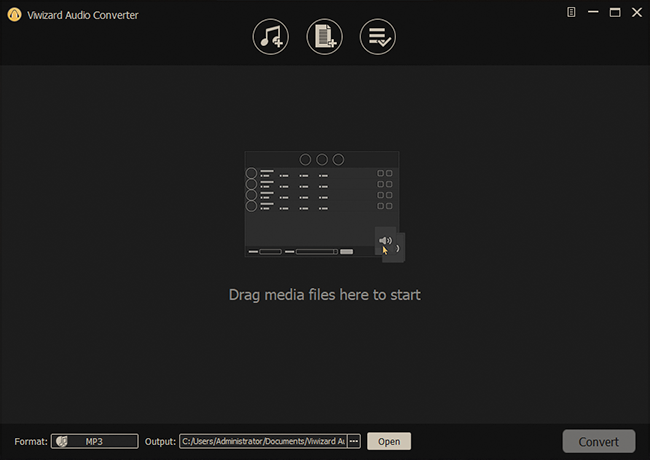
Part 4. How to Transfer Converted Audible Books to Play on Other Devices
Once you've converted your Audible audiobooks into a format like MP3, transferring them to other devices is easy.
Option 1: Transfer to an MP3 Player
- Connect your MP3 player to your PC with a USB cable.
- Open File Explorer on your PC and navigate to the folder where your converted audiobooks are saved.
- Locate your MP3 player in File Explorer, usually listed under This PC.
- Drag and drop the MP3 files into your MP3 player's Music folder.
- Once the transfer is complete, eject the device safely from your PC.
Option 2: Transfer to a Smartphone (iOS or Android)
- Connect your phone to your PC using a USB cable (or lightning cable for iPhones).
- For Android: Open File Explorer on your PC and drag the MP3 files into your phone's Music folder.
- For iPhones: Open iTunes, go to File > Add File to Library, select the MP3 files, and then sync your phone.
- After transferring, open your music player app on your phone to play the audiobooks.
Now that your audiobooks are in a universal format, you can listen to them on any device!
Conclusion
Now, through all the methods above, you can download Audible books to PC and listen to them offline. If you want to play Audible on PC without any limitation, then you can use ViWizard Audible Converter to convert your audiobooks to those common formats. By doing this, you can get the DRM-unprotected Audible files on your PC computer.

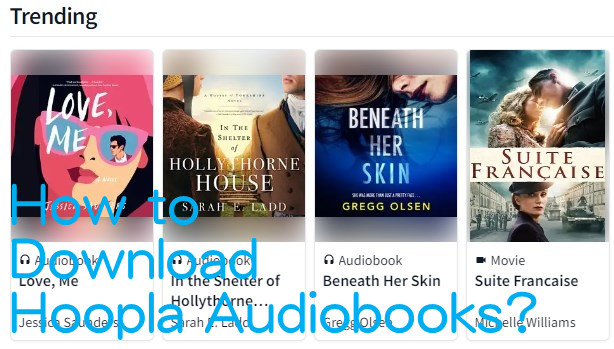
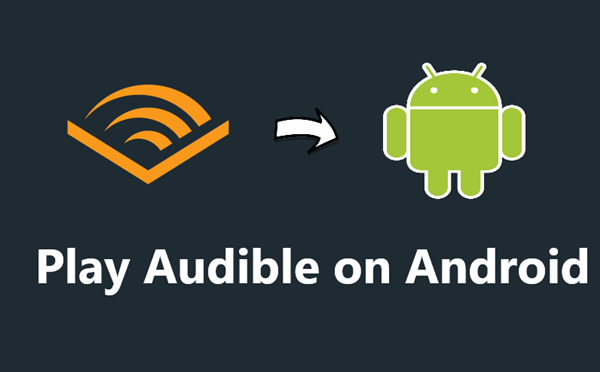
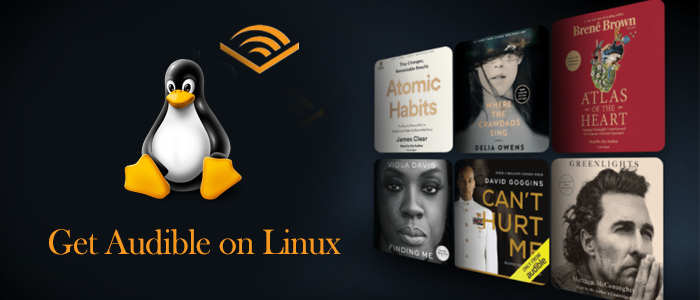
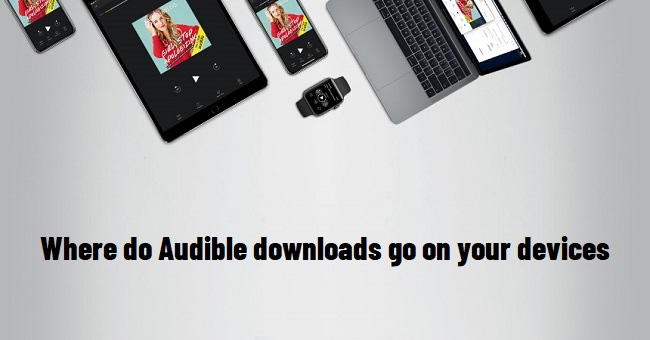

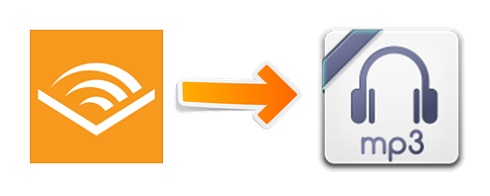

Leave a Comment (0)