
Thinking about canceling your Audible membership? Whether it's due to cost, limited benefits, or compatibility issues, many users decide to end their subscription. The good news is that Audible has no long-term commitments, and canceling is simple on both mobile and web.
In this guide, we'll walk you through the exact steps to cancel Audible in different platforms, plus important things to know before and after cancellation, so you don't lose access to your audiobooks.
Part 1. Key Things to Know Before Canceling Audible Membership
Before you make the decision to cancel your Audible membership, it's crucial to understand several key points that will help you make an informed choice. Audible memberships come with a monthly subscription fee, with options at $7.95/month (Plus) and $14.95/month (Premium Plus). If you find that Audible is no longer the right fit for you, explore alternative audiobook platforms such as Scribd or Storytel. Understanding your options is essential before canceling.

Check this passage and you will know everything about what will happen when you cancel Audible.
Before deciding to cancel, it's worth noting that Audible offers an alternative option - you can pause your membership. This allows you to take a break without losing your existing credits and benefits.
Do I keep my credits when I cancel?
It depends on how you got your credits:
1. Audible Premium Plus members: Unused credits expire at the end of your final billing period after cancellation.
2. Premium Plus free trial users: Credits disappear immediately upon cancellation—use them first.
3. App Store & Google Play members: Credits do not expire and remain in your account after canceling. Extra credits purchased through these stores also stay available.
Can I still access my Audible library when I cancel?
When you cancel your Audible membership, you lose access to the Audible Plus catalog, meaning you won't be able to stream or download new titles from it. However, any audiobooks you purchased with credits or money remain in your library forever, and you can listen to them anytime, even download them as many times as you want without a subscription.
What happens to my account when I cancel my Audible membership?
Canceling your Audible membership doesn't delete your account. You can still sign in and access your purchased audiobooks anytime. However, you'll miss out on several perks, including:
🟠 Audible Catalog Access: You won't be able to stream or download new titles from the Audible Plus catalog.
🟠 Credits & Member-Only Sales: Unused credits will be forfeited, and you'll lose access to exclusive deals like 2-for-1 sales.
🟠 Discounts on Audiobooks: After cancellation, you'll have to pay full retail price for any new audiobooks, as the 30% member discount no longer applies.
If you decide to return, you can always subscribe Audible membership to regain these benefits.
Can I cancel my Audible subscription but keep the trial?
No, canceling your Audible subscription will also end your trial immediately. If you cancel during the trial period, you won't be charged, but you'll lose access to all trial benefits, including any free audiobooks or credits. To make the most of your trial, use your credits and download your audiobooks before canceling. For more details on how to keep your Audible books before cancellation, check Part 2 of this guide.
Why can't I cancel my Audible membership?
If you can't cancel your Audible membership, here's why and what to do:
❗ Subscribed via App Store: If you signed up through Apple or Google Play, cancel directly through those platforms (see Part 4 for steps).
❗ Paused or Inactive Account: Reactivate your membership first to access the cancellation option.
❗ Technical Issues: Try a different browser or device. If that doesn't work, contact Audible support.
❗ Promotional Plan Restrictions: Some special plans have different cancellation steps—check your account or contact customer service for help.
Even after canceling your membership, there are still opportunities to find free Audible audiobooks for online streaming. However, note that these audiobooks cannot be downloaded for offline listening without an active Audible membership.
Part 2. How to Keep Your Audible Library Before You Cancel
Before canceling your membership, visit the Audible website and log in to your account. Navigate to your library and use the provided download option for each audiobook. This ensures you have offline access even after your membership is canceled.
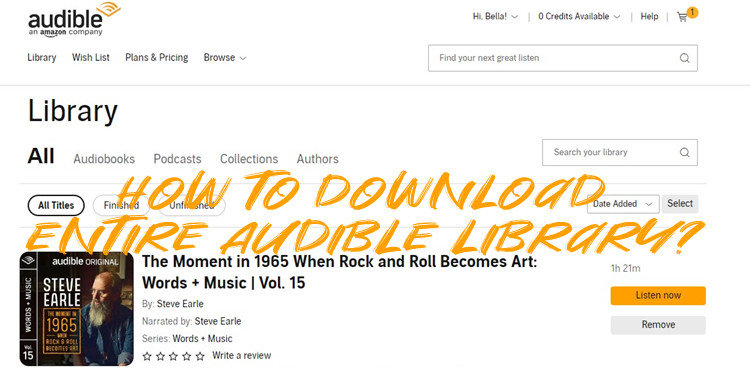
Wanna download the entire Audible Library? We have 2 available methods to download it! Check out here!
To download your Audible library in bulk or for a more streamlined process, consider using third-party tools. Tools like Libation, OpenAudible, and ViWizard Audible Converter offer features to download and manage your audiobooks (including Audible Plus books). Utilizing ViWizard Audible Converter ensures you can keep your audiobooks in a compatible format, like MP3. Whether you choose to cancel, pause, or explore alternatives, using the provided tools helps keep Audible titles forever.
Part 3. How to Cancel Audible Membership on Amazon & Audible's Website
3.1 Cancel Audible on Audible Website
You can cancel your Audible membership through a web browser on both PC and mobile. Here's how:
- Go to https://www.audible.com/.
- Navigate to "Account Details" and click "Cancel Membership."
- Follow the prompts, select a reason, and confirm cancellation.
- Check your email for a confirmation message to ensure cancellation is complete.
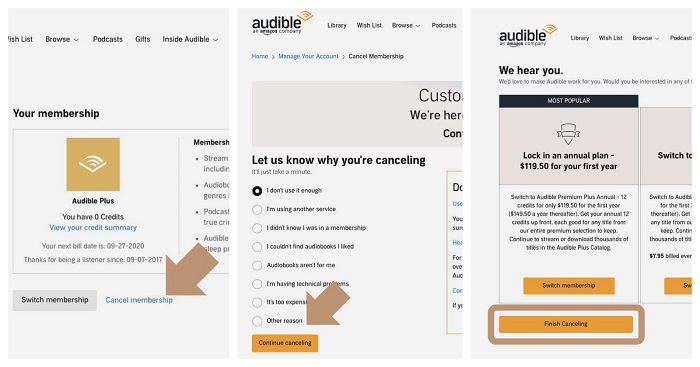
3.2 Cancel Audible on Amazon Website
- Visit Amazon and sign in using your Amazon credentials.
- Hover over "Account & Lists" in the top-right corner of the page.
- Select "Account" from the drop-down menu.
- Navigate to "Memberships & Subscriptions" under the "Your Account" section.
- Locate "Audible Membership" and click on it.
- Scroll down to "Membership Options and Help" and select "Cancel membership".
- Confirm your cancellation by following the prompts.
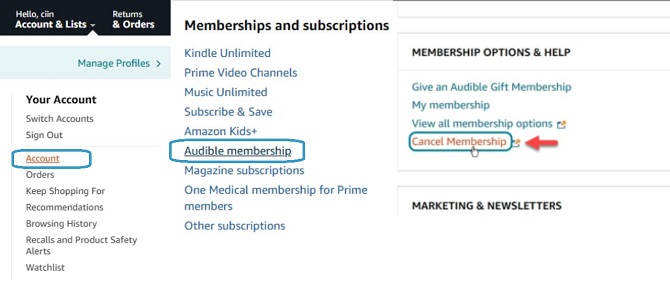
Part 4. How to Cancel Audible Membership Through Apple & Google
If you subscribed to Audible through the Apple App Store or Google Play Store, you cannot cancel your membership on the Audible or Amazon website. Instead, you must cancel it directly through the platform where you subscribed. Here's how:
4.1 Cancel Audible via Apple (iPhone, iPad, Mac)
- Open the Settings app.
- Tap your name at the top of the screen.
- Select "Subscriptions" from the menu.
- Find Audible in the list of subscriptions and tap it.
- Tap "Cancel Subscription". If you don't see this option, the subscription is already canceled or will not renew.
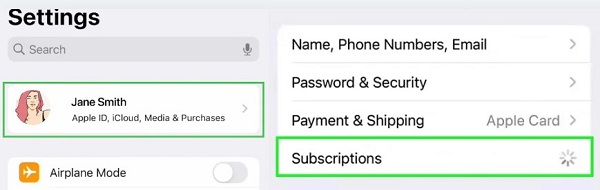
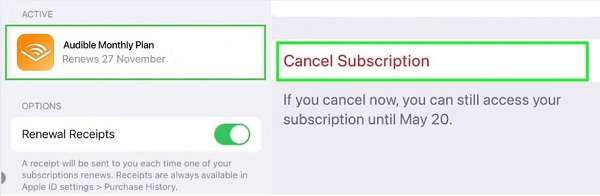
4.2 Cancel Audible via Google Play (Android, Web)
- Open the Google Play Store app on your device or desktop.
- Tap your profile picture in the top right to open the Profile Menu.
- Tap "Payments and Subscriptions" > "Subscriptions."
- Find and tap on Audible in the list.
- Note: If Audible doesn't appear, scroll down to cancel on audible.com.
- Tap "Cancel Subscription."
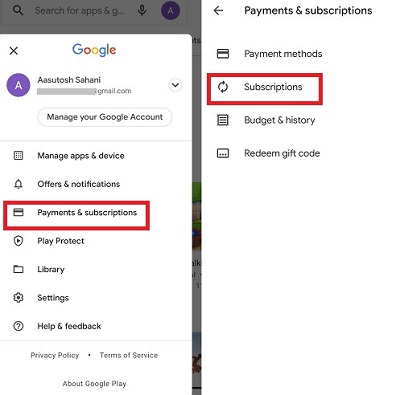
Part 5. How to Access Audible Plus Books After Cancellation
Even after canceling your Audible membership, you can still access audiobooks you've previously purchased. However, you won't be able to stream any books from the Audible Plus catalog. If you've downloaded Audible Plus books in the past, be aware that you can no longer play them once your membership is canceled. This is because those books are exclusive to Audible, and not owned by you.
To keep your Audible Plus books after canceling your membership, you can use the ViWizard Audible Audiobook Converter. ViWizard lets you convert and download all Audible titles, including both purchased books and those from the Plus catalog.
The best part is that you can enjoy these books without the Audible app by downloading them as audio files before canceling your membership. ViWizard offers a variety of audio formats, including MP3, FLAC, AAC, M4A, and M4B, allowing you to listen on any device you choose.
Additionally, ViWizard preserves the high audio quality during conversion, so you can enjoy your audiobooks just like you would on Audible—even without a subscription.
Key Features of ViWizard Audible Audiobook Converter
Free Trial Free Trial* Security verified. 5,481,347 people have downloaded it.
- Convert Audible audiobook to unprotected audio formats like MP3
- Split Audible book into several smaller segments by chapter or by time
- Support playing Audible audiobooks on any device or media player
- Handle the conversion of Audible audiobooks up to 100× faster speed
Step 1Import Downloaded Audible Files to ViWizard

Directly drag and drop your Audible audiobooks from your computer folder onto the main screen of the ViWizard software. If you haven't downloaded the Audible audiobooks yet, follow the instructions on how to download Audible Audiobooks.
Step 2Set Output Parameters

Click the "Format" button to choose the format and audio quality for your audiobooks. For more advanced output settings, click the "Edit" icon next to each title, and from there you can configure the speed, pitch, and volume of narration. Also, you are allowed to split the audiobook by chapters, minutes, or segments.
Step 3Convert Audible Books

Once you've set the parameters, click the "Convert" button to start the conversion process. The conversion process should be swift, although the duration may vary based on the number of files being converted.
Conclusion
Canceling your Audible membership doesn't mean losing access to your audiobooks. While you won't be able to stream or download from the Audible Plus catalog, you can still keep your purchased books. To preserve your Audible Plus titles, consider using ViWizard Audible Audiobook Converter to convert and download them before canceling. This way, you can continue enjoying your audiobooks on any device, without needing an Audible subscription.
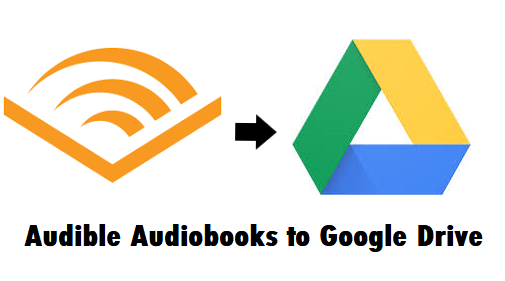

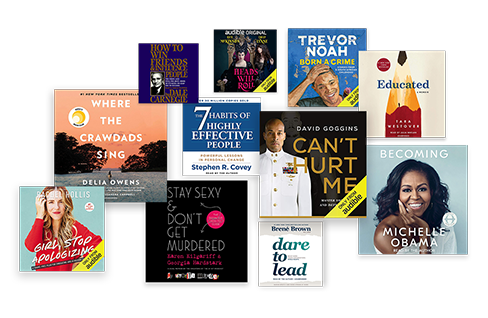

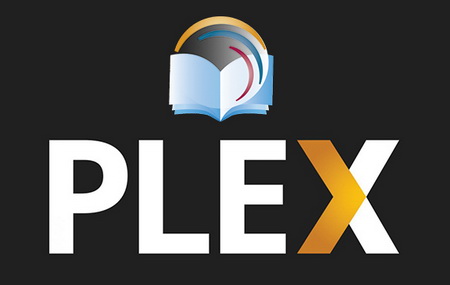
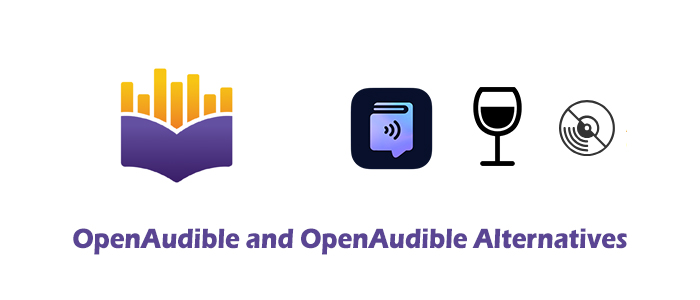

Leave a Comment (0)