-- Asked by Bella Wright
Absolutely not. According to the Audible customer support, users are recommended to subscribe to a membership $14.95/month to get 1 credit every month as well as get discounts on buying extra books. Or users can buy the books at their original prices. But both ways are still a little too expensive for users who only buy books now from then. You may not want to pay the extra subscription fee or get the book at the original price. Good news is that there are a lot of other better ways to buy books with big discounts and I will show you the top 6 ways one by one.
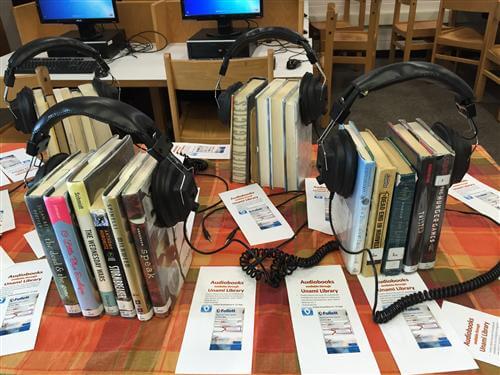
Way 1. Get Audible Free Trial
If you are new to Audible audiobook, then you are qualified to try the Audible out for 30 days and get an audiobook for free. This is really generous considering that each audiobook costs over $10 on average.
- Go to the Audible desktop website on a computer.
- You will be prompted to sign in with your Amazon account. If you don't have one, please create a new Amazon account under the 'New to Amazon' section.
- Navigate the categories to find the audiobook you are excited about. Audible includes the category like fiction, fantasy, romance, kids, comedy, history, business and so on.
- After finding the book you want, just click "Free with 30-day trial" button, it will require you to input your payment method to confirm your account.
- Subsequently, you will receive a complimentary Audible Premium Plus account for 30 days, along with one free Audible credit. This credit can be used to redeem any title you wish to purchase.
- After getting the free book, it will be owned by yourself forever and you can cancel the Audible subscription so that it won't charge you in 30 days.
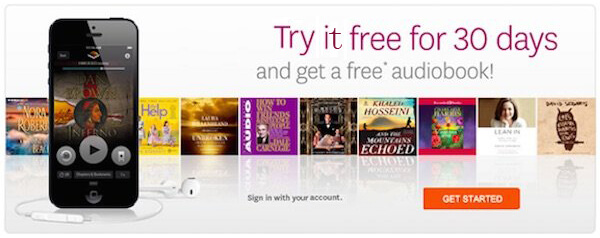
Please don't worry that Audible books will vanish after the expiration date. The title redeemed with credits is yours. The title redeemed with credits is yours to keep. You can download these Audible books to your PC, Mac, or other devices and retain them indefinitely, even without an active Audible membership.
Way 2. Use Whispersync Deals
Whispersync for Kindle is the service which allows users to switch back and forth between reading a Kindle book and listening to the audio book version without losing the last place after buying both the eBook and audiobook. This offer a best way for us to enjoying books.
Besides that, Amazon wants to promote Whispersync, so you can buy the books which support Whispersync to save money. Normally if you buy two books together from the Whispersync page, the total price will be less than buying only 1 version. And it doesn't require a subscription to work. Here's how to acquire an Audible title without a subscription using Whispersync Deals:
- Navigate to Amazon.com and click on the 'All' tab to view the dropdown menu. Subsequently, select 'Kindle Store'.
- Identify the 'Audible Narration' section on the left-hand side of the page. Within this section, choose 'eBooks with Audible Narration'.
- Browse through the available titles and click on the cover of the book you desire to access its detailed page.
- On the page that displays 'See all formats and editions', opt for 'Kindle' instead of 'Audible'.
- Enable the checkbox labeled 'Add Audible narration to your purchase for $...' and then select the 'Buy now with 1-Click' button positioned above it.
- Completion the purchase as directed, and the audiobook will be automatically added to your Audible library. You can now enjoy Audible content without a current subscription.
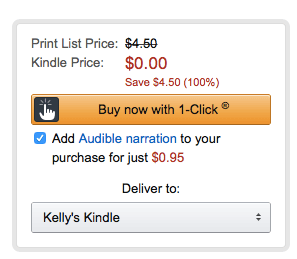
Occasionally, you might discover that Whispersync for Voice offers the same audiobook in both audiobook and ebook formats.
Way 3. Obtain Daily Deals
Audible offers great audiobook daily deals on their official website at lowest price which will be much lower than paying with a credit. You might pay attention to the daily deal section on the page. Also, you can subscribe to it by email, so that you won't miss any best offers.
- Navigate to the Audible site and sign in to your account.
- Move your mouse over the 'Discover' tab located in the upper left and select 'Daily Deals' from the dropdown menu.
- On the Daily Deals page, you will find the audiobook offered at a reduced price. Click on the book title to go to its details page.
- If interested in buying the audiobook, click on 'Buy Now' to add it to your cart and proceed to the checkout process.
- Enter your credit card information and finalize the purchase.
- If the featured book isn't of interest, no worries—you can subscribe to the daily deals newsletter by going to "Account Details" > "Notifications" > "Daily Deals" and entering your email address. You will then receive daily updates via email.
- When a desired book goes on sale, simply click the link in the email to make a purchase without an Audible membership before the offer expires.
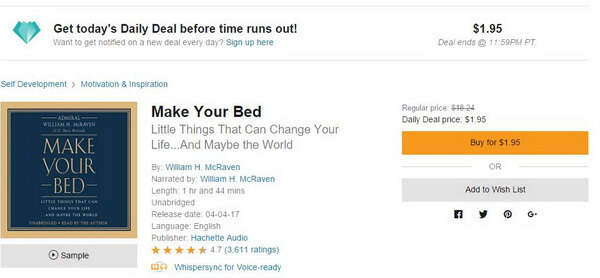
Way 4. Utilize Credit Card
Is it possible to buy books on Audible without a membership but with just a credit card? Certainly, that's feasible. If you're not currently an Audible member, you can still make purchases using your credit card. Follow these steps to buy Audible books with just a credit card and without becoming a member.
- Download, install, and open the Audible app on your iOS or Android device.
- Sign in using your Amazon account credentials.
- Tap 'Discover' and browse or use the search function to find the titles you want to buy.
- Select the book title and enter your credit card details when prompted.
- Choose the 'Purchase for $X.XX' option and complete the transaction.
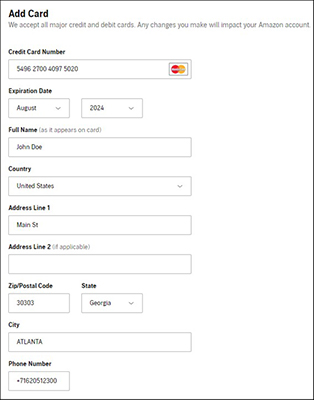
Way 5. Acquire Amazon Prime Free Trial
If you're new to Amazon Prime, consider initiating a free 30-day trial. The Amazon Prime package includes over 50 Audible audiobooks, with a varying catalog. During the trial, you can enjoy complimentary access to Audible books through Amazon Prime. All you need is the Audible app to listen to these books, and no existing Audible account is necessary.
Here's how to acquire Audible books without a subscription using Amazon Prime:
- Access the Audible platform and tap on the 'Menu' icon in the upper left corner.
- Select 'Prime Channels'.
- Browse through the array of audiobooks available for Prime members at no additional cost.
- Choose an audiobook you prefer and start listening.
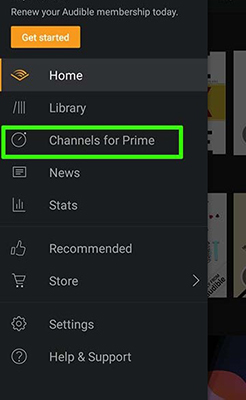
- One limitation is that you cannot download and keep these books; they can only be streamed.
- Audiobooks eligible for Prime will display "Read and Listen for free" in their purchase section. If an audiobook is not part of the Prime membership, it will show "Read for free" only.
Way 6. Download via Audible Website
You can also make purchases on the Audible website via your desktop or mobile device without being a member. Please note that it is not possible to buy audiobooks through the Audible desktop application. Use the following steps to acquire titles on the Audible website without membership perks:
- Go to the official Audible website on your desktop or mobile.
- Sign into your Audible account and find the audiobook you wish to buy.
- Click on the title of the desired audiobook and enter your credit card details.
- Click the 'Buy for $X.XX' button and confirm the payment to finalize the purchase.
Extra Tip: Listen to Audible Audiobooks Offline without Subscription
These are the best ways to help you save money when buying Audible audiobooks without a subscription. Beside these ways, you can also try the Amazon Prime to stream most Audible top-selling audiobooks for 30 days for free from the Audible channels.
Also, as for the audiobooks you bought, though you can enjoy them on most devices, but you have to authorize them due to the DRM copyright protection. There could be a big annoyance if you have multiple devices or you switch devices often. To avoid the trouble of keeping authorizing devices, you can also use the great ViWizard Audible Converter for Mac/Windows to help you remove DRM.
Key Features of ViWizard Audible Audiobook Converter
Free Trial Free Trial* Security verified. 5,481,347 people have downloaded it.
- Convert Audible audiobook to unprotected audio formats like MP3
- Split Audible book into several smaller segments by chapter or by time
- Support playing Audible audiobooks on any device or media player
- Handle the conversion of Audible audiobooks up to 100× faster speed
Step 1Import Audible files
You just need to drag and drop to add the Audible audiobooks. ViWizard software requires no account or membership to get rid of the DRM protection.
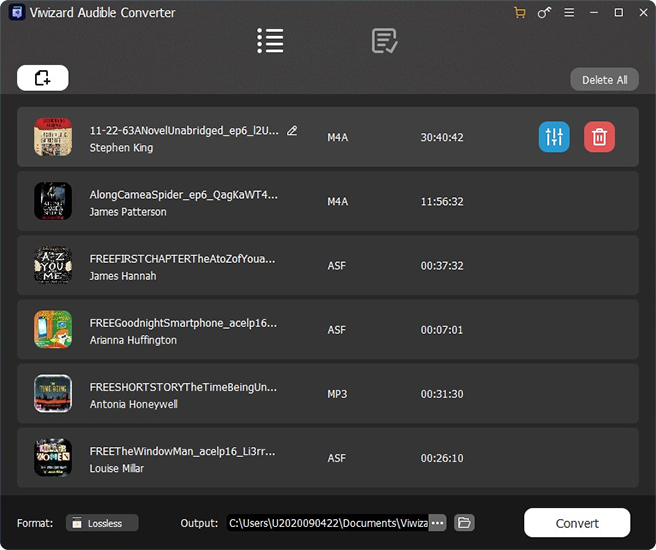
Step 2Set output format as MP3
After loading the Audible books into ViWizard conversion window, simply click the "Format" icon to select the output format as MP3 which is a universal format. In addition, you can choose the output parameters such as bit rate, codec, pitch, volume, speed and much more.

Step 3Strip DRM from Audible files
Now you can begin to convert the Audible AA, AAX audiobooks to MP3 by clicking "Convert" button at the bottom. Once the conversion finishes, you can freely put the converted Audible books on any devices without authorizing.

Summary
By now, you should have a clear understanding of how to purchase audiobooks from Audible without requiring a subscription. The six approaches outlined can help turn this into a feasible action. Moreover, the ViWizard Audible Audiobook Converter is designed to transform and save any downloaded or bought audiobooks into MP3 or other local file formats, enabling offline listening at your convenience. Feel free to explore these techniques and make use of the ViWizard software.
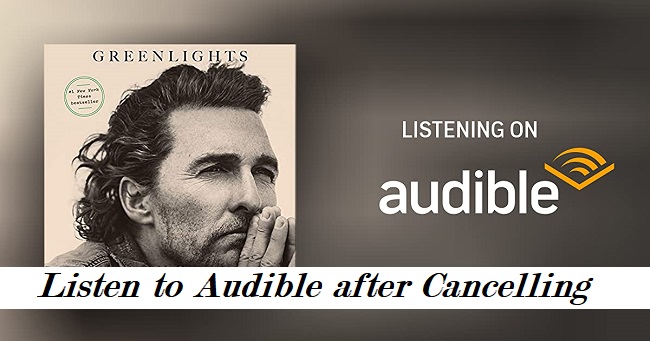


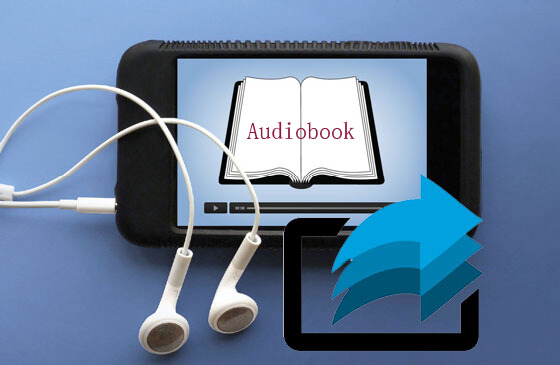
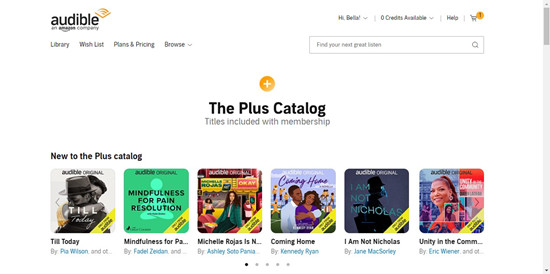
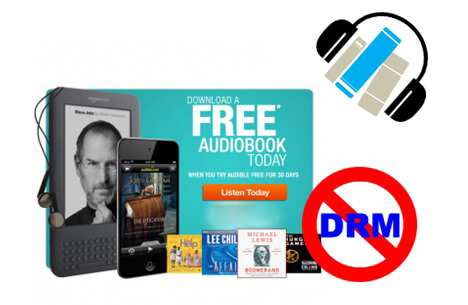

Leave a Comment (0)