For those who like to listen to audiobooks, Audible is a good platform to find and get audiobooks. From Audible, you can find audiobooks of different categories, from mysteries, thrillers, history, technology, to romance, arts, history. Whether you are a kid or an adult, you can always get what you want.
Audible also enables hundreds of devices to play Audible audiobooks, including Android/iOS phones or tablets, computer, Kindle, Windows phone, some MP3 players, and so on. However, many people still cannot figure out which devices can play Audible audiobooks. Today, we collect the best Audible devices and players. If you own one of them, just check this passage.
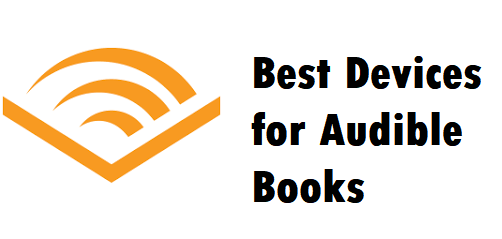
Part 1. Best Smartphones and Tablets for Audible
When it comes to enjoying Audible audiobooks, versatility is key. Smartphones and tablets, with their ubiquitous presence in our daily lives, offer an excellent platform for immersing yourself in the world of audiobooks. These devices are not only portable but also packed with features that enhance your Audible experience in various ways.
1. Fire Tablet: Best Budget-Friendly Audible Device

💰 Price: Starts at $50 for base models, up to $150 for premium versions.
Amazon's Fire Tablets are designed with book lovers in mind. They come with built-in Audible integration, making it a seamless experience to switch between reading and listening. The Fire Tablet range offers different sizes and price points to suit your preferences. If you want a budget-friendly Audible device with eBook and audiobook sync, the Fire Tablet is a solid pick. It's not the most powerful tablet, but it's perfect for audiobook lovers on a budget.
Key features:
- ✅ Long battery life for audibook listening.
- ✅ Screen quality varies between models.
- ✅ Different storage capacibilities and expandable storage options.
- ✅ Hands-free voice control on select models.

How to listen to Audible audiobooks on Fire tablets? You have two methods.
- Pros
- Budget-friendly.
- Easy switch between reading and listening.
- Different screen sizes available.
- Hands-free Alexa voice control
- Cons
- Fewer app choices compared to others.
- Not as powerful for deaming tasks.
2. Google Pixel: Best for Android Users
![]()
📱 Price: Starts at around $699 for base models, with higher-end versions priced higher.
Google's Pixel series is known for its clean Android experience and excellent audio quality. With the Audible app available on the Google Play Store, you can easily download the Audible app and enjoy a smooth audiobook listeining experience. Plus, Google Assistant allows you hands-free voice commands, making listening even easier.
Key features:
- ✅ Seamless integration with Google apps.
- ✅ High-quality speakers for the latest features.
- ✅ Regular Android updates.
- ✅ Google Assistant for voice-controlled playback.
- Pros
- Simple and smooth Android experience.
- Excellent sound quality for Audible.
- Access to a wide range of apps.
- Easy integration with Google apps.
- Cons
- Mid to high price range.
- Less customization compared to other Android brands.
3. iPhone & Samsung Galaxy: Best for Everyday Listening

📱 Price: Varies by model – iPhones are generally expensive, while Samsung Galaxy offers budget to premium options.
Audible provides dedicated apps for both iOS and Android devices, ensuring that you can access your audiobook library anytime, anywhere. Whether you're using an iPhone or a Samsung Galaxy, these devices provide seamless audiobook playback, bookmarking, and speed adjustment features. Plus, both brands offer top-tier screens and sound quality, making your listening experience even better.
Key features:
- ✅ iPhones use iOS, while Samsung Galaxy uses Android.
- ✅ Great sound quality for audiobooks.
- ✅ Seamless ecosystem integration.
- ✅ Access to a massive app store for additional audiobook apps.

Can't listen to Audible on iPhone or iPad? No worries. This article will show you how to do that with or without Audible app easily.
- Pros
- High-quality design and build.
- Sharp screens.
- Access to a broad range of devices and services.
- Smooth multitasking.
- Cons
- iPhones are usually expensive.
- Some apps may be costly.
- Samsung Galaxy prices vary based on models.
Part 2. Best eReaders for Audible
For dedicated book lovers, eReaders with audio capabilities offer a delightful way to expand their reading experience. These devices are designed not only for traditional eBook reading but also for audiobook listening. This combination allows users to seamlessly switch between reading and listening.
1. Amazon Kindle Paperwhite: Best for E-Reader & Audible Combo
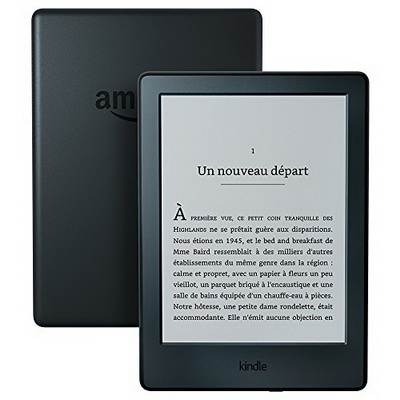
📖 Price: Starts at around $129.99 for the base model.
The Kindle Paperwhite is a top choice for book lovers who also enjoy Audible audiobooks. With built-in Audible integration, it offers a seamless transition between reading and listening to audiobooks. The Paperwhite boasts a high-resolution e-ink display for a comfortable reading experience.
Key features:
- ✅ Waterproof design for reading by the pool or at the beach.
- ✅ Varying storage capacities available.
- ✅ Excellent customer support and warranty options.
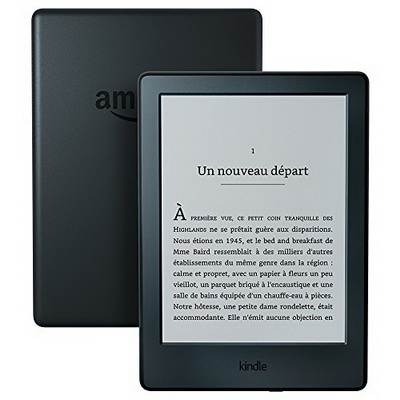
Do you want to listen to Audible audiobooks on your Kindle? This post will help you check if your Kindle is compatible and show you how to do that.
- Pros
- Crisp, paper-like display for comfortable reading.
- Seamlessly switch between reading and listening.
- Access to a vast library of eBooks and Audible audiobooks.
- Weeks of usage on a single charge.
- Cons
- Primarily tied to Amazon's ecosystem.
- Some restrictions on non-Amazon eBook formats.
2. Kobo Clara HD: Best for Library Lovers
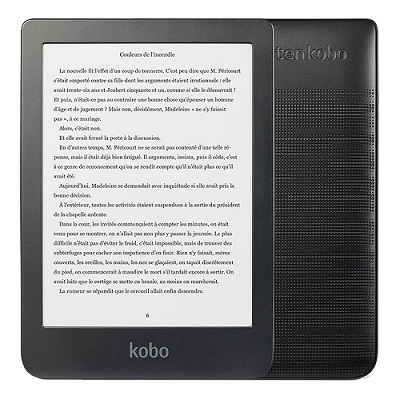
📖 Price: Priced at around $119.99.
The Kobo Clara HD is a compact and lightweight eReader with integrated Audible support, making it a solid alternative to the Kindle. With its front-lit e-ink display, you can comfortably read or listen to audiobooks in any lighting condition. Plus, OverDrive integration allows you to borrow eBooks and audiobooks from public libraries, making it perfect for budget-conscious book lovers.
Key features:
- ✅ Pocket-sized and portable design.
- ✅ OverDrive integration for borrowing eBooks from libraries.
- ✅ Adjust front light for eye-friendly reading.
- ✅ Availability in multiple countries.
- Pros
- Front-lit e-ink display for reading in various lighting conditions.
- Compatible with various eBook formats, including library rentals.
- Seamlessly switch between reading and listening.
- Offers value for money.
- Cons
- Smaller ecosystem compared to Amazon's Kindle.
3. Barnes & Noble Nook GlowLight Plus: Best for Storage & Durability
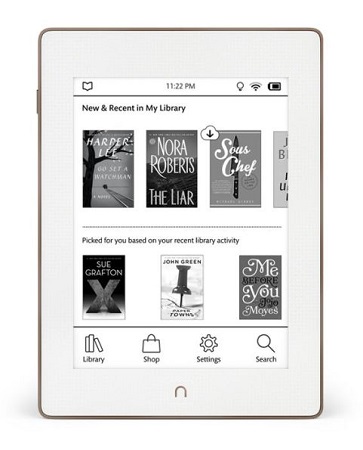
📖 Price: Priced at around $199.99.
The Nook GlowLight Plus by Barnes & Noble is known for its adaptive front light and high-resolution e-ink display. It offers easy access to both eBooks and Audible audiobooks. Additionally, the water-resistant design ensures your Nook stays safe even in damp environments, while the expandable storage via MicroSD card allows you to store even more content. Thus, it is considered the best device for audiobook if you prioritize storage and durability.
Key features:
- ✅ Water-resistant design for added durability.
- ✅ MicoSD card slot for expandable storage.
- ✅ B&N's Readouts feature for daily book excerpts.
- Pros
- Comfortable reading in various lighting conditions.
- Sharp text and graphics.
- Seamlessly switch between reading and listening.
- Access to a wide selection of eBooks.
- Cons
- Smaller ecosystem compared to Amazon.
- Priced slightly higher than some competitors.
Part 3. Best Media Players for Audible
Dedicated players for audio books are purpose-built devices designed to offer audiobook lovers the ultimate listening experience. They feature specialized buttons for functions like play, pause, rewind, and fast forward, making it easy to control your audiobook playback without the need to look at the screen. What's more, you can download your Audible audiobooks to these devices for offline listening, making them ideal for travel or places with limited internet connectivity.
In this part, we will not only introduce you to some best Audible players (including portable audiobook players and Audible web players) but also the best audiobook device for blind users.
1. Audible Web Player: Best for Online Listening
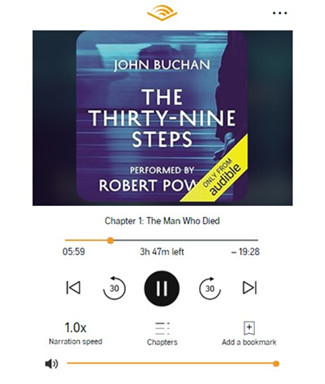
🌐 Price: Free
The Audible web player (also known as Audible Cloud Player) is a web-based app that lets you stream audiobooks and podcasts from your Audible account. The player is accessible on any device with a web browser and active network connection. Additionally, it offers several Audible features, such as bookmarks, speed control, sleep timer, and synchronization of the playback.
Key features:
- ✅ Designed to provide a seamless audiobook listening experience.
- ✅ Accessible from both desktop and mobile browsers.
- ✅ Syncs with Audible app.
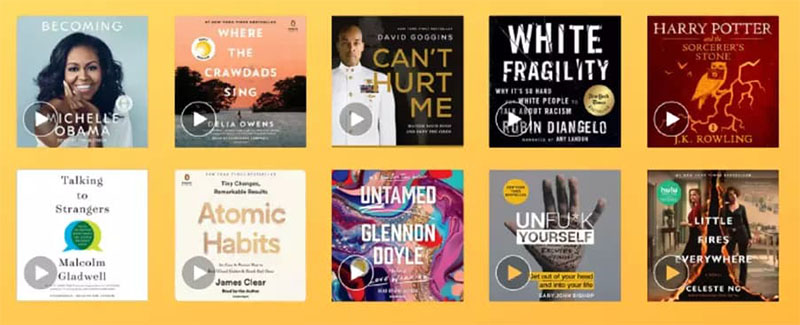
What is Audible Cloud Player and how to use it? This article will answer these questions and more.
- Pros
- Instant access to Audible books.
- Free and no downloads needed.
- Available on most devices.
- Cons
- Requires internet connection.
- No download features.
- Browser-specific limitations.
2. Sony Walkman: Best for Audiophiles

💰 Price: Starts at around $100, depending on the model.
The Sony Walkman is an iconic device designed for audiobook lovers who appreciate classic design and high-quality audio. While originally meant for music, it now supports Audible compatibility, making it an excellent choice for those who enjoy audiobooks on the go. With a compact and portable design, the Sony Walkman offers a rich, clear listening experience for audiophiles.
- ✅ Lightweight and easy to carry.
- ✅ Known for clear, high-quality audio.
- ✅ Provides various models that you can choose from Bluetooth, touchscreen, and classic button design.
- ✅ Long battery life.

Sony Walkman can only play music, but also play Audible audiobooks, this tutorial will show you how to do that step by step.
- Pros
- Perfect for on-the-go listening.
- Provides hours of listening.
- Delivers crisp and clear sound for audiobooks.
- Cons
- May require manual transfer for Audible audiobooks.
- Limited storage compared to smartphones.
- Cannot sync with Audible playback progress across devices.
3. Victor Reader Stream: Best for the Visually Impaired
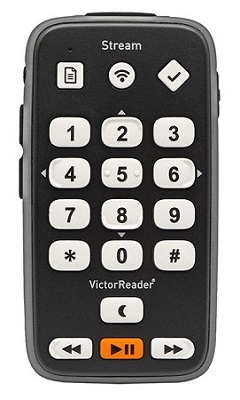
💰 Price: Around $500
The Victor Reader Stream is a digital audio player designed specifically for visually impaired people, making it the best audiobook device for blind Audible users. This device allows for easy access to Audible audiobooks and other audio content with text-to-speech capabilities. It stands out for its user-centered features, for instance, with its large and tactile buttons, making the Audible listening experience easier than ever for bookmarking, speed control, and chapter jumping. Thus, we consider it the most suited Audible player for individuals who need a device that prioritizes accessibility.
- ✅ Simple controls with tactile buttons for navigation.
- ✅ Converts text files into spoken audio.
- ✅ Lightweight design for easy portability.
- ✅ Supports SD cards for additional audiobook storage.
- Pros
- Designed for the visually impaired.
- Seamless Audible integration.
- Compact & portable .
- Cons
- Higher price point compared to typical eReaders.
- Not ideal for eBooks or traditional reading.
- Requires extra SD card for additional storage.
4. SanDisk Sansa: Best for Budget-Friendly Audiobook Listening
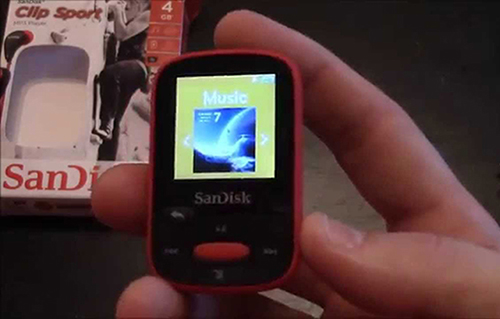
💰 Price: Starts at $50. Pricing varies based on the specific model and storage capacity, but they are often budget-friendly.
The SanDisk Sansa series has been a favorite among audiobook lovers for years. These players are known for their user-friendly interface and long playback times. They are also great for offline listening, allowing you to enjoy your audiobooks without an internet connection.
Key features:
- ✅ Supports various audio formats.
- ✅ User-friendly interface for straightforward navigation.
- ✅ Expandable storage options for carrying a large audiobook library.
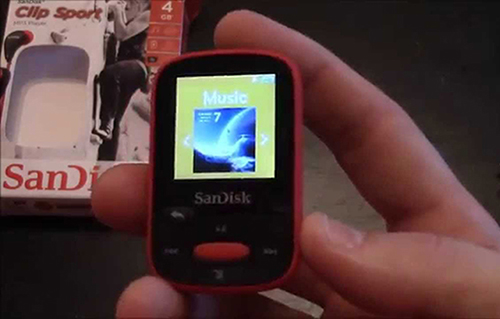
SanDisk Sansa Clip Sport is one of the best devices for playing Audible audiobooks when you work out outside. This guide will show you the best 2 ways to transfer Audible audiobooks to SanDisk MP3 player.
- Pros
- Offers impressive battery life for extended listening sessions.
- Easily fits in a pocket or bag for on-the-go listening.
- Ideal for offline listening, no need for a constant internet connection.
- Generally available at budget-friendly prices.
- Cons
- May not offer advanced features found in smartphones or other dedicated devices.
- Primarily focused on audio playback.
5. iPod Classic: Best for Seamless Audiobook Syncing
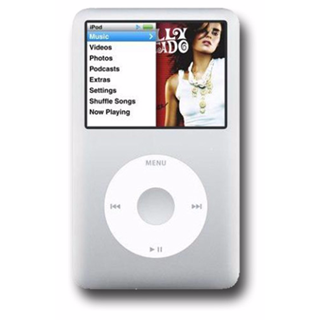
💰 Price: Starts at $100. Pricing varies significantly based on the condition and availability of used or refurbished units. Prices can range from affordable to high, depending on the specific model and storage capacity.
Although Apple has discontinued the iPod Classic, it remains a popular choice for audiobook enthusiasts who appreciate its large storage capacity. You can load it up with numerous audiobooks and enjoy uninterrupted playback for hours. You just need to sync your Audible audiobooks from Audible.com to your iTunes library and then sync them to your iPod Classic.
Key features:
- ✅ iPod Classic is primarily an Apple music player but supports audiobooks.
- ✅ Requires syncing with a computer to load Audible content.
- ✅ A sought-after collector's item for some users due to its iconic design and large storage capacity.

If you can't play Audible on your iPod, it is possible that the Audible formats AA/AAX are not compatible. Check this post to find 3 quick solutions.
- Pros
- Offers substantial storage for a vast audiobook collection.
- Extended battery life for hours of listening.
- Easy navigation through menus and playlists.
- Known for its durability and classic design.
- Cons
- iPod Classic has been discontinued by Apple, so syncing Audible with iTunes and sync them to iPod Classic is time-consuming.
- May require manual syncing of Audible audiobooks.
Part 4. Best Smart Speakers for Audible
Smart speakers have revolutionized how we interact with technology at home, making them one of the best devices for audiobooks. These voice-activated devices not only help with daily tasks but also provide a convenient and hands-free way to enjoy Audible audiobooks.
Smart speakers provide a seamless Audible experience. When you pause an audiobook on one device, you can pick up right where you left off on another compatible device, whether it's your smartphone, tablet, or even another smart speaker. This "Whispersync for Voice" feature ensures a smooth transition between listening and reading.
Smart speakers not only make audiobook consumption effortless but also turn your home into an audiobook haven. With voice commands and easy integration, you can immerse yourself in captivating stories while keeping your hands free for other activities. Simply say, "Hey Google or Alexa, play my Audible book," and the device will start reading it aloud. You can also use it to set sleep timers on Audible.
1. Amazon Echo: Best for Hands-Free Audiobook Control

💰 Price: Pricing varies depending on the Echo model. Echo Dot starts at around $49.99, while other models may range from $99.99 to $229.99.
Amazon's Echo line, including devices like the Echo Dot and Echo Show, seamlessly integrates with Audible. This means you can use voice commands to start, pause, and resume your audiobooks, all while doing household chores or relaxing on the couch.
Key features:
- ✅ Echo Show models have screens for visual content.
- ✅ Multi-room audio support for synchronized playback across Echo devices.
- ✅ Customizable skills and routines to enhance functionality.
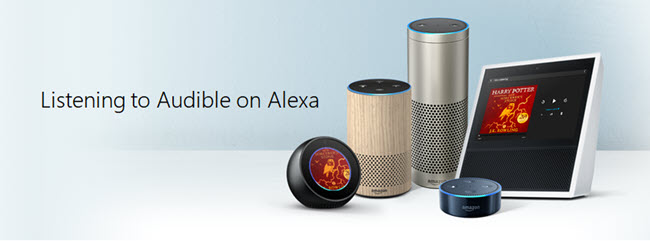
How to listen to Audible on Alexa? This post will introduce two simple ways to play Audible books on Amazon Echo via Alexa voice commands.
- Pros
- Hands-free voice commands for easy Audible playback.
- Seamlessly connects with Audible accounts for a vast audiobook library.
- Control smart home devices, set alarms, answer questions, and more.
- Various Echo models, including budget-friendly options like the Echo Dot.
- Cons
- Some users have privacy concerns due to the always-on listening feature.
- Sound quality varies between Echo models, with some offering better audio performance than others.
2. Google Home: Best for Seamless Audible Integration

💰 Price: Google Nest Mini starts at $49.99, with Google Nest Hub ranging from $99.99 to $229.99.
Google's smart speakers, including the Google Nest Mini and Google Nest Hub, offer Audible support. You can use voice commands to control your audiobooks and even sync your Audible account for a personalized listening experience.
Key features:
- ✅ Google Home devices offer seamless integration with Google services.
- ✅ Chromecast support for streaming Audible content to compatible devices.
- ✅ Multi-room audio and smart routines for enhanced convenience.

Google Home doesn't support playing Audible audiobooks natively. We find the top 3 alternative solutions for you to listen to Audible books on Google Home.
- Pros
- Effortless voice control for Audible playback and other tasks.
- Access to Google's powerful virtual assistant.
- Easily control smart home devices.
- Some models feature displays for visual content and information.
- Cons
- Audible support may be limited in certain regions.
- Audio quality can vary between Google Home models.
Bonus Tip: How to Play Audible on Any Device without Limits
It seems that Audible audiobooks can be played on many devices. But there are still loads of devices that do not support Audible audiobooks like Smart TV, Game consoles. If you do not want to buy a new device just for listening to Audible audiobooks, you can use this method which enables your device to play Audible audiobooks no matter if it supports Audible or not. You can use an Audible audiobooks converter to convert Audible audiobooks to MP3. And then you can play them on any device you want. To do it, you need a professional tool, called ViWizard AA/AAX Converter.
It converts Audible AA/AAX audiobooks to many universal audio formats such as MP3, M4A, M4B, FLAC, AAC, AAC, OGG. You can also choose the Lossless option to get the original quality of the audiobooks. ViWizard AA/AAX Converter is one of the fastest Audible converters you can find. You can convert AAX to MP3 with 100X faster speed. Besides, you do not need to log in to the iTunes account or install the Audible app. It will retain the ID3 tags for you. You are allowed to edit the codec, bit rate, sample rate of your audiobooks files.
Key Features of ViWizard Audible Audiobook Converter
Free Trial Free Trial* Security verified. 5,481,347 people have downloaded it.
- Convert Audible audiobook to unprotected audio formats like MP3
- Split Audible book into several smaller segments by chapter or by time
- Support playing Audible audiobooks on any device or media player
- Handle the conversion of Audible audiobooks up to 100× faster speed
Step 1Import Audible Audiobooks

To begin, download and install ViWizard Audible Audiobook Converter to your desktop. To add local Audible files to the converter, click the Add Files icon. Choose the audiobooks you want to convert, and then click the OK button to add them to the conversion list. You can also drag and drop the local Audible files to the converter.
Step 2Set Output Format

Select the Format panel. The default output format of ViWizard Audible AA/AAX Converter is MP3. For streaming, you may leave the default settings alone. However, if you want to make your output files more personalized, you may change the codec, channel, sample rate, bit rate, and volume, speed, and so on. Click the Edit button on the right side of each recording to separate the audiobook. You may split the audiobook into chapters, change the volume, and add ID3 tags.
Step 3Start Converting Audible Books

After you've confirmed the options, click the Convert button. ViWizard Audible Audiobook Converter will begin the batch conversion of all imported Audible books. Please do not do anything else on the PCs, such as run other applications, as this may interfere with ViWizard's operation. When the conversion is complete, click the Converted button to get a list of all converted Audible audiobooks.
FAQs about Audible Devices:
Q1.Do Audible and Kindle work together?
A1.Within the Kindle Fire Tablet or Kindle app, you may switch from reading to listening. You may also alternate between reading on one device and listening on another. With the Whispersync for Voice, you can sync your Audible audiobook listening history on multiple devices.
Q2.What device is best for listening to audiobooks from Audible?
A2.In my opinion, Amazon Kindle is the best device for listening to Audible audiobooks. Because you can switch from listening to reading. But the drawback is that it can't be as portable as an MP3 or a smartphone. In a word, it depends on your needs.
Q3.What is the best audiobook device for blind people?
A3.The best audiobook device for blind people is the Victor Reader Stream. It offers text-to-speech functionality, simple controls, and compatibility with Audible, making it easy to listen to audiobooks. Its portable design and high-quality sound are ideal for blind users, providing an accessible and enjoyable audiobook experience.
The Final Thought
Which one of the best devices for Audible books do you like most? These devices have their own pros and cons. You can select one according to your needs. Will you buy a new device for playing Audible? Or use ViWizard Audible AA/AAX Converter to convert AAX to MP3 and play on the device which can't support Audible. With ViWizard, you can play the lossless Audible audiobooks on any device you like. Click the download button below and try it for free!
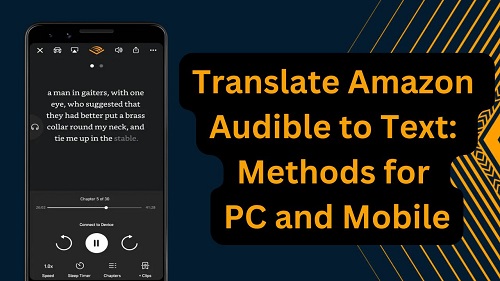


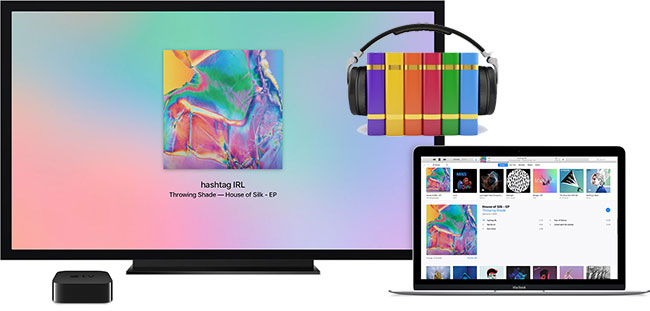



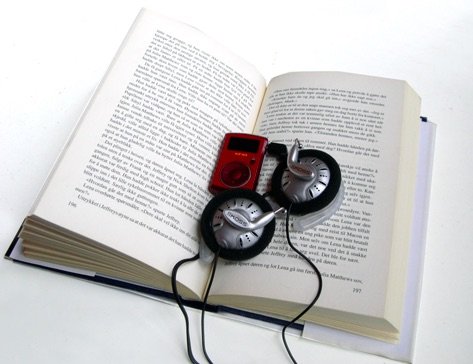

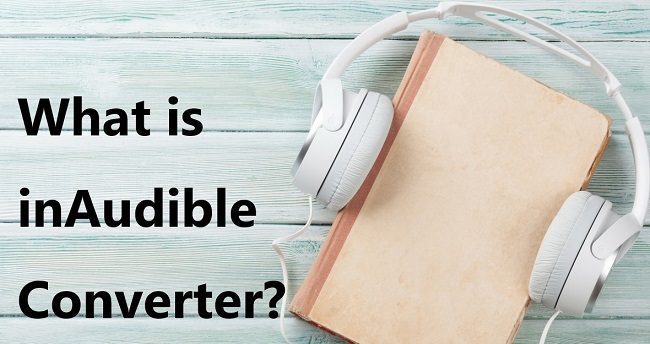

Leave a Comment (0)