
In today's fast-paced world, finding time for hobbies like reading can feel like a challenge. Many people are turning to audiobooks as a convenient way to enjoy stories and learn new things while juggling their busy lives. With so many options available, two popular platforms stand out: Audible and Scribd.
This post will introduce these two significant audiobook providers and compare them to help you decide which one might be the best fit for your listening needs.
Part 1. Audible vs Scribd: Brief Overview
When it comes to audiobooks, Audible stands out for its extensive library and user-friendly features. With over 200,000 titles available, many listeners appreciate the credit rollover policy, which allows you to save unused credits for up to a year. This flexibility is perfect for those busy times when you can't listen immediately. Audible also offers daily discounts on selected titles and a hassle-free return policy, enabling you to swap out books you don't enjoy without losing credits. The ability to sync across devices ensures that you can pick up where you left off, whether on your phone or tablet.
On the flip side, Scribd takes a different approach with its all-you-can-read model. For a flat monthly fee, subscribers gain access not just to audiobooks but also to eBooks, magazines, and more. This variety is great for those who enjoy exploring different content formats. Users love Scribd's intuitive interface, which makes it easy to discover new authors and genres. However, some have noted that specific titles can be harder to find at times, which might be a downside for dedicated readers.
Part 2. Audible vs Scribd: Which Is Better?
Building Your Library:
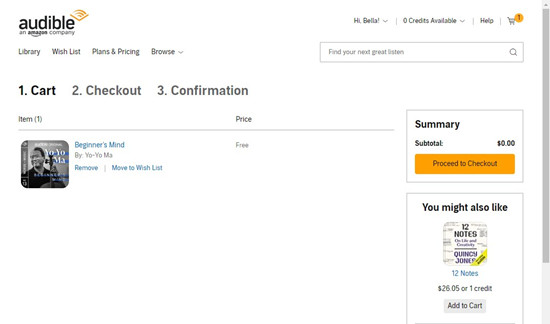
When it comes to audiobooks, Audible boasts an impressive library of around 470,000 titles, making it one of the largest digital collections out there. Even if you don't have a subscription, you can access some free audiobooks through its web app. Subscribers can dive into the Plus Catalog, which features Audible Originals, audiobooks, and exclusive podcasts.
Creating your library on Audible is straightforward: simply select and add the titles you want. Once you've added a book, it's yours to keep permanently, even if you cancel your membership. However, note that access to Plus Catalog titles will end if you lose your subscription. If you prefer owning specific titles, you can also purchase them outright, ensuring they remain yours without needing an ongoing subscription.
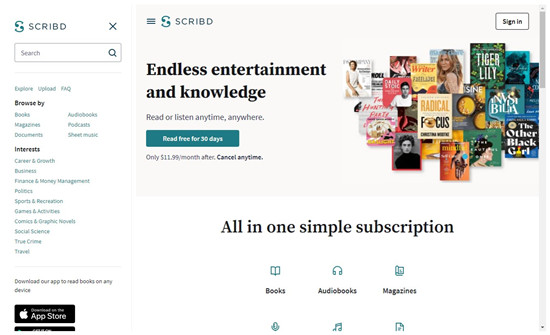
In contrast, Scribd takes a broader approach. With millions of eBooks, audiobooks, magazines, podcasts, and even sheet music, Scribd offers a diverse range of content. Subscribers can read as many books as they like each month, and they also have access to user-contributed materials like essays and short stories. If you enjoy reading magazines or need affordable sheet music, Scribd is definitely the better choice.
- Winner: Audible
Accessing Their Services:
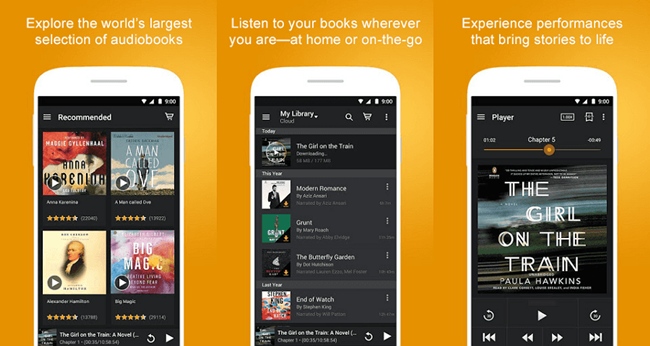
Getting started with Audible is a breeze. Just head over to their website at audible.com, and you can dive right into exploring their vast library. However, it's important to note that Audible has phased out its desktop app for Windows. Instead, they're really pushing users towards their mobile apps for Android and iOS, which offer a smooth listening experience wherever you are. Plus, if you have Alexa-enabled devices like Amazon Echo, you can easily enjoy your audiobooks hands-free.
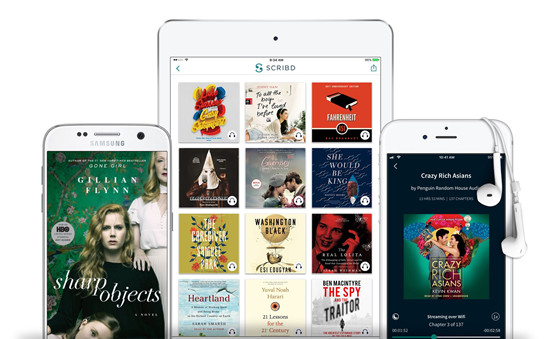
Now, if you're leaning towards Scribd, accessing it is just as straightforward. Simply type scribd.com into your browser, and you'll be ready to explore their extensive collection. Scribd also has dedicated apps for both iOS and Android, making it convenient to read or listen on the go. Just download the app from the App Store or Google Play, and you'll have everything at your fingertips.
One thing to keep in mind with Scribd is that they limit how many devices or browsers you can use within a 24-hour period - up to three, to be exact. So, if you plan on switching devices, just remember this little restriction to avoid any hiccups.
- Both Are Good.
Enhancing Your Listening Experience:
Audible is known for offering a richer listening experience, boasting an audio quality of 64 kbps. This higher bitrate results in clearer, more immersive sound, which many users find enhances their enjoyment while diving into their favorite audiobooks. On the other hand, Scribd tends to have a lower audio quality of 32 kbps. Many listeners have described this sound as somewhat hissy and digital, which can make it a bit less pleasant for longer listening sessions.
Subscribing to Their Services:
Audible has two plans: Audible Plus for $7.95 a month and Audible Premium Plus for $14.95 a month. Both plans give you access to the Plus Catalog, which includes millions of audiobooks you can listen to online or offline. Premium Plus subscribers get two free audiobooks monthly and one or two credits (if you're an Amazon Prime member) to purchase additional titles. Plus, Audible frequently runs sales like "2 for 1" deals, enhancing the value of your subscription. New users can take advantage of a 30-day free trial, which allows you to keep the audiobooks you select during that period.
Read More: Should You Subscribe to Audible? Here’s What to Know
Read More: Audible Plus vs Premium Plus: Which Should You Choose?
Scribd, on the other hand, costs $11.99 per month and offers access to a vast library that includes eBooks, audiobooks, magazines, and even sheet music. While you can read or listen to as much as you want, Scribd operates on a rental basis, meaning you can't keep titles after canceling your subscription. They also provide a 30-day free trial for new users.
- Winner: Audible
Seeking Advanced Support:

When it comes to advanced features, Audible really knows how to enhance the listening experience. One major perk is that you can easily download audiobooks in formats like .aa or .aax. This flexibility means you can listen to your favorites on various devices without any hassle. Plus, with tools like ViWizard Audible Converter and OpenAudible, you can convert those audiobooks to MP3 format, making them even more accessible. This is great if you want to enjoy your audiobooks without being tied down to a specific app or platform.
A unique and innovative Audible audiobook converter to convert any protected Audible audio book from AA or AAX formats to universal formats, including lossless audio, MP3, AAC, FLAC, M4A, M4B, 2AV, AC3, and more in an easiest yet fastest way ever and with up to 100× super faster speed.
On the flip side, Scribd doesn't quite match up when it comes to these advanced features. While it offers a great selection of books and audiobooks, it doesn't allow you to download content in a way that lets you convert it to other formats. Once you decide to cancel your subscription, you'll lose access to everything you read or listened to on the platform, which can be a bit of a letdown for those looking to build a personal library.
- Winner: Audible
Part 3. Audible vs Scribd: Final Decision & Exclusives
If you're just starting your audiobook journey, Audible is a fantastic choice. It offers all the basic features you need to listen on almost any device. With the largest audiobook library around, including beloved series like Harry Potter, you're bound to find something you enjoy. Plus, if you want to create your own audiobook collection, tools like the ViWizard Audible Converter make it easy to back up your favorites.
Now, if you're someone who loves reading e-books, magazines, and other documents, Scribd might be the right fit for you. It offers a rich variety of content, even though its audio quality isn't as strong as Audible's. But for many, the diverse reading options make it a worthwhile service. Both Audible and Scribd let you explore what they have to offer without any commitment.
Dive in, check out their features, and see which one resonates with your reading and listening habits. Each has its unique strengths, so you can't go wrong by testing them out!
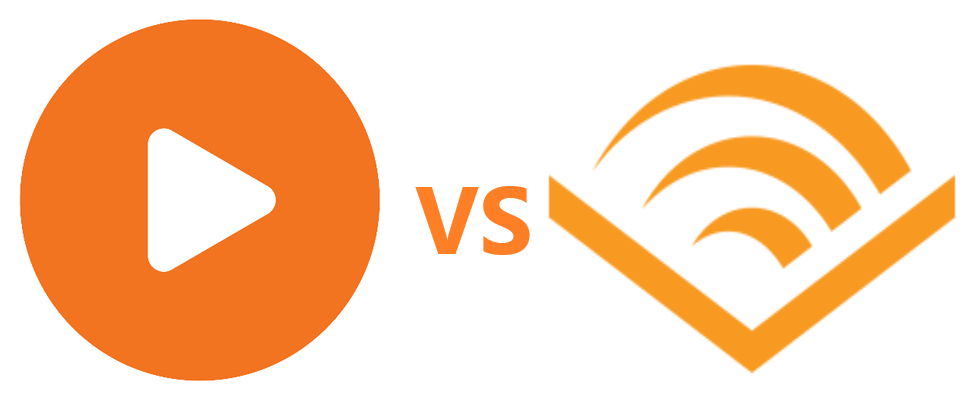
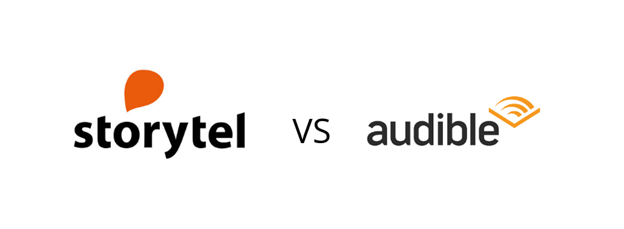




Leave a Comment (0)