If you've ever tried to download Audible audiobooks to your computer, you've probably come across Audible Download Manager, which used to be the go-to way to download Audible audiobooks to PC and manage your purchased books. Now, Audible Download Manager has been phased out by Audible in recent years. However, it may still work for some early installers who are still using Windows 7 or 8.
So, this guide will take you through the latest status of Audible Download Manager, how to use it (if available), and how to use other top alternative download tools (if not available). Let's get straight to the point!
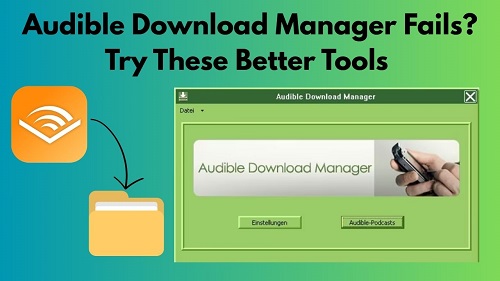
Part 1. What Is Audible Download Manager?
Audible Download Manager (ADM) is a software developed by Audible that helps users download purchased audiobooks to their computers and import the books into media players such as iTunes or Windows Media Player for playback. Back in 2010, it was considered a popular way to download books from Audible. Because at the time, users could not download audiobooks in usable formats, such as .aa or .aax, directly from the Audible website. Instead, Audible users would first receive a small .adh file (Audible Download Helper) when they tried to download a book from the Audible website. So, the Audible Download Manager is necessary because it accepts .adh files and downloads them in .aax format.
Requirements for Using Audible Download Manager:
- A Windows PC (there is no Audible Download Manager Mac version)
- An Audible account
- An older version of a browser that supported launching .adh files
- Audible Download Manager installed
- Windows 7 or Windows 8
Key Features of Audible Download Manager:
- 📥 Download Audible audiobooks by processing .adh files.
- 💾 Save Audible audiobooks in .aax format.
- 🔗 Import downloaded files into iTunes or Windows Media Player.
- 🎙️ Download Audible podcasts for logged-in accounts.
- ⏱️ Batch download audiobooks.
Now you may ask: "How do I download Audible Download Manager? Unfortunately, this software cannot be found in the Microsoft Store, meaning new users cannot download and install Audible Download Manager. Why is Audible Download Manager not working right now? The reason is obvious, because:
- Audible no longer provides .adh files.
- Modern browsers block .adh file handling.
- Audible has phased out ADM in favor of newer tools like AudibleSync.
- ADM has not been updated for newer operating systems.
Therefore, Audible Download Manager is no longer an effective tool for downloading Audible titles to your computer. Don't worry! We've covered some alternatives in Part 3, where you can find more proven ways to download audiobooks from Audible to your Windows and Mac computer.
For those who have already downloaded and are still using Windows 7 and 8 you may be able to use the Audible Download Manager.
Part 2. How to Use Audible Download Manager
While Audible Download Manager (ADM) is no longer actively supported, some long-time users may still have it installed on older Windows computers. If that's you, check out the following steps to use it.
Step 1 Activate Audible Download Manager
- Launch the software.
- Click "Options" and select "Activate AudibleReady Device."
- Enter your Audible account email and password in the pop-up window.
- Check the box in front of the "Activate my PC" option.
- Click "Activate" to confirm.
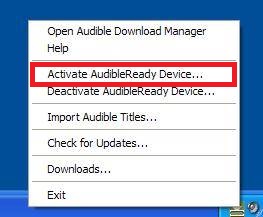
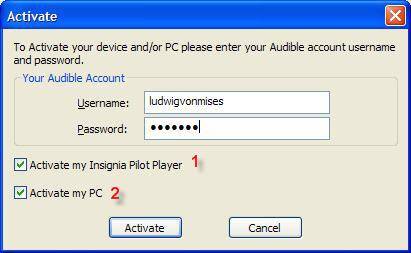
Step 2 Purchase and Download a Book from Audible
- Visit audible.com and log into your account.
- Choose a book you want to purchase and complete the payment.
- Head to the library and hit the download icon to get a ".adh" file.
Read More : How to Download Audible Books to PC (Step by Step)
Step 3 Use Audible Download Manager to Download the Audiobook
- Double-click the ".adh" file.
- Select "Open with Audible Download Manager" when prompted.
- ADM will automatically begin downloading the audiobook in .aax format.
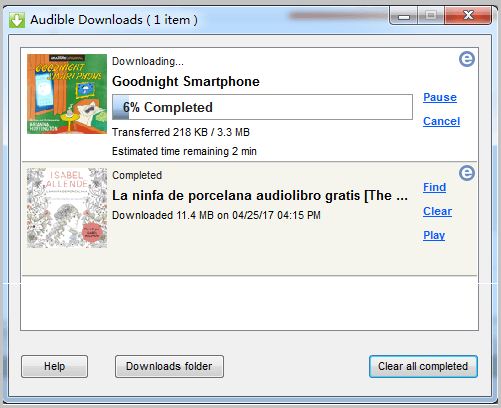
Step 4 Auto-Import the Files into iTunes or Windows Media Player
- In ADM, go to "Options > Import Audible Titles."
- Check the box in front of the options, like "Import to AudibleManager/iTunes/Windows Media Player Library."
- Click "Browse" to select the folder where you save the downloaded Audible books.
- Click "OK" to confirm the settings.
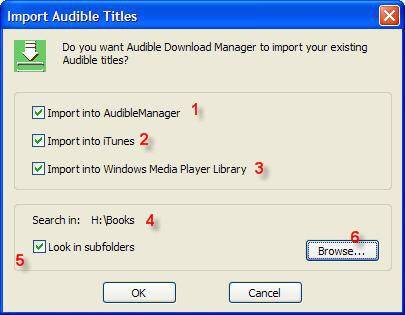
Part 3. Best Alternatives to Audible Download Manager
Many users have reported problems such as "Audible Download Manager not downloading or not opening", which is completely normal as ADM software is currently not supported by Windows 10 and 11. Not to mention that Audible has upgraded its download feature on Windows to allow users to get .aa or .aax files directly from the website.
So, we will share the top alternatives to Audible Download Manager below to provide you with a better way to download and manage your Audible library. Each tool has pros, cons, and detailed step-by-step tutorials.
Option 1. AudibleSync
AudibleSync is the official replacement for Audible Download Manager. As there is no Audible Windows app for now, Audible designed the AudibleSync for Windows 10 and 11 to download titles and import them to supported MP3 players or other devices.
Steps to Use AudibleSync to Download Audible Books
- Download AudibleSync from the Listen with AudibleSync page.
- Install and open the app on your Windows computer.
- Click "Sign In" and enter your Audible account. Once you're signed in, your Audible library titles will show up.
- Click the "Download" button next to the titles.
- When the download is complete, the file will be saved in AAX format to C:\Users\YourUsername\AppData\Roaming\AudibleSync\downloads.
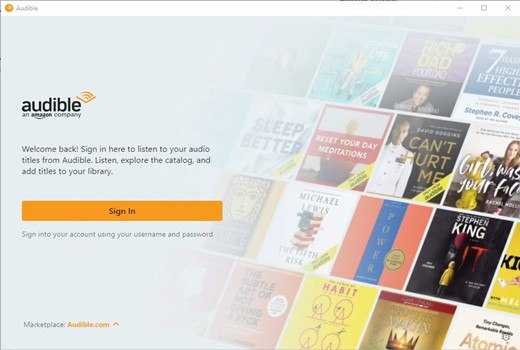
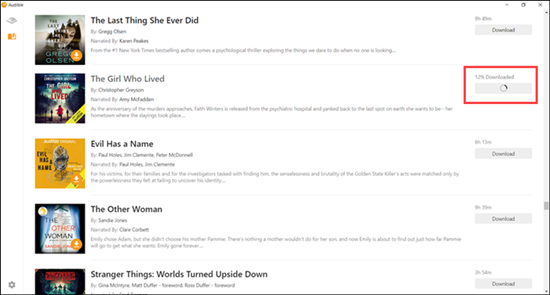
- Pros
- Simple interface
- Safe and officially confirmed download method
- Works for Windows 10 and 11
- Supports direct transfer to Audible-compatible devices
- Cons
- No Mac and Linux versions
- Download in DRM-protected format (AAX)
- No customization or editing features for Audible books
Option 2. ViWizard Audible Audiobook Converter
ViWizard Audible Audiobook Converter is a powerful tool to download Audible books to computer in 15 DRM-free formats such as MP3, M4A, M4B, WAV, FLAC and more. With ViWizard, you can make a full backup of any Audible audiobook you have purchased and play it directly with Windows Media Player or transfer it to other media servers, players or devices. This is perfect for those who like to listen to Audible on any device, under any conditions, with or without an Internet connection or the Audible app.
Besides downloading and transferring, ViWizard stands out with its amazing audiobook editing features. It allows you to split the audiobooks by chapters, edit the audio quality, adjust the narration speed and pitch, and more. Whether you want to have full control over your Audible audiobooks or listen to chapter-marked audiobooks on any device, ViWizard is a decent pick! Click the Free Trial button to try it for 100% free.
Key Features of ViWizard Audible Converter
Free Trial Free Trial* Security verified. 5,481,347 people have downloaded it.
- Convert Audible audiobook to unprotected audio formats like MP3
- Split Audible book into several smaller segments by chapter or by time
- Support playing Audible audiobooks on any device or media player
- Handle the conversion of Audible audiobooks up to 100× faster speed
- Pros
- Works on Windows and Mac
- Converts Audible books to MP3, M4A, AAC, FLAC, and more
- 100% DRM-free playback on any device
- Full-featured audiobook editing capabilities
- Cons
- Requires manual download of original .aa/.aax files
Steps to Use ViWizard Audible Audiobook Converter
Step 1Add Audible AA/AAX Files
First, download and install ViWizard Audible Audiobook Converter. Next, download the audiobooks from the Audible website. Then, go to the ViWizard software, click the "Add Files" button, and choose the Audible downloads (AA/AAX files) to import to ViWizard.

Step 2Configure the Output Settings
Click the "Format" tab at the bottom left to choose the desired format and set the audio quality. In addition, click the "Edit" icon next to the title to split the audiobook, set the narration pitch, volume, and speed, or edit the ID3 tags for better categorization. When you are done, click "OK" to save the changes.

Step 3Convert and Download Audible Books
Click the "Convert" button at the bottom right. ViWizard will start to convert them into the set audio format and save them onto your computer. When the download is complete, you can click the folder icon next to the title to view the output file. To play, double-click on the file and select any media player, or transfer the file to another device via USB cable.

Part 4. Audible Download Manager vs Alternatives: Which Is Better?
To help you pick the right tool for downloading audiobooks from Audible, here is the comparison table of Audible Download Manager, AudibleSync, and ViWizard Audible Audiobook Converter. We compared them in terms of supported platforms, download features performance, etc. Please check the table below for more details.
| Features | Audible Download Manager | AudibleSync | ViWizard Audible Audiobook Converter |
|---|---|---|---|
| Supported Platforms | Windows 7, 8 | Windows 10, 11 | Windows 7, 8, 10, 11 and macOS 10.8 - macOS 14 |
| Output Formats | AAX | AAX | MP3, M4A, AAC, AC3, OGG, AIFF, APE, FLAC, WAV, WMA, M4B, M4R, MKA, AU. |
| DRM-Free Output | ❌ | ❌ | ✅ |
| iTunes/Device Sync | ✅ | ✅ | ❌(but supports direct transfer and playback from any device) |
| Audiobook Editing Functionality | ❌ | ❌ | ✅ |
| In-App Playback | ❌ | ❌ | ✅ |
| Cost | Free | Free | $10.95 (free trial available) |
| Ratings | ⭐⭐⭐ | ⭐⭐⭐⭐ | ⭐⭐⭐⭐⭐ |
Part 5. FAQs about Audible Download Manager
Q1.How do I delete Audible Download Manager?
A1.To completely remove Audible Download Manager from your PC, follow this:
- Pressing the Windows key on a keyboard.
- Type "Audible Download Manager" in the search bar.
- Right-click it and select "Uninstall."
- Follow the prompts to remove it.
Q2.What if Audible Download Manager fails to set activation data to PC?
A2.This is a common error caused by outdated authorization agreements or missing permissions. Here are fixes you can try:
- Try running ADM as an administrator.
- Make sure you have entered the correct Audible credentials.
- Switch to AudibleSync for a more reliable activation process.
Q3.Can I listen to Audible on PC offline?
A3.Yes, there are multiple ways to listen to Audible offline on PC. You can directly download the audiobook in AA/AAX format from Audible website or AudibleSync, and by importing to iTunes you can play this audio. Or you can try ViWizard Audible Audiobook Converter to convert Audible to MP3 or more universal formats and play it directly on your PC without network.
Conclusion
Audible Download Manager used to be a program to help users download Audible to AAX format, but time has changed, and upgrades to both Windows and Audible have slowly made this program obsolete. In its place are more direct download methods, such as AudibleSync, and more flexible conversion and download tools, such as ViWizard Audible Audiobook Converter, which not only makes up for the DRM-locked format of ADM but also adds a lot of features that audiobook fans will love. Why don't you click the download button below and start trying to back up your Audible library directly to your computer today?

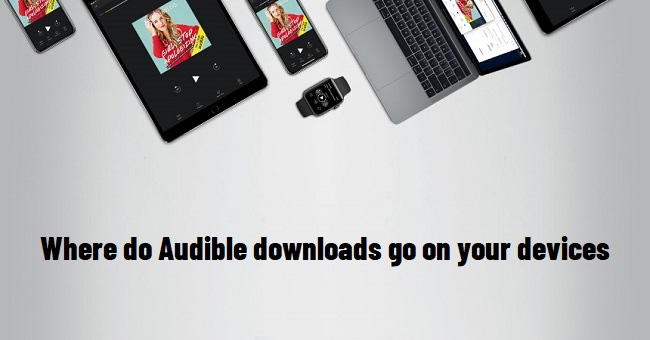

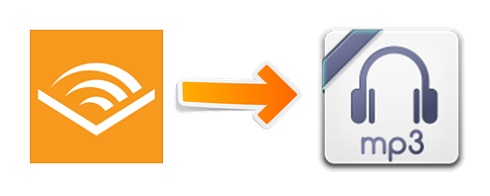


Leave a Comment (0)