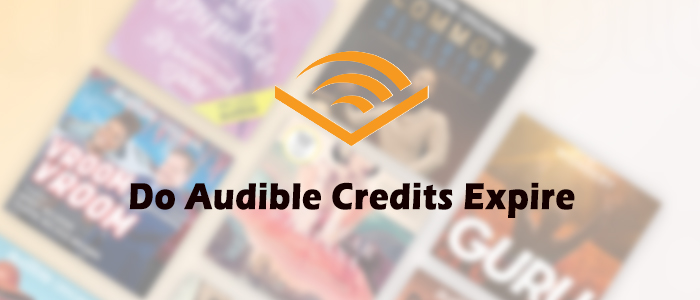
- From Reddit.
If you are an audiobook lover, Audible is adequate for your literary cravings since it boasts a myriad of audiobooks in different genres. Audible allows users to buy Audible books via credits or dollars. Audible credits is valuable for Audible listeners to purchase audiobooks on Audible. There are several way to get free Audible credits, such as Audible free trial, the challenge of Audible, returning of an audiobook on Audible, and more. But pay attention credits can expire. Once they are expired, they are unusable anymore. So in this post, you will be told everything you need to know about in this regard.
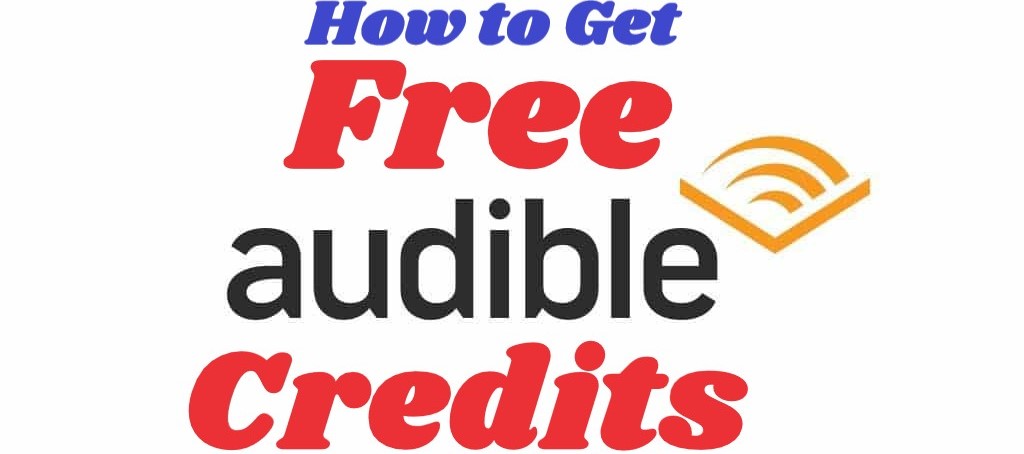
Wanna get free Audible credits? Here're legit tricks to help you get Audible free credits and a bonus tip to make downloaded Audible books playable.
Part 1. Do Audible Credits Expire?
What Are Audible Credits?
Audible credits are virtual tokens that Audible members receive as part of their subscription. These credits serve as a form of currency within the Audible ecosystem, enabling members to purchase audiobooks without any additional charges.
How Do Audible Credits Work?
Audible members receive a set number of credits each month based on their subscription tier. For example, an Audible Plus plan offers one credit per month, while additional Amazon Prime subscriptions could provide two or more.
Members can use these credits to "purchase" audiobooks from Audible's extensive catalog. When a member finds an audiobook they want, they simply select the "1 credit" option under the "Price" section during checkout. As long as there are credits available, they can proceed with the transaction.
When a credit is used to obtain an audiobook, that title becomes a permanent part of the member's library. Even if the member later cancels their Audible subscription, they will still have access to these purchased audiobooks. Moreover, within the first 365 days of purchase, members have the option to return an audiobook and get their credit back.
When Do Audible Credits Expire?
The expiration of Audible credits depends on the type of credit you have:
Do not expire:
Note: These credits remain in your account even after cancellation of the Audible membership.
- Credits from App Store or Google Play
Typically expire within 12 months from issue date:
Note: These credits must be used before the expiration date to avoid losing them.
- Membership Credits
- Return Credits
- Extra Credits
- Complimentary Credits
- Special Credits
Will Audible Credits Be Gone If I Cancel Audible?
Whether you keep your Audible credits after canceling your subscription still depends on the type of credit. Credits received through App Store or Google Play subscriptions do not expire and will remain in your account. In most cases, if you cancel your subscription, your credits, along with other membership benefits, might expire or become inaccessible. However, any titles purchased with credits will remain accessible to you, similar to a game in your Steam library.

Check this passage and you will know everything about what will happen when you cancel Audible.
How Do I Know When My Audible Credits Expire?
You can easily check the status of your credits, including their expiration dates and other details, at any time on the Audible website or in the app under "Audible Credit Summary."
Part 2. How to Prevent Audible Credits from Expiring
-
Check Your Credits Summary
You can easily view your credit information by checking your credits summary:
On Desktop:
- Look for your username on the top navigation bar of the Audible website.
- Click on your username.
- From the dropdown menu, select "Account Details."
- In the account details section, find and click on "Audible Credit Summary."
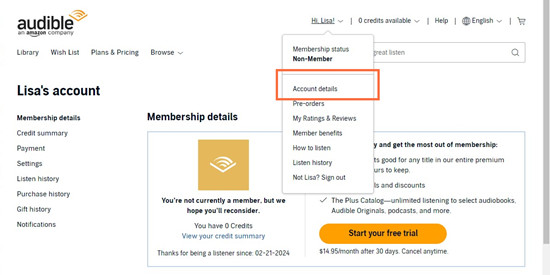
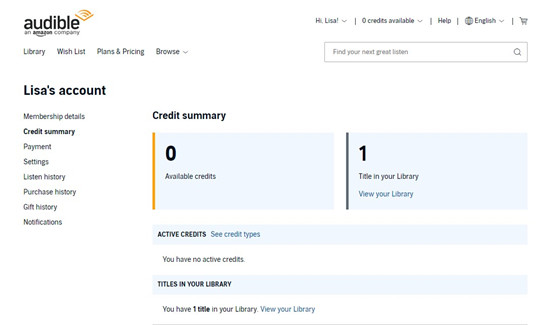
On Mobile:
- Open the Audible app on your mobile device.
- Tap on your profile picture or name to go to your profile.
- For iOS Users:
- Look for the gear icon in the top corner.
- Tap on "Membership" to access your membership details.
- Then, tap on "Details" to see your credit summary with expiration dates.
- For Android Users:
- Find and tap on "View Account" within your profile settings.
- Here, you'll see a section displaying your available credits and their expiration dates.
-
Buy Books with Credits
One of the best ways to make sure your Audible credits stay active is to use them before they expire. Since credits typically last for 12 months, it's important to use them before that time is up. Here's how you can do it easily on the Audible website:
On Desktop:
- Open your favorite web browser and visit Audible.com.
- Click on "Sign In" at the top right corner.
- Enter your Audible account details and click "Sign In."
- Use the search bar or explore genres to find the audiobook you want.
- When you've found your audiobook, click on its cover or title to see the details.
- Look for the "1 Credit" option under the "Price" section and click on it.
- Click "Proceed to checkout" on the Audible website.
- Follow the prompts to finalize your purchase using your credit.
- Your audiobook will be added to your library.
- You can download it to your device or listen directly on the Audible app.
-
Gift Credits to Others
Sharing the joy of audiobooks with loved ones is not only thoughtful but also helps you make the most of your Audible credits. To keep your Audible credits active and ensure they don't go to waste, here's an easy way to gift a title purchased with your available credit to someone else:
 How to Gift or Receive an Audible Audiobook
How to Gift or Receive an Audible AudiobookIf you wish to send your favorite audiobook to others as gifts, you have to purchase it at first. If you receive a gifted audiobook from Audible, you can find it in your email box. Then you have the ability to add it to your library.
On Desktop:
- Open your favorite web browser and head to Audible.com.
- Make sure you're signed in to your Audible account.
- Use the search bar or explore genres to discover the audiobook you want to gift.
- Click on the cover or title to view its details.
- On the right side of the audiobook's information, look for "More options" and click on it.
- From the pop-up menu, select the "Give as a Gift" option.
- Enter the email address and the name of the person you're gifting to.
- Write a heartfelt message to the recipient.
- Select the delivery date if you want the gift to arrive on a specific day.
- During checkout, choose "X Credit(s) available" to use one of your available credits for the gift.
- Finalize your gift by clicking "Place Your Order" or "Complete Purchase."
- Your chosen audiobook will be gifted to the recipient, and the credit will be deducted from your account.
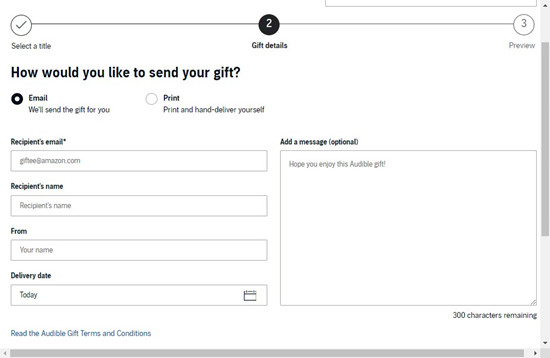
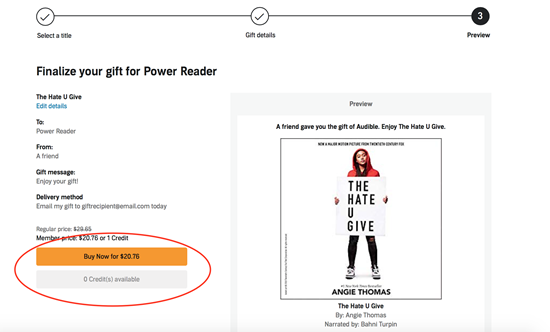
-
Suspend Your Audible Membership
Life can get hectic, and if you find yourself too busy to enjoy audiobooks for a while, you can easily suspend your Audible membership. This allows you to keep your credits safe while taking a break from your subscription. Just remember that most credits still expire after 1 year from the issue date.
Why Suspend Your Membership?
- Your unused credits will stay in your account.
- Pause your subscription without any charges during the break.
- Simply resume when you're ready to dive back into audiobooks.
 How to Pause Your Audible Membership
How to Pause Your Audible MembershipBefore you decide to cancel Audible subscription, you should read this and see if you just need to pause Audible membership. This post is a full guide for pausing Audible membership.
On Desktop:
- Open your web browser and go to Audible.com. Make sure to sign in to your Audible account.
- Look for your username at the top right corner of the page.
- Click on your username and select "Account Details" from the dropdown menu.
- In the Account Details section, find and click on "View Membership details.
- Look for the option to "Cancel Membership" and click on it.
- Choose "Pause Membership."
- Audible typically offers options like 30, 60, or 90 days for suspension.
- Select the period that best suits your needs.
- Audible will usually ask for confirmation before proceeding.
- Review the details and confirm to suspend your membership.
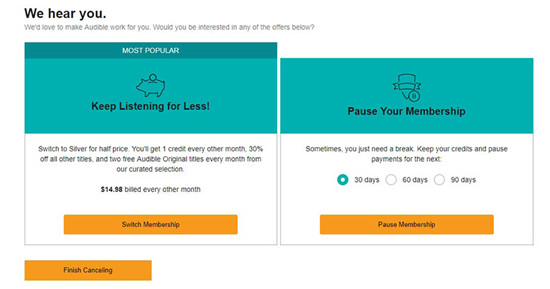
During the suspension period, your credits will remain in your account. You won't lose any unused credits while your membership is on hold. Once the suspension period ends, your membership will automatically reactivate. You can start using your credits and enjoying audiobooks again at any time.
Part 3. How to Convert Your Audible Purchases to MP3
Just feel free to download your permanently purchased books from your library for offline listening. Apart from making the best use of the credits, maximizing your downloaded Audible books can not be excluded. However, it is limited to organizing and playing all your downloaded audiobooks on other platforms other than Audible since they are protected by DRM technology. So in this case, what should you do to play your purchased and downloaded audiobooks on other players?
All you need is ViWizard Audible Audiobook Converter. As its name suggests, it is an amazing Audible converter and simultaneously functions as an Audible DRM removal. With the help of ViWizard, you can convert the protected Audible books to common DRM-free formats like MP3, M4A, M4B, AAC, FLAC, WAV, and more with lossless audio quality. Furthermore, its 100X conversion speed offers great flexibility and convenience for you. Adopting the leading identification technology, ViWizard won't lose the original ID3 tags of an audiobook so you can manage the audiobook on your computer with great ease.
Key Features of ViWizard Audible Audiobook Converter
Free Trial Free Trial* Security verified. 5,481,347 people have downloaded it.
- Convert Audible audiobook to unprotected audio formats like MP3
- Split Audible book into several smaller segments by chapter or by time
- Support playing Audible audiobooks on any device or media player
- Handle the conversion of Audible audiobooks up to 100× faster speed
Step 1Upload Audible Files to ViWizard
Install and launch ViWizard Audible Audiobook Converter, and then you can add Audible audiobooks by either dragging the files to ViWizard or clicking the Add Files icon at the upper-left corner. ViWizard enables you to add several Audible files since it can convert multiple Audible books at once in a few minutes.

Step 2Change Parameters for Audiobooks
After uploading all your wanted audiobook files to ViWizard, click the Format button to choose the output audio format. If you focus on the highest audio quality, please set Lossless as the output format. If you want to play Audible on an MP3 player or any other device, choose the most common MP3 format. Besides, you can freely adjust the audio parameters like the codec, channel, bit rate, and sample rate. To split the audiobook, or change the volume or speed of the narration, please hit on the Edit button next to each audiobook's name to access the editor.

Step 3Start the Conversion of Audible Books
To start converting your Audible audiobooks, click the bottom right Convert button. Once the conversion is complete, go to the Converted interface, and you can easily view your converted files. Of course, you can locate certain files by using the ViWizard search function. Thanks to its built-in player, you can preview and enjoy the converted audiobooks in the ViWizard.

Conclusion
It is noteworthy that Audible credits expire. In order to let them expire, the best way is to spend them in the right ways. You can choose to buy your favorite audio title or gift Audible books to use your Audible credits. To make the most of your audiobooks purchased by credits or play Audible books offline without using the Audible player, we recommend you use ViWizard Audible Audiobook Converter to download Audible books in DRM-free format for playing.

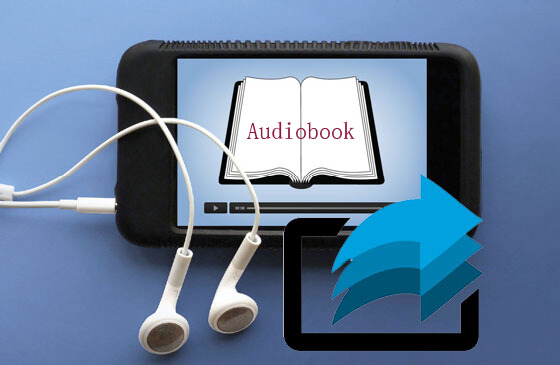



Leave a Comment (0)