Listening to Audible audiobooks is a good way to relax. It can also enrich our brains and broaden our horizons. I know that most people play Audible audiobooks with a phone, MP3 player, or Echo.
Some game lovers might also want to listen to Audible audiobooks while playing games. Nintendo Switch is a video game console released in 2017 which is popular all over the world now. Many people have tried to use Nintendo Switch to play Audible audiobooks but failed. No worries, here we'll show you how to play Audible on Nintendo Switch at ease.
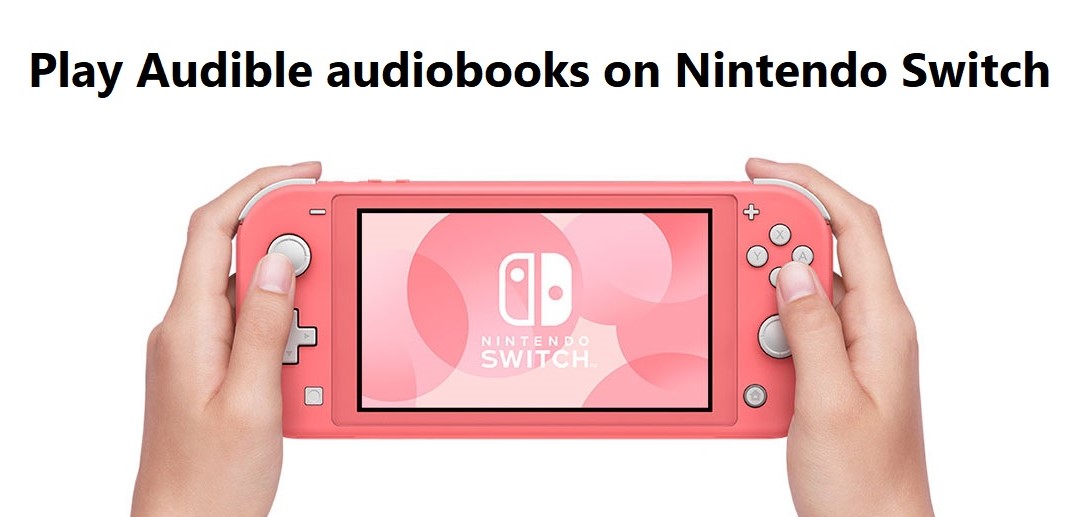
Part 1. Can I Play Audible on Nintendo Switch?
If you are a Nintendo Switch gamer and a fan of Audible audiobooks, you might be eager to enjoy your favorite titles on your gaming console. However, it's worth noting that while Audible apps are available for various platforms, the Nintendo Switch hasn't officially received support. This limitation can be disappointing for those who prefer the convenient of their gaming console for audiobook consumption.
An essential consideration is that Audible books are encrypted, making it challenging to play them on unauthorized platforms, including the Nintendo Switch. This encryption ensures the protection of Audible content but can limit compatibility. As a result, users seeking to enjoy their Audible library on the Switch need to find a workaround.
To tackle the challenge of playing Audible books on the Nintendo Switch, the solution involves converting your Audible books into a format compatible with the gaming console. By converting Audible books to MP3, you can circumvent the need for an official app and relish your cherished audiobooks on the Switch. This transformation process can be achieved with the assistance of a tool like the ViWizard Audible Converter, designed to convert Audible books into the MP3 format, thereby making them readily accessible on your Nintendo Switch.
Tool Required: ViWizard Audible Converter
ViWizard Audible Converter, a reputable Audible converter, serves as a prime example of such a tool. With remarkable efficiency, it converts Audible AA/AAX files into various audio formats, including MP3, M4A, FLAC, AAC, and OGG, at a blazing speed of 100 times faster than real-time. Notably, it provides a lossless option for preserving the original audiobook quality.
ViWizard Audible Converter offers the convenience of not requiring users to provide Audible account authorization or install the Audible app, simplifying the process. It retains critical ID3 tags such as the title, artist, author, and chapter information. Additionally, you have the flexibility to adjust audio parameters and even split audiobooks by chapter or time, allowing you to tailor your listening experience to your preferences.
Key Features of ViWizard Audible Audiobook Converter
Free Trial Free Trial* Security verified. 5,481,347 people have downloaded it.
- Convert Audible audiobook to unprotected audio formats like MP3
- Split Audible book into several smaller segments by chapter or by time
- Support playing Audible audiobooks on any device or media player
- Handle the conversion of Audible audiobooks up to 100× faster speed
Part 2. How to Convert Audible Books for Playing on Nintendo Switch
Only 3 steps are needed for you to use ViWizard AA/AAX Converter to convert Audible audiobooks to Nintendo Switch. If you follow my guide, you will definitely succeed. Before we start, please go to the official website to download and install the ViWizard on your macOS or Windows OS computer.
Step 1Import Audiobooks to ViWizard
Launch this ViWizard Audible AAX/AA Converter. Load AAX/AA files by clicking the Add File button. Or you can drag the files directly to the software.

Step 2Choose the Target Format
Click the Format button first. To get Audible audiobooks on Nintendo Switch, you can choose the MP3 format. If you want to adjust the sample rate, channel, codec, bit rate of the output audios to customize them, you can find them in this window. You can also hit the Edit icon on the right side to split the audiobook into chapter or time. At last, click the OK button to go on your conversion.

Step 3Convert Audible Audiobook to Nintendo Switch
This is the last step of this conversion. Just click the Convert button. And, of course, you need to wait for a while. Click the Converted button to find the converted Audible audiobooks.

Part 3. How to Listen to Converted Audible Books on Nintendo Switch
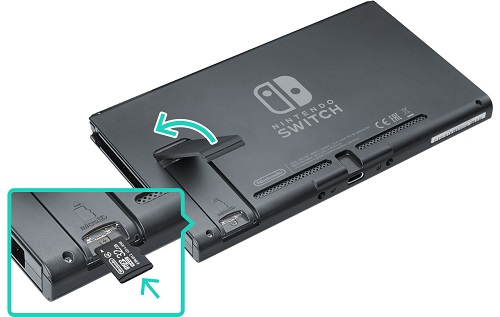
Before you can start listening to your Audible audiobooks on the Nintendo Switch, you'll need to transfer them to your console via a MicroSD card. Here's how:
Step 1Transfer Audible Audiobooks to Nintendo Switch
- Begin by plugging a MicroSD card into your computer's card reader.
- Navigate to "This PC" (Windows 10/11) or "My Computer" (older Windows) and click on the "Computer" option.
- Find your MicroSD card, and simply drag and drop your converted audiobooks onto it.
- Safely eject your Nintendo Switch from your computer, disconnect the USB cable, and make sure your audiobook files are properly stored on your device.
Step 2Listen to MP3 Audiobooks on Nintendo Switch
- Gently insert the MicroSD card into the designated slot on your Nintendo Switch.
- Now that your MP3 audiobooks are on your Nintendo Switch.
- On your Nintendo Switch, locate and tap on the "Nintendo 3DS Sound" app on your home screen.
- Within the Nintendo 3DS Sound app, tap on the "Open" button to access your audiobooks.
- Locate the audiobook you want to listen to, and simply click the "Play" button to start enjoying your converted Audible audiobooks on your Nintendo Switch.
Final Words
It is must be a wonderful experience to play Audible audiobooks on Nintendo Switch. With ViWizard AA/AAX Converter, you can convert Audible books you like into MP3 without much effort. And then transfer the converted audiobooks to other devices successfully. If you think this idea is excellent, you can share this passage and the method with your friends. Just click the button below to have a try now.



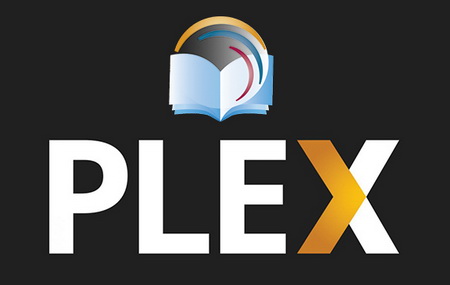


Leave a Comment (0)