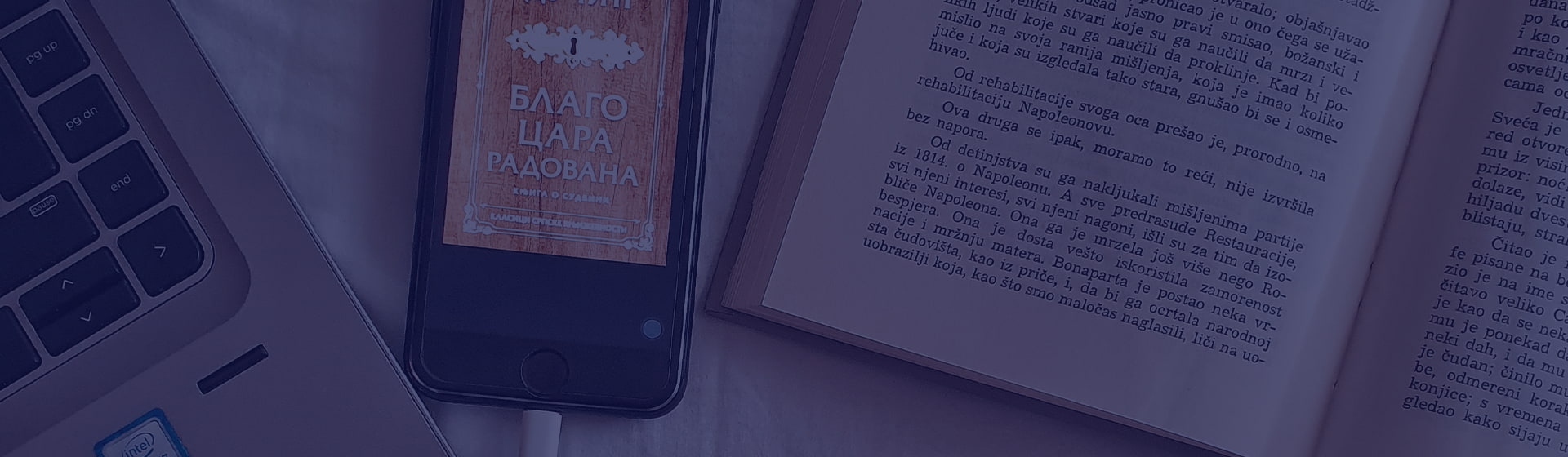ViWizard Audible Audiobook Converter is one of the most advanced and smartest audiobook converter tools specially designed to convert Audible AA or AAX audiobook files to lossless audio formats, including MP3, AAC, WAV, FLAC, OGG, APE, and more. Then you can play your protected Audible audiobooks on most popular media players and devices. It also support editing audiobook information, splitting large audiobooks into small segments, and playing audiobooks.
Part 1. How to Download and Register ViWizard Audible Converter
Step 1Download ViWizard Audible Audiobook Converter
Whether you are using a Windows PC or a Mac, you can select the version for Windows or Mac and try installing it to your computer. Click the Download button to download and install ViWizard Audible Audiobook Converter to your computer.
Step 2Register ViWizard Audible Audiobook Converter
After completing the installation, you can use the free trial version for testing. To get the full version, you can purchase a license for the product and then click the Register icon on the converter. In the Register window, simply enter the email address that you used to purchase the product and the registration code that you've received.
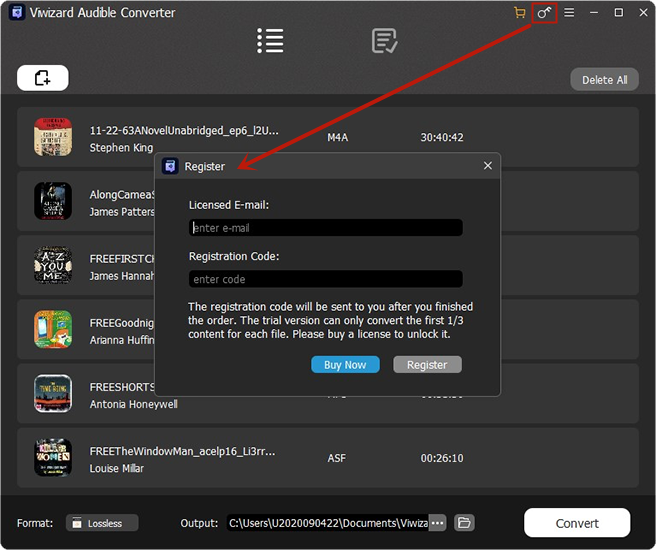
Note: The license information is case-sensitive, so please don’t leave any space before or after the email or code.
Part 2. How to Convert Audible to MP3 via ViWizard Audible Converter
Step 1Import Audible AA/AAX Files to ViWizard Software
Simply launch ViWizard Audible Audiobook Converter. Then click the Add Files button to load the protected Audible AA or AAX audiobooks from your computer. You can also import Audible audiobook files via direct drag-and-drop. You can add multiple audiobook files once for batch conversion.
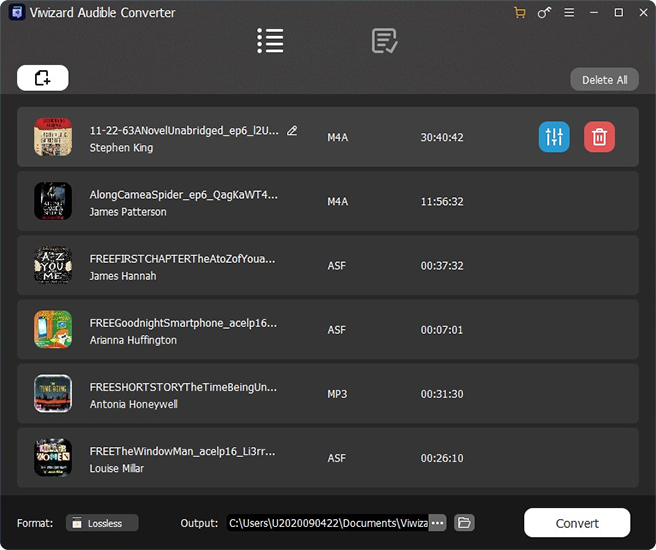
Step 2Select the Output Audio Parameters for Audible Books
After importing Audible book files into the converter, click the Format panel at the bottom left of the conversion interface and choose the output format from the pop-up window. The default output format is lossless which will generate the unprotected audiobook files without downgrading the original audio quality at all. Currently, it supports a large number of output formats, including MP3, AAC, WAV, M4A, FLAC, OGG, and other popular formats. For lossless output, you can’t customize the bit rate, sample rate, channel, and codec.

Step 3Choose to Split Audible Book Files into Small Segments
Before starting the conversion, click the Edit icon listed in each column of the audiobook file to split the audiobook into several small segments via chapter or time frame. In addition, you can adjust the volume, speed, and pitch of the audiobook. What’s more, you can personalize the tag information of the audiobook file.
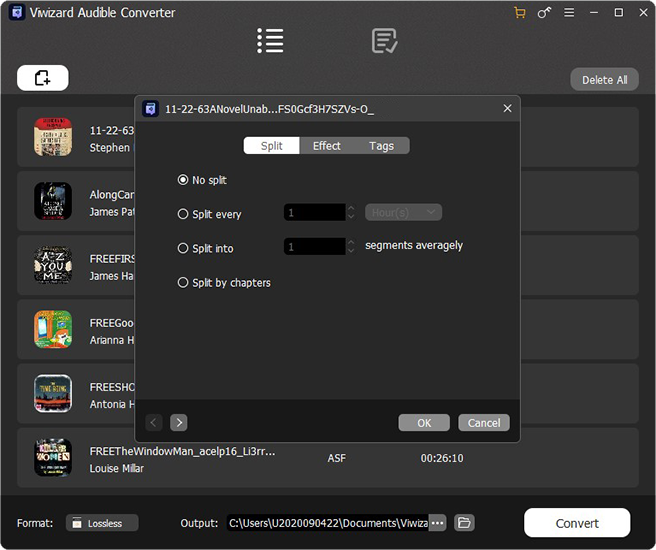
Step 4Convert Protected Audible Audiobooks to MP3 Efficiently
Now click the Convert button to start downloading and converting protected Audible audiobook files to common lossless audio or other formats at up to 100× faster speed. When the conversion finishes, you can click the Converted icon at the top of the converter to see the converted Audible audiobooks. With the built-in media player, you can preview those converted Audible audiobooks and play them directly.

Spotify Music Converter
Download and save any music track, playlist, album, artist, and podcast from Spotify to MP3, AAC, and more losslessly.
Free Trial Free TrialNetflix Video Downloader
A state-of-the-art Netflix downloader to download and convert movies, TV shows, and more to MP4 and MKV.
Free Trial Free TrialAmazon Music Converter
Professional Amazon Music converter to download songs, albums, playlists, and podcasts from Amazon Music to MP3.
Free Trial Free Trial