
Plex is a game-changer for anyone looking to organize and stream their media from anywhere. With a Plex Pass, you can build your own digital media library filled with music, movies, TV shows, and more, all accessible across your devices.
But when it comes to Apple Music, things aren't so simple. The streaming landscape has changed, and if you ever decide to cancel your Apple Music subscription, your carefully curated music library - built over years - could disappear for good. That's a tough pill to swallow.
Thankfully, Plex makes it possible to take your Apple Music tracks, as well as movies and shows from iTunes, and add them to your library. Once added, they'll be yours to keep, stream, and enjoy from anywhere - no subscription strings attached.
In this post, you'll learn exactly how to make that happen. By using a tool called ViWizard Apple Music Converter, you can convert your Apple Music library into compatible formats like MP3 or AAC and add them to your Plex library. This way, you'll never have to worry about losing access to your music again. Stay tuned to discover how you can secure your Apple Music collection and stream it from Plex anytime, anywhere.
Part 1. Can I Add My Apple Music Library to My Plex Account?
If you're looking to add your Apple Music library to your Plex account, there are a few important things to keep in mind.
First off, you'll need ViWizard Apple Music Converter to make it happen. While your Apple Music library is part of your subscription, the streaming files are DRM-protected. This means that, even though you can download your music, it's stored in an M4P format that Plex doesn't support. Plex works with popular formats like MP3, M4A, FLAC, WAV, AAC, WMA, and others, but not DRM-protected files.
To work around this limitation, you'll need a reliable conversion tool that supports these formats. ViWizard Apple Music Converter is recommended for this job. It covers all kinds of audio content in your iTunes library, including Apple Music tracks, iTunes podcasts, audiobooks, Audible audiobooks, and even locally uploaded files.
What Is ViWizard Apple Music Converter?

ViWizard Apple Music Converter is one of the best tools available for converting Apple Music files into formats that work with Plex. It supports six output formats, including MP3, AAC, FLAC, WAV, M4A, and M4B, and offers conversion speeds up to 30 times faster than other tools. Plus, it retains the original audio quality, so your music will sound just as good as it did on Apple Music.
Many users turn to ViWizard not just to back up their Apple Music libraries, but also to gain the flexibility to play their music on other media players like Plex.
What Will You Need to Get Started?
- ViWizard Apple Music Converter: To convert DRM-protected Apple Music tracks into Plex-compatible formats.
- An Active Apple Music Subscription: You'll need access to the Apple Music catalog to convert and save your tracks.
- Plex Account: Uploading music to Plex doesn't require a Plex Pass, but if you want additional features like mobile sync, you can opt for the $4.99/month Plex Pass, which is a popular choice for those looking for more advanced functionality.
Once you've got these tools and subscriptions ready, you're all set to move forward!
Part 2. How to Add Apple Music Library to Plex Server
While Plex Media Player is great for streaming personal media collections across different devices, it doesn't directly sync with Apple Music's library due to Apple's restrictions. Services like Soundiiz can create playlists with available tracks, but they don't work for downloaded songs from Apple Music or other sources.
However, ViWizard helps you convert your Apple Music library into formats compatible with Plex, while also keeping your music organized by artist or album. These folders are easily recognized by Plex, making it simple to add your library.
Now, let's walk through the steps to convert your Apple Music library and add it to your Plex Server:
Key Features of ViWizard Apple Music Converter
Free Trial Free Trial* Security verified. 5, 481,347 people have downloaded it.
- Convert Apple Music songs, albums, playlists, and artists into MP3 for easy access
- Preserve lossless audio, high-resolution lossless, and Dolby Atmos quality
- Strip DRM from Apple Music for unrestricted offline listening
- Save converted audio files while retaining full ID3 tag details
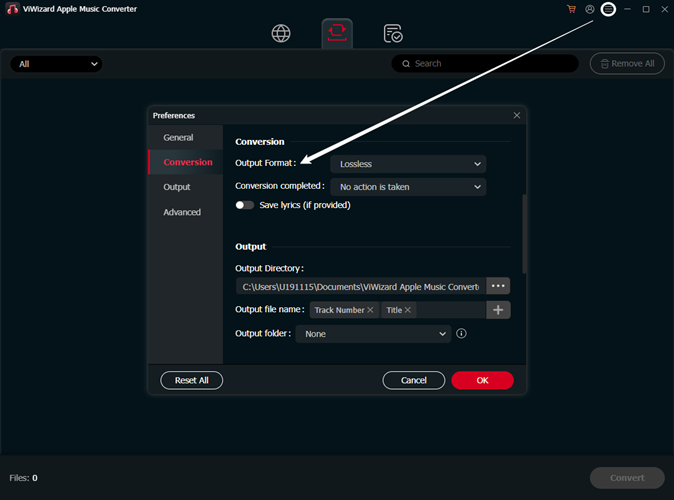
- First, download and install ViWizard Apple Music Converter on your Windows or Mac computer. Once installed, launch the program.
- Open iTunes (on Windows) or the Music app (on Mac) where your Apple Music downloads are saved. Make sure the tracks you want to convert are available for offline use on your device.
- In ViWizard, click the Add button to open your iTunes or Music library.
- Choose the Apple Music tracks you want to convert and click Open to add them to ViWizard's conversion list. Alternatively, you can drag and drop the files directly into the program.
- Click the Format button to select the output format. Plex supports formats like MP3, AAC, WAV, M4A, and FLAC. We recommend MP3 for maximum compatibility.
- Tip: You can customize settings like bitrate, sample rate, and channels to adjust the audio quality.
- After adjusting the settings, click OK to confirm your selections.
- Click the Convert button to begin converting your Apple Music tracks. ViWizard will remove DRM protection and convert the files to your selected format, all at speeds up to 30x faster than other options.
- Once the conversion is complete, your DRM-free music will be available in the History section of ViWizard.
- Click the History icon in ViWizard to view your converted tracks.
- Use the Search icon to find the folder where the converted files are saved. By default, they will be in the output folder you set up in ViWizard.
Part 3. How to Stream Apple Music Through Plex
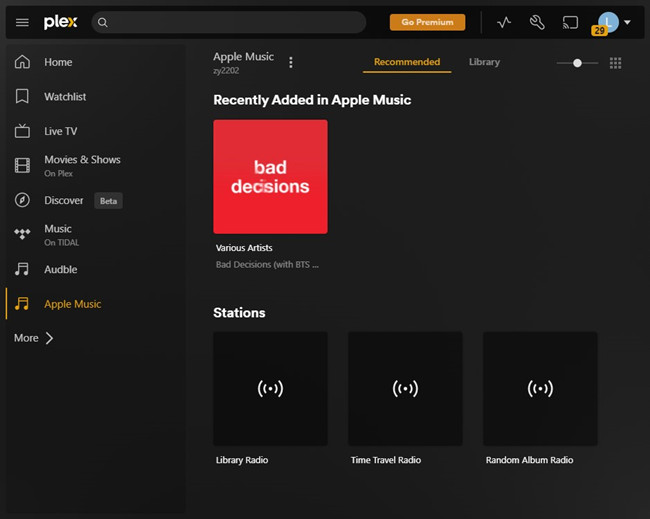
Now that you've converted your Apple Music library and uploaded your DRM-free tracks to Plex, you're ready to stream your music across all your devices. Plex makes it easy to organize, stream, and enjoy your Apple Music collection, whether you're at home or on the go.
Here's how to set up and stream your Apple Music library through Plex:
How Plex Works:
- Plex Media Server runs on the computer where your media is stored.
- Plex automatically scans and organizes your media, making it easy to browse and enjoy.
- You can stream your media on any screen using the Plex app, on devices like your smartphone, tablet, or smart TV.
1. Setting Up Plex Media Server on Desktop
To start using Plex on your computer, follow these steps:
- Go to the Plex Media Server download page and select the correct version for your operating system. Download and install Plex on your computer.
- If you don't already have a Plex account, sign up during the setup process.
- After creating your account, you'll be prompted to give your Plex Media Server a name. This helps you identify your server, especially if you have more than one.
- Plex will ask if you want to sync your data across all Plex Media Servers. You can choose "YES, START SYNCING" to keep your libraries synced, or select "NO" if you prefer to keep them separate.
- To upload your Apple Music downloads, click on "ADD LIBRARY", choose "Music" as the library type, and name the library. You'll also select your preferred language for metadata.
- Click "BROWSE FOR MEDIA FOLDER" to find and select the folder where your DRM-free Apple Music tracks are stored. Click "ADD LIBRARY" to upload them. If you have multiple folders, you can add them all.
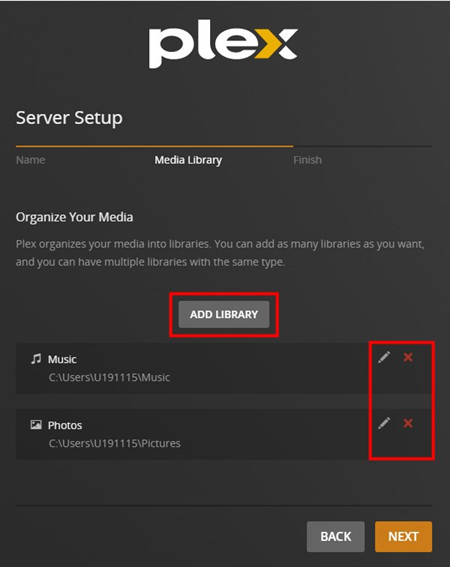
Before you can upload Apple Music tracks to Plex, you must first remove DRM protection from any Apple Music files. Plex can only stream DRM-free content (MP3, AAC, etc.).
2. Adding Your Apple Music Library to Plex
If you already have Plex Media Server set up, follow these steps to add your Apple Music library:
- Launch the Plex Media Server app on your desktop.
- Click the settings icon (gear icon) in the upper-right corner to open the settings menu. Make sure you select the correct server from the drop-down list.
- From the left menu, choose "Music" as the library type. Name your library and select the language for the metadata.
- Click "BROWSE FOR MEDIA FOLDER" to locate and select the folder containing your converted Apple Music tracks. Once selected, click "ADD".
- Click Next, and Plex will start scanning the media. Once the scan is finished, your Apple Music files will be organized and added to your Plex library.
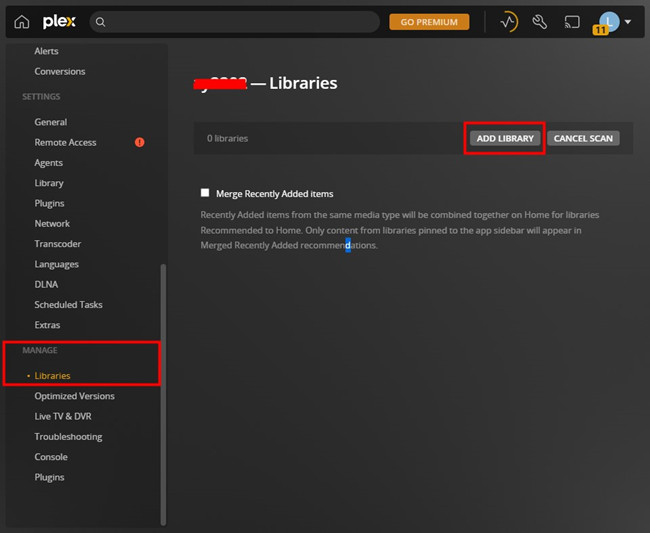
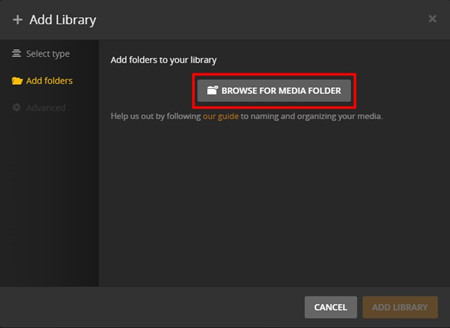
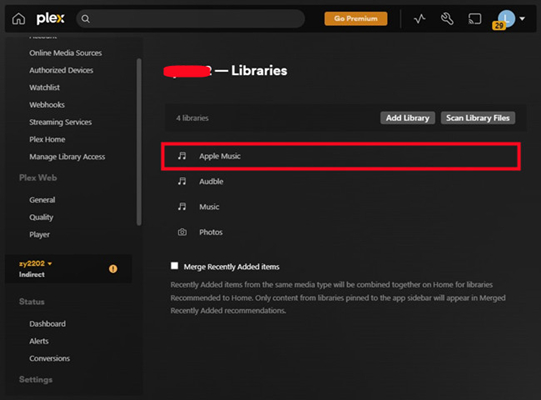
Plex will fetch metadata for your uploaded tracks, but some files might require manual adjustments if the correct information isn't retrieved automatically.
3. Syncing Your Plex Media Library Across Devices (iOS with Plex Pass)

Once your Apple Music library is added to Plex, you can start streaming it across your devices, including iOS devices. Here's how to sync your Plex Media Library and unlock premium features with Plex Pass:
- Install the Plex App on your iOS device from the App Store.
- Sign in to Plex with your Plex account, and your server will automatically appear, allowing you to access your music library.
- To stream your Apple Music collection across devices, ensure Plex Pass is active to unlock premium features like syncing media for offline playback, organizing tracks, and removing playback restrictions.
- Free Functionality in Plex for iOS allows you to browse libraries and stream media. However, without a Plex Pass subscription, you will be limited to:
- Video playback limited to 1 minute.
- Music playback limited to 1 track.
- Photos will display with a watermark.
To remove these limitations, you can unlock the full functionality of the Plex app with:
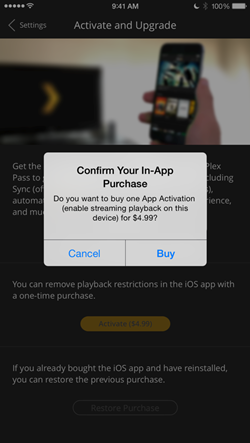
Plex Pass Subscription: Access all premium features, including seamless syncing and enhanced playback options.
One-Time Purchase: Opt for a one-time purchase to unlock full app features without the recurring subscription.
Previous Purchase: If you've purchased Plex for iOS in the past, you may still have access to premium features.
To start your Plex Pass subscription, go to iTunes and follow the prompts. Alternatively, choose the one-time purchase option for full functionality without a subscription.
Conclusion
Deciding where to store your media files is always an important step for your playback on your device. Once iTunes was a magical musical playground that ushered in an exciting new world of digital music, now Plex is the best replacement of iTunes. With the assistance of ViWizard Audio Converter, you can upload Apple Music into Plex for playing anytime.

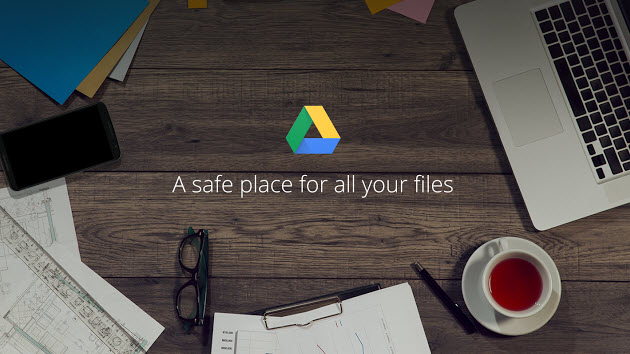

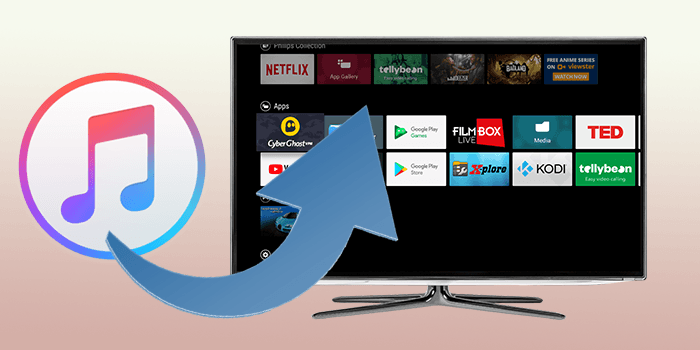

Leave a Comment (0)