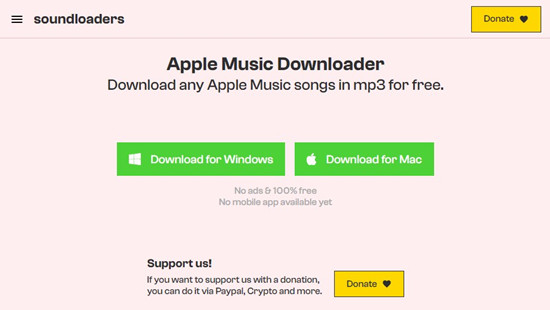
If you've ever wanted to download your favorite Apple Music tracks as MP3s, Soundloader Apple Music Downloader is exactly what you need. It provides an incredibly easy-to-use online service that lets you save your Apple Music songs, albums, and playlists for offline listening - all in the MP3 format that works best for everyone. Let's take a closer look at how Soundloader works and how you can use it to start building your offline music library today.

Are you still searching for a good Apple Music downloader? Here we've collected the top 5 Apple Music downloaders that can download Apple Music to a plain format without much effort.
Part 1. Overview of Soundloader's Apple Music Downloader
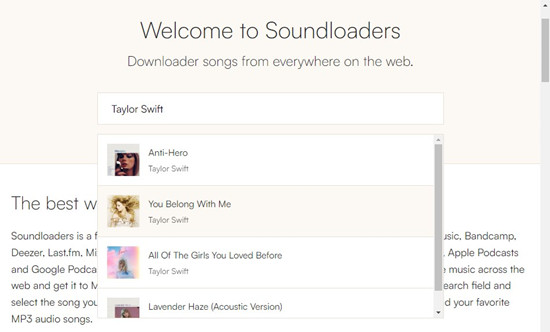
Soundloader has gained popularity due to its straightforward approach and user-friendly interface, requiring no technical expertise to use.
Benefits
A wide variety of music download tools are available, but Soundloader stands out with its user-friendly interface and ability to download music from Apple Music using just links. For users focused on organizing their music collections, Soundloader automatically tracks important metadata, ensuring that the music is properly tagged and easily navigable. Its cross-platform support simplifies the process of downloading individual tracks, making it ideal for users who want a small collection of music without diving into more advanced software.
Limitations
As with most online downloaders, Soundloader can be unstable due to its reliance on online servers, lacking the power and features of dedicated software like ViWizard Apple Music Converter. For a smoother experience, it's best to start with one track at a time instead of bulk-downloading albums. While this may take more time compared to tools like ViWizard that support batch processing, it still offers a good solution for downloading individual tracks and albums. We appreciate that this service is available for free.
Accessibility
An interesting aspect of Soundloader's service is that it tends to offer its downloader in both free online versions and as downloadable applications - but not at the same time.
For instance, you might initially find it accessible via a web browser on your iPhone, only to discover later that it only offers app versions for Windows and Mac. There's no mobile app yet, but the website may work again later. While this can be confusing, it's likely that the provider is still testing different options to see what works best for their users.
It's important to mention that services like Soundloader may not always be accessible. Many similar tools have been flagged or banned online, making them difficult to find. Keep in mind that Soundloader's availability may fluctuate over time.
Part 2. Is Soundloader Safe for Apple Music?
Soundloader offers an easy way to download music from Apple Music, but it comes with potential safety risks. While it's convenient, the tool has been flagged with a low trust score, indicating possible security concerns, particularly regarding personal information. Free tools like Soundloader may expose your device to malware or viruses if the source isn't reputable.
Furthermore, "Soundloaders" are likely hard to find now, as many services that allowed direct downloading of audio from platforms like SoundCloud have been taken down due to legal pressure, making some of these sites illegal and actively removed from the internet. Users have also reported problems with mismatched or incorrect files and lack of official support.
For a safer and more reliable option, we recommend ViWizard Apple Music Downloader. Unlike Soundloader, ViWizard provides a secure, professional solution with lossless music downloads directly from Apple Music. It supports conversion to MP3, M4A, M4B, WAV, AAC, and FLAC, allowing you to transfer files to any device and play them in any media player. Just try and find out!
A full-featured Apple Music converter that easily converts Apple Music songs, albums, playlists—including iCloud Music Library content, personalized recommendations, and curated playlists—into MP3, M4A, M4B, WAV, AIFF, and FLAC so you can keep your Apple Music forever or transfer it to any device without restrictions.
Part 3. Best Alternative to Soundloaders Apple Music Downloader
If you are looking for the best Apple Music downloader, look no further than our ViWizard Apple Music Downloader. It offers a more straightforward and user-friendly interface for downloading music compared to Soundloaders. You can drag and drop any content type you found on the iTunes app instead of copying the link individually. Additionally, you have the option to customize the music track by adjusting output format, bit rate, sample rate, channel, and volume. By downloading Apple Music with ViWizard, you have more control over your favorite music for personal use.
Not just the music track, ViWizard also supports downloading iTunes podcasts, audiobooks, Audible audiobooks, and the local files you added to your library. It includes the metadata such as album cover, title, artist name, album and more for music management. And the listening experience won't worry you as lossless audio is kept.
Key Features of ViWizard Audio Converter
Free Trial Free Trial* Security verified. 5, 481,347 people have downloaded it.
- Convert Apple Music songs, albums, playlists, and artists into MP3 for easy access
- Preserve lossless audio, high-resolution lossless, and Dolby Atmos quality
- Strip DRM from Apple Music for unrestricted offline listening
- Save converted audio files while retaining full ID3 tag details
Step 1Select Apple Music
Open the ViWizard Audio Converter, and head over to open the iTunes app. To select the desired music, head over to the Music tab within iTunes, and drag and drop the item to the ViWizard app.

Step 2Adjust output format
To set the preset format, click on the Format tab at the bottom right of the screen, and choose one like MP3. You can also adjust bit rate, sample rate, channel.
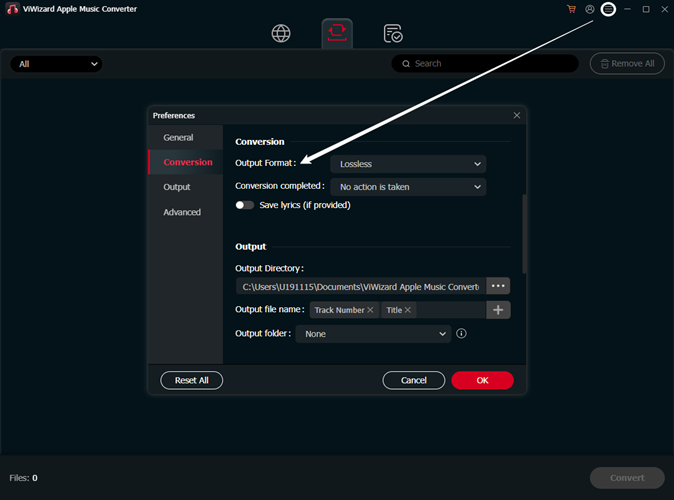
Step 3Download Apple Music
To download the added music tracks, click on the Convert button, and the conversion will start. To find the downloads, open the converted menu and click on the Search icon to open specific tracks stored on the computer.
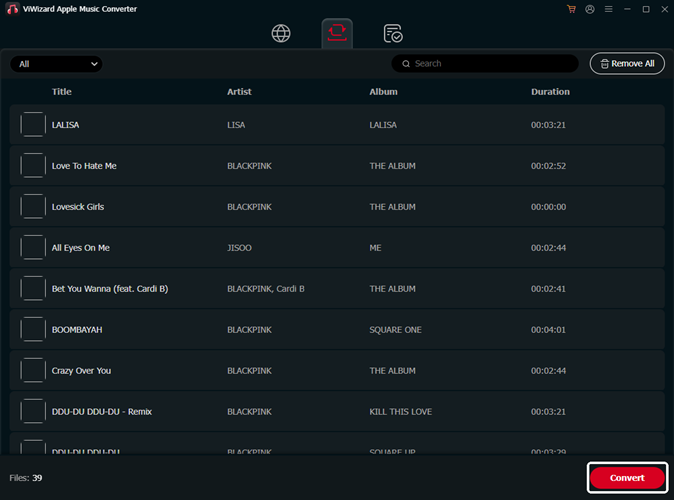
Part 4. How to Use Soundloader's Apple Music Downloader
If you're interested in trying Soundloader's Apple Music Downloader, here's how you can do it. While we recommend ViWizard for a more secure and reliable experience, you can follow these steps if the service is available:
- Pros
- Designed to be user-friendly, and simple to use.
- Downloaded music can be accessed offline on your desktop and mobile devices.
- Includes metadata such as cover art, artist, and release date.
- Allows users to download Apple Music without subscription.
- Free to use.
- Cons
- May not be able to retrieve the song you are seeking.
- May not match the original source.
- Not offers a wide range of formats - MP3 only.
- Limited features, downloading music file only.
Using Soundloader's App Version:
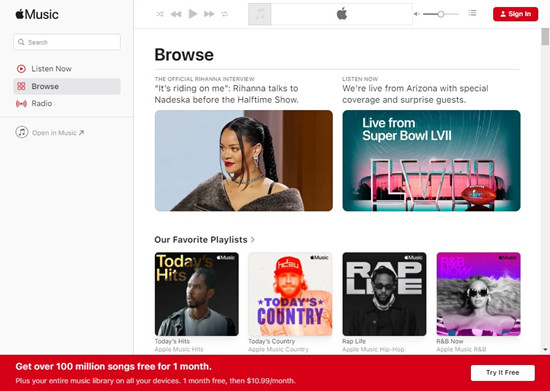
- To download the Soundloaders app, go to https://www.soundloaders.com/ and pick either Windows or Mac version.
- As soon as the Soundloaders app is installed, launch it. You will access Soundloaders' Apple Music downloader along with other music downloaders, such as Soundloaders' Spotify Music downloader.
- Choose "Apple Music" to access the search bar, which is designed for users to retrieve the music via a link.
- If you need to get the link of your desired Apple Music, head over to Apple Music web player by visiting music.apple.com or opening the Apple Music app. Locate the music you want, and click on the ellipsis icon > Share > Copy Link.
- Return to Soundloader's Apple Music downloader, and paste the link to the search bar.
- Click Search, or press "Enter".
- Soundloaders will display a list of search results. Download the music of your choice and Soundloaders will give you the MP3 music file.
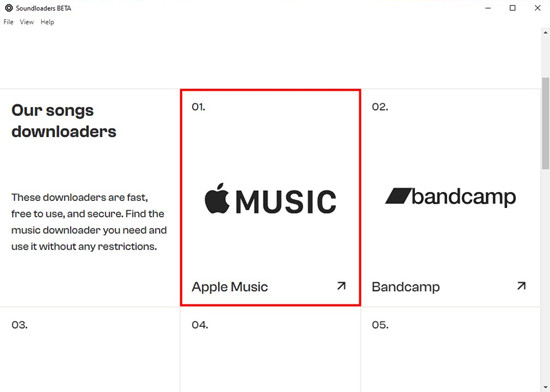
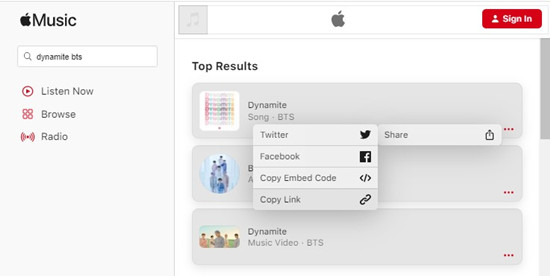
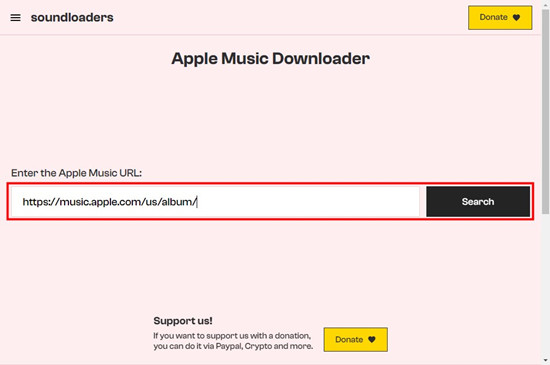
Using Soundloader's Website Version:
- Go to Soundloader's website in your browser.
- Choose Apple Music, paste the copied music link in the search bar.
- Press Search, select your track, and download it in MP3 format.
Conclusion
While Soundloaders may seem convenient, it's always a good idea to try out different types of services that provides the downloading functionality until you find the best Spotify Music downloader. ViWizard Spotify Music Downloader is one of the best and safest Spotify music downloaders available on the web. Give it a shot!



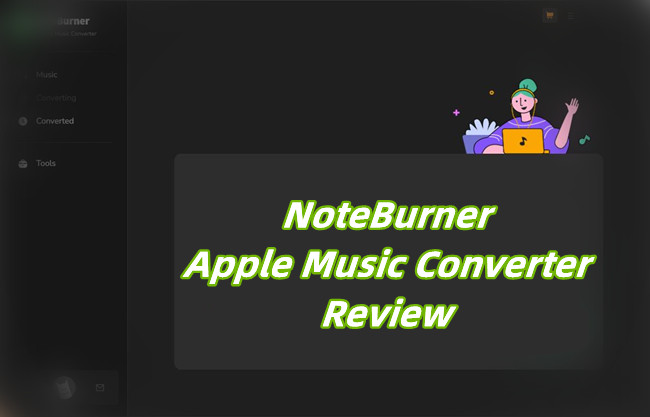


Leave a Comment (0)