
Unless you're someone who still loves collecting CDs or buying vinyl records, chances are you stream your music. With Apple Music being one of the top options out there, you're probably looking for ways to experience it—maybe even for free. But unlike some of its competitors, Apple Music doesn't offer a free tier, which might leave you wondering: Is there any way to get Apple Music for free?
The good news is, yes! While Apple Music is a paid service, there are still several ways to use it without spending a dime. The easiest option? Apple's free trial, which lets new users enjoy the full experience for a month at no cost. The best workaround? ViWizard Apple Music Downloader offers a way to keep Apple Music forever—without needing a subscription or buying a new Apple device.
Part 1. Is Music Free with Apple Music?
You might be wondering, "Is music free with Apple Music?" The short answer is, not really. Apple Music doesn't offer a free tier, but there are ways to listen for free. For example, Apple Music's preview version lets free users access Apple Music radio stations and other selected content. However, to access the full music library, offline listening, and exclusive releases, you'll need a paid subscription.
What is the easiest or hardest way to get Apple Music for free?
The easiest way to get Apple Music for free is to sign up for their free trial. Apple typically offers a one-month trial for new users. Just be sure to cancel before the trial ends if you don't want to be charged. For returning subscribers, however, this can be the hardest option, since free trials are meant for new users. So, if you've already tried Apple Music before, you might need to explore alternative options like promotions to get access for free.
How long is Apple Music's free trial, and can I extend it?
The free trial lasts for one month, and there's no way to officially extend it—unless Apple decides to offer that option. If you enjoy the service and want to continue, you'll need to switch to a paid plan.
Can students get Apple Music for free, or just a discount?
Students can get Apple Music for just $5.99 per month, which is a significant discount off the regular price. Plus, it includes Apple TV+ for free. This discount lasts for up to 48 months, making it a great deal for anyone still in school.
Can I download Apple Music songs for free and keep them forever?
With a free trial or an active subscription, you can download music for offline listening. However, if your trial ends or you cancel your subscription, you'll lose access to those downloads and even the music library, including content that doesn't belong to Apple Music's catalog (like local files). To keep the music long-term, you'll need a ViWizard Apple Music Downloader for a safe backup.
Part 2. How to Get Apple Music for Free with a Free Trial
First, a few things to keep in mind. Apple Music's free trial is only available to new users—this means you haven't subscribed to Apple Music, Apple One, or Apple Music Voice before, and you haven't accessed Apple Music through a family plan. The trial is available in select countries, including the US, Canada, the UK, and Australia. Also, the free trial applies only to the Individual Plan, so it won't work for family plans.
The trial typically lasts for a month, but some promotions may extend this period. Just be aware that after the trial ends, your plan will automatically renew unless you cancel it.
How to Sign Up for the Free Trial:
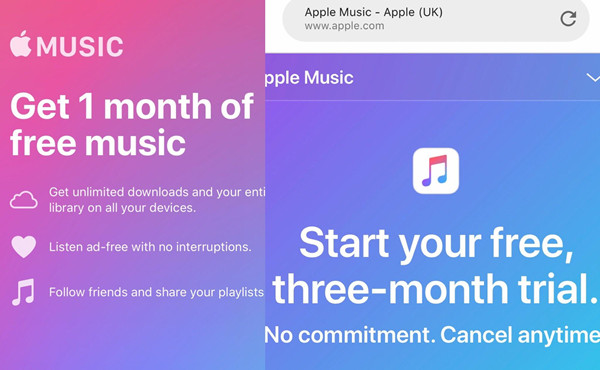
- Open the Apple Music app on your device, or visit the Apple Music website.
- Look for the "Start Free Trial" option—it's usually easy to spot on the homepage or app interface.
- Select the Individual Plan (remember, the free trial isn't available for family plans).
- If you don't have an Apple ID, create one by following the prompts. If you already have one, just sign in.
- Enter your payment details (don't worry, you won't be charged during the trial).
- Double-check your information, confirm the plan, and start your free trial!
How to Manage Your Free Trial:
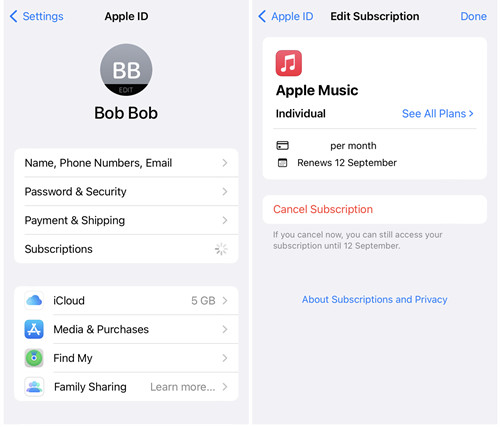
To avoid unexpected charges, it's smart to keep an eye on your trial. If you're using a tool like ViWizard Apple Music Downloader to save your favorite tracks, managing your subscription is important. Here's how to do it:
- Open Settings on your iOS device.
- Tap on your Apple ID at the top of the settings page.
- Select Subscriptions.
- Find Apple Music and check when your free trial ends. You can also cancel it here to avoid automatic renewal.
This is your chance to explore everything Apple Music has to offer. If you cancel before the trial ends, you won't be charged. Make sure to take full advantage of it!
Part 3. How to Get Apple Music for Free Forever with Apple Music Downloader
Nothing ruins the mood faster than realizing all your Apple Music downloads are gone once your free trial or subscription ends. The music you've been enjoying is essentially "rented" — once the trial expires or you cancel, those songs disappear. It's frustrating to think you've saved your favorites, only for them to vanish.
Best Way to Get Apple Music Forever: ViWizard Apple Music Downloader
But don't worry, there's a way to keep your music, even after your trial ends. ViWizard Apple Music Downloader lets you convert Apple Music tracks into permanent files that you can save and play on any device, forever. So, if you decide to cancel your subscription or your free trial runs out, your music collection stays with you.
Key Features of ViWizard Apple Music Converter
Free Trial Free Trial* Security verified. 5, 481,347 people have downloaded it.
- Convert Apple Music songs, albums, playlists, and artists into MP3 for easy access
- Preserve lossless audio, high-resolution lossless, and Dolby Atmos quality
- Strip DRM from Apple Music for unrestricted offline listening
- Save converted audio files while retaining full ID3 tag details

- Start by downloading and installing the ViWizard Apple Music Converter on your computer.
- Open the app and log in using your Apple ID to access your Apple Music library.
- In the top-right corner of the app, click on the Settings menu. Here, you can choose your output format (MP3 is a popular choice) and customize other settings like sample rate and bit rate. Once you're happy with the setup, click OK.
- Browse your Apple Music library or paste the URL of a specific album or playlist into ViWizard's interface.
- After selecting your favorite songs or playlists, click the Add to Conversion List button to add them to the queue.
- Feel free to add as many songs or playlists as you like. ViWizard will handle them all.
- Click the Convert button to begin the process. ViWizard will convert your tracks into the selected format, keeping the original quality intact.
- Once the conversion is finished, click the History button in ViWizard. Then, select the folder icon to open the directory where your music is saved.
You can now transfer the files to any device without needing an Apple Music subscription.
Part 4. How to Get Apple Music for Free with Special Promotions
A free trial isn't the only way to get access to Apple Music. Some mobile carriers offer Apple Music for free as part of their plans, like Verizon. Additionally, Apple itself often provides generous 6-month free trials with eligible devices. And if you're looking for a way to keep your Apple Music songs even after your trial ends, ViWizard Apple Music Downloader is the tool we recommend—it allows you to download and save your music for offline listening, forever.
Apple Music Free for 6 Months with Best-Buy Offers
Apple Music is a major player in the streaming world, offering over 70 million songs, curated playlists, and exclusive content. Normally priced at $11 per month, it usually offers a one-month free trial. But certain promotions like the ones on Best Buy let you grab an extended six-month free deal. (New and returning users only!)
- Visit the Best Buy website, and search for the Apple Music free trial offer.
- Add the offer to your cart and complete the checkout process.
- Once your purchase is complete, you'll receive a redemption code and link via email.
- Use the code in the Apple Music app to activate your free trial and start enjoying music.
Apple Music Free for 6 Months with Eligible Devices
If you purchase select Apple devices, like AirPods or Beats headphones, you can score six months of Apple Music absolutely free. This is a fantastic offer for those looking to pair their new Apple gear with a premium music experience. Apple typically offers three months of free access, but this deal doubles that. (New subscribers only, and be sure to activate within 90 days of pairing your device.)

If you wish to redeem Apple Music with your AirPods for a 6-month free trial, you should check this out.
Apple Music Free for 6 Months with Verizon
Verizon customers with an eligible Unlimited plan can enjoy six months of Apple Music for free. Whether you're on the 5G Start Unlimited, 5G Do More Unlimited, or 5G Play More Unlimited plans, this is a great opportunity to dive into Apple Music at no additional cost. After six months, it's just $10 per month unless you cancel. (New subscribers only—be sure you meet the eligibility requirements.)
Apple Music Free for 4 Months with Shazam
If you're a fan of Shazam, you're in luck! The app offers four months of free Apple Music when you sign up through Shazam. If you love discovering new music, this is a seamless way to expand your music experience. (New users only.)

Learn how to get and use the Shazam Apple Music free trial, discover how to identify songs with Shazam, and keep your Apple Music library without a subscription.
Part 5. How to Get Apple Music for Free with Official Options
Apple Music offers more than just individual subscriptions—it has specialized plans tailored to different user needs. The Student Plan provides an affordable option for students, while the Family Plan lets multiple members share a single subscription. With the Family Plan, you can add family members to your group, allowing them to access Apple Music for free during the trial period.
How to Sign Up for the Apple Music Family Plan
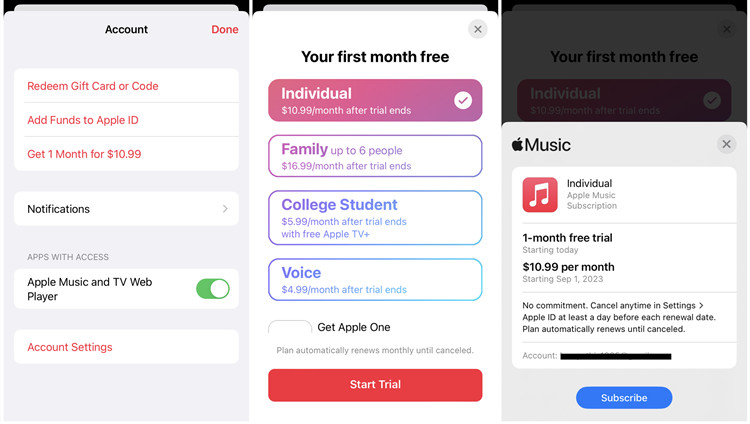
The Apple Music Family Plan allows you to share the Apple Music experience with up to six family members. Each member gets their own personalized account and preferences, all under the same subscription, without any extra costs. Here's how to set it up:
- Open the Apple Music app on your device and navigate to Listen Now or For You.
- Look for the trial offer and select Family.
- Tap Start Trial to begin the process.
- To become the organizer of the family group, sign in with the Apple ID and password you use for purchases.
- You'll need to confirm your billing information and add a valid payment method to activate the free trial.
- Once the family group is set up, invite up to six family members to join. Each family member will use their own Apple ID but share the subscription benefits.
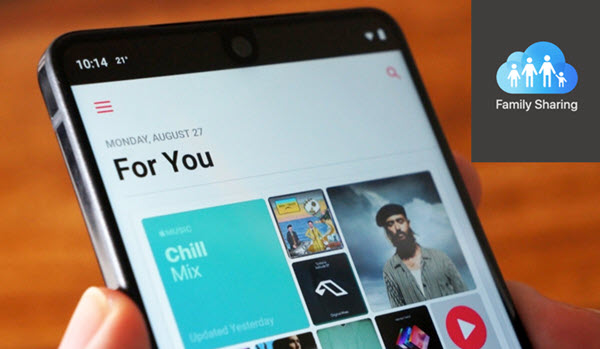
This post introduces what Apple Music family sharing is, and how to set up Apple Music family sharing on Mac, iOS and Android, as well as the solutions to fix Apple Music family sharing problems.
How to Sign Up for the Apple Music Student Plan
The Student Plan offers a discounted rate for eligible students. To sign up, you'll need to verify your student status through a third-party service called UNiDAYS. Apple partners with UNiDAYS to confirm your enrollment in a degree-granting institution.
- Open the Apple Music app on your device and go to Listen Now or For You.
- If a trial offer is available, select Student, then tap Verify Eligibility.
- You'll be directed to the UNiDAYS website. Follow the prompts to verify your enrollment.
- Once your student status is verified by UNiDAYS, sign in with your Apple ID and password to confirm your subscription to the Student Plan.
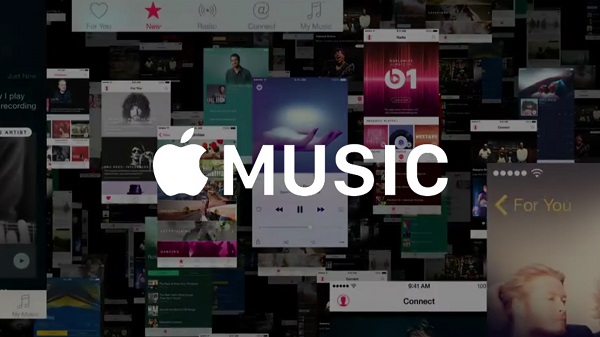
This is a complete and quick guide to show you how to easily get and enjoy Apple Music student membership with discount.
The Bottom Line
Now that you've learnt how to get free Apple Music easily referring to the 2 ways above. At least, you'll know that you won't lost your favourite songs after you cancel the subscription only if you've got ViWizard Apple Music Downloader can reach up to 30X, saving you a lot of time. So what are you waiting for? Just download this program to save time and money right now.

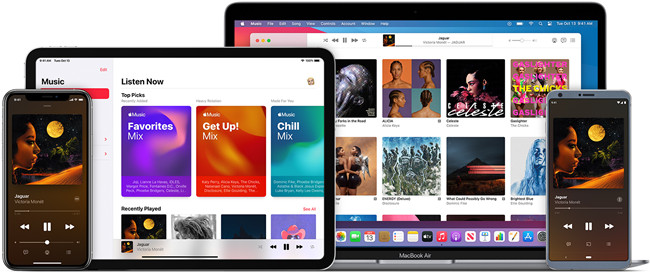



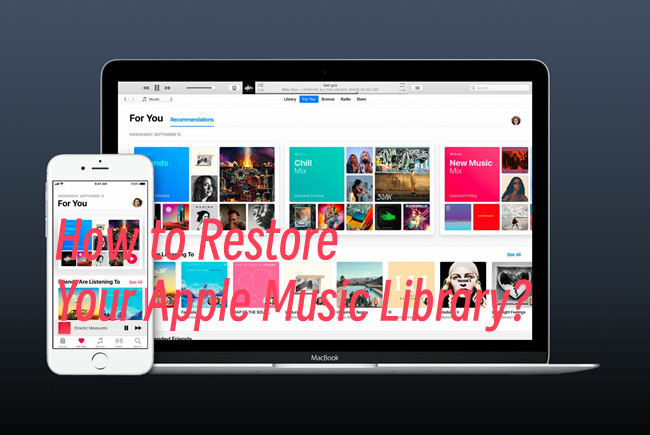

Leave a Comment (0)