
When it comes to music streaming, many people immediately think of Spotify or Apple Music, known for their massive libraries, exclusive content, and seamless integration. But there's another player in the mix: Deezer. If you're already using Apple Music, you might be curious about what Deezer offers and whether it's worth trying out.
In this guide, we'll explore the key differences between Apple Music and Deezer. Whether you're a casual listener or an audiophile who values sound quality, we'll cover everything from music libraries and exclusive features to pricing, device compatibility, and audio performance. By the end, you'll have a clearer sense of which service fits your needs.
So if you're torn between sticking with Apple Music or giving Deezer a shot, keep reading. This comparison will break down what matters most, helping you make the right choice.
| Feature | Apple Music | Deezer |
| Price | $11/month ($6 for students) | $11/month ($6 for students) |
| Family Plan | Yes, up to 6 people ($16.99) | Yes, up to 6 people ($19.99) |
| Free Tier | No, only Beats1 Radio | Yes, ad-supported |
| Free Trial | 1 month | 1 month |
| Streaming | Lossless and Dolby Atmos (up to 24-bit/192kHz) | FLAC (16-bit/44.1kHz) |
| Music Library | Over 100 million songs | Over 120 million songs |
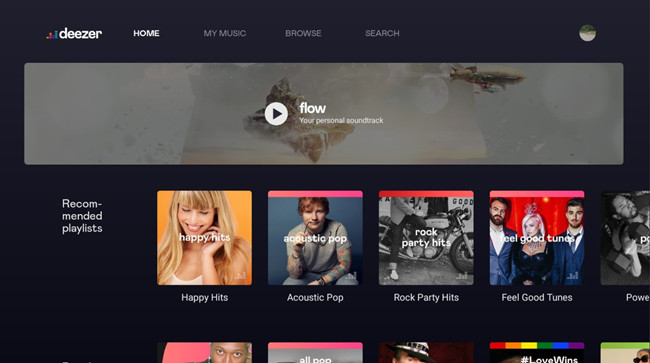
You can transfer Apple Music to Deezer and transfer Deezer songs to Apple Music. Check this post to see how to do them.
Part 1. Apple Music vs. Deezer: User Interface and Feedbacks
Apple Music and Deezer both offer clean, user-friendly interfaces but cater to different tastes. Apple Music features a minimalist design with ample white space, while Deezer opts for a more vibrant and dynamic look.
Both apps are easy to navigate, but they differ in layout: Deezer has four main tabs - Music, Podcasts, Favorites, and Search - providing a simple structure for quick access. In contrast, Apple Music offers five tabs - Library, For You, Browse, Radio, and Search - which provide more options for curated playlists, stations, and personalized recommendations.
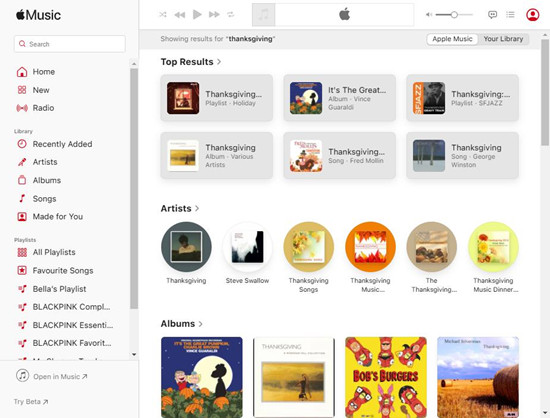
Apple Music stands out with its karaoke mode and the ability to search for songs by lyrics, making it easy to find tracks even if you only remember a few words. Deezer counters with SongCatcher, an in-app tool that identifies songs playing around you and saves them to your favorites or playlist. Both services offer lyrics integration where available, but Apple Music's karaoke mode enhances the experience with sing-along features.
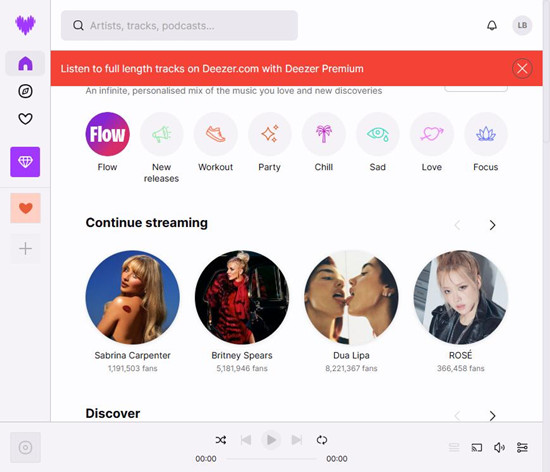
For in-car listening, Apple Music integrates seamlessly with CarPlay, giving you full control from your car's infotainment system. Deezer provides a similar feature with Deezer Connect, allowing you to manage music across multiple devices at home.
In summary, Apple Music is great for users who value seamless Apple device integration and advanced features like karaoke mode, while Deezer appeals to those who enjoy simple, interactive features like SongCatcher and personalized playlists.
Part 2. Apple Music vs. Deezer: Music Discovery and Recommendations
Both Apple Music and Deezer excel at helping you discover new music based on your preferences.
Apple Music's Home (previously Listen Now) offers personalized playlists, mood-based suggestions, and popular charts like the Daily Top 100. The more you listen, the better it gets at recommending new tracks. The Made For You section curates playlists based on your listening habits, and you can refine these suggestions by marking songs with Love or Suggest Less Like This. Siri also makes it easy to discover new music hands-free with simple voice commands.
Deezer's standout feature is Flow, a personalized, continuous playlist that combines your favorites with new recommendations. It adapts over time as you listen, creating a dynamic soundtrack. Deezer's Music Tab also offers curated selections similar to Apple Music's Home.
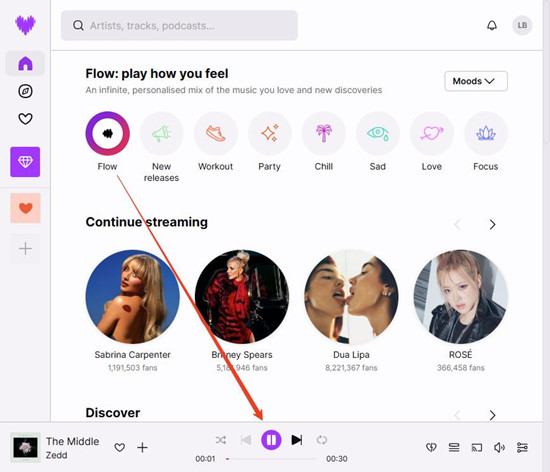
While both services offer solid recommendations, Deezer's Flow feature provides a more dynamic, ongoing discovery of music. Apple Music's Made For You playlists, while great, are more structured in comparison.
Part 3. Apple Music vs. Deezer: Audio Options and Listening Experience
Apple Music and Deezer both offer high-quality audio with some key differences.
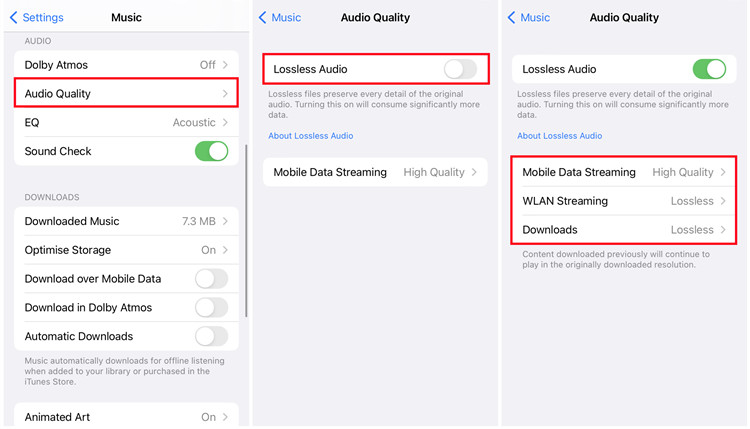
Apple Music supports Lossless and Hi-Res Lossless streaming in ALAC (Apple Lossless Audio Codec) up to 24-bit/192kHz, along with Spatial Audio for select tracks. Users can enable lossless audio in their iPhone's Settings > Music > Audio Quality. This makes Apple Music a top choice for those seeking the highest resolution and immersive sound.
Read More: How to Upgrade Audio Quality on Apple Music
Deezer's HiFi tier streams in FLAC format at 16-bit/44.1kHz, offering rich, detailed sound that audiophiles appreciate, though it's not as high-resolution as Apple Music's offerings.
Both platforms allow for audio adjustments: Apple Music's equalizer is available in iPhone Settings, while Deezer's is built into the app. While Apple Music provides more advanced lossless options and spatial audio, Deezer's FLAC streaming is praised for its natural, detailed sound.
Part 4. Apple Music vs. Deezer: Subscription Pricing
Apple Music and Deezer offer a variety of subscription plans to suit different needs and budgets.
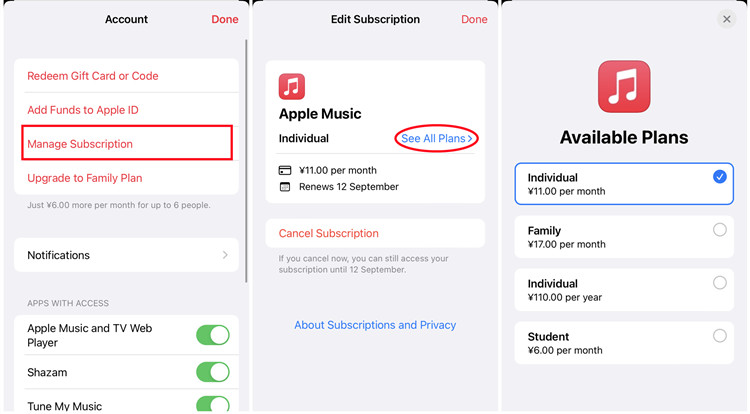
Apple Music's individual plan costs $10.99/month, while Deezer's Premium plan is priced at $11.99/month. Both services offer discounted student rates at $5.99/month. For families, Apple Music is slightly more affordable at $16.99/month for up to six users, compared to Deezer's $19.99/month for its family plan.
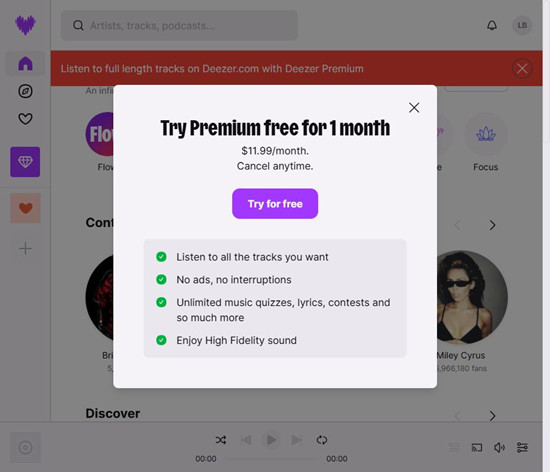
Both platforms offer a 1-month free trial for new users to explore premium features before committing. Apple Music also offers an annual plan at $99/year for individuals, providing a discount for long-term users.
Apple Music has a unique Voice Plan for $4.99/month, allowing users to control music with Siri, making it a budget-friendly option for those who prefer voice control. Deezer, on the other hand, provides a free tier with basic features, allowing users more flexibility to choose whether to subscribe.
Both services offer extensive streaming and offline listening options, but pricing and available features may influence your decision depending on your preferences.
Read More: 15 Latest Ways to Get Apple Music for Free
Read More: How to Get Deezer Premium for Free
Popular Features:
Apple Music Premium Features:
- Large Music Library: Access over 100 million songs and 30,000+ playlists.
- Lossless and Hi-Res Audio: Enjoy sound up to 24-bit/192kHz.
- Spatial Audio: Experience immersive sound on select tracks.
- Offline Listening: Download songs and albums to listen offline.
- Siri Integration: Control playback using voice commands.
- Apple Music Sing: Sing along with adjustable vocals and lyrics.
- Apple Music Replay: See your top songs, albums, and artists of the year.
- Live Radio: Tune in to live radio stations, artist interviews, and concerts.
Deezer Premium Features:
- Large Music Library: Access over 120 million songs.
- High-Quality Audio: Stream in FLAC format for clear, natural sound.
- Offline Listening: Download music to listen without internet.
- Ad-Free: Enjoy uninterrupted listening without ads.
- SongCatcher: Identify songs playing around you.
- Music Quizzes: Test your music knowledge with fun quizzes.
- Deezer Connect: Control music on multiple devices.
- Deezer Flow: Get personalized music recommendations with daily playlists.
Part 5. Apple Music vs. Deezer: Platforms Availability
Both Apple Music and Deezer are available on iOS and Android devices, providing flexibility to listen on smartphones and tablets. They also offer desktop apps for Windows and Mac, allowing you to enjoy your music on larger screens. For those who prefer web access, Apple Music can be streamed at music.apple.com, while Deezer is available at deezer.com. Both services are compatible with Bluetooth speakers and can stream to AirPlay speakers (Apple Music) or Chromecast-enabled speakers (Deezer) from iOS or Android devices.
In the smart speaker arena, Apple Music integrates with Siri voice control on HomePod and is compatible with Amazon Echo devices via the Alexa app (in the U.S.). Additionally, Apple Music works with Apple Watch, Apple TV, and Fire TV, enabling seamless streaming across your devices.
Deezer, on the other hand, offers extensive device compatibility, including Amazon Echo and Google smart speakers. If a device is certified as Deezer Connect-compatible, you can control playback remotely through the Deezer app. Deezer also supports streaming on gaming consoles such as Xbox and PlayStation, making it a versatile choice for entertainment setups.
Part 6. Apple Music vs. Deezer: Pros and Cons
Choosing between Apple Music and Deezer can feel a bit tricky, but it ultimately comes down to how you like to listen to music and what devices you use.
If you're an Apple device user like me, Apple Music just makes sense. The integration with HomePod, Apple Watch, and other Apple gadgets is seamless, which makes listening that much more convenient. On the other hand, Deezer works on a wide range of devices, including smart speakers, game consoles, and Amazon Echo. It's definitely the better option if you want cross-platform flexibility.
When it comes to personalized music, Deezer's Flow is fantastic. It gives you a customized music stream based on what you've listened to, helping you discover new favorites in no time. But if you're after that immersive sound quality, I have to say, Apple Music's Spatial Audio is a game-changer. It provides a richer, more dynamic listening experience, especially with Dolby Atmos.
As someone who's collected music for years, I love the fact that Apple Music lets me combine my personal library with streaming tracks, all in one place. If you enjoy creating your own music mix, this flexibility is invaluable. Deezer also gives you the option to upload your own music, but for those who are audio enthusiasts, the HiFi tier is a standout feature, offering FLAC quality sound that really brings out the detail in your tracks.
Ultimately, if you're deep into the Apple ecosystem, Apple Music is likely the best fit. It's streamlined and full of exclusive content. But for those who want more audio options, personalized playlists, and the flexibility to play on almost any device, Deezer is hard to beat.
Part 7. Take Your Apple Music and Deezer Listening to the Next Level
If you want to make the most of your Apple Music or Deezer experience, consider using ViWizard. With tools like the ViWizard Apple Music Converter and ViWizard Deezer Music Converter, you can easily download and convert your favorite tracks into MP3 or other formats. This means you can listen offline or on any device, even after your subscription ends. It's a simple way to enjoy your music anytime, anywhere.
Give ViWizard a try and take your music to the next level!
A full-featured Apple Music converter that easily converts Apple Music songs, albums, playlists—including iCloud Music Library content, personalized recommendations, and curated playlists—into MP3, M4A, M4B, WAV, AIFF, and FLAC so you can keep your Apple Music forever or transfer it to any device without restrictions.
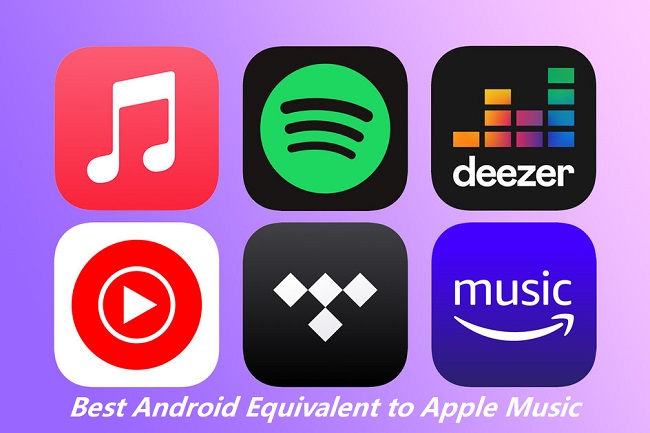

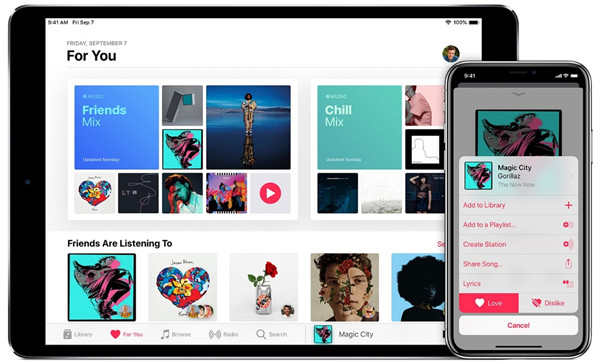

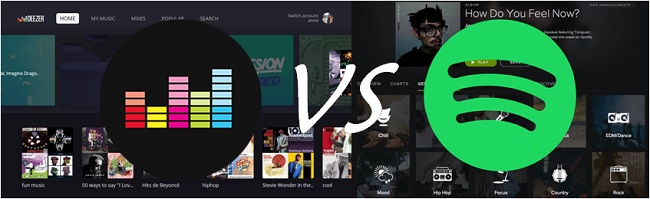

Leave a Comment (0)