
Twitch is a video site focused on live gaming, founded in 2011. However, it currently provides almost everything you wish to watch, including cooking, music, quiz, and - the most important content - video games. Twitch has attracted over 15 million daily active users on average as the platform has evolved.
Music is an important element in a video. If you are a streamer of Twitch, you may want to ask, can I play Apple Music on Twitch? The answer is yes. Today we would like to tell you how to play Apple Music on Twitch with ease. But you also need to know something before playing Apple Music on Twitch. If you want to know more about Twitch, just follow up with me.
Part 1. Can I Play Apple Music on Twitch?
Yes, you can play Apple Music on Twitch, but you need to be aware of Twitch's strict guidelines regarding music use due to copyright laws. When you play music on Twitch, you must ensure that you have the rights to use it. Apple Music, like many other music streaming services, provides access to music for personal use, but streaming it to an audience without the proper license can lead to issues.
Many streamers have attempted to play Apple Music during their Twitch streams. For example, you might add a great vibe to your gameplay, but soon you could receive warnings from Twitch about potential DMCA (Digital Millennium Copyright Act) violations. Eventually, some of your past streams could be muted, and you might even receive a suspension from Twitch, up to and including account termination. Even if you subscribe to Apple Music or buy a song from the iTunes Store, it does NOT grant you the rights to share the music on Twitch. You only have a personal license to access the content for your personal and private playback, and streaming on Twitch is a public activity. You must be cautious and aware of the risks involved.
In its early years, Twitch went through a period of confusion over music rights. Many copyrighted songs were played or used on Twitch without restriction. To control this, Twitch introduced a series of terms and conditions for music playback:
Twitch's Music Guidelines:
- Music Owned by You – Original music that you wrote and either recorded or played live and for which you own or control all rights necessary to publish on Twitch. If you have a contractual agreement with an entity that owns the rights to the content you generate, such as a record label or publishing firm, ensure that releasing that music on Twitch does not violate that arrangement.
- Music Licensed to You – Copyrighted music held in whole or in part by someone other than you if you have obtained permission from the applicable rights holders to distribute it on Twitch.
- Twitch Sings Performance – A vocal rendition of a song caught in Twitch Sings gameplay, as long as it complies with Twitch's Terms of Service.
In summary, you may only play songs that you own or that are not protected by copyright. You can listen to music from Apple Music, but only those that you own or that are not copyrighted. If you breach Twitch's standards, your stream may be muted, and all content including copyrighted music may be removed. If you decide to play Apple Music on your stream, make sure you have the proper permission or consider using royalty-free music instead. This way, you can avoid any potential issues with Twitch's copyright enforcement and enjoy a smooth streaming experience.
Part 2. How to Play Apple Music on Twitch without Restrictions
To play Apple Music on Twitch without restrictions, you need to ensure that the music you use meets Twitch's terms and conditions for music playback. This means you either own the music, have the necessary licenses, or use royalty-free music.
If you're a musician or have created your own music, you can proudly showcase it on your Twitch stream as long as you own all the rights to it. Additionally, royalty-free music is a fantastic option for streamers to avoid copyright issues, giving your stream a professional touch without any legal headaches. Platforms like YouTube Audio Library, Free Music Archive, or SoundCloud offer plenty of great options.
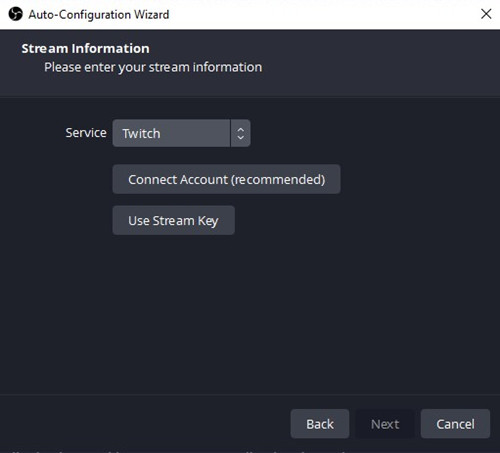
If you want to play music that you don't own, getting the proper licenses is essential. Here's a step-by-step guide to help you set everything up smoothly:
- Head over to the OBS Studio website and download the software for your operating system. Follow the installation instructions. It's straightforward, and you'll be up and running in no time!
- Open the application, and let the creative process begin.
- Click on the "+" sign under the "Scenes" box and name your scene. Think of it as setting the stage for your show.
- Click on the "+" sign under the "Sources" box.
- Select "Media Source" for pre-recorded music or "Audio Input Capture" for live music. This is where the magic happens.
- Browse and select your music file or input device. Choose the perfect track to elevate your stream.
- Right-click on your audio source and select "Properties."
- Adjust the volume levels to balance your music with your microphone audio. Ensure your voice shines just as brightly as your music.
- Click on "Start Streaming" in OBS Studio to begin your Twitch stream with Apple Music playing in the background. Feel the excitement as your stream comes alive with sound!
Part 3. How to Remove DRM Restrictions from Apple Music
Though we can't play the copyrighted music on Twitch, we can play some music without copyright protection from Apple Music. But we know that Apple Music is a streaming service, to protect their music, Apple Music is in encrypted M4P format. Apple Music encrypted M4P files are only playable with the Apple Music app. To remove the limitation, you will need a music converter to convert Apple Music to MP3 for correctly playing.
To get MP3 Apple Music with the original quality, you will need ViWizard Audio Converter. This app is capable of converting and downloading Apple Music to MP3, WAV, AAC, FLAC, M4A and M4B with the ID3 tags preserved. It also supports converting iTunes audiobooks and Audible audiobooks. This program allows you to convert in batches at a 30x quicker rate. You may also change audio parameters such as output format, sample rate, channel, bit rate, loudness, and so on. The following are the primary features of ViWizard Audio Converter:
If you want to know how to get Apple Music MP3 files with ViWizard Audio Converter, you can follow this guide. Before beginning the conversion, make sure the iTunes app has been installed on your computer. And you need to click the download link above to get the ViWizard app on your desktop. Now let's dive in.
Key Features of ViWizard Apple Music Converter
Free Trial Free Trial* Security verified. 5, 481,347 people have downloaded it.
- Convert Apple Music songs, albums, playlists, and artists into MP3 for easy access
- Preserve lossless audio, high-resolution lossless, and Dolby Atmos quality
- Strip DRM from Apple Music for unrestricted offline listening
- Save converted audio files while retaining full ID3 tag details
Step 1Put Apple Music into the Converter
Simply start the ViWizard Audio Converter program on your PC after the installation is complete. Then, on the top menu, click the Music Note button to load the Apple Music files to rip. You may simply drag and drop your selected audio files into our Apple Music downloader.

Step 2Choose the Output Format and Parameters
After importing the music into the application, utilize the Format option to select the appropriate output format for your purposes. To play Apple Music on Twitch, MP3 is a good choice. The format settings box also allows you to alter the output audio properties such as sampling rate, bit rate, channel, and so on. Finally, click the OK button to preserve your choices.
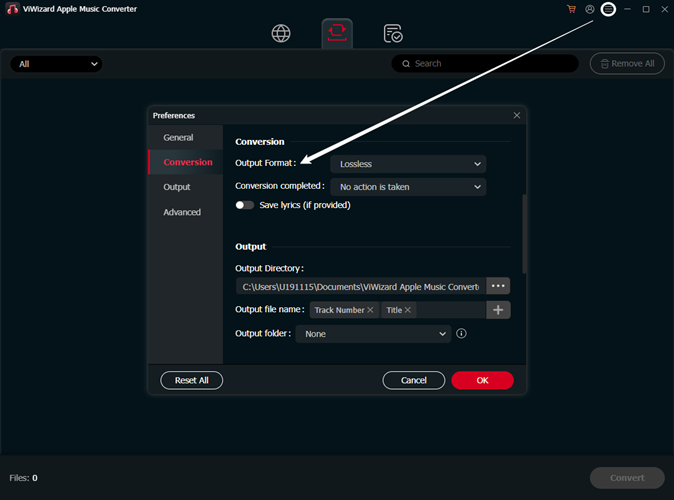
Step 3Start to Convert Apple Music to MP3
Then, to start the conversion, click the Convert button. ViWizard will begin ripping Apple Music to MP3 as soon as you configure it. After a few moments, click the Converted button to identify all converted MP3 Apple Music files and play them offline on any device.
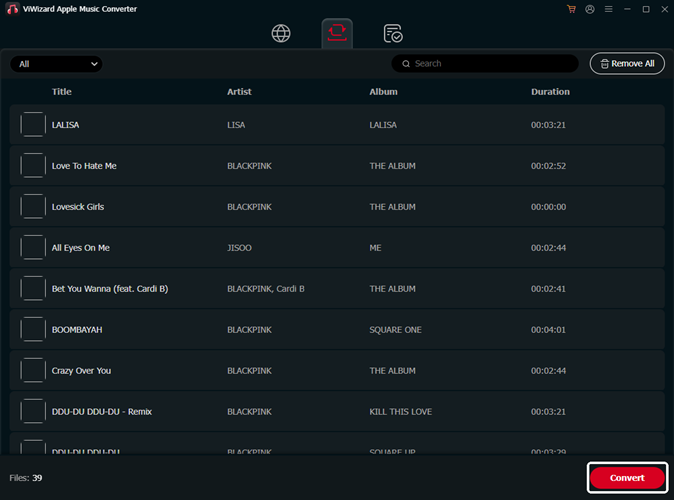
Now you can play these converted MP3 files offline on any device, including using them on Twitch streams where copyright restrictions apply.
Final Word:
Can you play Apple Music on Twitch? Now you may know the answer. To play music on Twitch, you need to be careful with the music playing terms. If you want to play Apple Music on Twitch, try ViWizard Audio Converter. This music tool can free your Apple Music playlists, iTunes audiobooks and Audible audiobooks. After the conversion, you can play the converted music on the device you like easily, such as a Bluetooth speaker.

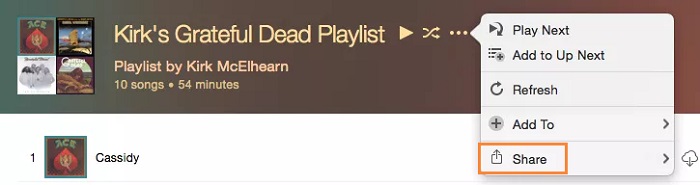


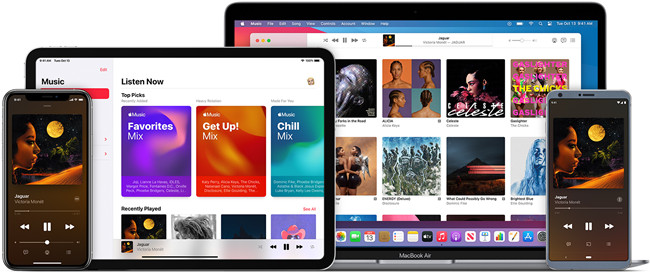


Leave a Comment (0)