
Apple Music offers an offline listening feature to download music, but there's a catch: once you cancel your subscription, you lose access to all the tracks you've added to your library. That means no more offline access or playing your favorite songs on unauthorized devices. So, is there a way to keep your music and listen to it anytime, even without an active subscription? The good news is, yes—you can rip songs from Apple Music.
Ripping is the process of extracting audio files from a service like Apple Music and converting them into a permanent format, like MP3. This way, you can keep your music even after canceling your subscription and enjoy it on any device, without needing an internet connection. With the right tools, like ViWizard Apple Music Ripper, you can start preserving your collection today. Here's how:
Ripping music from Apple Music is meant for personal use only. Distributing, sharing, or selling ripped music definitely violates related rules and laws. Always be mindful of the potential risks if you plan to use the music commercially. For the best experience, stay aware of any legal implications when using them elsewhere.
A full-featured Apple Music converter that easily converts Apple Music songs, albums, playlists—including iCloud Music Library content, personalized recommendations, and curated playlists—into MP3, M4A, M4B, WAV, AIFF, and FLAC so you can keep your Apple Music forever or transfer it to any device without restrictions.
Part 1. What Is an Apple Music Ripper?
What Is an Apple Music Ripper?
An Apple Music ripper is a tool that lets you save songs from Apple Music as permanent audio files. Unlike Apple Music's built-in downloads—which disappear the moment your subscription ends—a ripper converts tracks into standard formats like MP3 or WAV. In other words, a ripper ensures your music is always accessible, no matter what.
Why Use an Apple Music Ripper?
What's great about these rippers is that they put you in control of your music. Apple Music subscribers are used to the idea that their entire library—built over years—can vanish the moment their subscription ends. At that point, you have a few options: keep paying for Apple Music indefinitely, repurchase select songs from iTunes, or use a ripper to save your collection as MP3 or other formats. Ripping music is a smart move. If you love having complete control over your music collection, a ripper gives you exactly that.
How Does an Apple Music Ripper Work?
A ripper captures the audio as it plays and converts it into a downloadable file. Some tools even let you process entire playlists at once, saving time and effort. But what you get from a ripper depends on the tool you choose. Some, like ViWizard Apple Music Converter, let you customize the format, bit rate, and other settings to fit your needs. These tools pull music directly from Apple Music, preserving the original listening experience. Others may only rip MP3s by default, and their music sources can be uncertain—they could be pulling from anywhere.
Is Ripping the Same as Downloading?
Not quite. When you download a song from Apple Music, it's only available as long as you're subscribed—once your subscription expires, so do your downloads. Ripping, on the other hand, creates actual files that stay on your device permanently. No DRM restrictions, no expiration dates.
Part 2. How to Rip Music from Apple Music
There are several ways to rip music from Apple Music, each with a different approach. The most common methods include recording software like Audacity and dedicated converters like ViWizard Apple Music Converter. Here's a quick look at the different types of rippers:
-
Dedicated Converters: Dedicated converters like ViWizard Apple Music Converter are made specifically for ripping Apple Music. These tools remove the DRM protection and convert tracks directly into formats like MP3, AAC, FLAC, or WAV. Dedicated converters are great because they do the job automatically, so you can convert whole playlists or libraries without having to play the songs in real-time. The process is faster, more efficient, and the sound quality stays high.
-
Recording Software: Recording software captures audio as it plays. With tools like Audacity, you can record Apple Music tracks while they play on your computer. It's a flexible method since you can record any sound, but it requires you to manually start and stop the recording for each track. This process can be slow if you need to rip a lot of songs, and the sound quality may depend on your computer's settings.
-
Cloud-Based Rippers: Cloud-based rippers let you rip music without installing any software. These services connect to your Apple Music account and convert the tracks directly in the cloud. They're convenient because they don't use up space or resources on your device, but they may not always be as reliable as software-based options, and the legality of these services can vary.
Part 3. Top Apple Music Rippers (for MP3 and More)
If you're looking to save your favorite Apple Music tracks in a format that works on any device like a MP3, you'll need the right tool. Here's a look at the best option called ViWizard Apple Music Ripper available on the market:
Top 1. ViWizard Apple Music Ripper
Basic Information:
Available for Windows and MacOS without additional software
Works with: Apple Music tracks, albums, playlists, artsits and more
Output formats: MP3, WAV, M4B, M4A, FLAC, AIFF
Audio: Maintains lossless audio
Money-back guarantee: up to 30 days
ViWizard Apple Music Converter is a powerful tool designed for users who want to save and convert songs from Apple Music Web Player. It ensures lear, crisp audioc while removing DRM protection, allowing you to enjoy your Apple Music collection offline, on any device, without restrictions.
One of ViWizard's biggest strengths is its flexibility. It supports multiple output formats like MP3, FLAC, AIFF, WAV, M4A, and M4B, so you can keep your music in the format that works best for you. Whether you're playing on an Apple device or another platform, ViWizard ensures seamless compatibility.
Beyond just ripping, ViWizard is built for ease of use. Its simple interface makes converting Apple Music songs straightforward, even for beginners. It also offers both one-time purchases and subscription plans, making it a versatile choice for ripping, converting, and customizing audio files.
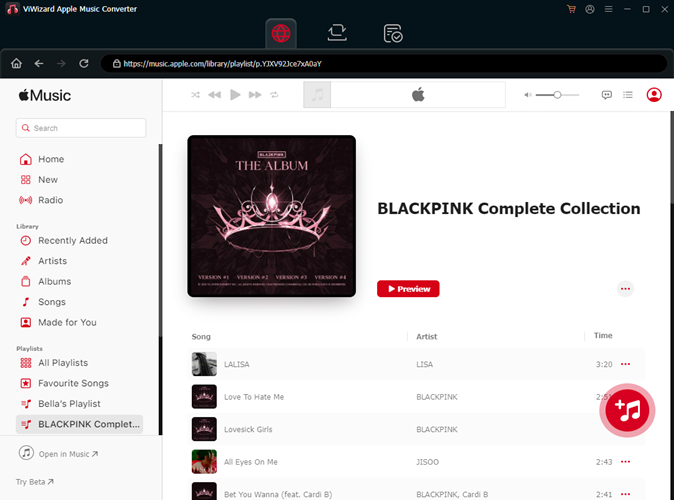
Key Features of ViWizard Apple Music Converter
Free Trial Free Trial* Security verified. 5, 481,347 people have downloaded it.
- Convert Apple Music songs, albums, playlists, and artists into MP3 for easy access
- Preserve lossless audio, high-resolution lossless, and Dolby Atmos quality
- Strip DRM from Apple Music for unrestricted offline listening
- Save converted audio files while retaining full ID3 tag details
- Pros
- Specifically designed for Apple Music and iTunes.
- Offers a wide range of output formats, including MP3, which is universally compatible.
- Preserves the original audio quality, ensuring that your music sounds as good as it did on Apple Music.
- Easy-to-use interface that makes the ripping process smooth and straightforward.
- Cons
- Requires installation on a computer (Windows or Mac).
- May involve a one-time purchase or a subscription fee.
Step 1Import Apple Music Songs to ViWizard Software

Simply open ViWizard Audio Converter on your computer after finishing the installation. Then click the Music note button at the top menu to load your Apple Music songs you want to rip to MP3. You can also drag and drop your target Apple Music files to the conversion list.
Step 2Set MP3 as the Output Format for Apple Music
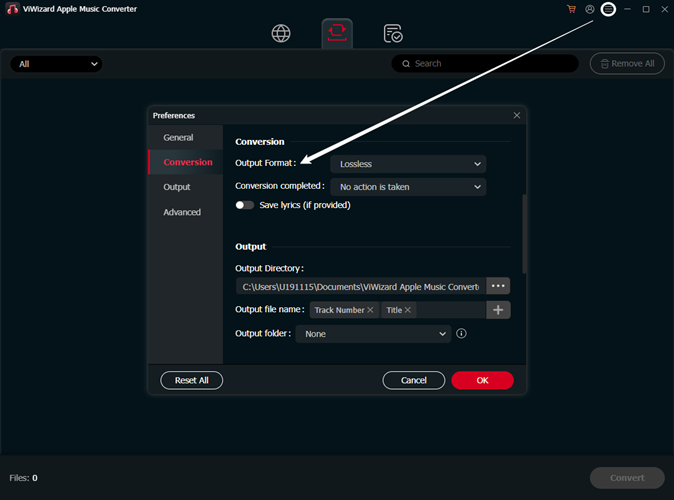
When all your Apple Music songs are loaded, click the Format panel in the lower left cornet. A new window will pop up where you're given six formats to choose from, including MP3, AAC, FLAC, WAV, M4A, and M4B. Here you can set MP3 as the output format and adjust the bit rate, sample rate, code, and channel according to your needs.
Step 3Start to Rip Music from Apple Music to MP3
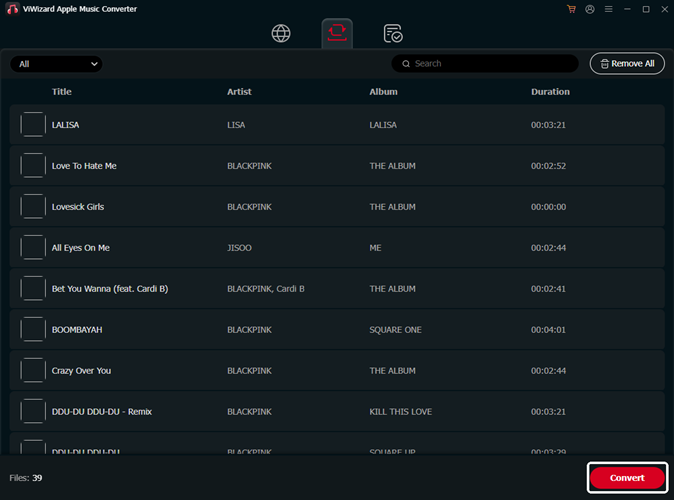
You can click on the Convert button to start the conversion process of Apple Music to MP3. ViWizard Audio Converter will begin to rip Apple Music to MP3 as you set it. A few minutes later, you can locate all the converted Apple Music files by clicking the Converted button and enjoy Apple Music songs on any device offline.
Top 2. APPLmusicDownloader Apple Music Downloader
Basic Information:
Available for: Any device with a web browser
Features: Lets you download music from Apple Music for offline listening using a link.
Output format: MP3
APPLmusicDownloader is an online service that provides a straightforward way to download music from Apple Music. It converts tracks into MP3 files, which can then be used on a variety of devices and players. This makes it easy to enjoy your music offline, wherever you are.
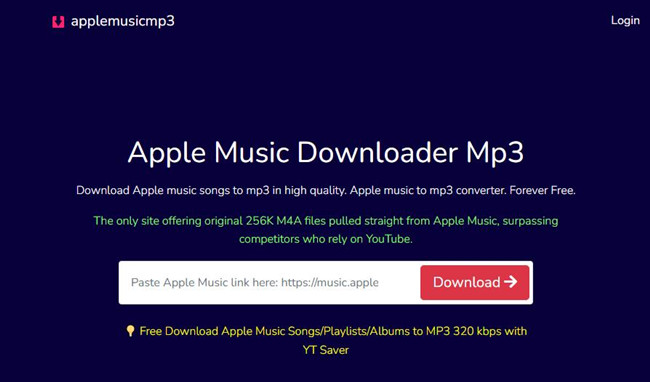
- Pros
- Simple to use, with no need for a premium subscription.
- Downloads music in MP3 format, which is compatible with many devices.
- Allows you to access your downloaded songs across different platforms, including the Apple Music app and web player.
- Cons
- The quality of the downloaded files may vary based on the original source and encoding process.
Top 3. ViWizard Apple Music Recorder
Basic Information:
Available for: Windows and Mac
Features: Records audio from streaming services like Apple Music and Spotify.
Audio quality: Suitable for most users, though not necessarily for audiophiles.
ViWizard Audio Capture offers an alternative way to save Apple Music songs by recording audio directly from the Apple Music web player or app. It's a handy tool for capturing streaming music from various services, giving you a straightforward way to get your favorite tracks.

Key Features of ViWizard Audio Capture
Free Trial Free Trial* Security verified. 5, 481,347 people have downloaded it.
- Capture Spotify audios, songs, and playlists in high quality
- Save audio from Spotify to MP3, AAC, M4A, WAV, FLAC, M4B
- Support multi-track audio recording for Spotify
- Record music from Tidal, Deezer, Pandora and other streaming audios
- Pros
- Records audio from multiple streaming music services.
- Easy-to-use interface for a hassle-free recording experience.
- Supports various output formats like MP3, AAC, WAV, and FLAC.
- Allows customization of audio settings such as bit rate and sample rate.
- Can record multiple tracks simultaneously.
- Cons
- Requires registration.
Read More: Learn How to Use Audio Capture
Top 4. NoteBurner Audio Converter
Basic Information:
Available for: Windows and macOS
Features: Converts Apple Music songs, iTunes M4P music, and audiobooks to various formats.
Speed: Records songs from Apple Music at up to 20× faster than normal speed.
NoteBurner iTunes Audio Converter is a versatile tool for converting Apple Music songs, iTunes M4P music, and audiobooks into multiple formats like AIFF, FLAC, and ALAC. It also allows you to record music from Apple Music in the background at impressive speeds, making it a powerful option for managing your audio files.
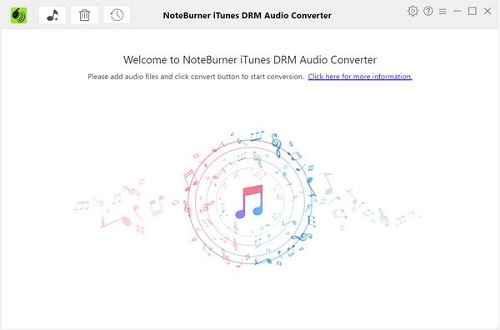
- Pros
- Converts Apple Music and iTunes M4P music to various formats.
- High-speed background recording from Apple Music.
- User-friendly interface.
- Cons
- Requires iTunes to be installed.
- Not free; you may need to purchase a license.
Read More: Learn How to Use NoteBurner
Top 5. Tunelf Audio Converter
Basic Information:
Available for: Windows and macOS
Features: Supports output formats like MP3, AAC, FLAC, WAV, M4A, and M4B.
Speed: Utilizes advanced technology for fast and high-quality ripping.
DRM Removal: Can remove DRM protection from iTunes and Audible audio files.
Tunelf Audio Converter is a versatile tool for ripping Apple Music songs and removing DRM protection. It works well on both Windows and Mac, providing users with a range of formats and efficient conversion speeds.
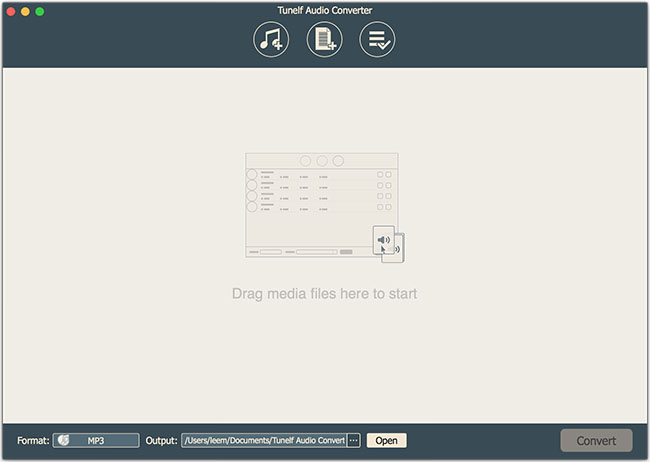
- Pros
- Allows batch conversion of Apple Music songs for convenience.
- Fast conversion speed while maintaining good audio quality.
- Supports multiple output formats for compatibility with different devices.
- Removes DRM protection from iTunes and Audible audio files.
- Cons
- Requires registration.
Read More: Learn How to Use Tunelf
Top 6. Apowersoft Audio Recorder
Basic Information:
Available for: Web-based tool (no download needed), with applications for Windows and macOS.
Features: Records audio directly from your computer's sound card, including from the Apple Music web player.
Application: Also available for ripping music from the Apple Music app.
Apowersoft Audio Recorder is an easy-to-use tool that lets you record audio directly from your computer, including tracks from the Apple Music web player. You can use the web-based version or download the app for Windows and macOS, depending on your preference.
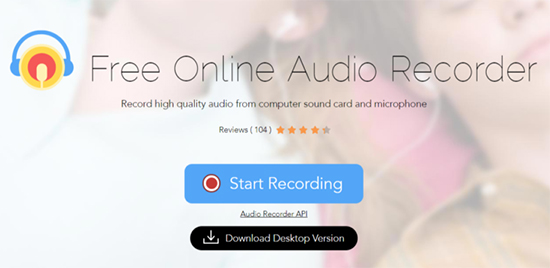
- Pros
- Records audio from Apple Music and other sources easily.
- No need to download or install software for the web-based version.
- Supports multiple audio formats for recording.
- Provides basic editing features for recorded audio.
- Cons
- Recording limited to one minute at a time.
Top 7. Audacity
Basic Information:
Ensure you have enough storage space on your computer for recorded audio files.
Audacity supports saving audio in various formats like MP3, WAV, or FLAC. Choose the format that fits your needs and device compatibility.
Offers editing tools to trim, enhance, or edit audio after recording.
Remember to respect copyright laws and use this method only for personal use or content you have the rights to.
Audacity is a versatile, open-source audio editing software that allows users to record, edit, and manipulate audio. While it's not specifically designed for ripping music from Apple Music, it can be effectively used for this purpose with the right techniques.
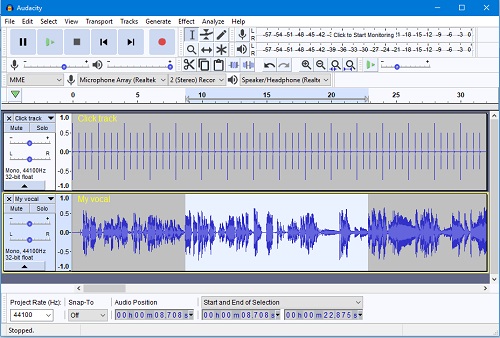
- Pros
- Versatile tool for a wide range of audio tasks.
- Free to use.
- Gives you control over recording quality.
- Cons
- Setting up Audacity for ripping Apple Music may require additional steps.
Read More: Learn How to Record Apple Music
Top 8. Joyoshare VidiKit
Basic Information:
Available for: Windows and macOS
Features: Offers a variety of functions, including video and audio recording.
Joyoshare VidiKit is a versatile media tool with a strong recording function. It allows users to capture Apple Music and other audio activities in high quality. Here's how you can use Joyoshare VidiKit to record Apple Music to MP3 or other audio formats:
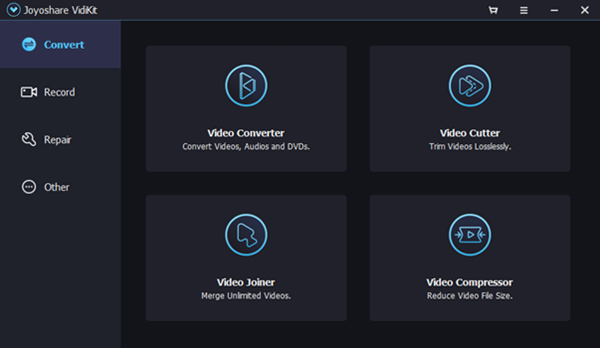
- Pros
- Records Apple Music and other audio with high quality.
- Provides two recording modes for flexibility.
- Supports scheduled recording.
- Offers a wide range of output format options.
- Customizable shortcuts for convenience.
- Cons
- Recording limited to one minute at a time.
Read More: Learn How to Use JoyoShare
Part 4. Comparing the Best Apple Music Rippers
After reading the post, you will find an Apple Music ripper to help you rip Apple Music songs. But which one is the most useful Apple Music ripper? Here we compare those Apple Music rippers from various aspects, including the output quality, output format, and more.
| Feature | ViWizard Apple Music Converter | APPLmusicDownloader | ViWizard Apple Music Recorder | Noteburner iTunes Audio Converter | Tunelf Audio Converter | Apowersoft Audio Recorder | Audacity | Joyoshare VidiKit |
|---|---|---|---|---|---|---|---|---|
| File Formats Supported | MP3, WAV, M4B, M4A, FLAC, AAC | MP3 | MP3, AAC, WAV, FLAC, others | AIFF, FLAC, ALAC, M4A, others | MP3, AAC, FLAC, WAV, M4A, M4B | MP3 | MP3, WAV, FLAC, others | MP3, AAC, FLAC, WAV, M4A, M4B |
| Metadata & Tagging | Yes | Basic (depends on source) | Limited | Yes | Yes | Basic | Basic | Yes |
| DRM Removal | Yes | No | No | Yes | Yes | No | No | No |
| Batch Conversion | Yes | No | No | Yes | Yes | No | Yes | Yes |
| Recording Quality | Lossless | Varies (depends on source) | Good | High | High | Good | Depends on setup | High |
| Ease of Use | User-friendly | Simple (web-based) | Easy | User-friendly | User-friendly | Easy | Moderate | User-friendly |
| Cost | Paid (one-time/subscription) | Free | Paid (one-time/subscription) | Paid (one-time/subscription) | Paid (one-time/subscription) | Free (limited features) | Free | Paid (one-time/subscription) |
| Additional Features | Multiple output formats, lossless | Direct MP3 downloads, no subscription | Customizable settings | High-speed recording, multiple formats | DRM removal, batch conversion | Basic recording tools | Advanced editing tools | Scheduled recording, shortcuts |
Conclusion
The above are some useful Apple Music rippers for you to rip Apple Music to MP3 for enjoying on your own devices you desire. The final decision depends on your needs. If you want a fast conversion with optimal quality, ViWizard Audio Converter and Tunelf Audio Converter will definitely do the task for you. For recording audios from various resources, ViWizard Audio Capture and Joyoshare VidiKit could be your choice. Without installing an additional app, Apowersoft Free Online Audio Recorder and Soundloaders Apple Music Downloader can be given a try. Don't wait, and go to download the above tool to rip Apple Music songs to MP3.



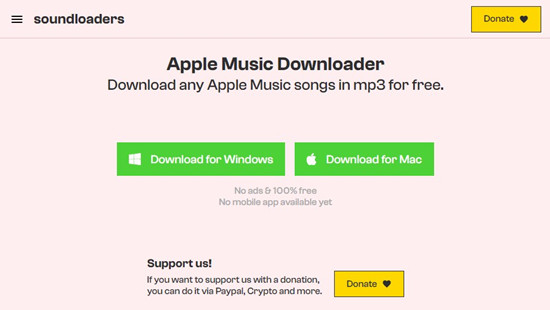

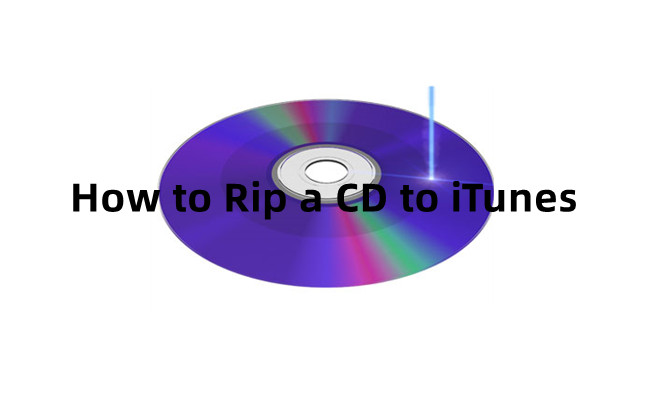

Leave a Comment (0)