
![]()
Q: I tried to download Apple Music on my new Google Pixel. But why is my Google Play saying that Apple Music is incompatible with the Google Pixel? I have tried many times. Can I use Apple Music on Google Pixel with any other methods?
Owned by Google, Google Pixel emerged as a brand of electronic devices in 2013. 7 years past, Google Pixel has released Google Pixel 1/2/3/3a/4/4a. Compared with other smartphones, Google Pixel phones have a simplistic design, outstanding camera, and stock Android. For common functions like listening to music, watch videos, Google Pixel behaves well, too.
In regard to music, Google Pixel supports most popular music streaming players like Apple Music, Spotify and, etc. Yet, some Apple Music listeners complained that the Apple Music could not work well on their Google Pixel phones. Is there a better method to listen to Apple Music on Google Pixel? The answer is yes. In this passage, I will introduce an easy method to play Apple Music songs on your Google Pixel phone without the Apple Music app. Go ahead to check it.
Apple Music to Google Pixel converter
To get Apple Music available, you need to subscribe to Apple Music with a fee of $9.99/$4.99/$14.99 a month for different plans. After you subscribe to it, you can listen to and download millions of songs on Apple Music. But it does not mean that the songs you download belong to you. You may find that the downloaded songs from Apple Music cannot be played when the subscription is over. The best method to own the songs is to use an Apple Music converter to convert Apple Music songs to common formats to play on Google Pixel or any device. After the conversion, you do not need to download the Apple Music app on Google Pixel so that this method solves some Apple Music on Google Pixel problems like Apple Music not compatible with Google Pixel.
To stream Apple Music on Google Pixel, you are suggested to use ViWizard Apple Music Converter. ViWizard Apple Music Converter is an all-in-one tool that can convert Apple Music, iTunes songs and audiobooks, Audible audiobooks, and common audios with high quality. The output formats of this converter contain MP3, M4A, AAC, M4B, FLAC, and WAV. The conversion speed is 30X faster which means that you can convert a 3-minute long song with only 6 seconds. To manage the music library, keeping ID3 tags of the music is necessary. This powerful software can also preserve and edit the ID3 tags of the audios, including artist, album, cover, title, date, and more. It is free to download this software and try it by clicking the Download icon below.
How to convert Apple Music to Google Pixel
After you download and install ViWizard Apple Music Converter and download the Apple Music songs to your computer, you can start to convert Apple Music songs. Follow the steps below.
Step 1Add Apple Music songs into ViWizard

Open ViWizard Apple Music Converter and click the Add Files button to import the Apple Music songs you just downloaded to the program. An easier method is to drag the audio files directly to the window of ViWizard.
Step 2Choose target format
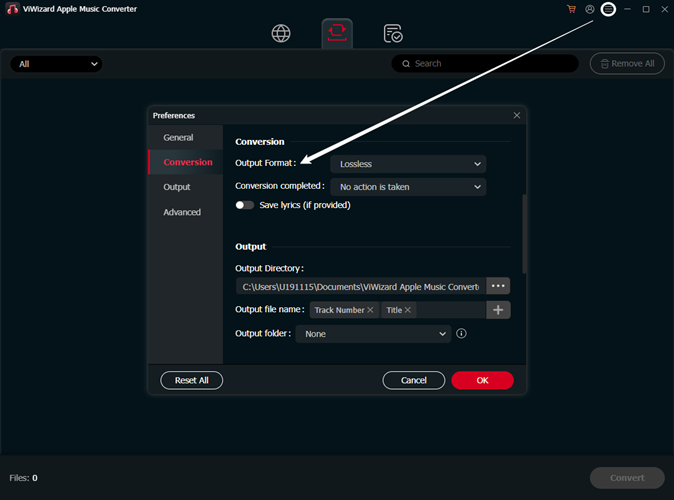
Go to the Format panel and click it to open the Format window. In order to play Apple Music on Google Pixel, you must select an audio format that is supported by Google Pixel as the output format. Google Pixel supports MP3, WMA, FLAC, and some other formats.
Step 3Convert Apple Music to Google Pixel
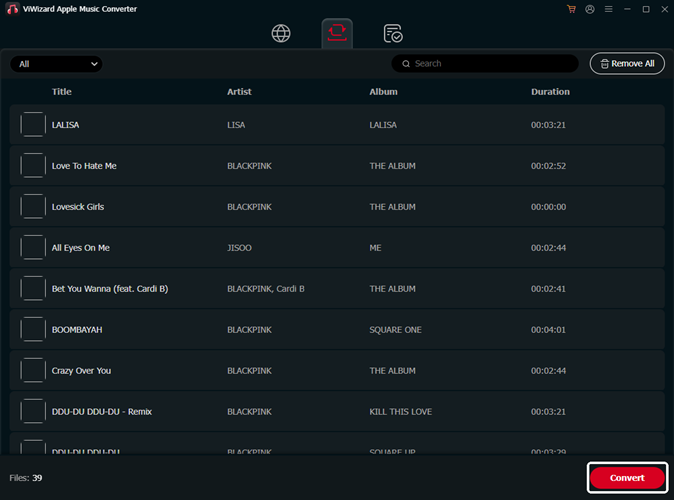
Now convert Apple Music by clicking the Convert button. Wait for a while and click the Converted button to reach your songs after the conversion.
How to get Apple Music on Google Pixel
There are loads of methods to transfer your Apple Music songs, which are common audios now, from computer to your Google Pixel phone. Here I share two of them with you.
Transfer Apple Music songs to Google Pixel with USB
This is the easiest way if you have a USB cable to connect the phone and computer. Follow this guide:
1. Connect Google Pixel phone with the computer with a USB cable. A notification will pop up on your phone.
2. Click the File Transfer button. The computer will open a window for you to transfer files. Drag files there.
3. Eject your phone from the computer and unplug the USB cable.

Transfer Apple Music songs to Google Pixel with Google Play Music
To use your Google Play Music to transfer Apple Music songs, you need to download Google Play Music first.
1. Go to the Google Play Music web player and sign in to the Google account.
2. Choose the Menu button and Upload music button.
3. Drag and drop your music here.
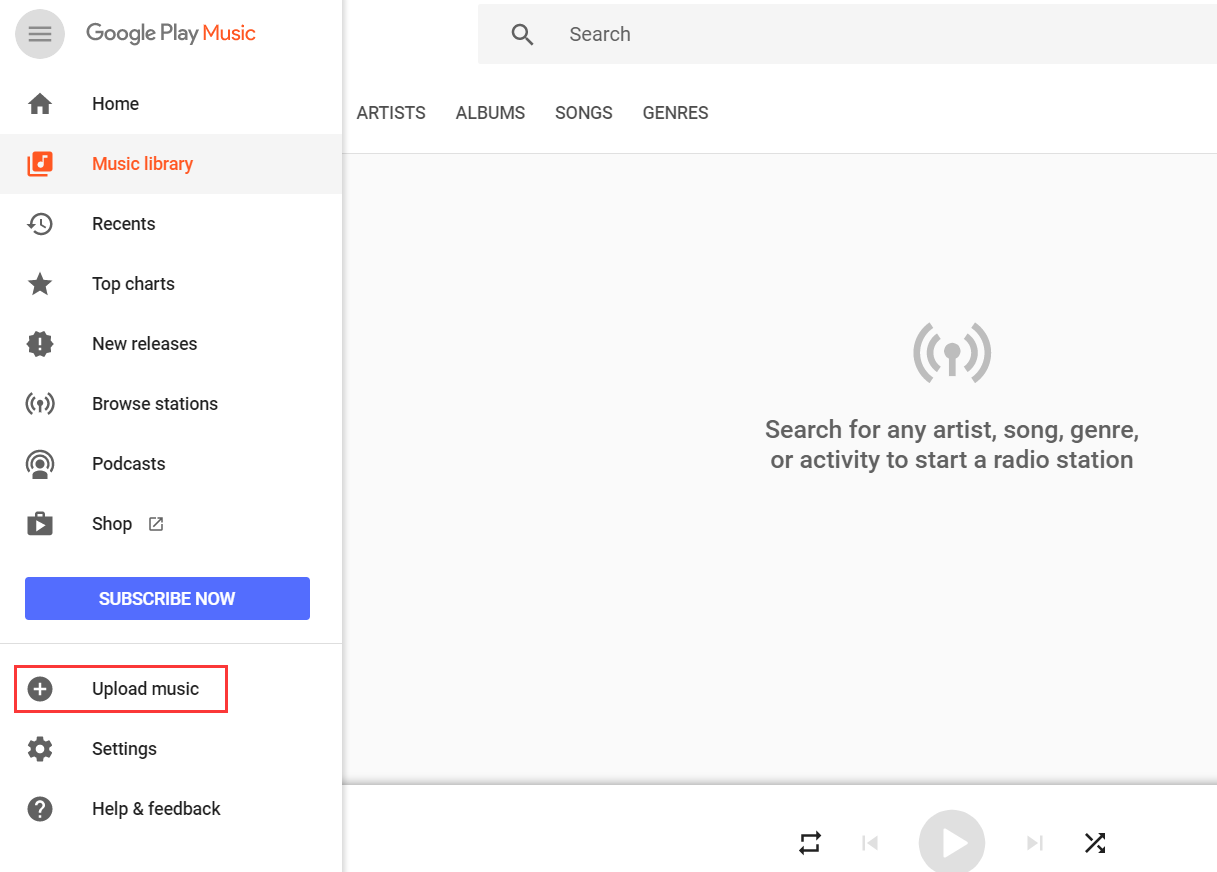
The bottom line
Compared with using Apple Music on Google Pixel, converting Apple Music to MP3 or other common formats has two advantages. Firstly, solve the Apple Music not working well on Google Pixel problem. Secondly, you can remove the limitations of Apple Music. After converting, you can play Apple Music on Google Pixel or any other devices permanently.

Adam Gorden is an experienced writer of ViWizard who is obsessed about tech, movie and software.