
If you've ever been frustrated by Apple Music's price hikes or the sudden loss of access to your music once your subscription ends, you're not alone.
It's tough when months of building your library, downloading tracks for offline listening, and curating playlists all disappear as soon as you stop paying. But what if you didn't have to keep paying just to hold on to your music? What if you could keep your collection without the ongoing costs?
Apple Music does offer limited free access to some content without a subscription, including Apple Music radio, Live, and the 100 Best Albums. But is there a more lasting "free hack" version of Apple Music that lets you explore its massive library?
Here's the answer: If you're looking for a similar experience to the full subscription, ViWizard Apple Music Downloader offers a way to keep your Apple Music collection without the price tag. You can save your music for good—even after canceling your free trial. Plus, it maintains the highest quality by preserving lossless audio and saving tracks in the widely-used MP3 format. With this software, you can keep your favorite tracks and your entire music library on any device, with no extra costs.
Let's slow things down and cover the basics you need to know to make the most of this "free hack" version of Apple Music. We'll explore ViWizard and other alternatives to get a similar result.
Read More: 5+ Ways to Get Apple Music for Free (Including How to Keep It Forever!)
Part 1. Is There a Free Version of Apple Music?
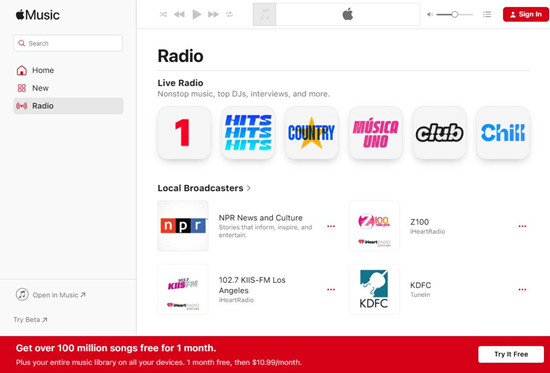
If you've been eyeing Apple Music but aren't ready to commit to a paid subscription, you might be wondering if there's a free version available. While Apple Music is primarily a subscription-based service, there's some good news: you can access a limited selection of content and services for free.
Apple Music Preview:
| Apple Music Free | Details |
| Apple Music Radio | Apple Music Radio |
| Apple Music Live | Watch livestreamed performances at no cost. |
| Apple Music 100 Best Albums | Explore a curated selection of the industry's best albums. |
| Apple Music Sing | Sing along to your favorite tracks with friends. |
| Music Synced from Other Devices | Play music synced from your Mac or Windows device to your iPhone. |
However, it's important to know that Apple Music's free access isn't the same as what you'd get with a full subscription. You can use it to explore Apple Music's massive catalog of songs, albums, and curated playlists for music discovery, but playback is limited to the free content listed above. This option allows you to get a feel for the platform, but it doesn't provide the same experience as the subscription plan. Specifically, you won't have access to on-demand playback or offline listening, and customization options are limited.
Apple Music also offers a free trial that gives you full access to all its features for a limited time. Depending on the current offer, you could get anywhere from one to six months of free access. The full Apple Music experience includes exclusive content and the ability to download music for offline listening. But once the trial ends, you'll need to subscribe, or your music library may disappear.
If you decide to upgrade, here are the available plans:
Subscription Options:
- Apple Music Voice: $5/month
- Apple Music Student: $6/month
- Apple Music Individual: $11/month
- Apple Music Family: $17/month
Apple One:
- Individual: $16.95/month
- Family: $22.95/month
- Premier: $32.95/month
What Is the Best Solution to "Free Hack" Apple Music Right Now?
If you're looking for a way to access Apple Music without staying subscribed, ViWizard Apple Music Downloader offers one of the best solutions. While many streaming services, including Apple Music, lock their content behind a paywall once a trial ends, ViWizard provides an easy way to keep your favorite songs, even after you cancel your subscription or let your free trial expire.
A full-featured Apple Music converter that easily converts Apple Music songs, albums, playlists—including iCloud Music Library content, personalized recommendations, and curated playlists—into MP3, M4A, M4B, WAV, AIFF, and FLAC so you can keep your Apple Music forever or transfer it to any device without restrictions.
Part 2. Best Option to Free Hack Apple Music
Once you cancel your Apple Music subscription—or if you never subscribe—your access to content, including music from Apple's streaming catalog and iCloud Music Library, becomes limited. Even if you've downloaded songs for offline use during your subscription or trial, Apple Music locks them and prevents access unless your subscription status and devices are verified. ViWizard Apple Music Downloader removes these limitations by allowing you to convert Apple Music tracks into accessible formats like MP3, WAV, FLAC, AIFF, M4A, or M4B. Once converted, the songs are yours to keep forever, with no extra costs.
How ViWizard Works to Provide the "Free Hack" for Apple Music?
ViWizard integrates with Apple Music's Web Player, providing seamless access to the music catalog and your personal music library. To get started, find the tracks, albums, or playlists you want to save, add them to the conversion list, and choose your preferred format. After the conversion, you can play the music directly in your audio player—without worrying about subscription limits or DRM protection.
Key Features of ViWizard Apple Music Converter
Free Trial Free Trial* Security verified. 5, 481,347 people have downloaded it.
- Convert Apple Music songs, albums, playlists, and artists into MP3 for easy access
- Preserve lossless audio, high-resolution lossless, and Dolby Atmos quality
- Strip DRM from Apple Music for unrestricted offline listening
- Save converted audio files while retaining full ID3 tag details
Step 1Download and Install ViWizard Apple Music Converter

First, download and install ViWizard Apple Music Converter on your computer. This tool will allow you to convert your Apple Music tracks into MP3 or other accessible formats. Once installed, launch the application and sign in with your Apple Music account using your Apple ID. This gives you access to your library so you can begin converting songs.
Step 2Choose Your Desired Output Format
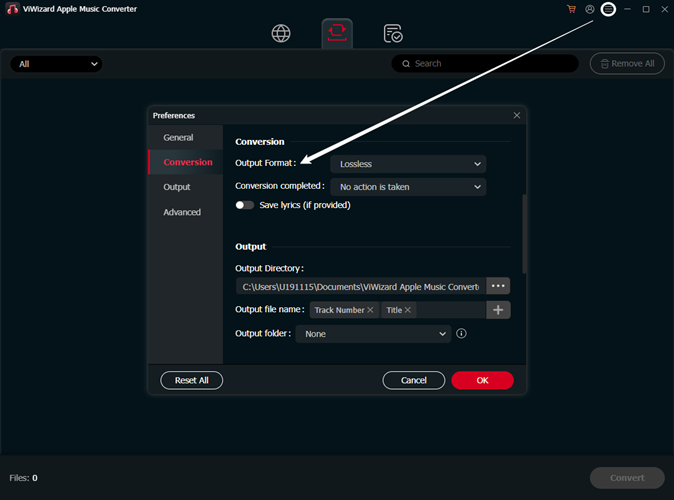
Click on the settings icon (usually located in the top-right corner) to access the preferences menu. Here, you can select the output format for your converted music, such as MP3—format compatible with almost any device. You can also adjust other settings like sample rate, bit rate, and channel. Once you've set it all up, click "OK" to save your preferences.
Step 3Select the Music You Want to Keep
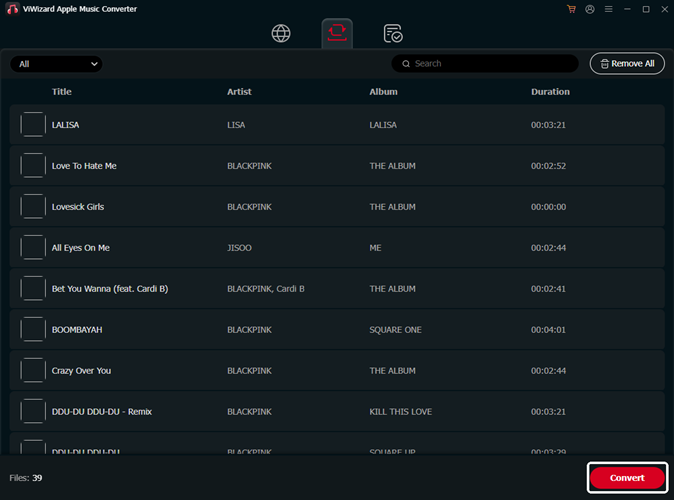
Now, you can start adding your favorite songs or playlists. Search through your Apple Music library or paste the URL of a specific album or playlist into ViWizard's interface. Once you've found the music you want, click "Add to Conversion List" to add them to the queue. After you've added the music, click the "Convert" button to begin the conversion process. ViWizard will then download and convert your selected Apple Music tracks into the format you chose.
Step 4Locate Your Converted Music
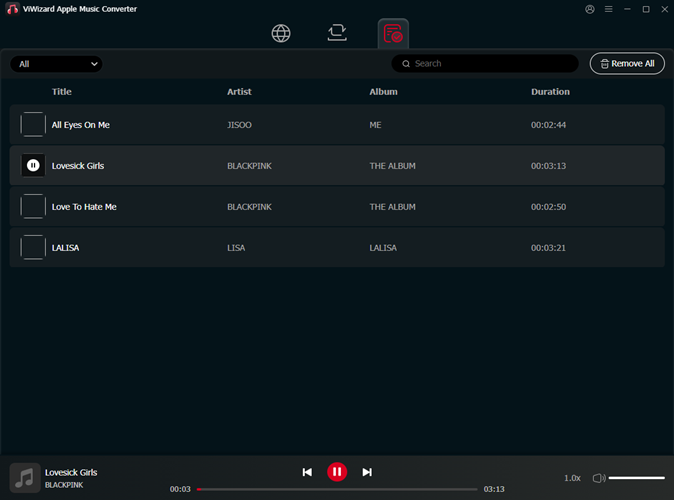
Once the conversion is finished, you can easily access your new files. Click the "History" button, then click the folder icon to open the directory where your music is saved. From here, you can transfer your songs to any device and enjoy them anytime, no subscription required.
Part 3. Alternative Legal Options to Free Hack Apple Music
If you're eager to experience Apple Music but don't want to pay for a full subscription, there are several ways to access content without breaking the bank instead of a permanent "free hack" using ViWizard.
Free Trials
Apple regularly offers free trials for new and returning users, ranging from a few days to several months. These trials give you full access to Apple Music, including on-demand playback and offline listening—no strings attached. If you've never subscribed before, this is the perfect way to test out the service. Even if you've had a subscription in the past, Apple occasionally extends free trial offers to returning users. Just keep an eye out for promotions and take advantage when they pop up.
To sign up for a free trial on Apple's website:
- Go to music.apple.com/subscribe via your browser. You can also check the website's banner that reads "Get over 100 million songs free for 1 month" and click Try It Free.
- Click Sign In to log in with your Apple ID or Create to set up a new account.
- Sign in by entering your Apple ID and password; you might also need to enter a verification code.
- Follow the on-screen instructions to confirm your billing information.
- Continue to add a new payment method if prompted.
To sign up for a free trial in iTunes:
- Open iTunes, scroll down to the "Get 1 Free Month of Apple Music" section at the bottom.
- Under the For You tab, click Try It Now.
- Select the subscription plan you want, then click Start Trial. You may be asked to enter your password again.
- Confirm your billing information and proceed to add a new payment method.
Promotional Offers
Retailers like Best Buy sometimes bundle Apple Music free trials with new device purchases. If you're buying an iPhone, Bluetooth speaker, or even certain accessories, you might get a few months of Apple Music at no extra cost. These deals don't last forever, so be sure to redeem them before they expire.
Own AirPods, Beats headphones, or a HomePod? You might be eligible for six months of Apple Music free. Just pair your device with an iPhone or iPad, and you'll see a prompt to claim the offer. Keep in mind, you have 90 days from the date of pairing to redeem it—so don't wait too long!
To claim your Apple Music free trial with eligible devices:
- Ensure you have an eligible device such as AirPods, Beats, or HomePod handy.
- If you don't already have an Apple ID, create one. If you have one, sign in and ensure your device is running the latest version of iOS or iPadOS.
- Pair your eligible audio device with your iPhone or iPad.
- Open the Apple Music app on your device to find the special offer page.
- Tap Get 6 months free to activate the offer.
- Once everything is set up and verified, start enjoying Apple Music free for six months.
Read More: How to Redeem Apple Music with AirPods [6 Months Free]
Student Discounts
If you're a student, you can get Apple Music for half the price—and that's not all. The student plan also includes free access to Apple TV+, making it an unbeatable deal for music and entertainment. All you need is a valid student email to sign up and verify your status.
Read More: How to Get Apple Music Student Discount
Family Groups
Apple Music's family plan lets up to six people share a single subscription. Each member gets their own personalized recommendations, playlists, and library—without stepping on anyone else's music taste. As long as the family plan is active, there's no extra cost for those invited to join.
To set up a family plan:
- Ensure you're on the Apple Music family plan.
- In your Apple Music settings, select the option to invite family members or friends to join your group. You'll need their email addresses to send out invitations.
- Once you send the invitations, your family members or friends will receive emails asking them to join your group.
- They need to accept the invitation and use their Apple IDs.
- Once accepted, everyone in the group can enjoy Apple Music benefits as long as the subscription is active.
Read More: How to Set Up Apple Family Sharing (Step-by-Step)
Conclusion
To get a free Apple Music hack, you can use ViWizard Audio Converter. This tool is easy to operate compared with any other solution. Just use the free trial version to have a try by clicking the Download button below.
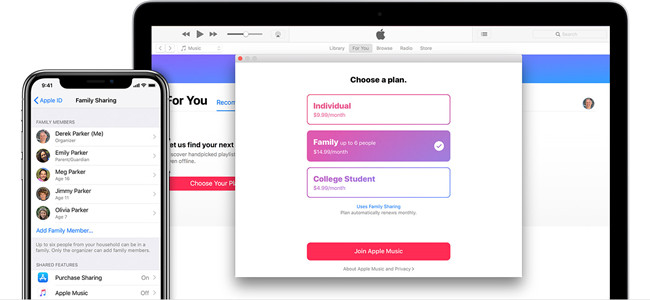

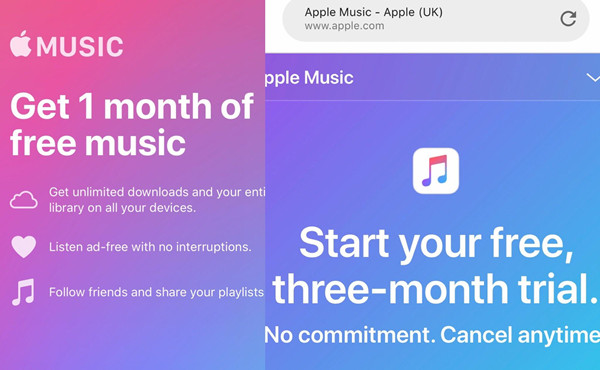
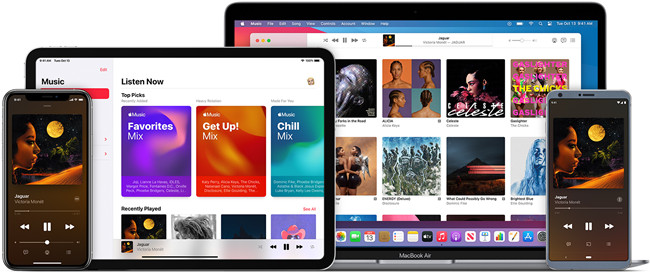


Leave a Comment (0)