
Apple Music is getting more popular, and now it's teamed up with Shazam, that awesome app that helps you figure out what song is playing nearly. If you hear a catchy tune but can't quite place it, just pull out Shazam, and in a matter of seconds, you'll know the song title and artist. It's super convenient for those moments when you're out and about.
Before 2018, if you used Shazam, you could only listen to your identified songs on Spotify. But now, with the integration of Apple Music, you can play those Shazam finds right in the Apple Music app. If you have a subscription, you'll get access to the full versions of the songs you discover through Shazam, which is pretty fantastic.
Linking Shazam with Apple Music takes your music experience to the next level. Since Shazam can pick up tunes from all kinds of places, you'll find yourself discovering new genres and artists that you might not usually come across. So, if you love stumbling up fresh tracks, connecting Shazam and Apple Music is definitely the way to go!
Part 1. How to Connect Shazam with Apple Music
If you have Apple Music, it's usually set up automatically! Just remember, you'll need an Apple Music subscription to fully enjoy this integration.
- If you haven't already, grab the Shazam app from the App Store (for iPhone) or Google Play Store (for Android). It's free and simple to set up!
- Open Shazam, and you'll see the big Shazam button right in the middle, ready to identify any song that catches your ear.
- To enable syncing with Apple Music, swipe up on the main screen to reveal the Shazam interface. Tap on the gear icon (Settings) located in the top-left corner.
- In the Settings menu, look for the "Apple Music" section. Here, you may find an option to sync your Shazams to Apple Music. Tap on it to allow Shazam to connect with your Apple Music account.
- Note: If you don't see a "CONNECT" button next to Apple Music, that likely means they're already connected.
- If this is your first time syncing, Shazam will prompt you to confirm that you want to sync your identified songs with Apple Music and even Apple Music Classical. Just tap "Yes" to enable this feature.
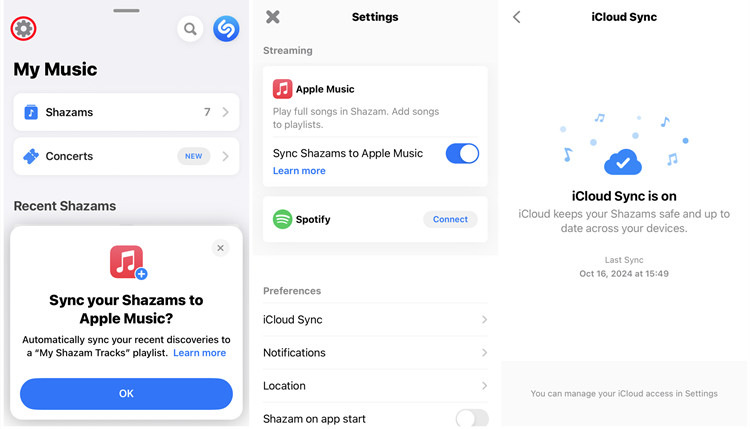
Once connected, any songs you identify with Shazam will automatically be added to the "Shazams" section under "My Music." To access the "My Shazam Tracks" playlist, you'll need to ensure the syncing option is enabled.
Part 2. How to Use Shazam with Apple Music
After the setup, Apple Music users have a couple of options for managing their Shazam discoveries.
You can add specific Shazam tracks to your Apple Music library or any playlist you create. This option is perfect for curating your favorite songs. However, if you want to keep track of all your Shazam finds, syncing them with Apple Music is the way to go. When you enable this feature, every song you identify with Shazam gets automatically added to a playlist called "My Shazam Tracks" in your Apple Music library.
Option 1: Add Shazam Tracks to Apple Music
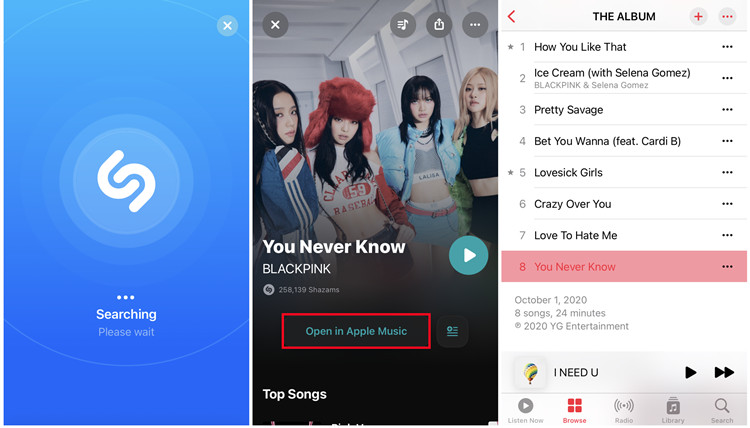
- Start by using Shazam to identify a song. Once it's recognized, you'll see an option to "Open in Apple Music."
- Tapping this will take you directly to the Apple Music app, landing you on the artist's album page.
- If you want to check out tracks you've already Shazamed, go to "My Music" in Shazam and select "Shazam."
- From the list, tap on the song with the Apple Music logo to open it in Apple Music.
- In Apple Music, tap the "..." button next to the song to open the options menu. Here, you can choose to add the track to your library or a specific playlist.
Option 2: Sync "My Shazam Tracks" Playlist to Apple Music
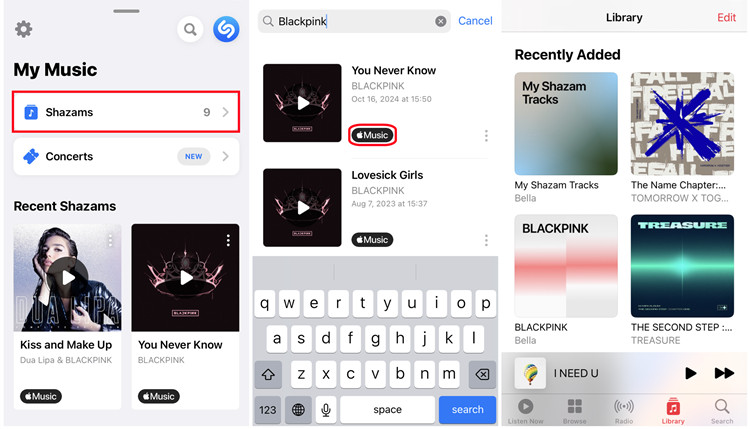
- If you haven't done this during the initial setup, open the Shazam app, tap the gear icon in the top-left corner to access settings, and look for the "Apple Music" section. Make sure syncing is turned on.
- If prompted, confirm that you want to sync your identified songs with Apple Music by tapping "Yes."
- Now, whenever you identify a new song, it will automatically be added to the "My Shazam Tracks" playlist in your Apple Music library. You can find this playlist under "Playlists."
Part 3. How to Fix Shazam Playlist Not Updating in Apple Music
If you've connected Shazam with Apple Music but noticed that your "My Shazam Tracks" playlist isn't updating, don't worry! This is a common issue that some users encounter.
Here's how to troubleshoot and get your Shazam playlist syncing again:
Reconnect Apple Music:
Start by disconnecting Apple Music from Shazam. After that, delete the "My Shazam Tracks" playlist from your Apple Music app. Then, reconnect Apple Music to Shazam. This process often reactivates the syncing feature and creates a new playlist.
Update Your Apps:
Ensure that both the Shazam and Apple Music apps are updated to the latest versions. Outdated apps can sometimes lead to syncing issues, so checking for updates can help you access all available features.
Check Your Internet Connection:
A poor Wi-Fi or cellular connection can disrupt the syncing process. Make sure you have a stable internet connection to avoid any hiccups in updating your playlist.
Update Your iOS:
Make sure your iPhone is running the latest version of iOS. Keeping your device updated ensures optimal performance and compatibility with all apps.
If you've tried all these solutions and your Shazam playlist is still not updating, you may have to manually add your Shazam songs to your Apple Music playlist. While this can be a bit tedious, it's a temporary fix until the syncing issue is resolved.
Remember, having your Shazam tracks organized and easily accessible can really enhance your music experience. If you're still having trouble, don't hesitate to reach out for more help or check the official support pages for further assistance.
Part 4. How to Make the Most of Shazam Apple Music Free Trial
Normally, you'll need to have the Apple Music paid subscription to play and download songs from your Shazam playlist, but there's a trick for you to get Shazam songs on Apple Music for free if you haven't subscribed to Apple Music yet.
Apple Music provides every newcomer with a 3-month free trial. All you need to do is sign up for an Apple Music account and accept the free trial offer. Of course, you can extend your free trial to 6 months.
During your free trial, you can play and download Apple Music songs unlimitedly. But you'll lose the availability to the songs as soon as the free subscription ends. If you still want to enjoy Apple Music songs after your subscription ends, you can use the ViWizard Apple Music Converter to download all your Apple Music Shazam songs to your computer during the free trial. After that, you still can listen to these songs even if your free trial has expired.

Comes with an intuitive interface, the ViWizard Apple Music Converter is designed to convert all protected iTunes, Apple Music songs, and radio shows into MP3, M4A, AAC, FLAC, and other common formats. The specially designed engine can accelerate the converting speed up to 30X faster while preserving high output quality. With this tool, you'll be able to download Apple Music Shazam songs and play them anywhere you want.
Key Features of ViWizard Apple Music Converter
Free Trial Free Trial* Security verified. 5, 481,347 people have downloaded it.
- Convert Apple Music songs, albums, playlists, and artists into MP3 for easy access
- Preserve lossless audio, high-resolution lossless, and Dolby Atmos quality
- Strip DRM from Apple Music for unrestricted offline listening
- Save converted audio files while retaining full ID3 tag details


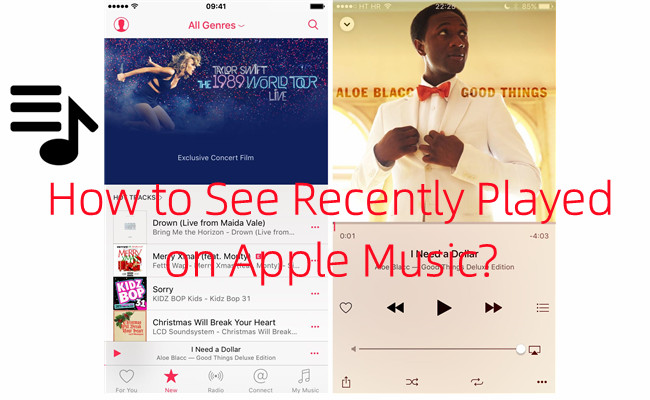


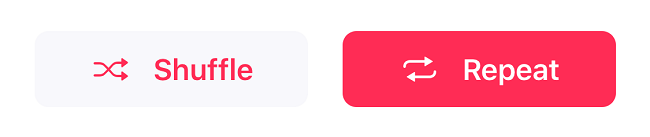

Leave a Comment (0)