
Most music fans love sharing music with strangers, friends and the most import people in life --family members. Either for helping family members discover new songs, relive good memories or just for sharing a musical experience, among most streaming music services, Amazon Music is the best option.
Amazon Music offers millions of songs for sharing with families and its share feature is popular among its users. This article will give a full tutorial to share Amazon Music with family in 4 ultimate ways.
Part 1. Can I Share My Amazon Music with Family?
The answer is yes. Amazon Music allows you to share your music with family members, but the method depends on your subscription plan and preferences. Generally, there are 4 ways to share Amazon Music playlist or other contents with family members.
Amazon Music Unlimited Family Plan
It allows up to six family members to access Amazon Music on their own devices with separate accounts. Each user gets a personalized experience, including recommendations and playlists.
Amazon Household
If you're a Prime member, Amazon Household lets you share your Prime benefits, including Prime Music, with one other adult and up to 4 teens or children.
Shareable Links
You can share individual songs or playlists with others via share links, even if they don't have an Amazon Music account.
Third-Party Tools
For those seeking unlimited sharing without subscription restrictions, additional tools can help. You can directly go to Part 5 to get more info.
Part 2. How to Share Amazon Music with Family via Shareable Link
You might have already known how to share Amazon Music family with Amazon's share features. For starters, either to have Amazon Music stream on TVs or Echo devices can make sharing Amazon Music work. Also, On Amazon Music apps or web, the "Share" button can be seen from now and then and a click on it can share the music content via email, Facebook, Twitter or send the relevant links to those you love. Just go to the exact track, playlist or album you want to share, then click on the three dots from the cover and select Share Song/Playlist/Album. What's more, you can also directly share your Amazon Music account with family members.
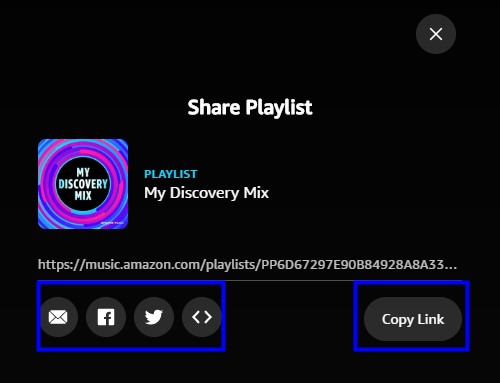
However, it's worth mentioning that the shared Prime or Unlimited songs will be inaccessible to the people who do not own Amazon Music Prime or Unlimited.
Part 3. How to Share Amazon Music with Family via Subscriptions
Both the two subscription services of Amazon Music--Amazon Music Prime and Amazon Music are available to stream music. But when it comes to sharing music, situations are different.
3.1 Share the Amazon Prime Music
Can I share my Amazon Prime music with family members? Yes, but also no. As we mentioned above, the people who you share Amazon Prime songs cannot access these songs if they are not Amazon Prime subscribers. Even the Prime members can access to Amazon Prime Music at no extra cost and can share their Amazon Prime benefits with family members, but the music is not included in to content that can be shared. Normal case is that the once eligible songs greyed out in another member's Amazon Prime Music and need to "Go Unlimited".
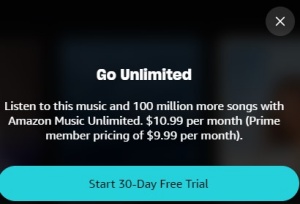
3.2 Activate Amazon Music Unlimited Family Plan
When it comes to share Amazon Music with family, the popular Amazon Music subscription service - Amazon Music Unlimited Family Plan will come to mind first. So how Amazon Music Unlimited Family Plan works to let Amazon family share music?
One family member signs up for the Amazon Music Unlimited Family Plan is the subscriber and pays $16.99/month or $159/year (available to Prime members only) using a credit or debit card. This Family Plan allows up to six members to six individual streams at the same time from Amazon Music Unlimited. Following is the instruction and the pros and cons are for reference.
- Visit https://www.amazon.com/music/unlimited/family to active Amazon Music Unlimited Family Plan subscription.
- Go to Your Amazon Music Settings and select Invite or Remove Members.
- Select copy or share to share the invitation URL link with family members by email or by phone.
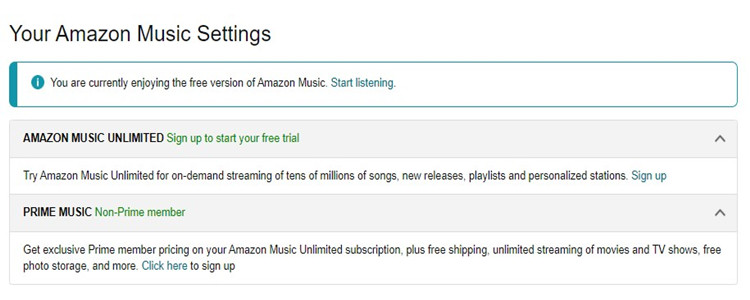
- Pros
- Receive all the benefits of Amazon Music Unlimited;
- Up to 6 members;
- Members can stream at the same time;
- Feel free to add or remove members from the plan.
- Cons
- Subscription free of $16.99/month;
- Children must be at least age 13;
- Children age 6 to 10 should use the Older Kid theme on Fire Tablets;
- Members must all reside in the same country;
- Join one Amazon Music Unlimited Family Plan at a time.
Accounts are not shared and there is no common family profile. Each family member has an Amazon account with personalized recommendations.
Part 4. How to Share Amazon Prime Playlists with Family via Household
Amazon's Household feature enables you to connect and share Prime benefits with your entire family, maximizing your Prime membership. You can include 2 adults, up to 4 teens, and up to 4 child profiles in a household. Once added, sharing content with each member is simple and incurs no extra cost. Additionally, if you own a compatible Alexa device, you can link your family members' accounts, allowing them to control Amazon Music streaming using their own accounts.
- Open a browser on your computer and head to Amazon Household page.
- From the main interface, click on Add an Adult/Add a Teen/Add a Child button to add an adult or child from family to the household.
- Enter the name and email address of the individual you wish to add, then click on Continue. After that, follow the on-screen prompts to choose what you want to share and send the invitation. Once they accept the invitation, they will be able to access the Amazon Prime benefits.

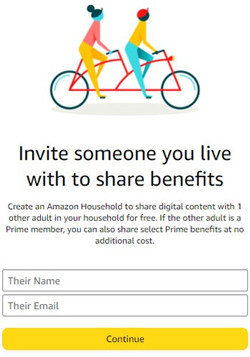
To add a profile on Alexa devices to share music with families, you can open the Amazon Alexa app and head to More > Settings > Your Profiles & Family, then hit on the Add Someone Else bar from your profile page. Next, you can enter the name and other details to create a profile. Once you've added a new profile and set up the Household online, you can say, "Alexa, switch accounts," allowing it to switch to the accounts of other Household members.
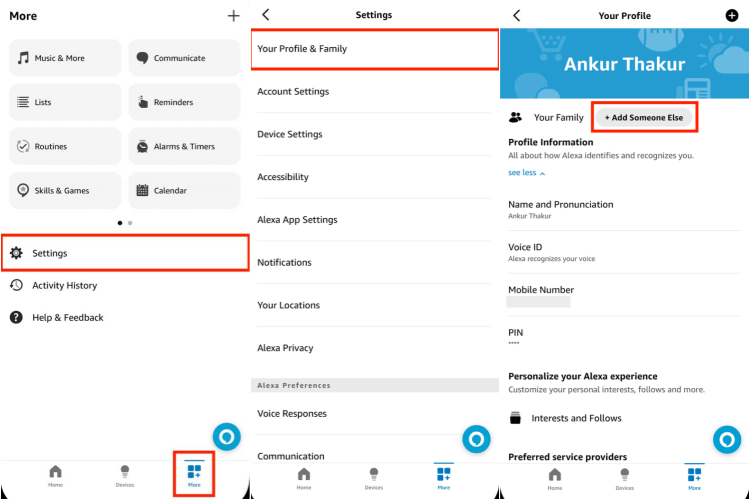
Part 5. Best Way to Share Amazon Music with Family without Limits
Amazon's Household feature enables you to connect and share Prime benefits with your entire family, maximizing your Prime membership. You can include 2 adults, up to 4 teens, and up to 4 child profiles in a household. Once added, sharing content with each member is simple and incurs no extra cost. Additionally, if you own a compatible Alexa device, you can link your family members' accounts, allowing them to control Amazon Music streaming using their own accounts.
Family Plan provide access to 100 million songs in the Amazon Music catalog, but if stop paying the monthly fee the access to the music disappears. For those looking to save money, you can still stick to one Amazon Music subscription but need one more powerful third-party tool - ViWizard Amazon Music Converter.
Things You'll Need: ViWizard Amazon Music Converter
Using ViWizard Amazon Music Converter to download music tracks will make much more senses for both Amazon Music Prime and Amazon Music Unlimited subscribers. Using one Amazon Music account, users can download all the accessible music from Amazon.
Besides, the converted formats including MP3, M4A, M4B, MAV, AAC and FLAC make sharing with family members work. What's more, with a few more customized settings done in ViWizard, the listening experience can be greatly improved.
Key Features of ViWizard Amazon Music Converter
Free Trial Free Trial* Security verified. 5, 481,347 people have downloaded it.
- Download songs from Amazon Music Prime, Unlimited, and HD Music
- Convert Amazon Music songs to MP3, AAC, M4A, M4B, FLAC, and WAV
- Retain the original ID3 tags and lossless audio quality of Amazon Music
- Support customizing the output audio parameters for Amazon Music
Step 1Select Amazon Music to Share with Family
Choose the correct version of ViWizard Amazon Music Converter to download. Launch it and wait until it launches the pre-installed Amazon Music desktop app to build a connection. On Amazon Music, sign in to one Amazon Music account to access to all the songs you want to share with family. Select those music tracks and add them to ViWizard to download with a simple drag-and-drop.
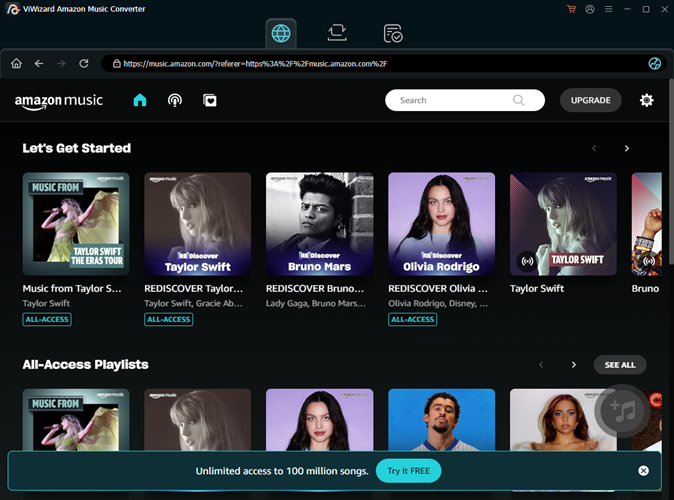
Step 2Customize the Output Settings
Click the menu icon and select 'Preferences' from the top to customize all the output settings in the new window. For output format, MP3 or FLAC is recommended. To improve the listening experience, the bit rate should be maximized to Amazon HD Music's 320kbps. You can also customize the channel and sample rate. For filing up, also archive the output tracks. Don't forget the 'OK' button to save all the settings.

Step 3Download Amazon Music to Share with Family
Now click the 'Convert' button, ViWizard Amazon Music will download all the added music tracks at a 5x speed. You can feel free to click the 'Converted' icon at the bottom to see the converted history, where all the downloaded music tracks can be checked. Once the conversion is finished, the output folder will pop up.
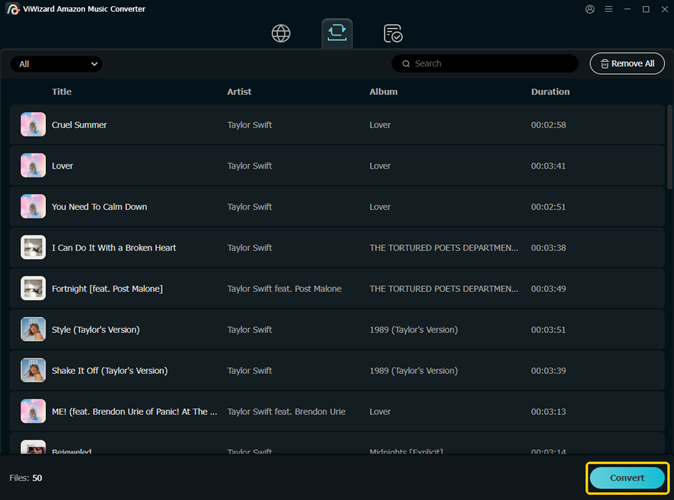
Conclusion
All the downloaded Amazon Music tracks are saved under the output folder and enable to share with families. Hope this article offer useful helps to let Amazon family share music. If you're interested in ViWizard Amazon Music Converter, a simple click on the 'Download' button can download it to your computer. Have a try, and you'll find it out.



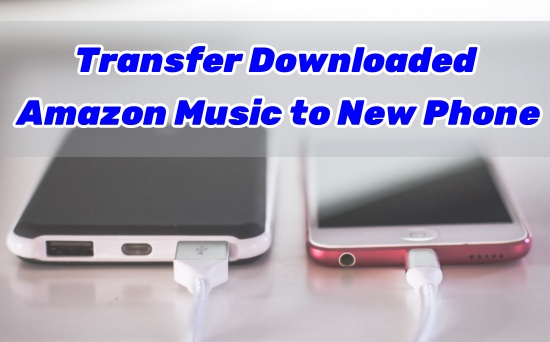


Leave a Comment (0)