Amazon Prime Music is a widely used streaming platform that offers access to millions of songs for its subscribers. While it's a great service, many users encounter a significant limitation: the skip limit. Just like Spotify, Amazon Music also impose 6-times limit to skip songs per hour. This feature can be frustrating for listeners who prefer skipping songs to find the perfect track.

This article will explore what the skip limit on Amazon Music is, why it exists, and provide 4 effective ways to bypass or remove it entirely.
Part 1. What Is the Skip Limit on Amazon Music
Amazon Music Prime, included with your Amazon Prime subscription, offers an impressive music library but comes with certain restrictions to maintain its value balance. One of these restrictions is the skip limit, which only allows a limited number of songs skips per hour when streaming on certain playlists or stations. But if you subscribe to Amazon Music Unlimited, you can skip songs with no limits. As for Amazon Music free users, they are also allowed to skip no more than 6 times per month.
| Amazon Plan | Amazon Music Free | Amazon Music Prime | Amazon Music Unlimited |
| Skip Limit | 6 skips/hour | 6 skip/hour, unlimited skips for the songs in All-Access Playlists | Unlimited skips |
Why There Is a Skip Limit on Amazon Music
The skip limit is implemented to encourage balanced usage of Amazon Music Prime and to distinguish it from the premium tier, Amazon Music Unlimited. By limiting skips, Amazon incentivizes users to upgrade to Music Unlimited for an unrestricted listening experience, which also remove ads for all the songs.
Part 2. How to Play Amazon Music Prime without Skip Limit
While the skip limit can be restrictive, there are several practical methods to navigate around this limitation without upgrading to Amazon Music Unlimited. Here are some of the best options:
Way 1. Switch to All-Access Playlists
Amazon Music Prime offers All-Access Playlists as a curated selection of songs tailored to your listening habits. Unlike other playlists or stations, these personalized playlists often come without a skip limit, allowing Prime members to enjoy uninterrupted playback. Simply search for "All-Access Playlists" in the Amazon Music app and start listening.
- Launch Amazon Music on your mobile or computer.
- Click on the search bar or the Find tab, then select the All-Access Playlists under the Listen Your Way section.
- Once you enter this special section, select one playlist you like and play them without skip limits.
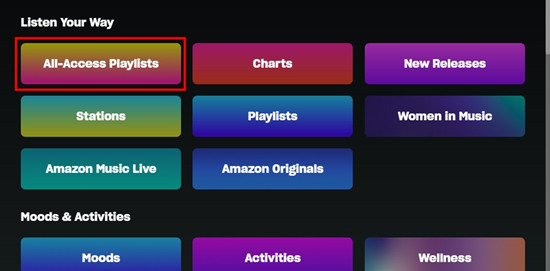
Read More : Find Amazon Music All-Access Playlists
Way 2. Buy Amazon Music for Offline Listening
Another way to bypass the skip limit is by purchasing individual songs or albums for offline playback. Once you own the tracks, you can download them as MP3 files and play them without any restrictions, including skips. This option is ideal for users who prefer having permanent access to their favorite music without relying on a subscription service.
- Go to Amazon Music desktop app and navigate to the songs or albums you want to purchase for unlimited skips.
- At the right side of the desired song, click on the three-dots and select Buy Song.
- Once you are redirected to the Amazon Music digital store page, fill the payment information and follow the prompts to complete purchasing.
- After buying all the songs you want, you can go to Library > Music > Songs > Purchased to play the songs without skip limits. Also, you can directly download them into MP3 files for offline listening.
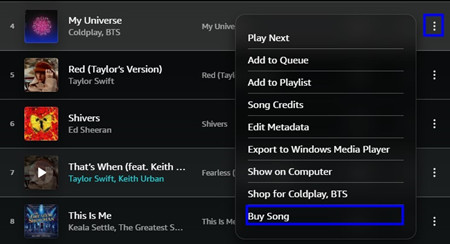
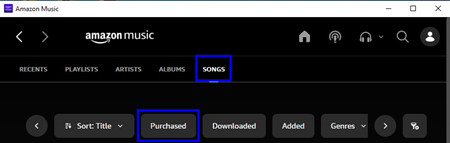
Way 3. Upgrade to Amazon Music Unlimited
If you want an unrestricted listening experience and have a large collection of favorite songs, upgrading to Amazon Music Unlimited is the most straightforward and cost-effective solution. This premium service removes the skip limit and provides access to additional features like a larger music library, HD audio quality, and offline playback. For new users, Amazon often offers free trial periods, making it worth exploring. For Prime members, Amazon Music Unlimited costs $9.99 per month and $99 per year.
By upgrading, you'll gain access to a wider range of services within Amazon Music without any limitations. To switch to the Amazon Music Unlimited plan, simply open your browser and go to Your Amazon Music Settings, where you can choose a different plan or renewal option.
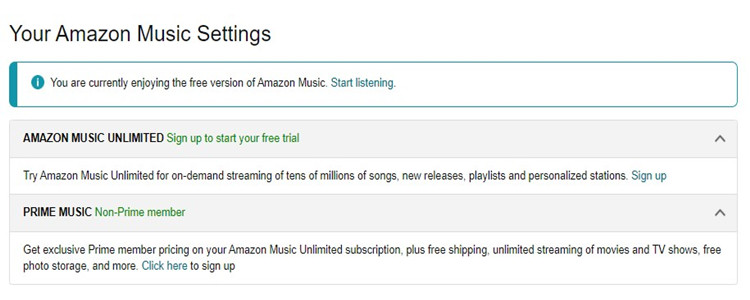
These 3 ways above can help you get unlimited skips to enjoy Amazon songs, but you can only listen to a limited playlists or have to make a large cost just for the unlimited skips feature. Are there any ways to listen to all the Amazon songs without skip limits permanently? Sure, keep reading and you will find the answer.
Part 3. How to Remove Skip Limit for All Amazon Music [Forever]
As we mentioned above, you can only enjoy All-Access Playlists for unlimited skips and Unlimited subscription and purchasing songs cost too much. If you want a permanent solution to the skip limit, there is also a way to eliminate it entirely, regardless of the service tier. The only tool you need is ViWizard Amazon Music Converter. With ViWizard, you can download your favorite Amazon Music tracks as local files and play them without any restrictions, including skip limits, ads and DRM-protection.
Why Choose ViWizard Amazon Music Converter
- Bypass Skip Limitation: By converting songs, playlists, and albums from Amazon Music into offline files, users can overcome skip limits and easily browse their music library without any restrictions.
- User-Friendly Interface: ViWizard offers a simple and intuitive interface, making it easy for users to navigate and convert music without any technical expertise.
- Fast Conversion Speed: With advanced technology, ViWizard converts music quickly into various common formats at up to 5× speed, saving you time.
- Preserves Original Quality: The software retains the original audio quality, including ID3 tags, so you get high-quality playback without any loss.
Key Features of ViWizard Amazon Music Converter
Free Trial Free Trial* Security verified. 5, 481,347 people have downloaded it.
- Download songs from Amazon Music Prime, Unlimited, and HD Music
- Convert Amazon Music songs to MP3, AAC, M4A, M4B, FLAC, and WAV
- Retain the original ID3 tags and lossless audio quality of Amazon Music
- Support customizing the output audio parameters for Amazon Music
Step 1Add Music from Amazon
Launch the ViWizard Amazon Music Converter on your Windows or Mac device to connect it with the Amazon Music desktop app and your Amazon Music account. In the pop-up Amazon Music desktop, select songs from the MUSIC section and drag and drop them into ViWizard.
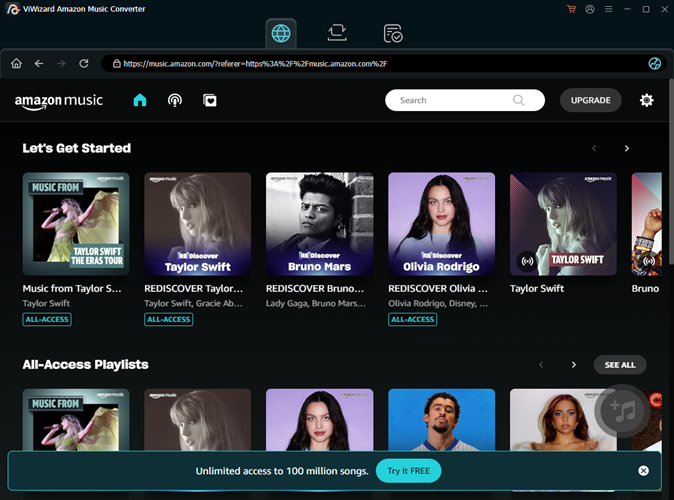
Step 2Customize Output Format
Go back to ViWizard and open the app menu at the top to access Preferences. In the Preferences settings, choose MP3, WAV, AAC or other as the output format. You can also adjust the codec, sample rate, bit rate, and channel here, then click OK to save your changes.

Step 3Download Amazon Music for Unlimited Skips
Now, click the Convert button at the bottom to download all the Amazon Music content you've added to ViWizard. After the conversion is complete, a window will pop up displaying the folder containing all the converted files!
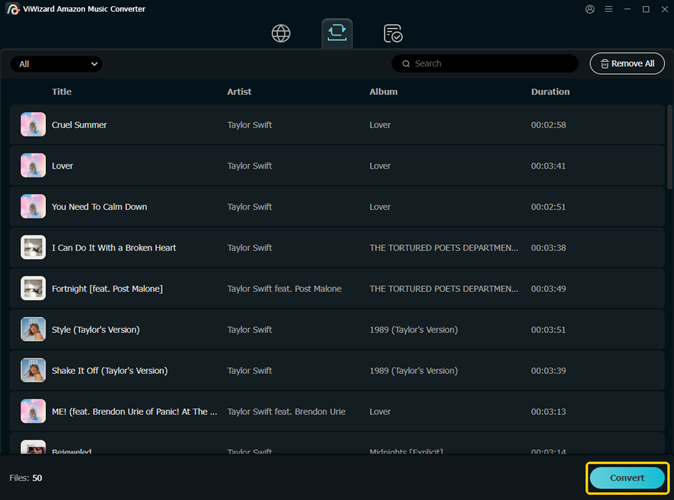
Part 4. FAQs about Skip Limit on Amazon Music
While some users may be interested in the Amazon Music Mod APK (modified APK) for free access to premium features, it's essential to be cautious. Here are some common questions and concerns regarding modded APKs:
Q1.What Is the Skip Limit on Amazon Music?
A1.The skip limit on Amazon Music restricts users to a set 6 skips per hour, typically when listening to curated playlists or radio stations. This means you can only skip a limited number of tracks before the app temporarily disables the skip function.
Q2.Can I Remove the Skip Limit Without Upgrading?
A2.Yes, you can navigate around the skip limit by switching playlists, downloading songs for offline listening, or using third-party tools like ViWizard Amazon Music Converter to download and save your music.
Q3.Is It Legal to Use Third-Party Tools for Amazon Music?
A3.Using third-party tools to bypass restrictions may violate Amazon's terms of service. However, as long as the music is for personal use, many users find these tools beneficial. Ensure you understand the potential risks before proceeding.
Conclusion
The skip limit on Amazon Music Prime can be frustrating, but there are multiple ways to manage or eliminate it. Whether you're switching playlists, trying a free trial of Amazon Music Unlimited, or using tools like ViWizard Amazon Music Converter, there's a solution for everyone. With the methods outlined in this article, you can enjoy a seamless listening experience on Amazon Music without the limitations of the skip feature.






Leave a Comment (0)