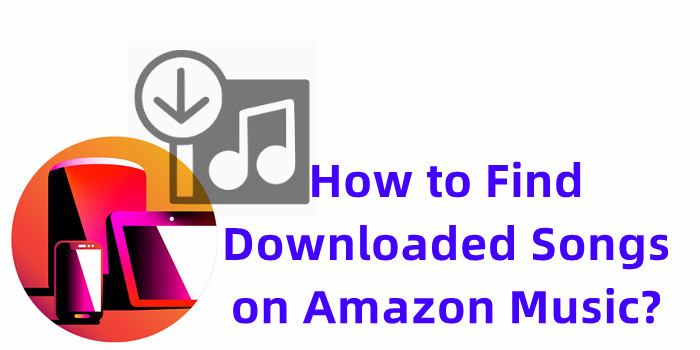
A lot of Amazon Music users, whether they have Prime or Unlimited, love the ability to download music for offline listening. It's a great way to save on data and still enjoy your favorite songs or playlists anytime, anywhere. But while downloading music sounds simple enough, it doesn't always go as planned.
After hitting "Download," you probably expect to find your music right away, ready to play without needing an internet connection. However, many users end up confused when they can't find their downloads. It can feel like the music has disappeared, even though you know it was downloaded.
This is a common issue, and it's not that Amazon Music isn't working properly. The truth is, managing downloaded music isn't always as simple as you might think. There are other factors to consider, such as your subscription status, data cost, storage space, and even digital rights management (DRM). In this post, we'll show you exactly how to find your downloaded music on both mobile and desktop, and share some tips to ensure your music is always ready when you need it.
Part 1. How to Fix Amazon Music Downloads That Can't Be Found
There are a couple of key reasons why your downloads might not appear as expected:
Refresh Your Music Library When Music Doesn't Show Up
Sometimes, downloaded songs or albums don't appear right away due to syncing delays between your device and the Amazon Music app. To fix this, try:
Restarting the app
Logging out and back in
Forcing the app to sync to load your downloads
Amazon Music Downloads Could Come with a Price: Digital Purchases
Amazon treats purchased music differently from subscription downloads. While your subscription downloads are in one section, tracks you've bought separately might be stored separately or in a different location on your device. If you can't find your purchased music in the app, check both your library and device storage.
Overall Solution: ViWizard Amazon Music Converter
Even after following the above steps, purchased music may still not show up as expected. If that's the case, we recommend using ViWizard Amazon Music Converter. This tool is designed to help you access your entire digital music library and purchased tracks directly on devices like Windows or Mac. It allows you to convert and download any Amazon tracks, regardless of the subscription type, ensuring easy access to your files. By using this tool, you can bypass potential app-related issues and make sure your music is ready to use on any device.
A well-rounded Amazon Music converter that downloads and converts on-demand music from Amazon Music Prime, Amazon Music Unlimited, Amazon Music HD, and personal purchases to MP3, WAV, M4A, M4B, AIFF, and FLAC while preserving the original sound quality and ID3 tags to take your Amazon Music library offline without DRM limitations.
Part 2. How to Find Downloaded Music on Amazon Music (Mobile)
If you're having trouble locating your downloaded music on Amazon Music—whether it's a song, album, or playlist—follow these simple steps to find your music and get it ready for offline listening.
Step 1Locate the Download Queue on Amazon Music
- Open the Amazon Music app on your mobile device.
- Tap the Library tab at the bottom of the screen.
- If you've just added music to download, go to the Download queue section. Here, you'll see the progress of your downloads:
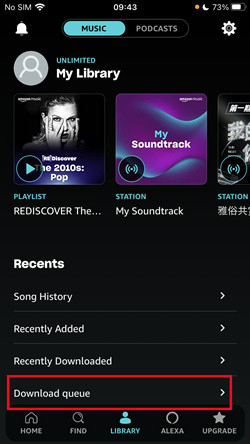
- If any download is still in progress, it will be listed here.
- If a download has failed, an error icon (exclamation mark) will appear. You can try re-downloading it.
Step 2Find Your Downloaded Music on Amazon Music
- Once your downloads are complete, go back to the Downloads section and tap Recently Downloaded. This will show all your downloaded songs, albums, and playlists.
- If your music isn't showing up:
- Refresh the Library: Tap the Gear icon (Settings) in the top-right corner of the app and select Refresh My Music.
- Log Out and Log In: Tap the Gear icon, select Sign Out, then log back in after a moment. This can help trigger the sync process.
- Check the Download Queue: Tap the Library tab to check the Download Queue for any items listed as Pending or Failed.
Step 3Check Your Amazon Music Storage on Your Device (Android)
If you've purchased music and it's not showing in your app, you can manually locate it on your device:
- Open your device's Files app (this may be called Files, Storage, or something similar depending on your device).
- Navigate to
Android/data/com.amazon.mp3/files/Music. This folder holds your downloaded Amazon Music files. - For music you've purchased (not part of your subscription), go to
Internal Storage > Music > Purchased. Purchased MP3 files are often stored separately from subscription-based downloads.
If you see incomplete or failed downloads, try re-downloading them. You can also connect your device to a computer via USB, re-download the music there, and transfer it to your phone.
Part 3. How to Find Downloaded Music on Amazon Music (Desktop)
If you're trying to locate your downloaded music files directly from your computer using the Amazon Music app or Web Player, follow these steps:
For Windows Users:
- Open File Explorer.
- Navigate to
C:\Users[YourUsername]\Amazon Music. Your downloaded music files should be located there. - Alternatively, open the Amazon Music app, go to Settings > Downloads, and you can view and manage your downloaded music from there.
For Mac Users:
- Open Finder.
- Navigate to
/Users/[YourUsername]/Amazon Music/. You should find your downloaded music files in this folder. - Similarly, open the Amazon Music app, go to Settings > Downloads, where you can manage your downloaded music.
If some files are incomplete or missing, try re-downloading them via the app or Web Player. Make sure the downloads are finished before attempting to access them directly on your computer.
Part 4. How to Manage Downloaded Music on Amazon Music
Tip 1: Know Exactly Where Your Downloads Are Stored
Sometimes, your music may not stay accessible offline, like if you're in a low service area or having issues with your SD card. It's a common issue where tracks don't stay offline after syncing, often due to syncing errors or storage problems. To avoid this, it's important to know exactly where your downloads are stored. Here's where you can find them:
- On Android:
- Internal Storage:
Android/data/com.amazon.mp3/files/Music/Purchased/ - SD Card (if available):
Storage Location > SD Card\Android\Media\com.Amazon.mp3
- Internal Storage:
- On Windows:
C:\Users\[YourUsername]\Amazon Music - On Mac:
/Users/[YourUsername]/Amazon Music
If you can't find your music, it could be due to hidden folders or specific settings that need adjusting. To see hidden files, follow these steps:
- On Android: Open the "Files" app, go to Settings, and enable "Show hidden files."
- On Windows: In File Explorer, go to the "View" tab and check "Hidden items."
- On Mac: In Finder, press Command + Shift + . to toggle visibility of hidden files.
Tip 2: Convert Amazon Music Downloads to Compatible Formats
In some cases, your music might not play properly in third-party media players, or it could get corrupted. Amazon Music uses its own format, which might not always be compatible with other players, causing playback issues. From my experience, using a tool like ViWizard Amazon Music Converter is a great way to convert your Amazon Music files into more commonly supported formats. Once converted, you can create backups of your music and move it to other devices or cloud storage for easy access. This not only solves playback issues but also gives you more control over your music library, ensuring you can always listen to your favorite tracks whenever you need them.
Part 5. Tips for Converting Amazon Music to MP3
If you're looking for an easy way to convert and download your Amazon Music tracks, ViWizard Amazon Music Converter is a tool you'll want to try. It comes with a built-in DRM removal feature, which means you can convert any track, album, or playlist from Amazon Music to the format that works best for you. In addition, you can download and convert music at the same time, saving you a lot of time. It supports six different output formats, including Amazon Music to MP3, M4A, M4B, WAV, AIFFs, and FLAC.
In my experience, this tool really gives you full control over your music library in the way you prefer. It's a simple, effective solution for managing your music offline without the hassle!
Key Features of ViWizard Amazon Music Converter
Free Trial Free Trial* Security verified. 5, 481,347 people have downloaded it.
- Download songs from Amazon Music Prime, Unlimited, and HD Music
- Convert Amazon Music songs to MP3, AAC, M4A, M4B, FLAC, and WAV
- Retain the original ID3 tags and lossless audio quality of Amazon Music
- Support customizing the output audio parameters for Amazon Music
Step 1Download and Install ViWizard Amazon Music Converter
Start by visiting ViWizard's website and downloading the Amazon Music Converter for your computer. After installation, open the program, and you're all set to convert your Amazon Music tracks.
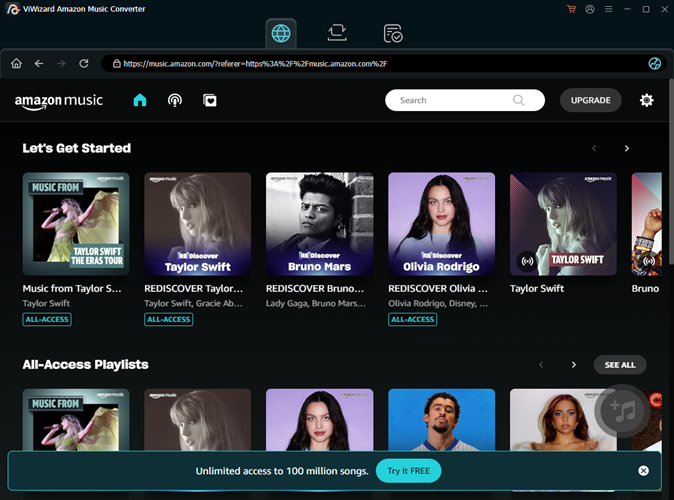
Step 2Choose Your Output Format
Once you have the app open, go to the settings (usually in the top-right corner). Here, you can choose MP3 as the output format, which works with most devices. You can also adjust the audio quality, like the sample rate and bit rate. Once you're done with the settings, click "OK" to save them.

Step 3Add Music You Want to Convert
Next, search for the music you want to convert, whether it's a playlist, album, or single track. Just paste the URL or browse your Amazon Music library. After finding your music, click "Add to List" to add them to the conversion queue. When you're ready, click the "Convert" button to start the conversion.
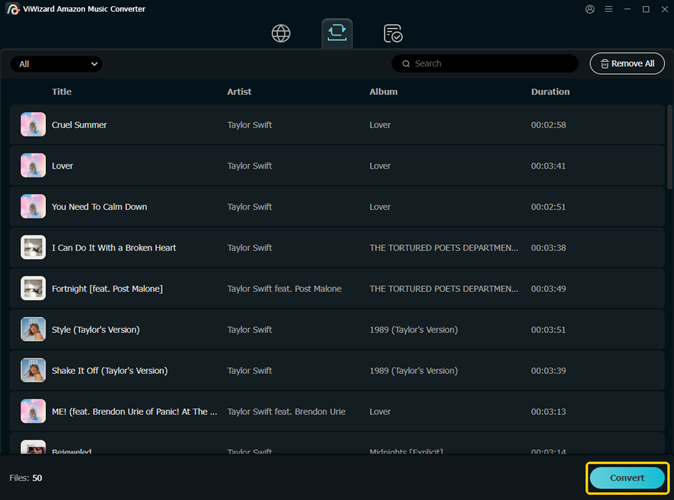
Step 4Find Your Converted MP3 Files
Once the conversion is finished, you can easily find your MP3 files. Simply click the "History" button, then hit the folder icon to open the folder where your new files are saved. Now you can transfer them to any device and enjoy your music offline!
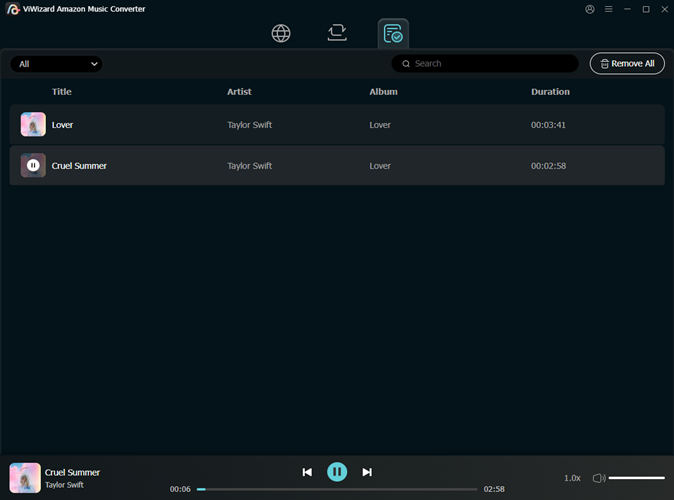
Conclusion
Done! With ViWizard Amazon Music Converter, it's both simple to download Amazon Music or find Amazon Music downloads. Give it a shot!


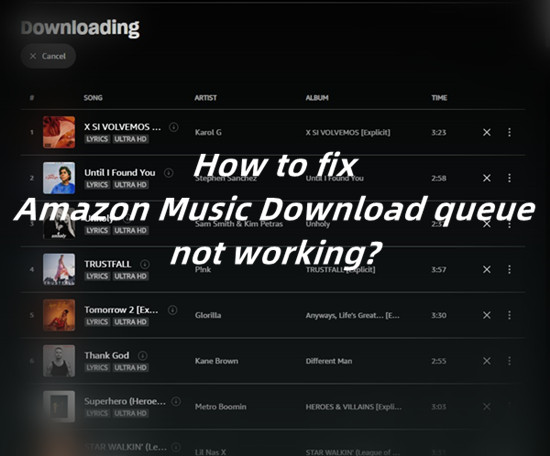

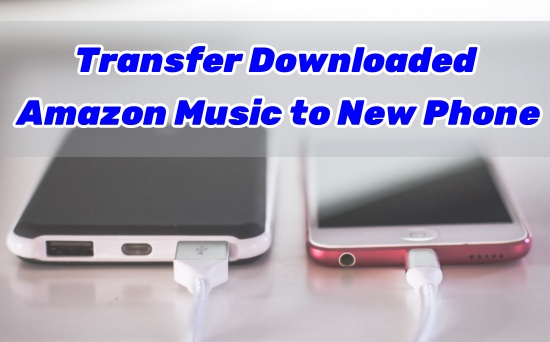

Leave a Comment (0)