
As one of the best music streaming services provider, Amazon Music allows its users to access multiple features, including streaming music online, purchasing music from Amazon Music Digital Store and the hottest download music to listen offline. With more than 90 million songs in Amazon Music catalog, it's perfect for users to have their own Amazon Music Library to download for keeping.
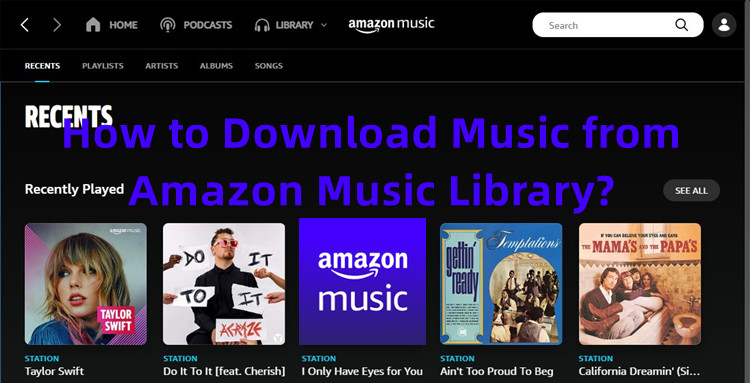
In the following parts, we'd like to share how to download music from Amazon Music Library on multiple platforms. Pick up one familiar platform to start downloading!
Part 1. How to Download Amazon Music Library using Apps
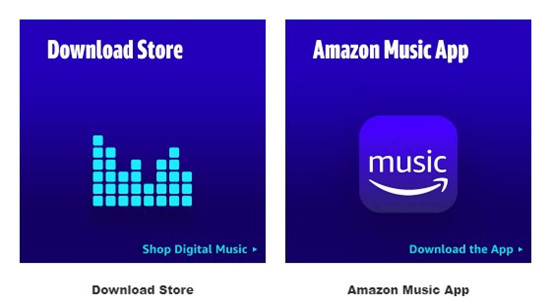
Added as a subscription feature, Amazon Music app offers the Amazon Music Library download service on desktop and mobile for subscribers. Based on the active Amazon Music subscription, the "Prime" or "Unlimited" titles can be downloaded to listen offline within a few steps.
1.1 Download Amazon Music Library using Mobile App
The process to download Amazon Music Library is as simple as to stream music in it.
Step 1. On mobile, run the Amazon Music app.
Step 2. Tap on MY MUSIC at the bottom to go to the Amazon music Library.
Step 3. Select a music content in Amazon Music, tap the vertical 3 dots icon next to its titles.
Step 4. Tap Download.
Once the Amazon Music download completes, there will be a successful download icon next to the music title. You can listen to it offline.
1.2 Download Amazon Music Library using Desktop App
If the Amazon Music desktop app is more familiar, follow these steps to download Amazon Music Library there.
Step 1. On desktop, open the Amazon Music app.
Step 2. In the Amazon Music app, click LIBRARY then Music.
Step 3. Select the music content to download from: RECENTS, PLAYLISTS, ARTISTS, ALBUMS and SONGS, then click it to show its detailed view.
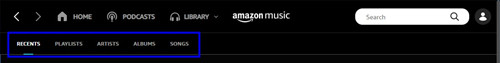
Step 4. Click the download icon.
Once the download completes, click on the Filter button to click Downloaded to see all the downloaded music in the app.
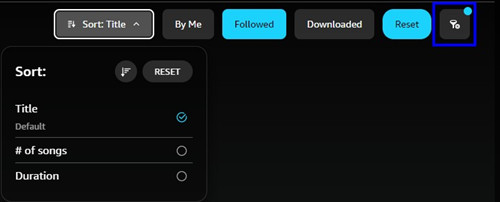
Part 2. How to Download Amazon Music Library on Web Browser
If download Amazon Music Library in apps is not to prefer, here's another method for the long-time Amazon Music web player users to have the Amazon Music Library download on the web browser with the purchased music contents.
Step 1. Use a web browser to go to its Web Player.
Step 2. Repeat the steps to go to Music in LIBRARY, select the music content to download on web: Podcasts, Playlists, Songs, Albums, Artists, and Purchased.
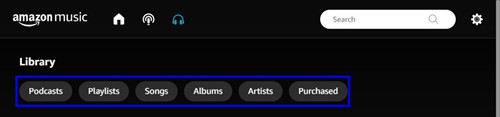
Step 3. Click Download.
Part 3. How to Download Entire Amazon Music Library
However, some problems will be caused with the Download button or icon on the Amazon Music platforms to download Amazon Music Library. From here we'd like to show the best method to download entire Amazon Music Library without using the Download button - using an Amazon Music Converter to download accessible music contents.
While Amazon Music not downloading problems are existing here, ViWizard Amazon Music Converter can download and convert all the music from Amazon Music Library into several universal audio formats, including the purchased MP3 from Amazon Music Digital Store. More than MP3, formats like AAC, FLAC, WAV, M4A and M4B are supported in ViWizard.
Key Features of ViWizard Amazon Music Converter
- Download songs from Amazon Music Prime, Unlimited, and HD Music
- Convert Amazon Music songs to MP3, AAC, M4A, M4B, FLAC, and WAV
- Retain the original ID3 tags and lossless audio quality of Amazon Music
- Support customizing the output audio parameters for Amazon Music
Step 1Add Amazon Music Library to ViWizard
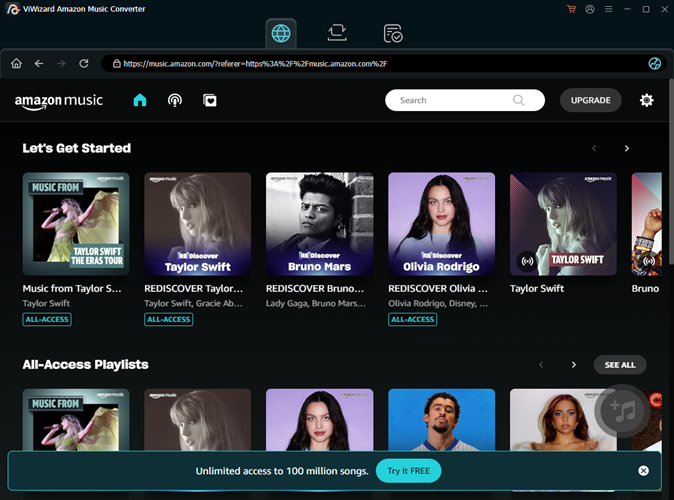
Download either Windows or Mac version of ViWizard Amazon Music Converter. Launch the app until it opens Amazon Music desktop app to build a safe connection. From Amazon Music to ViWizard, add the music contents in the Amazon Music Library to download via drags and drops.
Step 2Customize Output Format

To set output format, open ViWizard's app menu at the top to open the Preferences windows. In the pop-up, click Converted and then set the output format as MP3. Remember to click OK to save this setting.
Step 3Download Entire Amazon Music Library in ViWizard
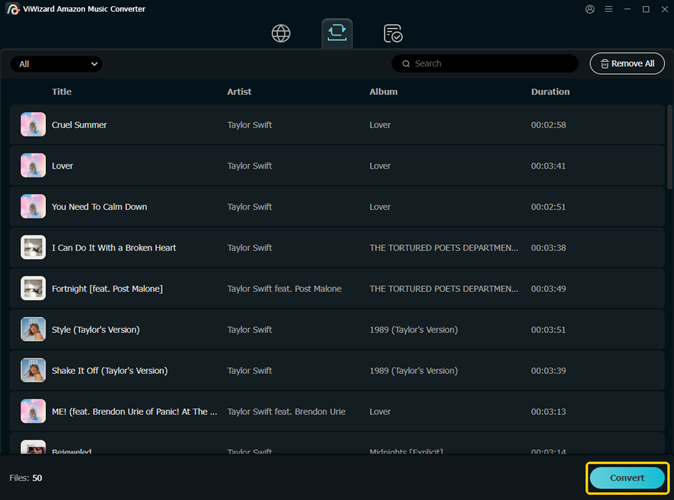
Back to ViWizard's screen, click the Convert at the bottom to start the conversion. Once the conversion is finished, Amazon Music Library download is complete with success!

Adam Gorden is an experienced writer of ViWizard who is obsessed about tech, movie and software.