TikTok is the most popular video-sharing app around the world in recent years. It allows users to create and share short videos on any topic, including entertainment, cooking, beauty, pets, daily matters, and so on. With addictive video content, many people use it to relax in their spare time. It is also an important platform for sales and shopping. For an excellent video, the choice of background music is crucial. This may determine whether your video is attractive or not.
As a leading streaming music platform with high-quality music and a rich library, Amazon Music is also one of the choices for many video creators to add background music. However, if you want to add your favorite Amazon music to TikTok directly, you may find it challenging. But no worries, we will introduce the reasons in this post. Also, we will come up with the best solution for you. Just read on to get the detailed information.

Part 1. Best Tool for Using Amazon Music on TikTok
Amazon Music offers high-quality music to enable you to have a perfect listening experience, such as HD, Ultra HD, Dolby Atmos, etc. However, it also has many limitations. Amazon Music tracks are protected in an encoded format by DRM. So even if you download Amazon songs, you can not get the local files. What is more, using Amazon Music on TikTok from the library directly is currently not available. As a result, if you want to set Amazon songs as the background music of your videos, you need to take other approaches.
First, you can simply try to search the Amazon songs that you like within the TikTok music library. If the songs are available, you can apply them to your TikTok videos directly. But if the songs are not available, then breaking the limitation of encoded format is the key to successfully applying Amazon music to TikTok.
ViWizard Amazon Music Converter is the best tool for achieving this goal. It is a professional Music Prime, Music Unlimited, and Music HD downloading software. It enables you to remove the encryption from the Amazon tracks and save them as local audio files to use on TikTok. With its assistance, you can convert protected Amazon music to popular audio formats, including MP3, AAC, FLAC, M4A, M4B, and WAV. While downloading in quintuple speed (Windows is quintuple speed, but Mac is also fast), ViWizard Amazon Music Converter can still retain the original sound quality and ID3 tag information. It can help you classify and save Amazon songs by artist, album, or artist/album. This means you can easily manage your output music library. Moreover, ViWizard Amazon Music Converter allows you to personalize the output parameters such as channel, bit rate, sample rate, and so on. It is no exaggeration to say that it is the ideal solution to add Amazon music to TikTok.
Key Features of ViWizard Amazon Music Converter
Free Trial Free Trial* Security verified. 5, 481,347 people have downloaded it.
- Download songs from Amazon Music Prime, Unlimited, and HD Music
- Convert Amazon Music songs to MP3, AAC, M4A, M4B, FLAC, and WAV
- Retain the original ID3 tags and lossless audio quality of Amazon Music
- Support customizing the output audio parameters for Amazon Music
Part 2. How to Convert Amazon Music for TikTok Use
Step 1Add Amazon tracks to the ViWizard program
Make sure the ViWizard Amazon Music Converter and Amazon Music app are installed on your computer. Now open the ViWizard program and then you will see the Amazon app launches automatically. You should head to the music library to find the tracks that you like and want to download. There are two ways for you can import the Amazon tracks. Drag and drop the Amazon tracks directly to the main screen of the converter. Or you can paste the links into the search bar by copying them, and then you need to press the 'Plus' button.
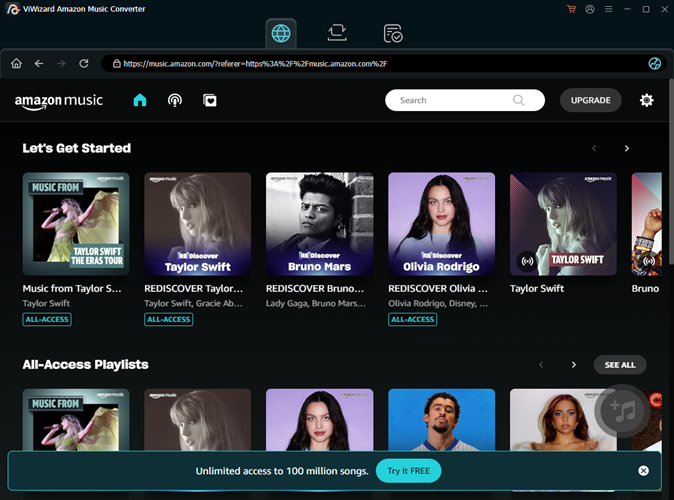
Step 2Customize the output parameters as you like
After import, you can customize the output tracks now. Move to the menu option and click on 'Preferences'. Then go to the 'Convert' section to set output formats and personalize the output audio parameters, including channel, sample rate, and bit rate. To make sure the output tracks are compatible with TikTok, you are recommended to select MP3 format.

Step 3Download Amazon Music to local files
Now you can download Amazon music for TikTok use. Hit on the 'Convert' button to start the conversion. When it is done, you can click the 'Converted' icon to check your downloaded Amazon songs in the history.
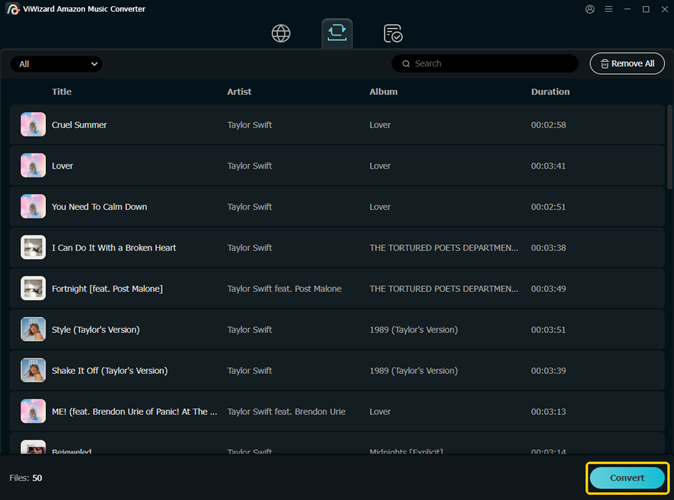
Step 4Transfer local Amazon songs to your phone
Finally, remember to locate the local Amazon songs and transfer them to your Phone via a USB cable. This allows you to apply Amazon Music to TikTok.
Part 3. How to Apply Amazon Music to TikTok
Now that you have Amazon songs in MP3 format, you can use them as the background music of your TikTok videos. Let's enter the final guidance and learn how to apply downloaded Amazon music to TikTok.
1. Add Amazon Music via InShot Video Editor
Step 1. Make sure you have installed the InShot app. Then launch it.
Step 2. To create a new project, tap the 'Create New' icon and then tap 'Video'.
Step 3. Mute the original sound of the video to upload an Amazon song.
Step 4. Tap the 'Music' icon to locate and touch the 'Tracks' button. Now you can upload downloaded Amazon songs from your phone. Don't forget to pre-listen it and make sure you are content with the outcome.
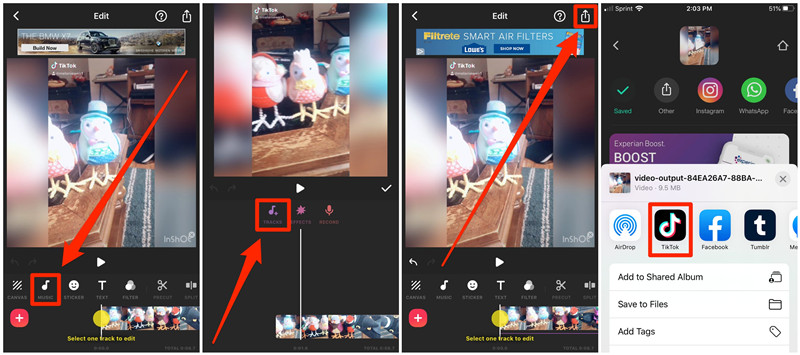
2. Add local Amazon music to TikTok directly
Step 1. Add local Amazon MP3 files to the player of your phone.
Step 2. To create a new project, launch the TikTok app and touch the 'Plus' icon.
Step 3. Choose a video you want to edit and add background music from the local album.
Step 4. Touch the 'Edit' tab.
Step 5. Mute the original sound of the video and tap the 'Sound' icon.
Step 6. Choose the 'Add Sound' option to locate and press the 'Your sounds' button.
Step 7. In view of the interface, tap the 'Import local sound' to upload the downloaded Amazon songs.
Step 8. After making sure you are satisfied with it, tap the 'Next' button to upload this video to TikTok.
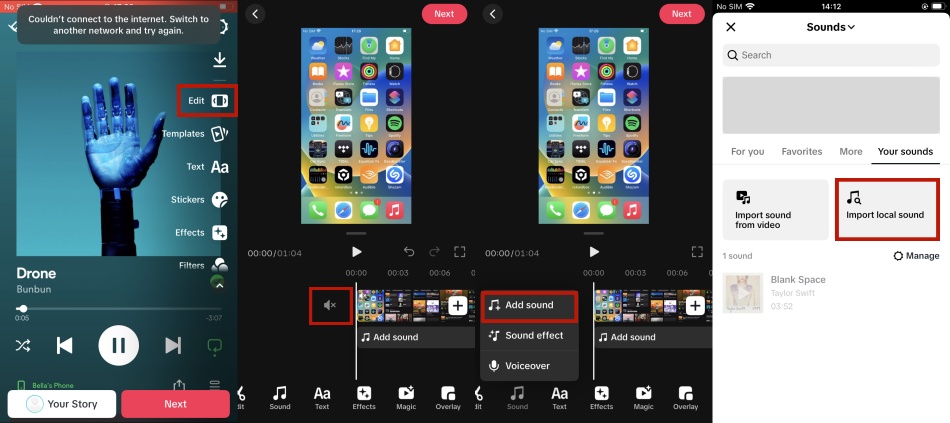
Conclusion
Background music and sound are essential components for a splendid video. As one of the leading roles in streaming music, Amazon songs are the choice of many people. This post helps Amazon music fans learn how to add Amazon music to TikTok in easy ways. Using the ViWizard Amazon Music Converter, you can easily download and convert Amazon music to local audio files. So that you can listen to them offline anytime and anywhere or use them as you like. So if you are an Amazon lover and a TikToker, just give it a try and use Amazon music on TikTok freely.



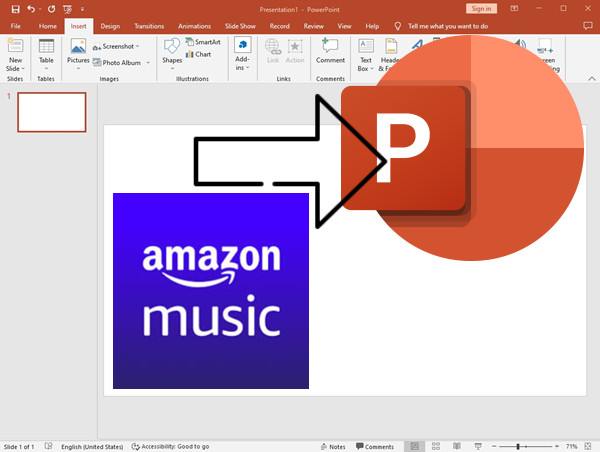


Leave a Comment (0)