Amazon Music offers a convenient repeat feature, allowing users to listen to their favorite songs, albums, or playlists on loop. However, many users have encountered problems such as the repeat button not working, songs repeating unexpectedly, or the repeat function missing entirely.

In this article, we'll explore everything you need to know about Amazon Music repeat, including how to use it properly, why it sometimes malfunctions, and how you can enjoy seamless playback without any issues.
Part 1. How to Use the Amazon Music Repeat Function
If you're wondering how to repeat a song on Amazon Music, the process is generally straightforward. Here's how to do it across different devices:
How to Repeat a Song on Amazon Music
- Mobile App (iOS & Android):
- Open the Amazon Music app and start playing a song.
- Tap the Now Playing screen.
- Look for the repeat icon (two arrows forming a loop).
- Tap once to repeat the playlist or album.
- Tap twice to repeat the current song (you'll see a small '1' appear).
- Desktop App/Web Player:
- Play a song, album, or playlist.
- Click on the repeat button next to the playback controls.
- Similar to the app, one click repeats the entire list, two clicks repeat the current song.
Free users might find that repeat options are limited compared to Amazon Music Unlimited or Prime subscribers.
How to Repeat a Playlist or Album
To repeat an entire playlist or album:
- Simply tap or click the repeat icon once (without the small '1').
- The songs will play through, then start again from the beginning.
Part 2. Common Problems and Fixes of Amazon Music Repeat
Many users have reported unusual playback behavior, such as Amazon Music endlessly repeating the same song or the repeat function not responding properly. Let's explore the common reasons behind these issues and how you can fix them.
Amazon Music Keeps Repeating the Same Song
Possible Causes:
- Repeat One Mode Activated: Accidentally tapping the repeat button twice enables single-song repeat mode, causing one track to loop endlessly.
- App Glitches: Temporary bugs or playback errors within the Amazon Music app can trigger repeated playback unexpectedly.
- Corrupted Cache or Settings: Damaged app data may interfere with normal playback functions, leading to repeat errors.
- Account Restrictions: Free-tier users often face limitations on playback control, which may cause songs to behave unusually.
How to Fix It:
- Check the Repeat Setting: Tap the repeat button to cycle through the modes (repeat playlist, repeat song, repeat off) and ensure it's correctly set.
- Update the App: Install the latest version from your app store to fix known bugs.
- Re-sign into Your Account: Logging out and back in can refresh your settings and resolve temporary glitches.
- Clear App Cache:
- On Mobile: Open app settings → Storage → Clear cache.
- On Desktop: Reinstalling usually clears cache automatically.
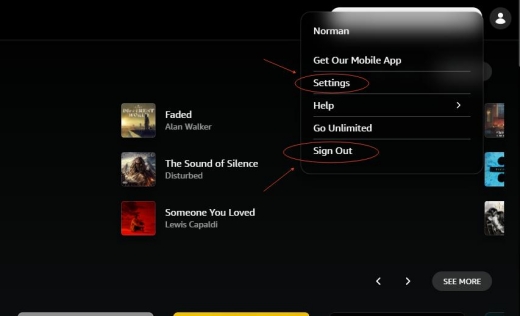
Amazon Music Repeat Function Not Working
Possible Causes:
- Incorrect Playback Mode: Sometimes users mistakenly believe repeat is on when it's not properly activated.
- Outdated App Version: Older versions of Amazon Music may have bugs affecting the repeat function.
- Feature Restrictions on Free Plan: The full repeat controls might not be available to free users.
- Software Conflicts or Bugs: Background software conflicts or app corruption can disable some features.
How to Fix It:
- Manually Set the Correct Repeat Mode: Double-check the playback screen to ensure the repeat icon shows the correct status (repeat all, repeat one).
- Update Amazon Music: Always keep the app updated to access the latest features and bug fixes.
- Reinstall the App: If updating doesn't work, a clean reinstall often solves deeper functional issues.
- Upgrade Your Account: If you are on a free plan and find playback control limited, consider upgrading to a paid Amazon Music subscription to unlock full playback features.
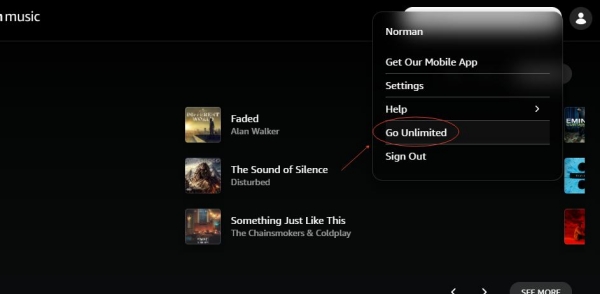
Part 3. Limitations of Amazon Music Repeat Feature
Despite its usefulness, Amazon Music's repeat function comes with several limitations that can affect your listening experience:
- Feature Restrictions by Subscription Level: Free users are often limited to basic playback controls and may not have access to full repeat or shuffle options. Only Prime and Unlimited subscribers can enjoy advanced playback features consistently.
- Connectivity Issues: In offline mode, the repeat function may not work properly unless the songs were officially downloaded through the Amazon Music app. This can be frustrating if you rely on stable repeat playback while traveling or commuting.
- App Bugs and Glitches: Temporary software glitches or outdated app versions can cause the repeat button to disappear or malfunction unexpectedly. These issues often require troubleshooting or even a full reinstallation to resolve.
If you rely heavily on repeating songs, albums, or curated playlists, these limitations can be quite disruptive, especially when they interfere with your mood, productivity, or workout routine.
Part 4. The Best Way to Enjoy Amazon Music Without Limits
If you're tired of Amazon Music repeat not working properly or encountering constant playback glitches, the easiest solution is to take full control over your music. Instead of depending on Amazon Music's app behavior, you can download your favorite tracks and playlists as local files — giving you the freedom to repeat songs anytime, anywhere, without any restrictions.
ViWizard Amazon Music Converter is the perfect tool to make this happen. It allows you to download Amazon Music songs, playlists, and albums into common audio formats like MP3, AAC, FLAC, and more, all while preserving the original audio quality and ID3 tags. Once your music is saved locally, you can play it through any media player, such as VLC or Windows Media Player, and freely set songs, albums, or custom playlists to repeat without worrying about app bugs or subscription limitations.
By using ViWizard, you can finally enjoy seamless and reliable playback control. Whether you want to loop a single song all day or repeat your favorite album without interruptions, ViWizard ensures a smooth listening experience, even if you cancel your Amazon Music subscription. Say goodbye to frustration and enjoy Amazon Music exactly the way you want!
A well-rounded Amazon Music converter that downloads and converts on-demand music from Amazon Music Prime, Amazon Music Unlimited, Amazon Music Free, and personal purchases to MP3, WAV, M4A, M4B, AIFF, and FLAC while preserving the original sound quality and ID3 tags to take your Amazon Music library offline without limitations.
How to Use ViWizard Amazon Music Converter
Step 1Choose the Amazon Songs You Want to Convert
First, download and install ViWizard Amazon Music Converter on your computer. After launching the program, the Amazon Music app will open automatically. Browse your library and select the songs, playlists, or albums you want to play without limitations. Copy the link of your selected music and paste it into ViWizard's search bar. The tracks will be added to the conversion list, ready to be saved for unrestricted playback.
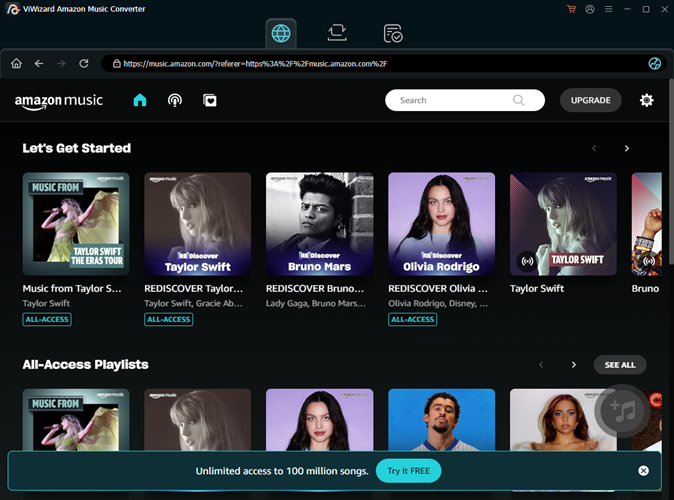
Step 2Select Your Desired Output Format
Once your songs are loaded, it's time to customize the output settings. Click the menu icon and select Preferences, then go to the Convert tab. Here you can choose popular formats like MP3, FLAC, or WAV — perfect for easy offline listening and repeat playback on any device. You can also fine-tune the bit rate, sample rate, and audio channels to match your desired sound quality.

Step 3Start the Conversion Process
After setting everything up, simply click the Convert button. ViWizard will quickly download your selected Amazon Music tracks, remove DRM restrictions, and save them as local files in the format you chose. Once the process is complete, you can find your downloaded songs by clicking the Converted icon. Now, you're free to play your favorite tracks on any music player and repeat songs as much as you like — no app bugs, no internet required, and no subscription needed.
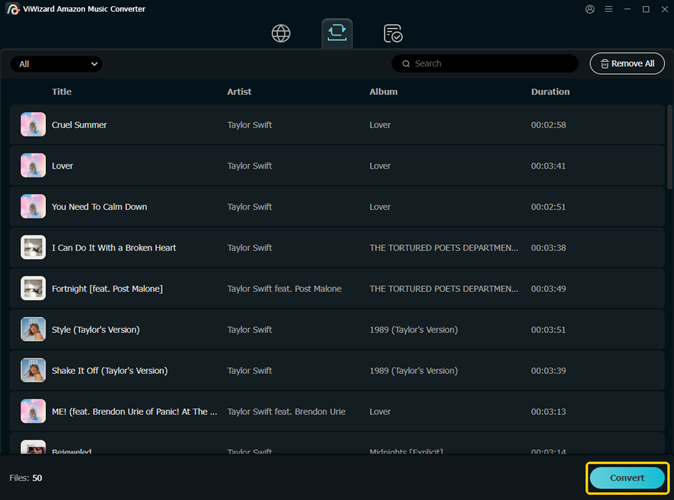
Conclusion
Amazon Music's repeat feature is a convenient way to enjoy your favorite songs, but it's not without its flaws. Whether your Amazon Music keeps repeating the same song or the repeat button is missing, following the fixes above can help.
For a hassle-free experience, downloading your music with ViWizard Amazon Music Converter ensures you can repeat songs endlessly, anytime, anywhere.
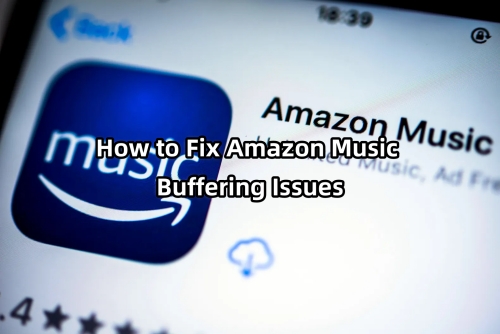





Leave a Comment (0)