Amazon Music is a music streaming platform and online music store that offers 100 million songs with new releases from today's most popular artists. It offers three tiers for users to choose from: Amazon Music Free, Amazon Music Prime, and Amazon Music Unlimited. The latter two are subscription plans that require users to pay for them and also give users some additional features compared to the free version. So, what is the difference between these two paid plans, and which subscription should you choose? Thankfully, this article will give you a detailed overview of the features and differences between the two to help you make your choice.

Part 1. What is Amazon Music Prime and Unlimited?
For Amazon Music newbies and new subscribers, you can know what Amazon Music Prime and Unlimited are in this part. This section will show you the features, advantages, and disadvantages of the two different subscription plans. The comparison table at the end also will give you a general idea of the two so that you can make an initial choice.
1.1 Features
Amazon Music Prime:
Prime members have access to 100 million songs ad-free, the largest catalog of ad-free top podcasts, and thousands of Stations and playlists for those who already have a Prime account on Amazon. In other words, it means that if you're an Amazon member, you can enjoy Amazon Music Prime at no additional cost.
Own to Amazon Music Prime, you can shuffle-play any artist, album, and playlist from the music catalog. The feature of Discover is also based on the songs you play and like. In addition to this, you can also play and download any song from a selection of All-Access Playlists, and then play them offline.
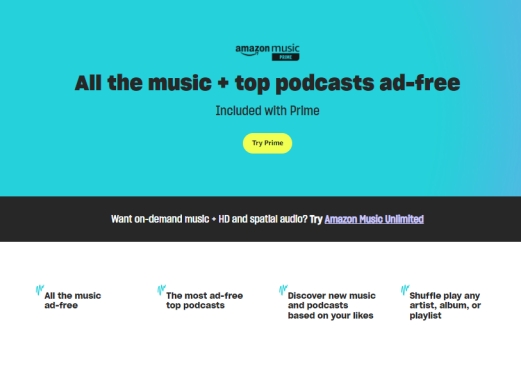
Amazon Music Unlimited:
Amazon Music Unlimited offers 100 million songs and thousands of playlists and stations. With Amazon Music Unlimited, you can play any song on all Amazon-supported devices with no ads. You can also download the songs on-demand to play them offline anytime and anywhere. The feature of recommendation is also based on your listening habits.
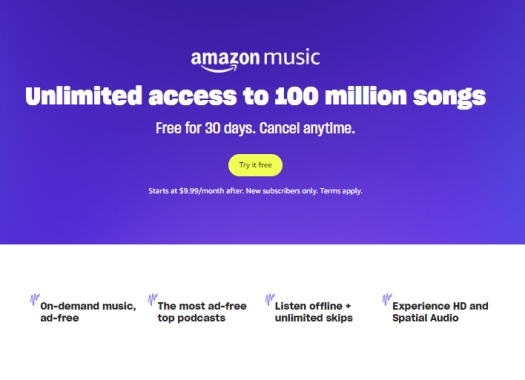
1.2 Pros and Cons
As you know, the main features mentioned above are attractive and useful. But there's no denying that both subscription plans have some relative advantages and disadvantages, which you can learn more about them in the following.
Amazon Music Prime:
- Pros
- Stream all the music ad-free.
- Available on numerous devices.
- Shuffle plays any artist, album, and playlist.
- Included with the Amazon Prime subscription without paying extra.
- Cons
- User-created playlists have skip limits unless you purchased songs solely.
- Not available on HD and Ultra HD audio quality.
- No podcasts on Fire TV.
- Don’t have a full music catalog or ad-free podcasts on Fire Tablet.
- Stream on one device at a time.
- Offline listening is available for All-Access Playlists only.
Amazon Music Unlimited:
- Pros
- Massive music and video library.
- Free version available.
- Offers new releases and exclusive content.
- Provides a variety of plans.
- Integrates well with Alexa.
- Supports Hi-Res audio.
- Cons
- Regional limitations.
- Lacks of internet radio.
- Not available for offline playback with Amazon Music Unlimited Single-Device Plan.
1.3 Comparison Table
| Amazon Music Prime | Amazon Music Unlimited | |
|---|---|---|
| Available Titles | 100 million songs ad-free
The largest catalog of ad-free top podcasts Personalized stations Thousands of playlists |
100 million songs ad-free
Thousands of expert-programmed playlists and stations |
| Audio Quality | Up to 320kbps | HD: 44.1kHz Ultra HD: up to 192kHz |
| Supported Devices | All Amazon Music supported devices | All Amazon Music supported devices (HD, Ultra HD, and Spatial Audio are available on selected devices)
Amazon Music Unlimited Single Device Plan is available on Echo devices and Fire TV devices. |
| Price Plan | No extra pay with Amazon Prime | Individual Plan: $9.99/month
Family Plan: $16.99/month Single Device plan: $4.99/month Student Plan: $5.99/month |
| Stream Devices Limits | One device at a time | Individual Plan: One device at a time
Family Plan: Six devices at a time Single Device plan: One compatible device at a time |
| HD, Ultra HD, and Spatial Audio | No | Yes |
| Ad-free, Unlimited Plays | Yes | Yes |
Part 2. Differences between Amazon Prime Music and Unlimited in Detail
2.1 Price Plan
Amazon Music Prime:
As mentioned earlier, you can enjoy streaming Amazon Music Prime without extra payment if you are Amazon Prime. Prime members can upgrade to Amazon Music Unlimited for only $9.99 for a monthly subscription or $99 for an annual subscription.
Amazon Music Unlimited:
If you are a new subscriber of Amazon Music Unlimited, there are four options for you to choose from.
Individual Plan: $9.99/month. You can stream Amazon Music on one device at a time.
Family Plan: $16.99/month. Available on six devices at a time.
Single Device Plan: $4.99/month. Compatible with Echo devices and Fire TV devices only.
Student Plan: $5.99/month. Benefit price offers to currently enrolled college students.
2.2 Audio Quality
Amazon Music Prime:
Amazon Music Prime carries a 256kbps bit rate, and up to 320 kbps. Amazon offers higher bit-rate music for Unlimited only. Therefore, if you're more interested in audio quality, check out the following content about Amazon Music Unlimited.
Amazon Music Unlimited:
Once you have subscribed to Amazon Music Unlimited, you can choose HD, Ultra HD, and Spatial Audio to enjoy high-quality music. You can have unlimited access to 100 million songs in HD audio quality and stream over 7 million songs in Ultra HD. In addition to this, Exclusive Ultra HD remastered albums, and curated HD and Ultra HD playlists are offered for Unlimited subscribers. There are also thousands of songs badged in Dolby Atmos and 360 Reality Audio, and you can tap the badge to toggle between spatial and stereo versions.
2.3 Music Library
Amazon Music Prime:
Amazon Music provides Prime members with 100 million songs ad-free, the largest catalog of podcasts ad-free, and thousands of stations and playlists.
Amazon Music Unlimited:
Amazon Music provides Unlimited members with 100 million songs in HD and 7 million songs in Ultra HD. The most ad-free top podcasts, personalized stations, and thousands of playlists are also offered. Besides, there is a growing catalog of Spatial Audio mastered in Dolby Atmos and 360 Reality Audio can be enjoyed through the Amazon Music app on several devices.
2.4 Supported Devices
Amazon Music Prime:
All Amazon Music supported devices are available. However, the All-Access Playlists on Echo devices play in shuffle mode only. In addition to this, there are no podcasts on Fire TV, and you don’t have a full music catalog or ad-free podcasts on Fire Tablet. Generally speaking, there are some limits to Amazon Music Prime supported devices.
Amazon Music Unlimited:
Same to available on all Amazon Music supported devices. But for an exceptional experience with Spatial Audio, consider the devices support 16-bit/ 44.1kHz or higher (such as iPhone 4s and later).

Part 3. Bonus Tip: Download Amazon Music as MP3
The abundant features mentioned earlier are available for subscribers. That means once your subscription expires, the download feature can no longer be used as well, and none of the music you've downloaded can be listened to again. Because of Amazon Music's DRM protection, the music you've downloaded doesn't fully belong to you. Also, you can't enjoy the high-quality music of your Unlimited subscription. So how to preserve the high-quality Amazon Music forever to play it anytime and anywhere? The best way is to download Amazon Music to file for permanent preservation through a third-party tool.
ViWizard Amazon Music Converter is a splendid tool for downloading and converting songs from Amazon Music Prime, Amazon Music Unlimited, and Amazon Music HD to MP3, AAC, WAV, FLAC, M4A, and M4B. You can also retain the original audio quality and ID3 tag information of the converted files. With the converted music files, you can freely transfer them to your mobile phone or other supported devices to play offline. It is a great method to preserve your favorite Amazon Music forever.
Key Features of ViWizard Amazon Music Converter
Free Trial Free Trial* Security verified. 5, 481,347 people have downloaded it.
- Download songs from Amazon Music Prime, Unlimited, and HD Music
- Convert Amazon Music songs to MP3, AAC, M4A, M4B, FLAC, and WAV
- Retain the original ID3 tags and lossless audio quality of Amazon Music
- Support customizing the output audio parameters for Amazon Music
Step 1Add songs from Amazon Music
Install and launch ViWizard Amazon Music Converter, then your Amazon music app on the desktop will be opened at the same time. After logging into your account, you can browse and choose the tracks from Amazon Music. Then drag and drop them into the main interface of ViWizard directly. Or you can choose to add the target songs by copying and pasting the links to the search bar of the converter.
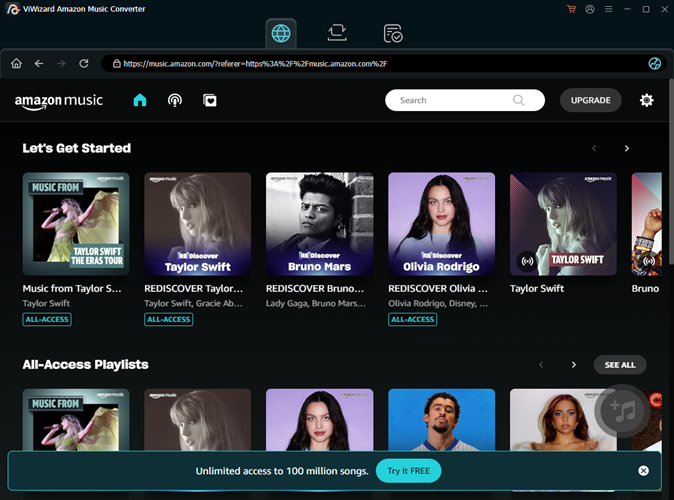
Step 2Configure the Output Format and Audio Parameters
Once your desired songs are added, click the menu icon in the upper right corner and select Preference. Then you can choose mp3 as your output format and configure the channel, bit rate, and sample rate in the Convert tab. After that, click the OK button to save your change.

Step 3Download Amazon Music to MP3
Now you are ready to start the conversion. Simply click the Convert button, and then ViWizard will save the converted music files to the folder on your computer. Now you can preserve the Amazon Music forever, and transfer them to your supported devices.
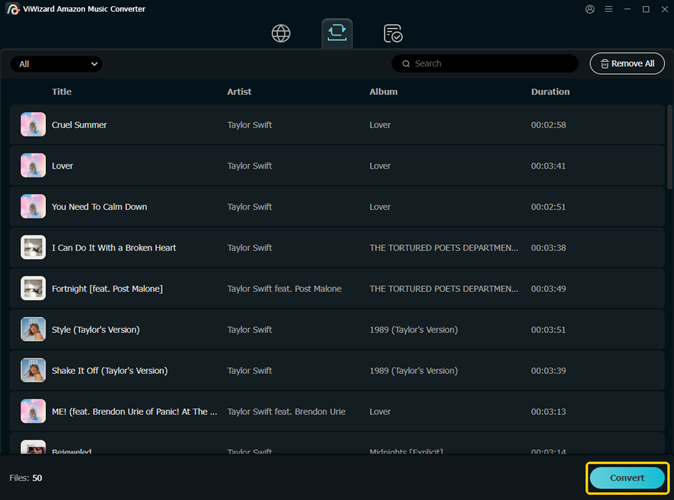
Final Words
Through the above comparison of Amazon Music Prime and Unlimited, you may already make a choice. In a word, if you just want to stream the music library of Amazon Music in an ordinary audio quality, Amazon Music Prime is enough. However, if you're looking for high-quality music, you won't be disappointed by the rich features that come with Amazon Music Unlimited. Of course, no matter which plan you subscribe to, ViWizard converter can help you download your favorite Amazon music as a file to save it forever.





Leave a Comment (0)